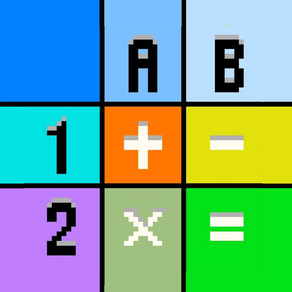
Cellroid G
$0.99
1.43for iPhone
Age Rating
Cellroid G Screenshots
About Cellroid G
CELLroid_G is a simple spreadsheet.
Very Easy to use.
Try Lite version,free of charge.
(you can use only 4 files in Lite version)
If you like it,please purchase CELLroid G full version.
Easy to input,edit cell.
Easy to add,delete,rename,duplicate,move file.
Copy,Cut,Paste,Undo.
Input,Output CSV data.
Easy WI-FI File transfer.
Sort cells.
Search.
AutoFill.
Word list(you can input frequently using word int a cell by tapping list).
Edit font type & size.
Set borders.
bold,italic font,cell background,color,symbols.
Jump to Top,tail cell by tap index menu.
Many supported functions
SUM,SUMIF,COUNT,COUNTIF,COUNTA,COUNTBLANC,ABS,SQRT,LOG,POWER,TRANC
ROUND,ROUNDUP,ROUNDDOWN,CEILING,MOD,FACT,LN,EXP,COMBIN,BINOMDIST
IF,AND,OR,NOT,TEXT,REPLACE,MID,FIND,SUSTITUTE,HLOOKUP,VLOOKUP,ROW,COLUMN
ISBLANK,INDEX,MATCH,NOW,TODAY,DATEVALUE,DAYVALUE,YEAR,MONTH,DAY,WEEKDAY,HOUR,MINUTE,SECOND
MAX,MIN,AVERAGE,LARGE,SMALL,SIN,COS,TAN,ASIN,ACOS,ATAN,DEGREES,RADIANS
Very Easy to use.
Try Lite version,free of charge.
(you can use only 4 files in Lite version)
If you like it,please purchase CELLroid G full version.
Easy to input,edit cell.
Easy to add,delete,rename,duplicate,move file.
Copy,Cut,Paste,Undo.
Input,Output CSV data.
Easy WI-FI File transfer.
Sort cells.
Search.
AutoFill.
Word list(you can input frequently using word int a cell by tapping list).
Edit font type & size.
Set borders.
bold,italic font,cell background,color,symbols.
Jump to Top,tail cell by tap index menu.
Many supported functions
SUM,SUMIF,COUNT,COUNTIF,COUNTA,COUNTBLANC,ABS,SQRT,LOG,POWER,TRANC
ROUND,ROUNDUP,ROUNDDOWN,CEILING,MOD,FACT,LN,EXP,COMBIN,BINOMDIST
IF,AND,OR,NOT,TEXT,REPLACE,MID,FIND,SUSTITUTE,HLOOKUP,VLOOKUP,ROW,COLUMN
ISBLANK,INDEX,MATCH,NOW,TODAY,DATEVALUE,DAYVALUE,YEAR,MONTH,DAY,WEEKDAY,HOUR,MINUTE,SECOND
MAX,MIN,AVERAGE,LARGE,SMALL,SIN,COS,TAN,ASIN,ACOS,ATAN,DEGREES,RADIANS
Show More
What's New in the Latest Version 1.43
Last updated on Nov 16, 2019
Old Versions
fixed for dark mode
Show More
Version History
1.43
Nov 16, 2019
fixed for dark mode
1.42
Jan 2, 2019
for iOS12
1.40
Sep 25, 2018
for iOS12
1.37
Oct 9, 2015
bug fix for iOS9
1.35
Aug 8, 2015
Screen Scaling
1.33
Jul 17, 2015
add file sharing with itunes
1.31
Nov 14, 2013
sort by Alphabetical order
add top menu "delete"
add top menu "delete"
1.30
Oct 16, 2013
add Bar graph,Circle graph
rename bug fix
Ref fixed
and other bug fix
rename bug fix
Ref fixed
and other bug fix
1.29
Sep 25, 2013
English translation fixed.
Site URL fixed.
Site URL fixed.
1.28
Aug 29, 2013
out put CSV by mail
some bug fix
some bug fix
1.26
Aug 13, 2013
add File Search
bug fix
fixed Translation
bug fix
fixed Translation
1.25
Jul 31, 2013
some bug fix
1.16
Feb 16, 2012
Some bug fix.
1.15
Aug 11, 2011
bug fix
1.14
Aug 5, 2011
some fixes
1.13
Jun 1, 2011
Some bug fixes
1.12
May 11, 2011
- Renaming file causes app to crash
- changing format of cells using 'All' to numbers with 2 decimal places doesn't save and reverts to the default when re-opening the file
Bug fixed
- changing format of cells using 'All' to numbers with 2 decimal places doesn't save and reverts to the default when re-opening the file
Bug fixed
1.11
Mar 21, 2011
some fix
1.10
Feb 23, 2011
add csv output (expression|value)
some bug fix
some bug fix
1.09
Dec 21, 2010
Some fixes.
1.08
Nov 9, 2010
Add Graph mode
Some fixes
Some fixes
1.07
Oct 6, 2010
Text input button is removed.
Zebra color Style-floating point.
Calendar list input bug fixed.
Some fixes.
Zebra color Style-floating point.
Calendar list input bug fixed.
Some fixes.
1.06
Sep 12, 2010
-Input board fixes
-Text box speed up
-Some bug fixes
-Text box speed up
-Some bug fixes
1.05
Aug 17, 2010
User can input data by using calendar view.
1.04
Jul 2, 2010
some bug fix
auto repaint
auto repaint
1.03
Apr 28, 2010
absoulete cell bug fix.
Tapping cell to refer,tap and hold cell,you can select absolute address to refer.
Tapping cell to refer,tap and hold cell,you can select absolute address to refer.
Cellroid G FAQ
Click here to learn how to download Cellroid G in restricted country or region.
Check the following list to see the minimum requirements of Cellroid G.
iPhone
Cellroid G supports English
























