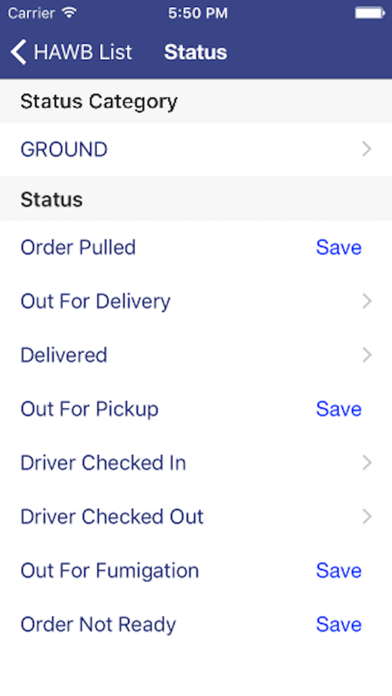CFI QC & HAWB Reader
Free
3.47.5for iPhone, iPod touch
9.9
1 Ratings
Commodity Forwarders Inc.
Developer
7.9 MB
Size
Apr 16, 2024
Update Date
Business
Category
4+
Age Rating
Age Rating
CFI QC & HAWB Reader Screenshots
About CFI QC & HAWB Reader
Allows user to scan HAWB barcodes, save shipment status, submit Quality Control reports of shipments, including photographs.
Show More
What's New in the Latest Version 3.47.5
Last updated on Apr 16, 2024
Old Versions
Driver's License parsing bug fix.
Show More
Version History
3.47.5
Apr 16, 2024
Driver's License parsing bug fix.
3.47.4
Mar 28, 2024
Made Driver info mandatory in Driver Sign In.
3.47.2
Mar 20, 2024
Bug fix.
3.47.1
Mar 1, 2024
An item can now be placed on multiple pallets in Load Map.
UI improvements in Load Map.
Fix for Tracking Status truncated Date.
Added Temp Tracker image to Shipment Loaded.
Pending upload count badges on Main Menu.
Driver Sign In login alert for CFI user.
Enabled updating Flight info when updating a MAWB.
UI improvements in Load Map.
Fix for Tracking Status truncated Date.
Added Temp Tracker image to Shipment Loaded.
Pending upload count badges on Main Menu.
Driver Sign In login alert for CFI user.
Enabled updating Flight info when updating a MAWB.
3.46.0
Feb 12, 2024
Load Van Map.
3.44.5
Jan 26, 2024
Adding an option to bypass Status Updates in Pull Reports.
3.44.4
Jan 23, 2024
Made all Categories available for all shipments in Status Updates.
3.44.3
Jan 21, 2024
Prebooking and MAWB detail screen updates.
Status Update will present Categories relevant to the shipment.
Pull Reports from Main Menu will allow Status Update processing.
Pull Reports is added to Received Status Update.
Maintenance Log image upload.
ULD info is added to Driver Shipments.
Document Detection.
Added the ability to open a 3rd party email client from within the app.
Status Update will present Categories relevant to the shipment.
Pull Reports from Main Menu will allow Status Update processing.
Pull Reports is added to Received Status Update.
Maintenance Log image upload.
ULD info is added to Driver Shipments.
Document Detection.
Added the ability to open a 3rd party email client from within the app.
3.43.0
Dec 6, 2023
Pull Report Notes.
3.42.0
Nov 4, 2023
This version has the following updates:
Biometrics authentication in sign in screen.
Adds Shipment to Take Picture.
Adds comments to status Order Not Ready for Pickup.
Renames Ocean and Ground modules.
Adds Mandatory title in Status Image screen, and various other improvements and bug fixes.
Biometrics authentication in sign in screen.
Adds Shipment to Take Picture.
Adds comments to status Order Not Ready for Pickup.
Renames Ocean and Ground modules.
Adds Mandatory title in Status Image screen, and various other improvements and bug fixes.
3.41.2
Oct 14, 2023
Bug fix.
3.41.0
Oct 12, 2023
This update adds:
Warning alert and lockout on login screen when app version is older than versions.
Inspection completed checkmark in Vehicle screen.
Find Shipments results sorting by shipment date.
Billing Party in QC items.
Main menu section reorganization.
Document detection feature in Camera.
Warning alert and lockout on login screen when app version is older than versions.
Inspection completed checkmark in Vehicle screen.
Find Shipments results sorting by shipment date.
Billing Party in QC items.
Main menu section reorganization.
Document detection feature in Camera.
3.40.0
Sep 29, 2023
Using blue ink for signatures.
Adds CutOffDate and PickupDate and DeliveryDate to My Shipments.
Sorting TODOs by Due Date.
Added Claims filter to Find Shipments.
Driver Assignment in the Seal screen.
Adds CutOffDate and PickupDate and DeliveryDate to My Shipments.
Sorting TODOs by Due Date.
Added Claims filter to Find Shipments.
Driver Assignment in the Seal screen.
3.39.0
Sep 2, 2023
My Shipments.
Whole Foods Pallet ID scanning for ULDs in Status Update.
Whole Foods Pallet ID scanning for ULDs in Status Update.
3.38.0
Aug 26, 2023
This build adds:
ULD containers in Status Update.
Other updates such as required prompts and images in Status Update.
Salary Approvals.
Evaluations Approvals.
New Order Not Ready for Pick Up in Status Update.
Bug fixes.
ULD containers in Status Update.
Other updates such as required prompts and images in Status Update.
Salary Approvals.
Evaluations Approvals.
New Order Not Ready for Pick Up in Status Update.
Bug fixes.
3.37.4
Aug 8, 2023
Minor bug fix.
3.37.3
Jul 19, 2023
Bug fix.
3.37.1
Jul 15, 2023
Bug fix.
3.37.0
Jul 14, 2023
This build includes:
Bug fixes.
Several updates in the Status Updates module, including adding checkmark indicators for completed statuses.
Improved quality for Status Update documents and images.
Bug fixes.
Several updates in the Status Updates module, including adding checkmark indicators for completed statuses.
Improved quality for Status Update documents and images.
3.36.3
May 13, 2023
This build adds:
Temp Prob Calibration to the main menu.
Various updates in Status Updates.
Temp Prob Calibration to the main menu.
Various updates in Status Updates.
3.35.0
Apr 26, 2023
In Take Picture upload images individually. Same in Status Update when type is not pdf.
Rename CCSP Document in Status Update – Screened to Canine Certificate.
Made shipment image accept multiple images up to 20.
Added Status Category IMPORT.
Added pull report and shipment images to order pulled of GRIUND.
Inventory check for Shipment Loaded.
Pending Approvals now bring Claims and Requisitions to appropriate screens.
In Trailer screen skip pallet check and apply the updates to all HAWBs for more than 10 HAWBs.
Removed Supervisor Review.
Removed Pull Report from Take Picture.
Make Pull Report picture mandatory in Status Update.
Major updates in TODO and Meeting screens.
Rename CCSP Document in Status Update – Screened to Canine Certificate.
Made shipment image accept multiple images up to 20.
Added Status Category IMPORT.
Added pull report and shipment images to order pulled of GRIUND.
Inventory check for Shipment Loaded.
Pending Approvals now bring Claims and Requisitions to appropriate screens.
In Trailer screen skip pallet check and apply the updates to all HAWBs for more than 10 HAWBs.
Removed Supervisor Review.
Removed Pull Report from Take Picture.
Make Pull Report picture mandatory in Status Update.
Major updates in TODO and Meeting screens.
3.34.0
Mar 15, 2023
CCSP document in screening allows single or individual documents be uploaded.
Increased max number of documents to 2 for CCSP.
Updated file types for Status Update and Take Picture to send CFI documents as pdf and images as jpg.
Added Badge for Meeting logs.
Increased max number of documents to 2 for CCSP.
Updated file types for Status Update and Take Picture to send CFI documents as pdf and images as jpg.
Added Badge for Meeting logs.
3.33.0
Mar 6, 2023
This release includes:
Meeting creation and updating.
Flight Finder.
No pull report image for screening for LAX users.
In screening adds the ability to add individual CCSP Document for each HAWB.
Save documents as pdf for Status Update and in Take Picture.
Made Driver Sign In accessible in Find Shipments.
Meeting creation and updating.
Flight Finder.
No pull report image for screening for LAX users.
In screening adds the ability to add individual CCSP Document for each HAWB.
Save documents as pdf for Status Update and in Take Picture.
Made Driver Sign In accessible in Find Shipments.
3.32.0
Feb 16, 2023
This build includes:
Status update shipment loaded, changed image name to Shipment.jpg.
Removed pull report image for LAX users in screening.
Added the ability to call phone or email in customer screen and vendor / carrier info screens.
Status update shipment loaded, changed image name to Shipment.jpg.
Removed pull report image for LAX users in screening.
Added the ability to call phone or email in customer screen and vendor / carrier info screens.
3.31.0
Feb 6, 2023
This build includes:
Assigning a MAWB to a shipment.
New find shipment filters: OrderNum and PONumber.
Customer Info.
Tracking Status.
ULD Container Convenience. Add new ULD, add and remove Convenience.
Service Accounting.
Assigning a MAWB to a shipment.
New find shipment filters: OrderNum and PONumber.
Customer Info.
Tracking Status.
ULD Container Convenience. Add new ULD, add and remove Convenience.
Service Accounting.
CFI QC & HAWB Reader FAQ
Click here to learn how to download CFI QC & HAWB Reader in restricted country or region.
Check the following list to see the minimum requirements of CFI QC & HAWB Reader.
iPhone
Requires iOS 11.0 or later.
iPod touch
Requires iOS 11.0 or later.
CFI QC & HAWB Reader supports English