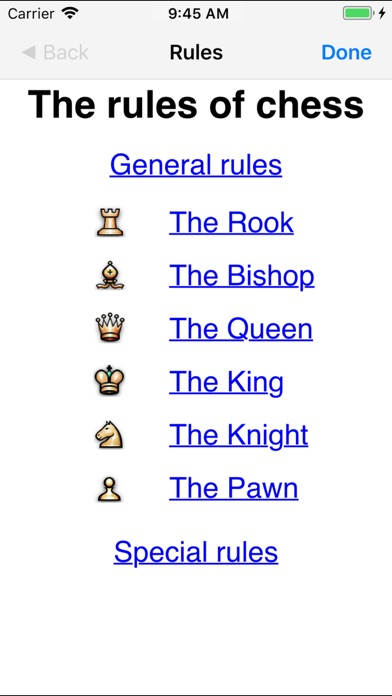Chess Tiger Pro
Learn and play chess
$7.99
2024.03for iPhone, iPad and more
Age Rating
Chess Tiger Pro Screenshots
About Chess Tiger Pro
▻ Do you want to learn or improve at chess?
▻ Do you want to master the most prestigious, the classiest game ever, while having fun?
It's EASY, and you can start right now!
How does it work? It's really simple: you just play! The coach shows you the moves a Grandmaster would pick. Not just one move, but the 4 best moves.
Sounds silly? Well think about it... How did you learn to talk when you were a child? Did you take grammar and spelling lessons? Of course not. You just went with the flow! Because that's the most effective way to learn!
Chess Tiger Pro allows you to do just that, AND IT WORKS!
In two minutes you start learning effortlessly. You start having fun immediately, and notice after just a few games that the right moves come to your mind naturally, as if they were obvious.
If it still sounds incredible, please read the reviews. Chess Tiger Pro has one of the highest customer satisfaction of the App Store!
Also, Chess Tiger Pro is the only chess app that analyzes your games to show you how to improve, and is also one of the MOST COMPLETE apps for players of all levels.
FOR BEGINNERS:
• The rules of chess are included and easily accessible.
• Just tap on a piece to see its legal moves.
• A move is not allowed? The app tells you why.
• Suggestions: can watch over your shoulder and suggest 4 moves.
• Can tell you when you can mate your opponent, so you can look for the winning move by yourself.
• Can warn you when your opponent is about to play a very dangerous move.
• Provides 50 trainer levels of increasing difficulty. No big jump between levels.
• Knows and applies perfectly all the official rules of chess.
• Contains a very high quality chess engine, the guarantee to learn from a good professor.
• Finds interesting positions in your own games and shows you how to improve.
FOR EXPERTS:
• Both USCF and FIDE rating scales are supported.
• Chess Tiger Pro has one of the strongest chess engines for mobile devices.
• On current devices, as incredible as it sounds, it plays at the world champion level.
• Chess Tiger has been ranked twice as the strongest chess engine on the SSDF list (the worldwide recognized and independent computer rating list).
• You can set up any position.
• You can save your games in collections and replay them later.
• You can exchange games with your friends very easily by email (send and receive).
• You can import game collections in PGN format.
• The chess engine displays its thinking, up to 20 plies ahead.
• You can analyze a game by replaying it. Chess Tiger Pro tells you when a bad move has been played by coloring it in red. The 4 best moves in every position are colored in green.
• Chess Tiger Pro supports variations and allows you to test "What if..." scenarios without erasing your current game.
OTHER FEATURES INCLUDE:
• The coach can comment your game while you are playing (optional).
• When a game is finished, the coach can analyze it for you and show you how to improve.
• 15 gorgeous predefined visual themes that you can customize.
• 9 chess pieces sets (wood, ebony & ivory, metal, glass, …).
• 14 board styles (marble, blue marble, wood, metal, stone, …).
• A collection of more than 6000 famous games of the greatest players of all times.
• "Reload last game" allows you to retrieve the most recent game, even if you have forgotten to save it.
• 4 different playing styles, ranging from the quiet to suicidal, which you can apply to all the levels.
• Includes an opening book of more than one million moves (can be turned off).
• Many customization options (graphics, sounds, engine output…).
THIS APP IS "CLEAN": it does not display any ad.
▻ Do you want to master the most prestigious, the classiest game ever, while having fun?
It's EASY, and you can start right now!
How does it work? It's really simple: you just play! The coach shows you the moves a Grandmaster would pick. Not just one move, but the 4 best moves.
Sounds silly? Well think about it... How did you learn to talk when you were a child? Did you take grammar and spelling lessons? Of course not. You just went with the flow! Because that's the most effective way to learn!
Chess Tiger Pro allows you to do just that, AND IT WORKS!
In two minutes you start learning effortlessly. You start having fun immediately, and notice after just a few games that the right moves come to your mind naturally, as if they were obvious.
If it still sounds incredible, please read the reviews. Chess Tiger Pro has one of the highest customer satisfaction of the App Store!
Also, Chess Tiger Pro is the only chess app that analyzes your games to show you how to improve, and is also one of the MOST COMPLETE apps for players of all levels.
FOR BEGINNERS:
• The rules of chess are included and easily accessible.
• Just tap on a piece to see its legal moves.
• A move is not allowed? The app tells you why.
• Suggestions: can watch over your shoulder and suggest 4 moves.
• Can tell you when you can mate your opponent, so you can look for the winning move by yourself.
• Can warn you when your opponent is about to play a very dangerous move.
• Provides 50 trainer levels of increasing difficulty. No big jump between levels.
• Knows and applies perfectly all the official rules of chess.
• Contains a very high quality chess engine, the guarantee to learn from a good professor.
• Finds interesting positions in your own games and shows you how to improve.
FOR EXPERTS:
• Both USCF and FIDE rating scales are supported.
• Chess Tiger Pro has one of the strongest chess engines for mobile devices.
• On current devices, as incredible as it sounds, it plays at the world champion level.
• Chess Tiger has been ranked twice as the strongest chess engine on the SSDF list (the worldwide recognized and independent computer rating list).
• You can set up any position.
• You can save your games in collections and replay them later.
• You can exchange games with your friends very easily by email (send and receive).
• You can import game collections in PGN format.
• The chess engine displays its thinking, up to 20 plies ahead.
• You can analyze a game by replaying it. Chess Tiger Pro tells you when a bad move has been played by coloring it in red. The 4 best moves in every position are colored in green.
• Chess Tiger Pro supports variations and allows you to test "What if..." scenarios without erasing your current game.
OTHER FEATURES INCLUDE:
• The coach can comment your game while you are playing (optional).
• When a game is finished, the coach can analyze it for you and show you how to improve.
• 15 gorgeous predefined visual themes that you can customize.
• 9 chess pieces sets (wood, ebony & ivory, metal, glass, …).
• 14 board styles (marble, blue marble, wood, metal, stone, …).
• A collection of more than 6000 famous games of the greatest players of all times.
• "Reload last game" allows you to retrieve the most recent game, even if you have forgotten to save it.
• 4 different playing styles, ranging from the quiet to suicidal, which you can apply to all the levels.
• Includes an opening book of more than one million moves (can be turned off).
• Many customization options (graphics, sounds, engine output…).
THIS APP IS "CLEAN": it does not display any ad.
Show More
What's New in the Latest Version 2024.03
Last updated on Apr 7, 2024
Old Versions
- We have added a dark "Green felt" theme.
- Dark mode is now supported throughout the app (the dark mode option is located in your device's "Settings" app, and applies to all apps).
- A crosshair (reticle) shows your finger's exact position for better accuracy when moving pieces. You can enable it or disable it: look for "Show crosshair" in the Settings page.
- Macs with Apple Silicon (M1, M2, M3...) are now better supported.
- We have fixed an issue with unresponsive menus in recent iOS versions.
- We have fixed a few bad moves in the opening book.
- The PGN import feature has been improved. It is now more resilient to malformed PGN files.
- The app is now fully translated into German.
- This update includes a large number of other minor improvements and fixes that make the app much nicer to use.
- Dark mode is now supported throughout the app (the dark mode option is located in your device's "Settings" app, and applies to all apps).
- A crosshair (reticle) shows your finger's exact position for better accuracy when moving pieces. You can enable it or disable it: look for "Show crosshair" in the Settings page.
- Macs with Apple Silicon (M1, M2, M3...) are now better supported.
- We have fixed an issue with unresponsive menus in recent iOS versions.
- We have fixed a few bad moves in the opening book.
- The PGN import feature has been improved. It is now more resilient to malformed PGN files.
- The app is now fully translated into German.
- This update includes a large number of other minor improvements and fixes that make the app much nicer to use.
Show More
Version History
2024.03
Apr 7, 2024
- We have added a dark "Green felt" theme.
- Dark mode is now supported throughout the app (the dark mode option is located in your device's "Settings" app, and applies to all apps).
- A crosshair (reticle) shows your finger's exact position for better accuracy when moving pieces. You can enable it or disable it: look for "Show crosshair" in the Settings page.
- Macs with Apple Silicon (M1, M2, M3...) are now better supported.
- We have fixed an issue with unresponsive menus in recent iOS versions.
- We have fixed a few bad moves in the opening book.
- The PGN import feature has been improved. It is now more resilient to malformed PGN files.
- The app is now fully translated into German.
- This update includes a large number of other minor improvements and fixes that make the app much nicer to use.
- Dark mode is now supported throughout the app (the dark mode option is located in your device's "Settings" app, and applies to all apps).
- A crosshair (reticle) shows your finger's exact position for better accuracy when moving pieces. You can enable it or disable it: look for "Show crosshair" in the Settings page.
- Macs with Apple Silicon (M1, M2, M3...) are now better supported.
- We have fixed an issue with unresponsive menus in recent iOS versions.
- We have fixed a few bad moves in the opening book.
- The PGN import feature has been improved. It is now more resilient to malformed PGN files.
- The app is now fully translated into German.
- This update includes a large number of other minor improvements and fixes that make the app much nicer to use.
2024.02
Mar 29, 2024
- Dark mode is now fully supported, and we have added a dark "Green felt" theme.
- A crosshair (reticle) shows your finger's exact position for better accuracy when moving pieces. You can enable it or disable it: look for "Show reticle" in the Settings page.
- Macs with Apple Silicon (M1, M2, M3...) are now better supported.
- We have fixed an issue with unresponsive menus in recent iOS versions.
- We have fixed a few bad moves in the opening book.
- The PGN import feature has been improved. It is now more resilient to malformed PGN files.
- The app is now fully translated in German.
- This update includes a large number of other minor improvements and fixes that make the app much nicer to use.
- A crosshair (reticle) shows your finger's exact position for better accuracy when moving pieces. You can enable it or disable it: look for "Show reticle" in the Settings page.
- Macs with Apple Silicon (M1, M2, M3...) are now better supported.
- We have fixed an issue with unresponsive menus in recent iOS versions.
- We have fixed a few bad moves in the opening book.
- The PGN import feature has been improved. It is now more resilient to malformed PGN files.
- The app is now fully translated in German.
- This update includes a large number of other minor improvements and fixes that make the app much nicer to use.
2019.06.1
Jun 26, 2019
- We have improved the variety of the games played. It should now be quite infrequent to play twice the same game opening, and this will be further improved in the next version.
- You can now choose how the moves will be separated in the analysis lines, for better readability.
- The white panel, in the "Analyze my game" mode, appears or disappears at more opportune times.
- We have fixed the "board only" mode: the coordinates (letters and digits) were not displayed correctly during this mode on iPad, and after exiting the mode on iPhone.
- We have fixed a problem that could render the "Game" menu unresponsive on iPad.
- This version includes a number of other minor improvements and fixes.
Version 2019.06.1 fixes a problem introduced by version 2019.06 (a white rectangle with no text appeared sometimes).
- You can now choose how the moves will be separated in the analysis lines, for better readability.
- The white panel, in the "Analyze my game" mode, appears or disappears at more opportune times.
- We have fixed the "board only" mode: the coordinates (letters and digits) were not displayed correctly during this mode on iPad, and after exiting the mode on iPhone.
- We have fixed a problem that could render the "Game" menu unresponsive on iPad.
- This version includes a number of other minor improvements and fixes.
Version 2019.06.1 fixes a problem introduced by version 2019.06 (a white rectangle with no text appeared sometimes).
2019.06
Jun 23, 2019
- We have improved the variety of the games played. It should now be quite infrequent to play twice the same game opening, and this will be further improved in the next version.
- You can now choose how the moves will be separated in the analysis lines, for better readability.
- The white panel, in the "Analyze my game" mode, appears or disappears at more opportune times.
- We have fixed the "board only" mode: the coordinates (letters and digits) were not displayed correctly during this mode on iPad, and after exiting the mode on iPhone.
- We have fixed a problem that could render the "Game" menu unresponsive on iPad.
- This version includes a number of other minor improvements and fixes.
- You can now choose how the moves will be separated in the analysis lines, for better readability.
- The white panel, in the "Analyze my game" mode, appears or disappears at more opportune times.
- We have fixed the "board only" mode: the coordinates (letters and digits) were not displayed correctly during this mode on iPad, and after exiting the mode on iPhone.
- We have fixed a problem that could render the "Game" menu unresponsive on iPad.
- This version includes a number of other minor improvements and fixes.
2019.05
May 18, 2019
- New "Focus mode": tap on the "4 arrows" icon and only the chess board will be shown.
- Improved "Analyze my game" feature.
- New relaxing "Green felt" visual theme.
- Various visual improvements.
- Improved "Analyze my game" feature.
- New relaxing "Green felt" visual theme.
- Various visual improvements.
2018.08
Jul 21, 2018
- Improved "Analyze my game" feature.
- New relaxing "Green felt" visual theme.
- Various visual improvements.
- New relaxing "Green felt" visual theme.
- Various visual improvements.
2018.06.2
Jul 2, 2018
- New "Analyze my game" feature: the coach analyzes the game you have just played, and shows you the most important positions. You can replay them and try alternate moves. By focusing your training on your strong and weak points, this feature can dramatically improve your game.
- Statistics: the app keeps track of your performance, both at the game level and at the global level.
- Move list: the last 5 moves can be displayed at any time on the main screen. The full move list is still available in the menu.
- In addition to the green lines, showing the suggested moves, the app now shows longer term ideas with gray arrows. This feature helps with planning your next moves and understanding the motivation behind the suggestions.
- Redesigned main screen on iPhone: makes one-handed use much easier.
- The coach can comment your game while you are playing (you can disable this feature).
- Statistics: the app keeps track of your performance, both at the game level and at the global level.
- Move list: the last 5 moves can be displayed at any time on the main screen. The full move list is still available in the menu.
- In addition to the green lines, showing the suggested moves, the app now shows longer term ideas with gray arrows. This feature helps with planning your next moves and understanding the motivation behind the suggestions.
- Redesigned main screen on iPhone: makes one-handed use much easier.
- The coach can comment your game while you are playing (you can disable this feature).
2018.06
Jun 3, 2018
- New "Analyze my game" feature: the coach analyzes the game you have just played, and shows you the most important positions. You can replay them and try alternate moves. By focusing your training on your strong and weak points, this feature can dramatically improve your game.
- Statistics: the app keeps track of your performance, both at the game level and at the global level.
- Move list: the last 5 moves can be displayed at any time on the main screen. The full move list is still available in the menu.
- In addition to the green lines, showing the suggested moves, the app now shows longer term ideas with gray arrows. This feature helps with planning your next moves and understanding the motivation behind the suggestions.
- Redesigned main screen on iPhone: makes one-handed use much easier.
- The coach can comment your game while you are playing (you can disable this feature).
- Statistics: the app keeps track of your performance, both at the game level and at the global level.
- Move list: the last 5 moves can be displayed at any time on the main screen. The full move list is still available in the menu.
- In addition to the green lines, showing the suggested moves, the app now shows longer term ideas with gray arrows. This feature helps with planning your next moves and understanding the motivation behind the suggestions.
- Redesigned main screen on iPhone: makes one-handed use much easier.
- The coach can comment your game while you are playing (you can disable this feature).
2017.01
Jan 6, 2017
- More customized styles.
- Improved chess engine.
- New friendly features and options.
- Improved chess engine.
- New friendly features and options.
2016.02
Aug 11, 2015
This app is 100% compatible with iOS 10.
Version 2016.01:
- The app can warn you when you can mate your opponent (you can disable this message).
- The app can warn you when you're about to stalemate your opponent (you can disable this warning).
- You can swipe the analysis text left/right to see all the moves computed by the chess engine, up to 20 moves ahead.
- The app remembers which collection you have opened last, and the last game you have selected in the collection.
- When you start a game in 2 players mode, you can decide if the pieces will rotate or not (and change that later).
- A collection of 1600 games by the current World Champion, Magnus Carlsen, has been added.
- In analysis mode, the blue or red arrow is shown only when the suggestions (green lines) are also shown.
- The app offers you to activate the analysis mode when you go back to the beginning of the game (you can disable this).
- You can now use iTunes to transfer games collections from your computer to the app, or inversely.
- The Chess Tiger engine is now optimized to take full advantage of the 64 bits processors in recent devices.
These are only the most obvious changes, but the app also includes more than 50 other subtle improvements.
Version 2016.02:
- Fixed: import game from clipboard.
- Fixed: delete game from collection.
- Fixed: set up position.
We are constantly working to improve this app. We do not release updates often because our focus is on quality, not quantity. You can rest assured that the updates will keep coming!
Enjoy!
Version 2016.01:
- The app can warn you when you can mate your opponent (you can disable this message).
- The app can warn you when you're about to stalemate your opponent (you can disable this warning).
- You can swipe the analysis text left/right to see all the moves computed by the chess engine, up to 20 moves ahead.
- The app remembers which collection you have opened last, and the last game you have selected in the collection.
- When you start a game in 2 players mode, you can decide if the pieces will rotate or not (and change that later).
- A collection of 1600 games by the current World Champion, Magnus Carlsen, has been added.
- In analysis mode, the blue or red arrow is shown only when the suggestions (green lines) are also shown.
- The app offers you to activate the analysis mode when you go back to the beginning of the game (you can disable this).
- You can now use iTunes to transfer games collections from your computer to the app, or inversely.
- The Chess Tiger engine is now optimized to take full advantage of the 64 bits processors in recent devices.
These are only the most obvious changes, but the app also includes more than 50 other subtle improvements.
Version 2016.02:
- Fixed: import game from clipboard.
- Fixed: delete game from collection.
- Fixed: set up position.
We are constantly working to improve this app. We do not release updates often because our focus is on quality, not quantity. You can rest assured that the updates will keep coming!
Enjoy!
2016.01
Jul 21, 2015
This app is optimized for iPhone 4, 4s, 5, 5s, 6, 6 Plus, iPad and iPod touch.
Version 2016.01:
- iOS 9 compatibility.
- The app can warn you when you can mate your opponent (you can disable this message).
- The app can warn you when you're about to stalemate your opponent (you can disable this warning).
- You can swipe the analysis text left/right to see all the moves computed by the chess engine, up to 20 moves ahead.
- The app remembers which collection you have opened last, and the last game you have selected in the collection.
- When you start a game in 2 players mode, you can decide if the pieces will rotate or not (and change that later).
- A collection of 1600 games by the current World Champion, Magnus Carlsen, has been added.
- In analysis mode, the blue or red arrow is shown only when the suggestions (green lines) are also shown.
- The app offers you to activate the analysis mode when you go back to the beginning of the game (you can disable this).
- You can now use iTunes to transfer games collections from your computer to the app, or inversely.
- The Chess Tiger engine is now optimized to take full advantage of the 64 bits processors in recent devices.
These are only the most obvious changes, but the app also includes more than 50 other subtle improvements.
We are constantly working to improve this app. We do not release updates often because our focus is on quality, not quantity. You can rest assured that the updates will keep coming!
Enjoy!
Version 2016.01:
- iOS 9 compatibility.
- The app can warn you when you can mate your opponent (you can disable this message).
- The app can warn you when you're about to stalemate your opponent (you can disable this warning).
- You can swipe the analysis text left/right to see all the moves computed by the chess engine, up to 20 moves ahead.
- The app remembers which collection you have opened last, and the last game you have selected in the collection.
- When you start a game in 2 players mode, you can decide if the pieces will rotate or not (and change that later).
- A collection of 1600 games by the current World Champion, Magnus Carlsen, has been added.
- In analysis mode, the blue or red arrow is shown only when the suggestions (green lines) are also shown.
- The app offers you to activate the analysis mode when you go back to the beginning of the game (you can disable this).
- You can now use iTunes to transfer games collections from your computer to the app, or inversely.
- The Chess Tiger engine is now optimized to take full advantage of the 64 bits processors in recent devices.
These are only the most obvious changes, but the app also includes more than 50 other subtle improvements.
We are constantly working to improve this app. We do not release updates often because our focus is on quality, not quantity. You can rest assured that the updates will keep coming!
Enjoy!
2013.09
Oct 11, 2013
This is a HUGE update!
Version 2013.08:
- Compatible with iOS 7
- All optimal screen sizes and resolutions for all devices are supported.
- The trainer chess engine is much stronger (now goes to 3000 USCF Elo instead of only 2100).
- 22 new trainer levels, so the app now offers 50 trainer levels ranging from 100 to 3000 USCF Elo.
- New 2 players mode: the pieces rotate so that they always face the player who is going to play.
- A collection of Bobby Fischer's games (more than 800 games!).
- The maximum analysis time has been extended to 3 hours per move
- You can have suggestions automatically turned off after you have played your move.
- You can try to make an illegal move, and the app tells you why it is not legal.
- When you load a game, the app asks you if you want to see the start or the end of the game.
- You can hide the clocks.
- The app is more friendly for people with color vision deficiency.
- A new option allows you to say if you want to see what move comes next when you replay a game.
- The current playing mode is always displayed on the main screen.
- You can change the app's language independently of your device's settings.
- You can activate or disable the device's auto-off when you play chess.
- And a lot more…
Version 2013.09:
- Improved iOS 7 support
- The Fischer collection has been updated and cleaned
Version 2013.08:
- Compatible with iOS 7
- All optimal screen sizes and resolutions for all devices are supported.
- The trainer chess engine is much stronger (now goes to 3000 USCF Elo instead of only 2100).
- 22 new trainer levels, so the app now offers 50 trainer levels ranging from 100 to 3000 USCF Elo.
- New 2 players mode: the pieces rotate so that they always face the player who is going to play.
- A collection of Bobby Fischer's games (more than 800 games!).
- The maximum analysis time has been extended to 3 hours per move
- You can have suggestions automatically turned off after you have played your move.
- You can try to make an illegal move, and the app tells you why it is not legal.
- When you load a game, the app asks you if you want to see the start or the end of the game.
- You can hide the clocks.
- The app is more friendly for people with color vision deficiency.
- A new option allows you to say if you want to see what move comes next when you replay a game.
- The current playing mode is always displayed on the main screen.
- You can change the app's language independently of your device's settings.
- You can activate or disable the device's auto-off when you play chess.
- And a lot more…
Version 2013.09:
- Improved iOS 7 support
- The Fischer collection has been updated and cleaned
2013.08
Oct 2, 2013
This is a HUGE update!
- Compatible with iOS 7
- All optimal screen sizes and resolutions for all devices are supported.
- The trainer chess engine is much stronger (now goes to 3000 USCF Elo instead of only 2100).
- 22 new trainer levels, so the app now offers 50 trainer levels ranging from 100 to 3000 USCF Elo.
- New 2 players mode: the pieces rotate so that they always face the player who is going to play.
- A collection of Bobby Fischer's best games (more than 850 games!).
- The maximum analysis time has been extended to 3 hours per move
- You can have suggestions automatically turned off after you have played your move.
- You can try to make an illegal move, and the app tells you why it is not legal.
- When you load a game, the app asks you if you want to see the start or the end of the game.
- You can hide the clocks.
- The app is more friendly for people with color vision deficiency.
- A new option allows you to say if you want to see what move comes next when you replay a game.
- The current playing mode is always displayed on the main screen.
- You can change the app's language independently of your device's settings.
- You can activate or disable the device's auto-off when you play chess.
- And a lot more…
- Compatible with iOS 7
- All optimal screen sizes and resolutions for all devices are supported.
- The trainer chess engine is much stronger (now goes to 3000 USCF Elo instead of only 2100).
- 22 new trainer levels, so the app now offers 50 trainer levels ranging from 100 to 3000 USCF Elo.
- New 2 players mode: the pieces rotate so that they always face the player who is going to play.
- A collection of Bobby Fischer's best games (more than 850 games!).
- The maximum analysis time has been extended to 3 hours per move
- You can have suggestions automatically turned off after you have played your move.
- You can try to make an illegal move, and the app tells you why it is not legal.
- When you load a game, the app asks you if you want to see the start or the end of the game.
- You can hide the clocks.
- The app is more friendly for people with color vision deficiency.
- A new option allows you to say if you want to see what move comes next when you replay a game.
- The current playing mode is always displayed on the main screen.
- You can change the app's language independently of your device's settings.
- You can activate or disable the device's auto-off when you play chess.
- And a lot more…
2012.04
Jul 29, 2012
Thank you so much for all the great reviews! As each update resets the ratings count, please take a moment to update your review for the current version.
Also, if you ever have a problem with the game, please write us via the "Report a problem" option, which is available from the Options menu, or with "Contact us" on our website (http://www.chesstiger.com). We answer all email promptly, and work very hard to solve any problems that come up.
If you send a review to report a problem, we have absolutely no way to contact you back. So you will not receive any answer, and it's a pity because we probably already have a solution to your problem!
WHAT'S NEW:
This is a major update.
CHESS PRO is now a universal app, which will take full advantage of your iPad display (including the Retina Display of the new iPad) in addition to the already supported iPhone and iPod touch displays.
Purchase it once and use it on all your iOS devices!
Also, if you ever have a problem with the game, please write us via the "Report a problem" option, which is available from the Options menu, or with "Contact us" on our website (http://www.chesstiger.com). We answer all email promptly, and work very hard to solve any problems that come up.
If you send a review to report a problem, we have absolutely no way to contact you back. So you will not receive any answer, and it's a pity because we probably already have a solution to your problem!
WHAT'S NEW:
This is a major update.
CHESS PRO is now a universal app, which will take full advantage of your iPad display (including the Retina Display of the new iPad) in addition to the already supported iPhone and iPod touch displays.
Purchase it once and use it on all your iOS devices!
2012.02
Mar 10, 2012
Thank you so much for all the great reviews! As each update resets the ratings count, please take a moment to update your review for the current version.
Also, if you ever have a problem with the game, please write us via the "Report a problem" option, which is available from the Options menu, or with "Contact us" on our website (http://www.chesstiger.com). We answer all email promptly, and work very hard to solve any problems that come up.
If you send a review to report a problem, we have absolutely no way to contact you back. So you will not receive any answer, and it's a pity because we probably already have a solution to your problem!
WHAT'S NEW:
This is a major update with many improvements. Just to mention a few:
- New graphical chess boards and piece sets
- You can be visually warned when your opponent threatens you
- You can easily turn on/off the threats and suggested moves display
- You can delete games from your collections
- You can see the list of captured pieces
- Fix for iOS 4.2.1 on iPod touch (2nd generation) or on iPhone 3G
- Fix for position set up on iOS 3.x and iOS 4.x
- ...
Also, if you ever have a problem with the game, please write us via the "Report a problem" option, which is available from the Options menu, or with "Contact us" on our website (http://www.chesstiger.com). We answer all email promptly, and work very hard to solve any problems that come up.
If you send a review to report a problem, we have absolutely no way to contact you back. So you will not receive any answer, and it's a pity because we probably already have a solution to your problem!
WHAT'S NEW:
This is a major update with many improvements. Just to mention a few:
- New graphical chess boards and piece sets
- You can be visually warned when your opponent threatens you
- You can easily turn on/off the threats and suggested moves display
- You can delete games from your collections
- You can see the list of captured pieces
- Fix for iOS 4.2.1 on iPod touch (2nd generation) or on iPhone 3G
- Fix for position set up on iOS 3.x and iOS 4.x
- ...
2012.01
Feb 21, 2012
Thank you so much for all the great reviews! As each update resets the ratings count, please take a moment to update your review for the current version.
Also, if you ever have a problem with the game, please write us via the "Report a problem" option, which is available from the Options menu, or with "Contact us" on our website (http://www.chesstiger.com). We answer all email promptly, and work very hard to solve any problems that come up.
If you send a review to report a problem, we have absolutely no way to contact you back. So you will not receive any answer, and it's a pity because we probably already have a solution to your problem!
WHAT'S NEW:
This is a major update with many improvements. Just to mention a few:
- New graphical chess boards and piece sets
- You can be visually warned when your opponent threatens you
- You can easily turn on/off the threats and suggested moves display
- You can delete games from your collections
- You can see the list of captured pieces
- ...
Also, if you ever have a problem with the game, please write us via the "Report a problem" option, which is available from the Options menu, or with "Contact us" on our website (http://www.chesstiger.com). We answer all email promptly, and work very hard to solve any problems that come up.
If you send a review to report a problem, we have absolutely no way to contact you back. So you will not receive any answer, and it's a pity because we probably already have a solution to your problem!
WHAT'S NEW:
This is a major update with many improvements. Just to mention a few:
- New graphical chess boards and piece sets
- You can be visually warned when your opponent threatens you
- You can easily turn on/off the threats and suggested moves display
- You can delete games from your collections
- You can see the list of captured pieces
- ...
2011.03
May 25, 2011
Version 2011.03:
- Better organization of the Settings page
- Stability improvements
- Checked for iOS 4.3.3 compatibility
- Better organization of the Settings page
- Stability improvements
- Checked for iOS 4.3.3 compatibility
2011.02
Apr 8, 2011
- A collection of more than 3600 classical or historical games is now included.
- The app now allows for longer time controls and analysis.
- The chess engine has been improved.
- The names of the players are now visible in the main screen.
- It is now possible to always display the score from white's point of view.
- bug fixed: sending by email now always works.
- bug fixed: CHESS now works perfectly on iPod touch first generation.
- bug fixed: the difficulty level is now saved when you close the app.
- The app now allows for longer time controls and analysis.
- The chess engine has been improved.
- The names of the players are now visible in the main screen.
- It is now possible to always display the score from white's point of view.
- bug fixed: sending by email now always works.
- bug fixed: CHESS now works perfectly on iPod touch first generation.
- bug fixed: the difficulty level is now saved when you close the app.
2011.01
Mar 8, 2011
Chess Tiger Pro FAQ
Chess Tiger Pro is available in regions other than the following restricted countries:
China
Chess Tiger Pro supports English, French, German
Click here to learn how to download Chess Tiger Pro in restricted country or region.
Check the following list to see the minimum requirements of Chess Tiger Pro.
iPhone
Requires iOS 12.0 or later.
iPad
Requires iPadOS 12.0 or later.
iPod touch
Requires iOS 12.0 or later.