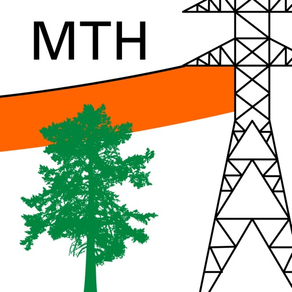
Clearline MTH
Free
1.7.5for iPhone, iPod touch
Age Rating
Clearline MTH Screenshots
About Clearline MTH
Clearline MTH (Maximium Tree Height) provides vegetation management personnel with quick, easy and simple access to useful information about spans between structures along power transmission and distribution circuits.
Show More
What's New in the Latest Version 1.7.5
Last updated on Oct 14, 2022
Old Versions
Enhanced map visual cues for structures, using icons with labels instead of pins/markers.
Added more visualization on map for spans nearby to selected span.
Added labels for displayed spans and structures to map.
Added more visualization on map for spans nearby to selected span.
Added labels for displayed spans and structures to map.
Show More
Version History
1.7.5
Oct 14, 2022
Enhanced map visual cues for structures, using icons with labels instead of pins/markers.
Added more visualization on map for spans nearby to selected span.
Added labels for displayed spans and structures to map.
Added more visualization on map for spans nearby to selected span.
Added labels for displayed spans and structures to map.
1.7.4
Oct 13, 2022
Enhanced map visual cues for structures, using icons with labels instead of pins/markers.
Added more visualization on map for spans nearby to selected span.
Added labels for displayed spans and structures to map.
Added more visualization on map for spans nearby to selected span.
Added labels for displayed spans and structures to map.
1.7.3
Oct 5, 2022
Added access to visibility of the circuit name/code for the current span on the map view.
Updated the inspection point annotation to use new imagery that is now consistent on both platforms and is less blocking of surrounding area.
Updated the inspection point annotation to use new imagery that is now consistent on both platforms and is less blocking of surrounding area.
1.7.2
Sep 29, 2022
Updated to current iOS SDK
Updated the ability to visually represent multiple conductors on map to better serve horizontal configurations.
Updated company based conductor clearance calibrations
Updated the ability to visually represent multiple conductors on map to better serve horizontal configurations.
Updated company based conductor clearance calibrations
1.7.1
Sep 23, 2022
Updated to current iOS SDK
Updated the ability to visually represent multiple conductors on map to better serve horizontal configurations.
Updated the ability to visually represent multiple conductors on map to better serve horizontal configurations.
1.7.0
Sep 23, 2022
Updated to current iOS SDK
Updated the ability to visually represent multiple conductors on map to better serve horizontal configurations.
Updated the ability to visually represent multiple conductors on map to better serve horizontal configurations.
1.5.0
May 22, 2019
* Enhancement: Adding blowout point visual aid on map view
* Enhancement: Adding max blowout distance value to distance values on map view
* Fix: Resolving incorrect wind direction selection for blowout info in map view
* Enhancement: Updating specific distance entry's blowout value selection to select lowest mgcc value
* Enhancement: Adding max blowout distance value to distance values on map view
* Fix: Resolving incorrect wind direction selection for blowout info in map view
* Enhancement: Updating specific distance entry's blowout value selection to select lowest mgcc value
1.4.4
Feb 11, 2019
Enhanced main view: added ability to view mth at max blowout
* Enhanced map view:
- added visual of circuit drawn at max sag and at max blowout
- added display of mth at max sag and max blowout for selected inspection point
* Enhanced info view: added structures info table to info page
* Enhanced calibration coverage for nominal voltages
* Other minor improvements and bug fixes
* Enhanced map view:
- added visual of circuit drawn at max sag and at max blowout
- added display of mth at max sag and max blowout for selected inspection point
* Enhanced info view: added structures info table to info page
* Enhanced calibration coverage for nominal voltages
* Other minor improvements and bug fixes
1.4.3
Nov 19, 2018
Enhanced main view: added ability to view mth at max blowout
* Enhanced map view:
- added visual of circuit drawn at max sag and at max blowout
- added display of mth at max sag and max blowout for selected inspection point
* Enhanced info view: added structures info table to info page
* Enhanced calibration coverage for nominal voltages
* Other minor improvements
* Enhanced map view:
- added visual of circuit drawn at max sag and at max blowout
- added display of mth at max sag and max blowout for selected inspection point
* Enhanced info view: added structures info table to info page
* Enhanced calibration coverage for nominal voltages
* Other minor improvements
1.4.2
Nov 16, 2018
* Enhanced main view: added ability to view mth at max blowout
* Enhanced map view:
- added visual of circuit drawn at max sag and at max blowout
- added display of mth at max sag and max blowout for selected inspection point
* Enhanced info view: added structures info table to info page
* Enhanced calibration coverage for nominal voltages
* Other minor improvements
* Enhanced map view:
- added visual of circuit drawn at max sag and at max blowout
- added display of mth at max sag and max blowout for selected inspection point
* Enhanced info view: added structures info table to info page
* Enhanced calibration coverage for nominal voltages
* Other minor improvements
1.4.1
Nov 14, 2018
* Enhanced main view: added ability to view mth at max blowout
* Enhanced map view:
- added visual of circuit drawn at max sag and at max blowout
- added display of mth at max sag and max blowout for selected inspection point
* Enhanced info view: added structures info table to info page
* Enhanced calibration coverage for nominal voltages
* Other minor improvements
* Enhanced map view:
- added visual of circuit drawn at max sag and at max blowout
- added display of mth at max sag and max blowout for selected inspection point
* Enhanced info view: added structures info table to info page
* Enhanced calibration coverage for nominal voltages
* Other minor improvements
1.4.0
Nov 9, 2018
* Enhanced main view: added ability to view mth at max blowout
* Enhanced map view:
- added visual of circuit drawn at max sag and at max blowout
- added display of mth at max sag and max blowout for selected inspection point
* Other minor improvements
* Enhanced map view:
- added visual of circuit drawn at max sag and at max blowout
- added display of mth at max sag and max blowout for selected inspection point
* Other minor improvements
1.3.2
Oct 3, 2016
* Enhanced main view: added ability to view mgcc and mth from a precise distance away from start of span
* Enhanced map view: added current position indicator and a draggable measurement point
* Enhanced circuit file download handling
* Enhanced user authentication and authorization handling
* Map crash scenario fix
* Minor bug fixes
* Enhanced map view: added current position indicator and a draggable measurement point
* Enhanced circuit file download handling
* Enhanced user authentication and authorization handling
* Map crash scenario fix
* Minor bug fixes
1.3.1
Sep 27, 2016
* Enhanced map view: added current position indicator and a draggable measurement point
* Enhanced circuit file download handling
* Enhanced user authentication and authorization handling
* Map crash scenario fix
* Minor bug fixes
* Enhanced circuit file download handling
* Enhanced user authentication and authorization handling
* Map crash scenario fix
* Minor bug fixes
1.2.2
Nov 8, 2015
* Swipe to switch spans: swipe your finger over a selected span and you can navigate directly to the next or previous span in the circuit.
1.2.0
Oct 21, 2015
* Improved circuit download handling
* Improved server communication error handling
* Added the ability to cancel downloads process when it is in progress
* Added ability in Settings to see difference between current circuit downloads and available to download
* Added ability in Settings to clear (remove) current downloads from the device (i.e. to start over and get all new circuits downloaded)
* Added longitude and latitude info for both towers to the span info page
* Improved user experience / user notifications / app launch
* Bug fixes
* Improved server communication error handling
* Added the ability to cancel downloads process when it is in progress
* Added ability in Settings to see difference between current circuit downloads and available to download
* Added ability in Settings to clear (remove) current downloads from the device (i.e. to start over and get all new circuits downloaded)
* Added longitude and latitude info for both towers to the span info page
* Improved user experience / user notifications / app launch
* Bug fixes
1.1.1
Sep 20, 2015
1.1.1
* Bug fixes
* Improved user experience / user notifications
1.1.0
* Combined circuits download capability into circuit selection list, eliminating the need to navigate to another location in the app to download new circuits or check to see if there are new circuits to download.
* Added pull-to-refresh for new circuit updates check on circuits list
* Improved download and circuit list display performance
* Added ability to switch map type between Satellite and Hybrid, where Hybrid includes streets and other information combined with the Satellite map imagery.
* Other fixes and improvements
* Bug fixes
* Improved user experience / user notifications
1.1.0
* Combined circuits download capability into circuit selection list, eliminating the need to navigate to another location in the app to download new circuits or check to see if there are new circuits to download.
* Added pull-to-refresh for new circuit updates check on circuits list
* Improved download and circuit list display performance
* Added ability to switch map type between Satellite and Hybrid, where Hybrid includes streets and other information combined with the Satellite map imagery.
* Other fixes and improvements
1.1.0
Sep 11, 2015
* Combined circuits download capability into circuit selection list, eliminating the need to navigate to another location in the app to download new circuits or check to see if there are new circuits to download.
* Added pull-to-refresh for new circuit updates check on circuits list
* Improved download and circuit list display performance
* Added ability to switch map type between Satellite and Hybrid, where Hybrid includes streets and other information combined with the Satellite map imagery.
* Other fixes and improvements
* Added pull-to-refresh for new circuit updates check on circuits list
* Improved download and circuit list display performance
* Added ability to switch map type between Satellite and Hybrid, where Hybrid includes streets and other information combined with the Satellite map imagery.
* Other fixes and improvements
1.0.4
Aug 5, 2015
* Improved performance for circuits list loading
1.0.3
Jul 13, 2015
* Added ability to scroll to previously selected circuit when changing circuits
* Added activity indicator to circuit/span selection page with delayed display of circuits/spans until list is ready to prevent user from attempting to make selections when long lists have not yet completed loading - for better user experience
* Disabled zone table row selection
* Added activity indicator to circuit/span selection page with delayed display of circuits/spans until list is ready to prevent user from attempting to make selections when long lists have not yet completed loading - for better user experience
* Disabled zone table row selection
1.0.2
Apr 13, 2015
* Fix applied to protect against crashing when invalid longitude and latitude values are used for the region in the map view.
1.0.1
Mar 19, 2015
Updated support email information
1.0.0
Mar 11, 2015
Clearline MTH FAQ
Click here to learn how to download Clearline MTH in restricted country or region.
Check the following list to see the minimum requirements of Clearline MTH.
iPhone
Requires iOS 12.0 or later.
iPod touch
Requires iOS 12.0 or later.
Clearline MTH supports English


















