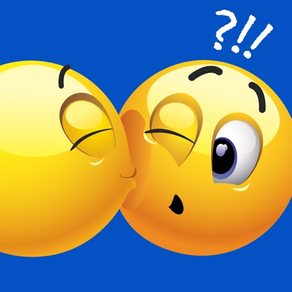
CLIPish Pro - Animations Emoji
Clip Art, GIFs, Emojis & More!
$4.99
11.21for iPhone, iPad and more
8.7
227 Ratings
Dating DNA, Inc.
Developer
24.9 MB
Size
Apr 2, 2021
Update Date
Entertainment
Category
17+
Age Rating
Age Rating
CLIPish Pro - Animations Emoji Screenshots
About CLIPish Pro - Animations Emoji
The first and still the best!
#1 Entertainment App in 19 countries!!!!!!!!!
CLIPish Pro contains 10 apps in one! The only image app you'll ever need for social networking, wallpapers, photo editing, and more. Rather than buying 10 different apps, CLIPish Pro 2 is your all-in-one app with access to millions of images and features, all for one low price.
STEP 1 - Find MILLIONS of:
• Animations
• Emojis
• Clip Art
• Sounds
• Emoticons
• Photos
• Wallpapers
• Facebook Cover Photos
• Videos
• Model/Celebrity Photos
• Symbols
• iMovie Backgrounds
• Upload your own photos
STEP 2 (Optional) - Customize with:
• Text
• Scrolling Text
• Captions
• Symbols
• Clip Art
• Drawing
• Sound (with effects)
• Crop
• Rotate
• Animation Builder
• Wallpaper Cropper
STEP 3 - One-tap easy sharing with:
• Text Messages
• Facebook
• Twitter
• Instagram
• Emails
• More
"CLIPish Pro is the be-all, end-all universal app for animations and clip art. You can’t beat the sheer volume of material here. You’ll definitely want to check out CLIPish!" ~ AppAdvice, Nov. 12, 2017
FEATURES YOU WON'T FIND ANYWHERE ELSE:
• BROWSE MILLIONS of Animations, Clip Art, Emoticons, Sounds, Wallpapers, Photos, and Videos.
• SEND using Facebook, Twitter, Instagram, MMS Text Messaging, Email, and more.
• SEARCH for ANY specific item, such as "Happy Mothers Day," "I love you," "Bikini Models," etc., and be shown HUNDREDS of images.
• UPLOAD your own images for editing and sharing.
• OPTIMIZED for iPhone, iPhone X, and iPad, no need to buy separate apps.
• PERSONALIZE images by adding text, clip art, symbols, drawing, & sounds.
• WALLPAPER builder to quickly turn millions of images into the perfect wallpaper size.
• UPDATE your Facebook, Twitter and Instagram status with fun images.
• UPDATED DATABASE of new images delivered daily directly to your device daily.
• ORGANIZE FAVORITE images in customizable folders.
▬▬▬▬▬▬▬▬▬▬▬▬▬▬▬▬▬▬▬▬▬▬▬
* A NOTE ABOUT COMPATIBILITY WITH NON-iPHONE USERS: Sharing images with Facebook, Twitter and Email works with pretty much anyone, but depending on what cell network and type of cell phone the person you're sending to has, some of the images you send via text messaging may not work.
* FAST INTERNET CONNECTION REQUIRED: This app requires an Internet connection and works best for users with a strong cell or WiFi connection.
* FAMILIES: This app is rated 17+ because it accesses Internet content. For the strongest protection, set your rating filter to Strict or get the CLIPish Family Edition.
* ANIMATIONS ON FACEBOOK: Facebook does not allow animations to play directly on their site so they get posted as still images.
* Millions of images are available without any additional in-app purchase, but premium content may require an in-app purchase.
* Some images featured are public domain. If you believe your work has been included in err, please let us know so it can be removed.
WRITE US! support@clipish.net
#1 Entertainment App in 19 countries!!!!!!!!!
CLIPish Pro contains 10 apps in one! The only image app you'll ever need for social networking, wallpapers, photo editing, and more. Rather than buying 10 different apps, CLIPish Pro 2 is your all-in-one app with access to millions of images and features, all for one low price.
STEP 1 - Find MILLIONS of:
• Animations
• Emojis
• Clip Art
• Sounds
• Emoticons
• Photos
• Wallpapers
• Facebook Cover Photos
• Videos
• Model/Celebrity Photos
• Symbols
• iMovie Backgrounds
• Upload your own photos
STEP 2 (Optional) - Customize with:
• Text
• Scrolling Text
• Captions
• Symbols
• Clip Art
• Drawing
• Sound (with effects)
• Crop
• Rotate
• Animation Builder
• Wallpaper Cropper
STEP 3 - One-tap easy sharing with:
• Text Messages
• Emails
• More
"CLIPish Pro is the be-all, end-all universal app for animations and clip art. You can’t beat the sheer volume of material here. You’ll definitely want to check out CLIPish!" ~ AppAdvice, Nov. 12, 2017
FEATURES YOU WON'T FIND ANYWHERE ELSE:
• BROWSE MILLIONS of Animations, Clip Art, Emoticons, Sounds, Wallpapers, Photos, and Videos.
• SEND using Facebook, Twitter, Instagram, MMS Text Messaging, Email, and more.
• SEARCH for ANY specific item, such as "Happy Mothers Day," "I love you," "Bikini Models," etc., and be shown HUNDREDS of images.
• UPLOAD your own images for editing and sharing.
• OPTIMIZED for iPhone, iPhone X, and iPad, no need to buy separate apps.
• PERSONALIZE images by adding text, clip art, symbols, drawing, & sounds.
• WALLPAPER builder to quickly turn millions of images into the perfect wallpaper size.
• UPDATE your Facebook, Twitter and Instagram status with fun images.
• UPDATED DATABASE of new images delivered daily directly to your device daily.
• ORGANIZE FAVORITE images in customizable folders.
▬▬▬▬▬▬▬▬▬▬▬▬▬▬▬▬▬▬▬▬▬▬▬
* A NOTE ABOUT COMPATIBILITY WITH NON-iPHONE USERS: Sharing images with Facebook, Twitter and Email works with pretty much anyone, but depending on what cell network and type of cell phone the person you're sending to has, some of the images you send via text messaging may not work.
* FAST INTERNET CONNECTION REQUIRED: This app requires an Internet connection and works best for users with a strong cell or WiFi connection.
* FAMILIES: This app is rated 17+ because it accesses Internet content. For the strongest protection, set your rating filter to Strict or get the CLIPish Family Edition.
* ANIMATIONS ON FACEBOOK: Facebook does not allow animations to play directly on their site so they get posted as still images.
* Millions of images are available without any additional in-app purchase, but premium content may require an in-app purchase.
* Some images featured are public domain. If you believe your work has been included in err, please let us know so it can be removed.
WRITE US! support@clipish.net
Show More
What's New in the Latest Version 11.21
Last updated on Apr 2, 2021
Old Versions
Remember...High ratings keep us motivated to keep adding features. :)
- Fixed an issue with not being able to change font colors and add a shadow to text.
- Fixed an issue that would prevent adding sound to some images.
- Fixed crashing issue for some users when starting the app.
- Fixed issue on Web Search tab to display more images (vs only a few and then requiring a Next button to view more).
- Fixed a bug when using the Eraser tool to erase portions of clip art that you are adding to an image.
- Made swiping through images on the Web Search page smoother.
- Fixed issue when adding scrolling text that user couldn't see the image had finished rendering.
- App now requires iOS 12 or later.
- Misc. bug fixes and enhancements.
- Fixed an issue with not being able to change font colors and add a shadow to text.
- Fixed an issue that would prevent adding sound to some images.
- Fixed crashing issue for some users when starting the app.
- Fixed issue on Web Search tab to display more images (vs only a few and then requiring a Next button to view more).
- Fixed a bug when using the Eraser tool to erase portions of clip art that you are adding to an image.
- Made swiping through images on the Web Search page smoother.
- Fixed issue when adding scrolling text that user couldn't see the image had finished rendering.
- App now requires iOS 12 or later.
- Misc. bug fixes and enhancements.
Show More
Version History
11.21
Apr 2, 2021
Remember...High ratings keep us motivated to keep adding features. :)
- Fixed an issue with not being able to change font colors and add a shadow to text.
- Fixed an issue that would prevent adding sound to some images.
- Fixed crashing issue for some users when starting the app.
- Fixed issue on Web Search tab to display more images (vs only a few and then requiring a Next button to view more).
- Fixed a bug when using the Eraser tool to erase portions of clip art that you are adding to an image.
- Made swiping through images on the Web Search page smoother.
- Fixed issue when adding scrolling text that user couldn't see the image had finished rendering.
- App now requires iOS 12 or later.
- Misc. bug fixes and enhancements.
- Fixed an issue with not being able to change font colors and add a shadow to text.
- Fixed an issue that would prevent adding sound to some images.
- Fixed crashing issue for some users when starting the app.
- Fixed issue on Web Search tab to display more images (vs only a few and then requiring a Next button to view more).
- Fixed a bug when using the Eraser tool to erase portions of clip art that you are adding to an image.
- Made swiping through images on the Web Search page smoother.
- Fixed issue when adding scrolling text that user couldn't see the image had finished rendering.
- App now requires iOS 12 or later.
- Misc. bug fixes and enhancements.
11.19
Apr 1, 2021
Remember...High ratings keep us motivated to keep adding features. :)
- Fixed an issue with not being able to change font colors and add a shadow to text.
- Fixed an issue that would prevent adding sound to some images.
- Fixed crashing issue for some users when starting the app.
- Fixed issue on Web Search tab to display more images (vs only a few and then requiring a Next button to view more).
- Fixed a bug when using the Eraser tool to erase portions of clip art that you are adding to an image.
- Made swiping through images on the Web Search page smoother.
- App now requires iOS 12 or later.
- Misc. bug fixes and enhancements.
- Fixed an issue with not being able to change font colors and add a shadow to text.
- Fixed an issue that would prevent adding sound to some images.
- Fixed crashing issue for some users when starting the app.
- Fixed issue on Web Search tab to display more images (vs only a few and then requiring a Next button to view more).
- Fixed a bug when using the Eraser tool to erase portions of clip art that you are adding to an image.
- Made swiping through images on the Web Search page smoother.
- App now requires iOS 12 or later.
- Misc. bug fixes and enhancements.
11.18
Mar 30, 2021
Remember...High ratings keep us motivated to keep adding features. :)
- Fixed crashing issue for some users when starting the app.
- Fixed issue on Web Search tab to display more images (vs only a few and then requiring a Next button to view more).
- Fixed a bug when using the Eraser tool to erase portions of clip art that you are adding to an image.
- Made swiping through images on the Web Search page smoother.
- App now requires iOS 12 or later.
- Misc. bug fixes and enhancements.
- Fixed crashing issue for some users when starting the app.
- Fixed issue on Web Search tab to display more images (vs only a few and then requiring a Next button to view more).
- Fixed a bug when using the Eraser tool to erase portions of clip art that you are adding to an image.
- Made swiping through images on the Web Search page smoother.
- App now requires iOS 12 or later.
- Misc. bug fixes and enhancements.
11.17
Mar 27, 2021
Remember...High ratings keep us motivated to keep adding features. :)
- Fixed a bug when using the Eraser tool to erase portions of clip art that you are adding to an image.
- Made swiping through images on the Web Search page smoother.
- App now requires iOS 12 or later.
- Misc. bug fixes and enhancements.
- Fixed a bug when using the Eraser tool to erase portions of clip art that you are adding to an image.
- Made swiping through images on the Web Search page smoother.
- App now requires iOS 12 or later.
- Misc. bug fixes and enhancements.
11.16
Dec 14, 2019
Remember...High ratings keep us motivated to keep adding features. :)
* Fixed an issue rendering videos from Favorites tab.
* Misc. bug fixes and enhancements.
* Fixed an issue rendering videos from Favorites tab.
* Misc. bug fixes and enhancements.
11.15
Nov 1, 2019
Remember...High ratings keep us motivated to keep adding features. :)
* Fixed issue with Draw feature for iOS 13 users.
* Misc. bug fixes and enhancements.
* Fixed issue with Draw feature for iOS 13 users.
* Misc. bug fixes and enhancements.
11.14
Oct 13, 2019
Remember...High ratings keep us motivated to keep adding features. :)
* Fixed colors of media selector on iPad.
* Misc. bug fixes and enhancements.
* Fixed colors of media selector on iPad.
* Misc. bug fixes and enhancements.
11.13
Oct 12, 2019
Remember...High ratings keep us motivated to keep adding features. :)
* Fixed crash when trying to “Save ALL” images from a Favorites folder.
* Misc. bug fixes and enhancements.
* Fixed crash when trying to “Save ALL” images from a Favorites folder.
* Misc. bug fixes and enhancements.
11.11
Oct 10, 2019
Remember...High ratings keep us motivated to keep adding features. :)
* Fixed compatibility issues with iOS 13, including: problems when running in Dark Mode (“invisible” text in search field, etc.), passcode not working correctly when starting app, and problems adding scrolling text to an image.
* Misc. bug fixes and enhancements.
* Fixed compatibility issues with iOS 13, including: problems when running in Dark Mode (“invisible” text in search field, etc.), passcode not working correctly when starting app, and problems adding scrolling text to an image.
* Misc. bug fixes and enhancements.
11.09
Oct 7, 2019
Remember...High ratings keep us motivated to keep adding features. :)
* Fixed compatibility issues with iOS 13, including: problems when running in Dark Mode (“invisible” text in search field, etc.), passcode not working correctly when starting app, and problems adding scrolling text to an image.
* Misc. bug fixes and enhancements.
* Fixed compatibility issues with iOS 13, including: problems when running in Dark Mode (“invisible” text in search field, etc.), passcode not working correctly when starting app, and problems adding scrolling text to an image.
* Misc. bug fixes and enhancements.
11.08
Oct 1, 2019
Remember...High ratings keep us motivated to keep adding features. :)
* Updated for iOS 13.
* Misc. bug fixes and enhancements.
* Updated for iOS 13.
* Misc. bug fixes and enhancements.
11.07
May 20, 2018
Remember...High ratings keep us motivated to keep adding features. :)
* Misc. bug fixes.
* New images.
* Misc. bug fixes.
* New images.
11.06
Mar 26, 2018
- We removed the button to play or not play animations in the thumbnails. It now always plays the animations in thumbnails.
- Misc. bug fixes.
Remember...High ratings keep us motivated to keep adding features. :)
- Misc. bug fixes.
Remember...High ratings keep us motivated to keep adding features. :)
11.05
Jan 4, 2018
- Fixed some issues for some users with the Premium Access Pass subscriptions. Things should now work correctly, and you should still have your subscription if you delete and re-install the app. You can now also run the app on multiple devices and your subscription will work on new device, provided you're logged in with the same iTunes account.
Remember...High ratings keep us motivated to keep adding features. :)
Remember...High ratings keep us motivated to keep adding features. :)
11.03
Nov 30, 2017
* Fixed a bug for the iPhone X when adding text and selecting the font color (couldn’t exit page).
Remember...High ratings keep us motivated to keep adding features. :)
Remember...High ratings keep us motivated to keep adding features. :)
11.02
Nov 28, 2017
* Fixed a bug for the iPhone X when adding text and selecting the font color (couldn’t exit page).
Remember...High ratings keep us motivated to keep adding features. :)
Remember...High ratings keep us motivated to keep adding features. :)
11.01
Nov 21, 2017
* Added support for your groovy new iPhone X.
* New, cleaner interface.
* Due to issues with inappropriate images appearing on the Recents tab, we have been required by Apple to remove the Recently Used by Others section. The Recent tab now only shows YOUR recently used images (not OTHERS).
* Streamlined the app and features to make CLIPish Pro faster and easier to use. Removed old legacy features that were rarely used, such as skins, frames, shelves, and the slide show.
* Web searches now filter out many of the more popular stock image companies, helping avoid watermarks. This will improve over time even more.
* Fixed a bug where if you went to the More tab too quickly after starting the app, nothing would appear.
* Several other misc. bug fixes and enhancements.
Remember...High ratings keep us motivated to keep adding features. :)
* New, cleaner interface.
* Due to issues with inappropriate images appearing on the Recents tab, we have been required by Apple to remove the Recently Used by Others section. The Recent tab now only shows YOUR recently used images (not OTHERS).
* Streamlined the app and features to make CLIPish Pro faster and easier to use. Removed old legacy features that were rarely used, such as skins, frames, shelves, and the slide show.
* Web searches now filter out many of the more popular stock image companies, helping avoid watermarks. This will improve over time even more.
* Fixed a bug where if you went to the More tab too quickly after starting the app, nothing would appear.
* Several other misc. bug fixes and enhancements.
Remember...High ratings keep us motivated to keep adding features. :)
10.38
May 17, 2017
Remember...High ratings keep us motivated to keep adding features. :)
• NEW! Daily Image widget added. You can now go to the More tab, then to Settings, and select a keyword for a daily image to appear in your iPhone's widgets section.
• NEW! Daily Image widget added. You can now go to the More tab, then to Settings, and select a keyword for a daily image to appear in your iPhone's widgets section.
10.37
Jan 19, 2017
Remember...High ratings keep us motivated to keep adding features. :)
- Fixed issue where sometimes when rendering video for a scrolling credit the progress bar would not be visible.
- Misc. bug and crash fixes.
- Fixed issue where sometimes when rendering video for a scrolling credit the progress bar would not be visible.
- Misc. bug and crash fixes.
10.36
Dec 2, 2016
Remember...High ratings keep us motivated to keep adding features. :)
- Fixed crashing issue when going to Favorites tab and other areas of app.
- Renamed from CLIPish Pro 2 to just CLIPish Pro
- Fixed an issue where sometimes holding your finger down on an image in Web Search did not return the correct image.
- Misc. bug and crash fixes.
- Fixed crashing issue when going to Favorites tab and other areas of app.
- Renamed from CLIPish Pro 2 to just CLIPish Pro
- Fixed an issue where sometimes holding your finger down on an image in Web Search did not return the correct image.
- Misc. bug and crash fixes.
10.35
Dec 2, 2016
IMPORTANT WARNING! ***DO NOT INSTALL THIS UPDATE*** This update introduced a bug that would crash the app when going to the Favorites tab on certain devices. We would recommend that you do NOT update to this version. We have already submitted the next version that corrects this problem and it is awaiting Apple's review and should be available soon. Sorry for the problems.
10.34
Jul 21, 2016
Remember...High ratings keep us motivated to keep adding features. :)
- Fixed an issue when rendering scrolling text to video that it wouldn't show the progress bar unless you tapped Cancel.
- Misc. bug fixes.
- Fixed an issue when rendering scrolling text to video that it wouldn't show the progress bar unless you tapped Cancel.
- Misc. bug fixes.
10.33
Feb 19, 2016
Remember...High ratings keep us motivated to keep adding features. :)
- BUG FIXED: The app won't reset every time it's restarted, allowing you to leave the app to paste an image, then return to the app were it left off. (It will, however, reset after 10 minutes of being away from the app.)
- BUG FIXED: Fixed an issue where the user sometimes couldn't save a video or sound file to their photo library.
- iOS 9.x has a bug where sometimes the Copy and Paste feature won't work (it will not move a copied item to the keyboard to be pasted). We have coded in a work-around into our app to avoid this issue.
- Misc. crashing when staring app and other bug fixes.
- BUG FIXED: The app won't reset every time it's restarted, allowing you to leave the app to paste an image, then return to the app were it left off. (It will, however, reset after 10 minutes of being away from the app.)
- BUG FIXED: Fixed an issue where the user sometimes couldn't save a video or sound file to their photo library.
- iOS 9.x has a bug where sometimes the Copy and Paste feature won't work (it will not move a copied item to the keyboard to be pasted). We have coded in a work-around into our app to avoid this issue.
- Misc. crashing when staring app and other bug fixes.
10.32
Jan 23, 2016
Remember...High ratings keep us motivated to keep adding features. :)
- Fixed slowness issues with Recents tab images.
- Fixed crashing issues on iPad.
- Misc. bug fixes.
- Fixed slowness issues with Recents tab images.
- Fixed crashing issues on iPad.
- Misc. bug fixes.
10.31
Dec 11, 2015
Remember...High ratings keep us motivated to keep adding features. :)
CRITICAL UPDATE–PLEAES READ! THIS UPDATE FIXES THE PROBLEM WITH WEB SEARCHES not brining up any results. Please read this to learn how the new version works.
WHAT HAPPENED? WHY DID THE APP STOP WORKING? Our app used Google's free Image Search feature for the web library searches. 3rd party apps use what is called an "API" to communicate with the Google image feature. On December 1st, Google deprecated (discontinued support for) their free image search API and turned it off, breaking our app's web searches, causing any web image searches to stop working.
HOW DID YOU FIX IT? Google has replaced their free API with a paid version. However, using Google's new paid API was not an option for us, as it would cost way more than what we charge for the app, so that was not feasible. So, What we did was to actually embed the Google Image search web page right into the app. This restores the complete web search functionality to the app, but behaves a little differently. Please keep reading to understand how the new system works:
- The Web Library tab has been renamed the Web Search tab and the My Library tab has been renamed to Favorites.
- You perform web searches just as before, by either selecting one of the "featured" searches (i.e. Happy Birthday, Good Morning, I Miss You, etc.) or entering in what you're looking for (i.e. red corvette, funny baby, etc.).
- Now, however, instead of the results showing up in the normal thumbnail view like it was before (and how it still works on the Library tab), it will actually show you the search results in a Google web page. Scroll down to see the thumbnails, which look better in many ways, as they keep the aspect ratio of the image and show them larger. When you find one you like, tap on it, and swipe right and left as usual. HOWEVER, and this is the important part, to use one of the images (to customize, share, crop, etc.), you HOLD YOUR FINGER DOWN ON THE IMAGE FOR A SECOND and it will pull that image into the app, so you can customize it, share it, save it, etc.
- IMPORTANT! If you hold your finger down on one of the thumbnails, it will only bring in a low resolution version of the image, and any animations will not play, so be sure and tap on the thumbnail first, so it enlarges to full resolution, and then hold your finger on that image to pull it into the app. (NOTE: It may take a second or two for the full resolution version of the image to download, and you can't pull the image into the app until it has, so if you hold your finger down for a second or two, and it doesn't pull in, it is likely still getting the high res version, so just lift your finger and try again.)
- Here is a video that shows how this works, if you need help with this: http://tinyurl.com/clipishwebsearch
Sorry for any inconvenience to you that was caused by Google discontinuing their free image API, but we hope you'll continue to enjoy the app as always with the changes we've made. Thanks!
CRITICAL UPDATE–PLEAES READ! THIS UPDATE FIXES THE PROBLEM WITH WEB SEARCHES not brining up any results. Please read this to learn how the new version works.
WHAT HAPPENED? WHY DID THE APP STOP WORKING? Our app used Google's free Image Search feature for the web library searches. 3rd party apps use what is called an "API" to communicate with the Google image feature. On December 1st, Google deprecated (discontinued support for) their free image search API and turned it off, breaking our app's web searches, causing any web image searches to stop working.
HOW DID YOU FIX IT? Google has replaced their free API with a paid version. However, using Google's new paid API was not an option for us, as it would cost way more than what we charge for the app, so that was not feasible. So, What we did was to actually embed the Google Image search web page right into the app. This restores the complete web search functionality to the app, but behaves a little differently. Please keep reading to understand how the new system works:
- The Web Library tab has been renamed the Web Search tab and the My Library tab has been renamed to Favorites.
- You perform web searches just as before, by either selecting one of the "featured" searches (i.e. Happy Birthday, Good Morning, I Miss You, etc.) or entering in what you're looking for (i.e. red corvette, funny baby, etc.).
- Now, however, instead of the results showing up in the normal thumbnail view like it was before (and how it still works on the Library tab), it will actually show you the search results in a Google web page. Scroll down to see the thumbnails, which look better in many ways, as they keep the aspect ratio of the image and show them larger. When you find one you like, tap on it, and swipe right and left as usual. HOWEVER, and this is the important part, to use one of the images (to customize, share, crop, etc.), you HOLD YOUR FINGER DOWN ON THE IMAGE FOR A SECOND and it will pull that image into the app, so you can customize it, share it, save it, etc.
- IMPORTANT! If you hold your finger down on one of the thumbnails, it will only bring in a low resolution version of the image, and any animations will not play, so be sure and tap on the thumbnail first, so it enlarges to full resolution, and then hold your finger on that image to pull it into the app. (NOTE: It may take a second or two for the full resolution version of the image to download, and you can't pull the image into the app until it has, so if you hold your finger down for a second or two, and it doesn't pull in, it is likely still getting the high res version, so just lift your finger and try again.)
- Here is a video that shows how this works, if you need help with this: http://tinyurl.com/clipishwebsearch
Sorry for any inconvenience to you that was caused by Google discontinuing their free image API, but we hope you'll continue to enjoy the app as always with the changes we've made. Thanks!
CLIPish Pro - Animations Emoji FAQ
Click here to learn how to download CLIPish Pro - Animations Emoji in restricted country or region.
Check the following list to see the minimum requirements of CLIPish Pro - Animations Emoji.
iPhone
Requires iOS 12.0 or later.
iPad
Requires iPadOS 12.0 or later.
iPod touch
Requires iOS 12.0 or later.
CLIPish Pro - Animations Emoji supports English
CLIPish Pro - Animations Emoji contains in-app purchases. Please check the pricing plan as below:
Premium Access - 12 Months
$11.99
Premium Access - 1 Month
$1.99
Premium Access - 3 Months
$4.99
Premium Access - 6 Months
$7.99








































