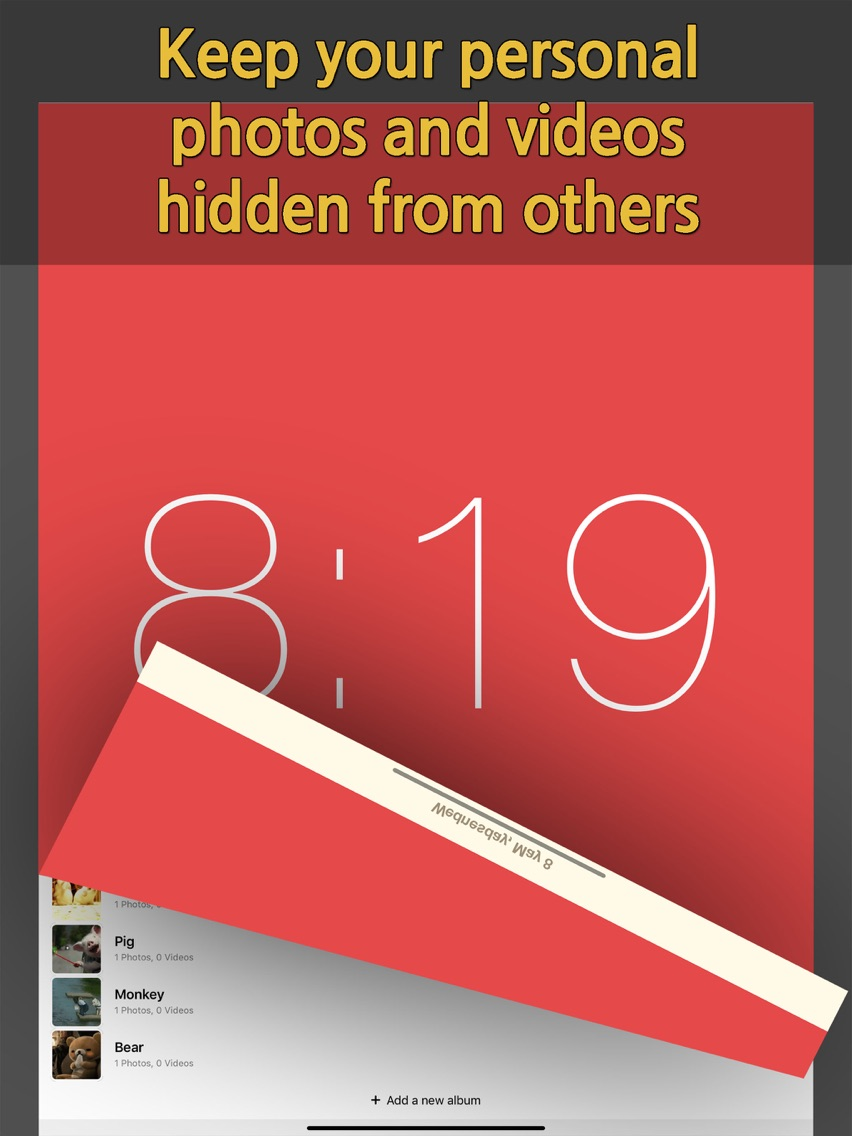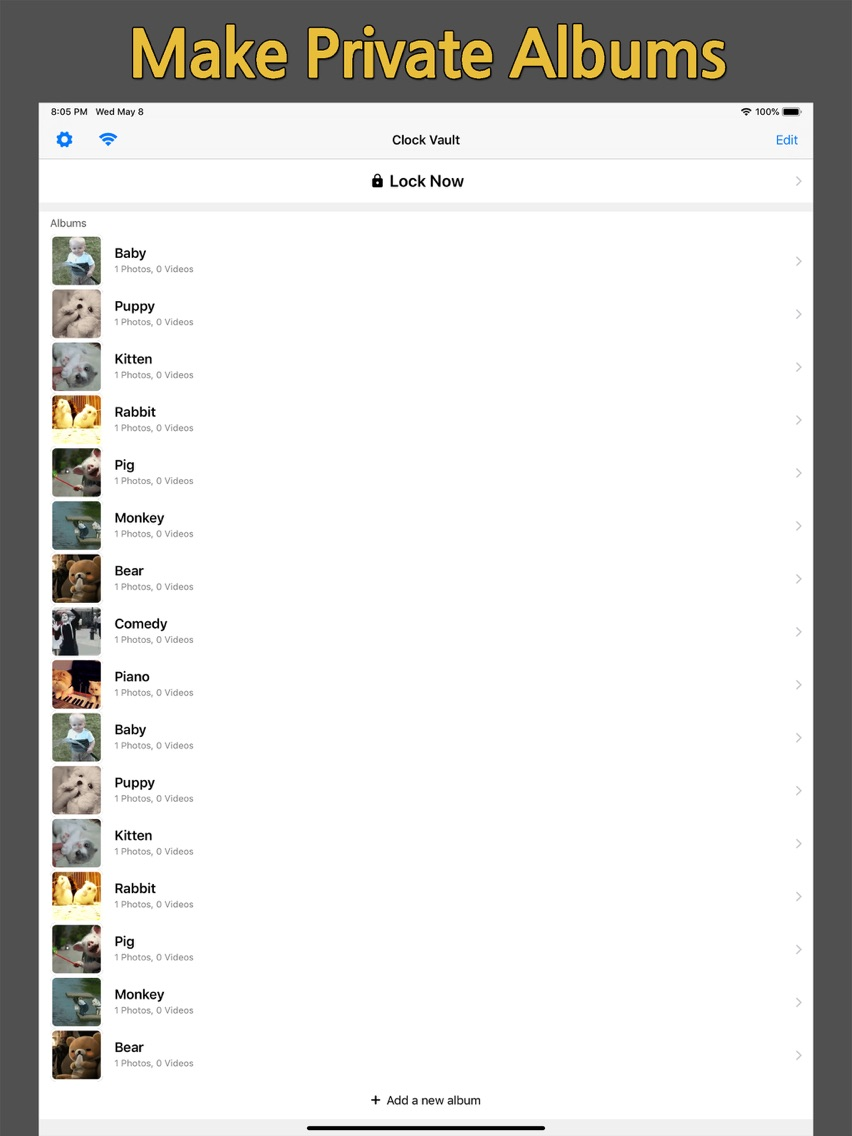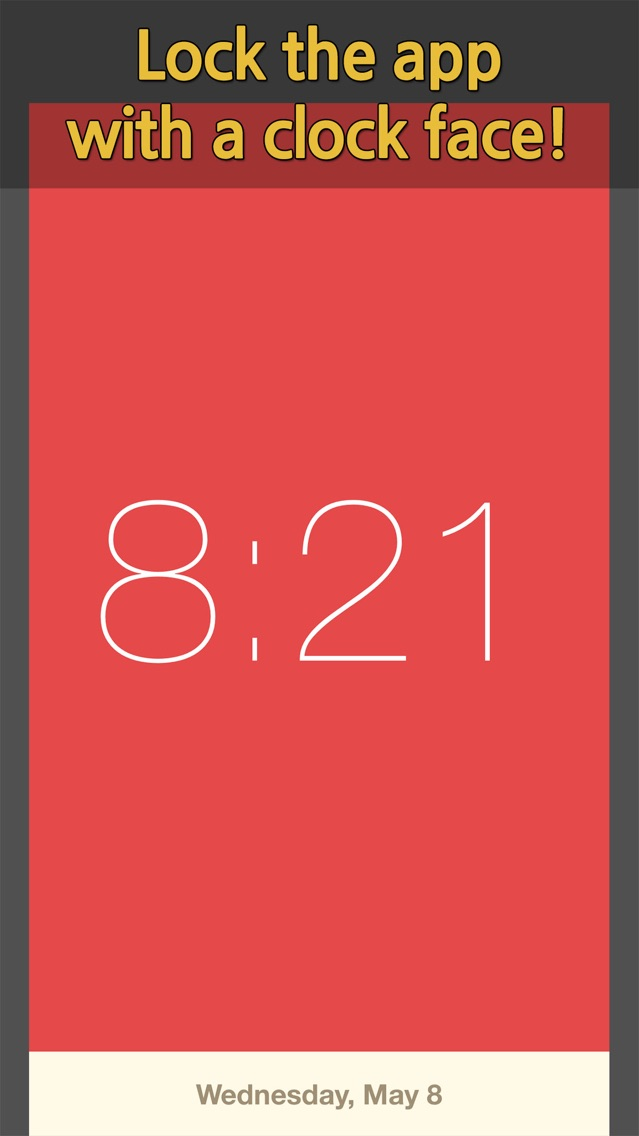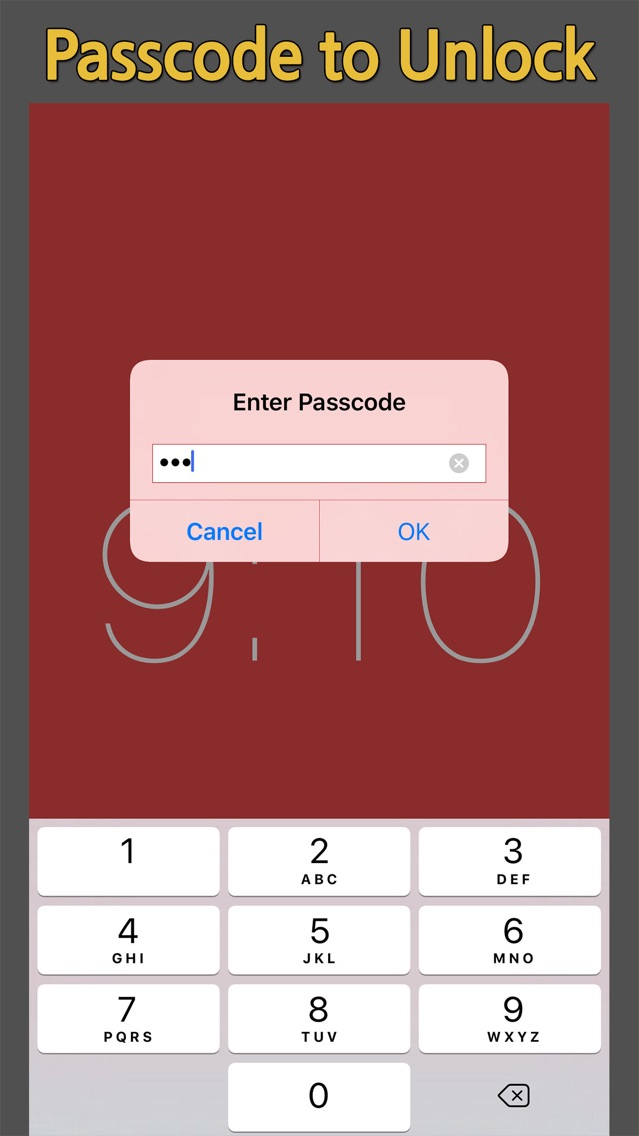Clock Vault
$0.99
2.6for iPhone, iPad
Age Rating
Clock Vault Screenshots
About Clock Vault
"Clock Vault" hides your photos, videos and GIF images underneath a clock app.
Everyone will think this app is just an ordinary clock app.
What they won't know is that you can enter Passcode to unlock the app and access private files.
Even the app icon shown on your iPhone/iPad will look like a ordinary clock app, so no one will suspect you're trying to hide files in the app.
【FEATURES】
● Photos, videos and GIF images.
● Create custom albums.
● Import files from your iPhone/iPod/iPad.
● Export files to your iPhone/iPod/iPad.
● Copy/Move files to custom albums.
● Multi-touch gestures: zoom and swipe.
● Share via Facebook, Twitter and Weibo.
● Discrete app icon.
● And much more!
【CLOCK FEATURES】
● Fully functional clock app.
● Beautiful and Flat-Designed app.
● Two Themes supported. (Day and Night)
● Time and Date presented.
【WiFi File Manager】
● Upload/download files using WiFi
● Support most of PC/Web browsers.
【HOW TO USE】
● Set a passcode in Settings in the app.
● Touch the 'lock' button to lock
● Then, the app turns into a clock app.
● To unlock the app, touch the clock screen with TWO FINGERS for more than 2 seconds.
● Enter the passcode.
Everyone will think this app is just an ordinary clock app.
What they won't know is that you can enter Passcode to unlock the app and access private files.
Even the app icon shown on your iPhone/iPad will look like a ordinary clock app, so no one will suspect you're trying to hide files in the app.
【FEATURES】
● Photos, videos and GIF images.
● Create custom albums.
● Import files from your iPhone/iPod/iPad.
● Export files to your iPhone/iPod/iPad.
● Copy/Move files to custom albums.
● Multi-touch gestures: zoom and swipe.
● Share via Facebook, Twitter and Weibo.
● Discrete app icon.
● And much more!
【CLOCK FEATURES】
● Fully functional clock app.
● Beautiful and Flat-Designed app.
● Two Themes supported. (Day and Night)
● Time and Date presented.
【WiFi File Manager】
● Upload/download files using WiFi
● Support most of PC/Web browsers.
【HOW TO USE】
● Set a passcode in Settings in the app.
● Touch the 'lock' button to lock
● Then, the app turns into a clock app.
● To unlock the app, touch the clock screen with TWO FINGERS for more than 2 seconds.
● Enter the passcode.
Show More
What's New in the Latest Version 2.6
Last updated on Oct 4, 2019
Old Versions
- Photo Rearranging feature is newly added.
- You can choose an album when you import from Photos.
- You can set the number of fingers to unlock.
- You can et the album poster size.
- Minor bug fixes.
- You can choose an album when you import from Photos.
- You can set the number of fingers to unlock.
- You can et the album poster size.
- Minor bug fixes.
Show More
Version History
2.6
Oct 4, 2019
- Photo Rearranging feature is newly added.
- You can choose an album when you import from Photos.
- You can set the number of fingers to unlock.
- You can et the album poster size.
- Minor bug fixes.
- You can choose an album when you import from Photos.
- You can set the number of fingers to unlock.
- You can et the album poster size.
- Minor bug fixes.
2.5
Oct 2, 2019
- Supports Touch ID and Face ID. (Above iOS 11.2)
- Supports Unlock Delay Time Option.
- Supports Unlock Delay Time Option.
2.4
Sep 27, 2019
Dark mode added.
2.3
May 12, 2019
Improved stability.
2.2
Jul 23, 2014
Supports various screen resolutions.
Clock Vault FAQ
Click here to learn how to download Clock Vault in restricted country or region.
Check the following list to see the minimum requirements of Clock Vault.
iPhone
iPad
Clock Vault supports English, Japanese, Korean