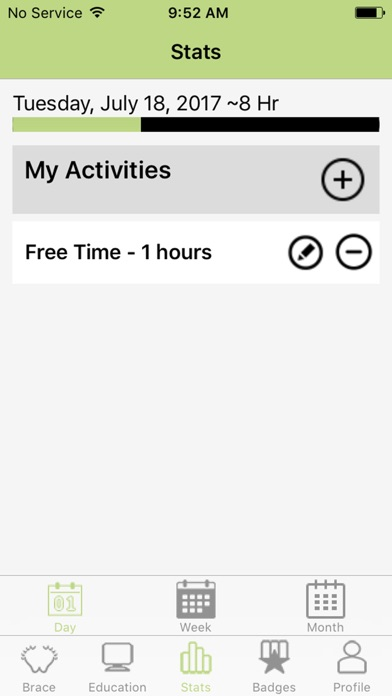ClubFoot
Free
1.5.6for iPhone, iPad and more
Age Rating
ClubFoot Screenshots
About ClubFoot
Clubfoot Solutions has provided this app to assist parents of children born with clubfoot deformity as they are going through the brace wearing stage of treatment. Parents can track the amount of time in and out of the brace and see how the treatment is progressing based on the daily goals provided by Ponseti International Association. Please consult your healthcare provider that your child’s prescribed brace wearing goals match that recommended by Ponseti International Association. The calendar and daily statistics display also provide the ability for people to see when goals are attained, missed or partially obtained. Stop events allow parents to track when the child is out of the brace and can be added to a day for more accurate tracing of treatment. This app is powered by Zimmer Biomet and Letter B.
Show More
What's New in the Latest Version 1.5.6
Last updated on May 23, 2023
Old Versions
Add APIs Security to the app
Show More
Version History
1.5.6
May 23, 2023
Add APIs Security to the app
1.5.5
Aug 3, 2022
- Support Q3 2022 - Updated App links for website
1.5.4
Apr 13, 2021
- Fix bugs and update to new version
1.5.3
Oct 8, 2020
- Updated Rest Api Url
- Fixed upload profile picture issue
- Fixed upload profile picture issue
1.5.2
Mar 20, 2020
Change REST API URL
1.5.1
Jan 9, 2020
- Remove zimmer logo from the app
- Fix some several issues
- Fix some several issues
1.5.0
Oct 30, 2019
- Fixed issues on the account detail page
- Fixed issues on the stats month page
- Fixed issues on the stats month page
1.4.9
Oct 28, 2019
- Fixed some issues on previous version
1.4.8
Oct 27, 2019
- Upgrade the source code to the latest Xamarin version
1.4.7
Oct 21, 2019
- Fixed error comparing current app version number with latest on version 1.4.6
1.4.6
Aug 15, 2019
- Fixed timeout issue
1.4.5
Jun 25, 2019
- Add find a distributor link
1.4.4
Jun 10, 2019
- Add find a distributor link
- Add message page
- Add message page
1.4.2
Oct 11, 2018
* Instructions for brace wearing schedule that is set by Ponseti International Association
https://www.clubfootsolutions.org/wp-content/uploads/2018/09/Clubfoot-Ponseti-Method-Brace-Wearing-Instructions.pdf
* Instructions for Customizable Brace Wearing Schedule
https://www.clubfootsolutions.org/wp-content/uploads/2018/09/Clubfoot-App-Brace-Wearing-Instructions.pdf
https://www.clubfootsolutions.org/wp-content/uploads/2018/09/Clubfoot-Ponseti-Method-Brace-Wearing-Instructions.pdf
* Instructions for Customizable Brace Wearing Schedule
https://www.clubfootsolutions.org/wp-content/uploads/2018/09/Clubfoot-App-Brace-Wearing-Instructions.pdf
1.4.1
Sep 28, 2018
* Instructions for brace wearing schedule that is set by Ponseti International Association
Using the Clubfoot App with the Ponseti International Association recommended brace wearing treatment schedule:
The user must enter some basic data such as the Name of the Brace and the Brace Start Date. Once this has been entered, the goals/recommendations for the Ponseti Method are displayed as seen on the screen shot below. The Start and End Date, as well as hours and current daily wearing goal for each period of the Ponseti Method will display on screen. The user will then select the Save button.
* Instructions for Customizable Brace Wearing Schedule
The schedule for wearing a clubfoot brace is completely customizable on the Clubfoot Solutions App. You may enter the Name of the Brace and the Brace Start Date at the top of the screen as seen below. The Custom toggle will be selected. This will be found directly under the Brace Start Date. Continuing down the screen, the Start and End Date is entered along with the prescribed hours by your child’s doctor to the left. This information must be saved by hitting the Save button at the bottom of the display. If information is incorrect, it may be canceled, and user or health care provider may reenter data.
Using the Clubfoot App with the Ponseti International Association recommended brace wearing treatment schedule:
The user must enter some basic data such as the Name of the Brace and the Brace Start Date. Once this has been entered, the goals/recommendations for the Ponseti Method are displayed as seen on the screen shot below. The Start and End Date, as well as hours and current daily wearing goal for each period of the Ponseti Method will display on screen. The user will then select the Save button.
* Instructions for Customizable Brace Wearing Schedule
The schedule for wearing a clubfoot brace is completely customizable on the Clubfoot Solutions App. You may enter the Name of the Brace and the Brace Start Date at the top of the screen as seen below. The Custom toggle will be selected. This will be found directly under the Brace Start Date. Continuing down the screen, the Start and End Date is entered along with the prescribed hours by your child’s doctor to the left. This information must be saved by hitting the Save button at the bottom of the display. If information is incorrect, it may be canceled, and user or health care provider may reenter data.
1.3.7
May 17, 2018
- Added the survey link
- Updated app template
- Updated app template
1.3.6
Sep 19, 2017
- update new version 1.3.6
- add tips link on the education page
- add tips link on the education page
1.3.5
Aug 18, 2017
Update new version 1.3.5
Update zimmer logo for sponsors page
Update zimmer logo for sponsors page
1.3.2
Aug 11, 2017
-Update new version 1.3.2
- Add sponsors button to brace screen
- Add sponsors button to brace screen
1.3.1
Aug 8, 2017
- Update new version 1.3.1
- Fixed issue on the old version
- Add Sponsor logos and clicks to website to the login screen
- Update Stats week screen
- Fixed issue on the old version
- Add Sponsor logos and clicks to website to the login screen
- Update Stats week screen
1.3.0
Jul 24, 2017
- Fixed upload photos issue
- Set connection timeout
- Set connection timeout
1.2.8
Jul 18, 2017
- Speed up connection to server
- Fixed http client connection issues
- Fixed http client connection issues
1.2.5
Jul 14, 2017
ClubFoot FAQ
Click here to learn how to download ClubFoot in restricted country or region.
Check the following list to see the minimum requirements of ClubFoot.
iPhone
Requires iOS 10.3 or later.
iPad
Requires iPadOS 10.3 or later.
iPod touch
Requires iOS 10.3 or later.