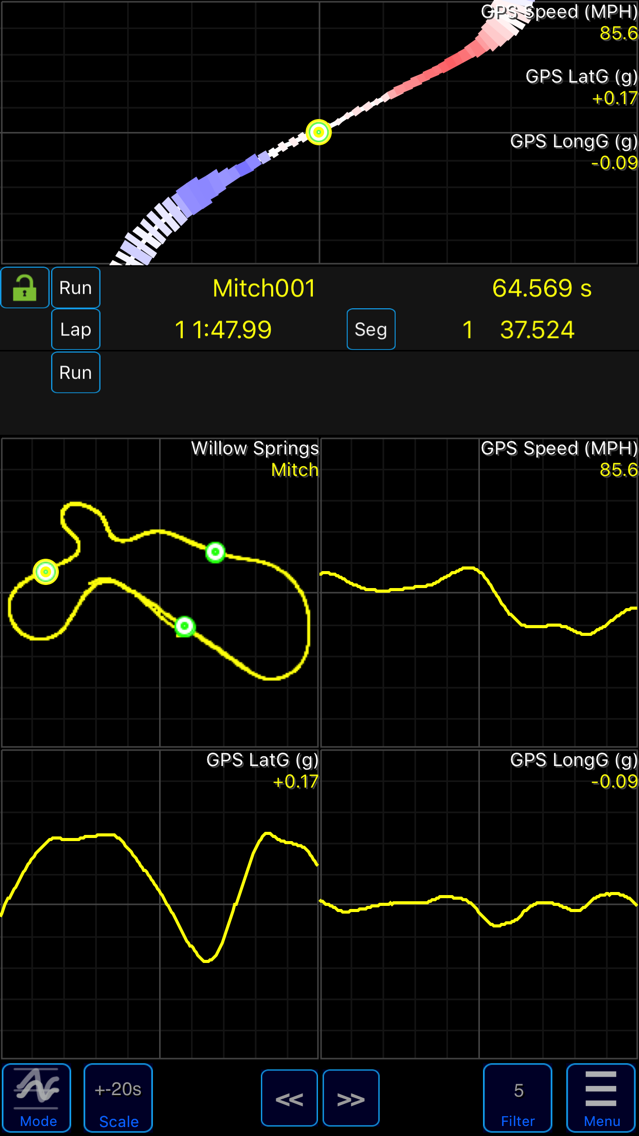Age Rating
CMS Lap Timer Pro Screenshots
About CMS Lap Timer Pro
The Cantrell Motorsports Lap Timer is the app for the race track enthusiast seeking to improve via learning and sharing.
This is the easiest to use GPS-based lap timer, data recorder, video recorder, and performance analysis app available for iOS devices.
The app does not require any track information to function fully right out of the box. Simply mount it in your vehicle and the app uses GPS to automatically learn the track and pick a suitable start/finish location, which can be change later if desired.
This Pro version includes all of the free version's in-app purchase options at a reduced price.
Main Features
• No setup or calibration is required! Just mount and go!
• Automatic data and video recording; simply open the app to the Recorder screen and go!
• HD Video on devices that support it
• Synchronized data across all devices
• GoPro action camera auto on/of and auto record
• Real-time display of speed, g forces, OBD2 data, and lap times
• Immediate analysis of performance data and video at the track
• Lap and segment times
• Horsepower graph
• Automatic track mapping; no need for predefined track info
• High resolution GPS (upto 20Hz) using an external GPS module
• OBD2 data recording (using optional OBD2 modules such as the GoPoint BT1)
• Designed for auto-crossing, road racing, drag racing, karting, motorcycle racing, bicycle racing and more...
• Data sharing via Bluetooth (device to device at the track!), e-mail, AirDrop
• Share and compare lap times using the CMS Cloud Service
• Export CSV files for use with apps such as TrackAttack and RaceRender
Overview of Operation
Recorded data is saved as Runs. Each Run starts when the vehicle exceeds 20MPH/33KPH and ends when the vehicle is moving slowly. The run includes several seconds of data before the recording trigger speed is reached. This way the start of an auto-cross run is included.
External GPS Modules
Due to limitations of the built-in GPS module, the data may suffer from inaccuracy. An external GPS module is recommended for improved accuracy.
Continued use of GPS running in the background can dramatically decrease battery life. Use of a power adaptor is highly recommended.
• Refer to the user guide for additional information:
http://cmslaptimer.com
• Follow us:
@cmslaptimer Instagram Twitter Facebook
http:/blog.cmslaptimer.com
This is the easiest to use GPS-based lap timer, data recorder, video recorder, and performance analysis app available for iOS devices.
The app does not require any track information to function fully right out of the box. Simply mount it in your vehicle and the app uses GPS to automatically learn the track and pick a suitable start/finish location, which can be change later if desired.
This Pro version includes all of the free version's in-app purchase options at a reduced price.
Main Features
• No setup or calibration is required! Just mount and go!
• Automatic data and video recording; simply open the app to the Recorder screen and go!
• HD Video on devices that support it
• Synchronized data across all devices
• GoPro action camera auto on/of and auto record
• Real-time display of speed, g forces, OBD2 data, and lap times
• Immediate analysis of performance data and video at the track
• Lap and segment times
• Horsepower graph
• Automatic track mapping; no need for predefined track info
• High resolution GPS (upto 20Hz) using an external GPS module
• OBD2 data recording (using optional OBD2 modules such as the GoPoint BT1)
• Designed for auto-crossing, road racing, drag racing, karting, motorcycle racing, bicycle racing and more...
• Data sharing via Bluetooth (device to device at the track!), e-mail, AirDrop
• Share and compare lap times using the CMS Cloud Service
• Export CSV files for use with apps such as TrackAttack and RaceRender
Overview of Operation
Recorded data is saved as Runs. Each Run starts when the vehicle exceeds 20MPH/33KPH and ends when the vehicle is moving slowly. The run includes several seconds of data before the recording trigger speed is reached. This way the start of an auto-cross run is included.
External GPS Modules
Due to limitations of the built-in GPS module, the data may suffer from inaccuracy. An external GPS module is recommended for improved accuracy.
Continued use of GPS running in the background can dramatically decrease battery life. Use of a power adaptor is highly recommended.
• Refer to the user guide for additional information:
http://cmslaptimer.com
• Follow us:
@cmslaptimer Instagram Twitter Facebook
http:/blog.cmslaptimer.com
Show More
What's New in the Latest Version 2.22
Last updated on Nov 30, 2019
Old Versions
+ Rename location support
+ Auto-scale OBD throttle
+ App store review support
+ Help buttons for social media accounts
+ Draw segment beacon lines
+ Bigger fonts for graph values
Follow us:
@cmslaptimer Instagram Twitter Facebook
Blog:
blog.cmslaptimer.com
+ Auto-scale OBD throttle
+ App store review support
+ Help buttons for social media accounts
+ Draw segment beacon lines
+ Bigger fonts for graph values
Follow us:
@cmslaptimer Instagram Twitter Facebook
Blog:
blog.cmslaptimer.com
Show More
Version History
2.22
Nov 30, 2019
+ Rename location support
+ Auto-scale OBD throttle
+ App store review support
+ Help buttons for social media accounts
+ Draw segment beacon lines
+ Bigger fonts for graph values
Follow us:
@cmslaptimer Instagram Twitter Facebook
Blog:
blog.cmslaptimer.com
+ Auto-scale OBD throttle
+ App store review support
+ Help buttons for social media accounts
+ Draw segment beacon lines
+ Bigger fonts for graph values
Follow us:
@cmslaptimer Instagram Twitter Facebook
Blog:
blog.cmslaptimer.com
2.21
Oct 19, 2019
Fixed run data label issues in Analysis.
2.20
Oct 14, 2019
Added:
- iOS 13 support
- Cloud Sync: Synchronized run data across all your devices
- Import Harry's Lap Timer data so you can easily migrate to CMS Lap Timer
- Hundreds of predefined tracks (including many Kart tracks)
Improved:
- GPS accuracy
- User interface
Fixed:
- Inverses lateral accelerometer data
- Lateral accelerometer data alignment
- Many small bug fixes
- iOS 13 support
- Cloud Sync: Synchronized run data across all your devices
- Import Harry's Lap Timer data so you can easily migrate to CMS Lap Timer
- Hundreds of predefined tracks (including many Kart tracks)
Improved:
- GPS accuracy
- User interface
Fixed:
- Inverses lateral accelerometer data
- Lateral accelerometer data alignment
- Many small bug fixes
2.19
Sep 3, 2019
Fixed crashes on iPhone 4S and other older devices.
2.18
Jul 25, 2019
Fixed crash when Menu buttons tapped on iPad
Fixed inaccurate friction circle (G-G graph)
Fixed inaccurate friction circle (G-G graph)
2.17
Jul 18, 2019
Added to Analysis:
- View by Distance
- Time Slip graph
- Internal and GPS Total G's graphs
Improved Analysis usability.
Bug fixes.
- View by Distance
- Time Slip graph
- Internal and GPS Total G's graphs
Improved Analysis usability.
Bug fixes.
2.16
Jun 12, 2019
Added "Export CSV for Analysis" which can be imported in apps such as Track Attack.
Added support for latest iPhones and iPads.
Added support for latest iPhones and iPads.
2.15
Jun 22, 2017
Fixed crash when showing list of runs.
CMS Lap Timer Pro Price
Today:
$24.99
Lowest:
$14.99
Highest:
$24.99
CMS Lap Timer Pro FAQ
Click here to learn how to download CMS Lap Timer Pro in restricted country or region.
Check the following list to see the minimum requirements of CMS Lap Timer Pro.
iPhone
iPad
CMS Lap Timer Pro supports English