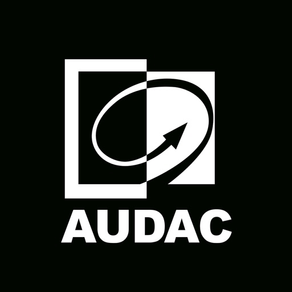
AUDAC Touch 2
AUDAC Touch 2
Free
2.11.8for iPhone, iPad and more
Age Rating
AUDAC Touch 2 Screenshots
About AUDAC Touch 2
Transform your audio control experience with AUDAC Touch™, the ultimate system control platform. Amplify sound and simplify control by merging functions from different devices into customizable widgets on a single screen. Access your tailored dashboards from any mobile device, thanks to cloud-synced user accounts. Integrate 3rd party equipment through TCP/IP & UDP, expanding the capabilities of your AV system.
Want to learn more about what AUDAC Touch™ can do for your business? Be sure to visit audac.eu/touch for all information about this innovative system control platform.
Want to learn more about what AUDAC Touch™ can do for your business? Be sure to visit audac.eu/touch for all information about this innovative system control platform.
Show More
What's New in the Latest Version 2.11.8
Last updated on Apr 24, 2024
Old Versions
- WaveDynamics presets for VEXO108 and VEXO208
- Fix for issue with combined slider widget
- Fix for issue with combined slider widget
Show More
Version History
2.11.8
Apr 24, 2024
- WaveDynamics presets for VEXO108 and VEXO208
- Fix for issue with combined slider widget
- Fix for issue with combined slider widget
2.11.7
Apr 9, 2024
Fix for issue with NPM200 button names
2.11.6
Apr 2, 2024
- Show voicefile names in Luna voicefile settings, events and dashboard widget configuration
- Fix for issue with voicefile numbers
- Fix for issue with NCP105 rotary configuration
- Fix for issue with contact triggers in eventhandler
- Fix for issue with voicefile numbers
- Fix for issue with NCP105 rotary configuration
- Fix for issue with contact triggers in eventhandler
2.11.5
Mar 13, 2024
- Voice File Player and voice file triggering on NPM200
- Mic/voicefile audio on any Dante device
- VU for mono mix inputs on zone mixer (In device settings)
- VU on zone mixers now show AFL and PFL signal levels: The AFL signal is shown in green/yellow/red and the PFL signal is shown in grey.
- VU on dashboard volume sliders for inputs and zones
- Improved filtering for triggers and GPO for Luna priorities
- Fixed the issue where you needed to restart the app when a device went into sleep mode on iOS
- Mic/voicefile audio on any Dante device
- VU for mono mix inputs on zone mixer (In device settings)
- VU on zone mixers now show AFL and PFL signal levels: The AFL signal is shown in green/yellow/red and the PFL signal is shown in grey.
- VU on dashboard volume sliders for inputs and zones
- Improved filtering for triggers and GPO for Luna priorities
- Fixed the issue where you needed to restart the app when a device went into sleep mode on iOS
2.11.4
Dec 7, 2023
- Control third-party equipment and Audac Consenso family devices via commander on NCP105 wallpanel
- Luna firmware updates via Audac Touch
- Updated list of Wavepresets
- Luna firmware updates via Audac Touch
- Updated list of Wavepresets
2.11.3
Nov 1, 2023
- Event handler on Luna
- Firmware updates for NCP105 and NWP series via Touch
- Enable/disable button functions on NWP series
- Mixer slider widget
- Bug fixing
- Firmware updates for NCP105 and NWP series via Touch
- Enable/disable button functions on NWP series
- Mixer slider widget
- Bug fixing
2.11.2
Sep 21, 2023
- Voice file player available in Luna device settings
- Dashboard widget to trigger voice file
- Improved UI to add dashboard widgets
- bug fixes
- Dashboard widget to trigger voice file
- Improved UI to add dashboard widgets
- bug fixes
2.11.0
Sep 1, 2023
- LUNA, NCP105 & NPM200 configuration
- LUNA dashboard widgets support
- Paging widget support for NPM200
- Mono / stereo general settings & visualisation
- Zone Scenes on LUNA series
- Anti-feedback functionalities on LUNA series
- Automatic Gain Control on LUNA series & NWP series
- Compressor limiter functionalities on LUNA series
- In- & output delay on LUNA series
- Priority functionalities on LUNA series
- Talk Over functionalities on LUNA series
- Full Wavedynamics™ support on LUNA Series
- GPIO functionalities on LUNA Series
- LUNA dashboard widgets support
- Paging widget support for NPM200
- Mono / stereo general settings & visualisation
- Zone Scenes on LUNA series
- Anti-feedback functionalities on LUNA series
- Automatic Gain Control on LUNA series & NWP series
- Compressor limiter functionalities on LUNA series
- In- & output delay on LUNA series
- Priority functionalities on LUNA series
- Talk Over functionalities on LUNA series
- Full Wavedynamics™ support on LUNA Series
- GPIO functionalities on LUNA Series
2.10.1
Jul 18, 2023
- Fix for blank screen when opening a dashboard
- Fix for phantom power toggle issue
- Fix for slider issue on control page
- Fix for phantom power toggle issue
- Fix for slider issue on control page
2.10.0
Jul 4, 2023
- Atellio NWP wallpanel series support
- Image widget limit increased from 5 to 100
- Image widget limit increased from 5 to 100
2.9.0
Nov 22, 2022
New features:
- New Commander functionalities.
- Sequences of commandos can be configured and executed with one click.
- UDP commands can be executed in addition to TCP commands.
- Commands can be exported and imported to and from a file.
- Improved commander user interface.
- You can now Select Wavedynamics presets as a Speaker filter.
- We have introduced account deletion via the app.
Improvements:
- We have improved our slider widgets to make them more accurate and smoother.
- New Commander functionalities.
- Sequences of commandos can be configured and executed with one click.
- UDP commands can be executed in addition to TCP commands.
- Commands can be exported and imported to and from a file.
- Improved commander user interface.
- You can now Select Wavedynamics presets as a Speaker filter.
- We have introduced account deletion via the app.
Improvements:
- We have improved our slider widgets to make them more accurate and smoother.
2.8.1
Jun 20, 2022
Hotfix:
- Fixed bug in global scene selection widget
- Fixed bug in global scene selection widget
2.8.0
May 30, 2022
New features:
Your screen won’t scroll any more if all panels are visible.
Dashboards with fewer panels are now allowed.
The app now supports the new BMP42.
The app now supports the new DMP42.
We have added 'Touchlink' as search term.
Improvements:
When changing a device address the app will redirect you to the device list.
We have added the NMP40 OS version.
We have changed the app logo to match new AUDAC identity.
The order of programming WP2xx series wall panels has changed.
M2 global scene or priority popups are now full screen on tablets.
We added device address in the linked devices dropdown box.
Removed the empty space in the lock screen.
Removed signal strength of the IMP40 ‘now playing widget’.
Bugfixes:
The mixing button on zone slider for VEXO series are now fixed.
Wavetune / Wavepresets requested settings if it didn't receive an announcement.
We fixed the issue where volume button would get locked if you released it when you weren't on the button anymore.
The AMP203 update issues are now fixed.
The SMA / SMQ / PMQ input gain issue is fixed.
M2 & R2 VU of a wrong device could be visible (VU was visible of a linked device that was incorrectly marked as direct).
The AMP523 phantom setting was gone.
Wavedynamics table view didn't handle the values correctly.
The Wavedynamics disabled first order filter didn't export correctly.
FMP event gain / enable didn't work correctly.
We fixed the scaling of the image widget.
Your screen won’t scroll any more if all panels are visible.
Dashboards with fewer panels are now allowed.
The app now supports the new BMP42.
The app now supports the new DMP42.
We have added 'Touchlink' as search term.
Improvements:
When changing a device address the app will redirect you to the device list.
We have added the NMP40 OS version.
We have changed the app logo to match new AUDAC identity.
The order of programming WP2xx series wall panels has changed.
M2 global scene or priority popups are now full screen on tablets.
We added device address in the linked devices dropdown box.
Removed the empty space in the lock screen.
Removed signal strength of the IMP40 ‘now playing widget’.
Bugfixes:
The mixing button on zone slider for VEXO series are now fixed.
Wavetune / Wavepresets requested settings if it didn't receive an announcement.
We fixed the issue where volume button would get locked if you released it when you weren't on the button anymore.
The AMP203 update issues are now fixed.
The SMA / SMQ / PMQ input gain issue is fixed.
M2 & R2 VU of a wrong device could be visible (VU was visible of a linked device that was incorrectly marked as direct).
The AMP523 phantom setting was gone.
Wavedynamics table view didn't handle the values correctly.
The Wavedynamics disabled first order filter didn't export correctly.
FMP event gain / enable didn't work correctly.
We fixed the scaling of the image widget.
2.7.1
Feb 8, 2022
Bugfixes:
- 'Volume slider with VU' now changes into a regular 'Volume Slider' when a device doesn’t have VU information instead of marking the entire widget as invalid.
- Invalid widgets are no longer automatically removed from dashboards. They can now be removed manually when editing the dashboard.
- We have prevented dashboards from breaking if invalid widgets are present.
- A problem with setting XMP passwords on iOS only was fixed.
- 'Volume slider with VU' now changes into a regular 'Volume Slider' when a device doesn’t have VU information instead of marking the entire widget as invalid.
- Invalid widgets are no longer automatically removed from dashboards. They can now be removed manually when editing the dashboard.
- We have prevented dashboards from breaking if invalid widgets are present.
- A problem with setting XMP passwords on iOS only was fixed.
2.7.0
Jan 31, 2022
We have split the device discovery function into a device list where you can keep a custom overview of the devices and a device discovery mode where you can look for devices.
We have changed the color scheme of the application to a new company brand style.
Added device mapping in dashboards.
Added support for new VEXO device series.
Added support for new DMP42 device.
Added update and network settings support for NMP40.
Full Touchlink™ settings support for MFA, VEXO, AMP203, SMA-ANI, SMQ-ANI and PMQ-ANI.
For a full list of improvements and bugfixes, see the release notes on https://audac.eu/software/d/audac-touch-2
We have changed the color scheme of the application to a new company brand style.
Added device mapping in dashboards.
Added support for new VEXO device series.
Added support for new DMP42 device.
Added update and network settings support for NMP40.
Full Touchlink™ settings support for MFA, VEXO, AMP203, SMA-ANI, SMQ-ANI and PMQ-ANI.
For a full list of improvements and bugfixes, see the release notes on https://audac.eu/software/d/audac-touch-2
2.6.2
Sep 21, 2021
A problem was fixed where old data was not properly cleared up on login thus creating incorrect devices & dashboards you could no longer delete.
We corrected the same problem for users already affected by the bug.
We now prevent pulling in incorrect changes from the cloud that already synced by affected users.
We now prevent the syncing of the old data to the cloud.
We now prevent syncing of the old data to the cloud for users that are still on the affected version (backend change).
We made the synchronisation of the app’s start & login procedure slightly faster.
Fixed the bug where in some cases licensed features were not enabled.
We corrected the same problem for users already affected by the bug.
We now prevent pulling in incorrect changes from the cloud that already synced by affected users.
We now prevent the syncing of the old data to the cloud.
We now prevent syncing of the old data to the cloud for users that are still on the affected version (backend change).
We made the synchronisation of the app’s start & login procedure slightly faster.
Fixed the bug where in some cases licensed features were not enabled.
2.6.1
Aug 13, 2021
We have added new widgets for dashboards:
- Dynamic voice file picker o Mute multiple outputs
- Play voice file
We have added additional Touchlink™ configuration.
New DMP settings: set DAB Dynamic Range Compression.
New TMP settings: set Frequency Range.
From 2.6.1:
We have fixed the commander / 3rd party button.
The commander / 3rd party did not save changes automatically.
The input-preset-setting on the M2 was missing in 2.6 but returned in 2.6.1
More improvements and bugfixes, see release notes on the Audac Touch website
- Dynamic voice file picker o Mute multiple outputs
- Play voice file
We have added additional Touchlink™ configuration.
New DMP settings: set DAB Dynamic Range Compression.
New TMP settings: set Frequency Range.
From 2.6.1:
We have fixed the commander / 3rd party button.
The commander / 3rd party did not save changes automatically.
The input-preset-setting on the M2 was missing in 2.6 but returned in 2.6.1
More improvements and bugfixes, see release notes on the Audac Touch website
2.6.0
Aug 4, 2021
We have added new widgets for dashboards:
- Dynamic voice file picker o Mute multiple outputs
- Play voice file
We have added additional Touchlink™ configuration.
New DMP settings: set DAB Dynamic Range Compression.
New TMP settings: set Frequency Range.
We have made a virtual APM device that is now available on request:
- Paging widget
- Virtual APM toggle
More improvements and bugfixes, see release notes on the Audac Touch website
- Dynamic voice file picker o Mute multiple outputs
- Play voice file
We have added additional Touchlink™ configuration.
New DMP settings: set DAB Dynamic Range Compression.
New TMP settings: set Frequency Range.
We have made a virtual APM device that is now available on request:
- Paging widget
- Virtual APM toggle
More improvements and bugfixes, see release notes on the Audac Touch website
2.5.2
May 3, 2021
Wave dynamics configurator:
- Import and export SOL and SPF files as presets
- Access to Audac SOL files directly
- Edit and configure presets
Controlling and configuration of SMAQ via ANI module
Offline mode: be able to control and configure Audac devices without authenticating to Audac Touch Cloud
- Import and export SOL and SPF files as presets
- Access to Audac SOL files directly
- Edit and configure presets
Controlling and configuration of SMAQ via ANI module
Offline mode: be able to control and configure Audac devices without authenticating to Audac Touch Cloud
2.5.1
Apr 2, 2021
Wave dynamics configurator:
- Import and export SOL and SPF files as presets
- Access to Audac SOL files directly
- Edit and configure presets
Controlling and configuration of SMAQ via ANI module
Offline mode: be able to control and configure Audac devices without authenticating to Audac Touch Cloud
- Import and export SOL and SPF files as presets
- Access to Audac SOL files directly
- Edit and configure presets
Controlling and configuration of SMAQ via ANI module
Offline mode: be able to control and configure Audac devices without authenticating to Audac Touch Cloud
2.5.0
Mar 30, 2021
Wave dynamics configurator:
- Import and export SOL and SPF files as presets
- Access to Audac SOL files directly
- Edit and configure presets
Controlling and configuration of SMAQ via ANI module
Offline mode: be able to control and configure Audac devices without authenticating to Audac Touch Cloud
- Import and export SOL and SPF files as presets
- Access to Audac SOL files directly
- Edit and configure presets
Controlling and configuration of SMAQ via ANI module
Offline mode: be able to control and configure Audac devices without authenticating to Audac Touch Cloud
2.4.3
Jan 19, 2021
Introduced a new equalizer visualisation.
Added M2 global scenes.
Added M2 voice files support.
Added MTX tone control.
Added AMP523 tone control.
Added AMP523 input gain.
Added AMP523 wall panel settings support.
Added paging volume control.
Introduced support for MFA talk-over (requires MFA firmware 1.2.9.)
Added the APC100 RS232 settings.
Added the APC100 device address.
Added support to configure R2 digital inputs.
Added a trigger to scenes.
Introduced the NMP album covers.
Introduced a signal indicator widget.
Added M2 global scenes.
Added M2 voice files support.
Added MTX tone control.
Added AMP523 tone control.
Added AMP523 input gain.
Added AMP523 wall panel settings support.
Added paging volume control.
Introduced support for MFA talk-over (requires MFA firmware 1.2.9.)
Added the APC100 RS232 settings.
Added the APC100 device address.
Added support to configure R2 digital inputs.
Added a trigger to scenes.
Introduced the NMP album covers.
Introduced a signal indicator widget.
2.4.2
Nov 13, 2020
We have integrated most of the functionalities of our products with a Flash web interface into AUDAC Touch™.
As you know, at AUDAC we don't settle for 'just'. So we didn't just integrate these functionalities, we also greatly improved the looks and usability.
3rd party equipment commands now can get implemented through TCP.
We've added support of the BMP40 SourceCon™ professional Bluetooth module.
As you know, at AUDAC we don't settle for 'just'. So we didn't just integrate these functionalities, we also greatly improved the looks and usability.
3rd party equipment commands now can get implemented through TCP.
We've added support of the BMP40 SourceCon™ professional Bluetooth module.
2.4.1
Nov 2, 2020
We have integrated most of the functionalities of our products with a Flash web interface into AUDAC Touch™.
As you know, at AUDAC we don't settle for 'just'. So we didn't just integrate these functionalities, we also greatly improved the looks and usability.
3rd party equipment commands now can get implemented through TCP.
We've added support of the BMP40 SourceCon™ professional Bluetooth module.
As you know, at AUDAC we don't settle for 'just'. So we didn't just integrate these functionalities, we also greatly improved the looks and usability.
3rd party equipment commands now can get implemented through TCP.
We've added support of the BMP40 SourceCon™ professional Bluetooth module.
2.4.0
Oct 27, 2020
We have integrated most of the functionalities of our products with a Flash web interface into AUDAC Touch™.
As you know, at AUDAC we don't settle for 'just'. So we didn't just integrate these functionalities, we also greatly improved the looks and usability.
3rd party equipment commands now can get implemented through TCP.
We've added support of the BMP40 SourceCon™ professional Bluetooth module.
As you know, at AUDAC we don't settle for 'just'. So we didn't just integrate these functionalities, we also greatly improved the looks and usability.
3rd party equipment commands now can get implemented through TCP.
We've added support of the BMP40 SourceCon™ professional Bluetooth module.
AUDAC Touch 2 FAQ
Click here to learn how to download AUDAC Touch 2 in restricted country or region.
Check the following list to see the minimum requirements of AUDAC Touch 2.
iPhone
Requires iOS 12.0 or later.
iPad
Requires iPadOS 12.0 or later.
iPod touch
Requires iOS 12.0 or later.
AUDAC Touch 2 supports English


































