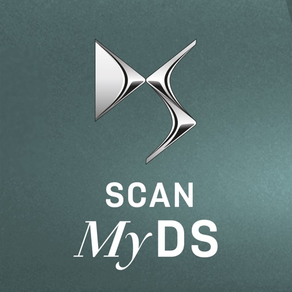
Scan MyDS
Free
4.7.7for iPhone, iPad and more
Age Rating
Scan MyDS Screenshots
About Scan MyDS
With the Scan MyDS application you have access to all the essential information from your handbook in a digital version. The Scan MyDS application also enables you to consult your DS vehicle's handbook by directly scanning the components which interest you. You can take charge of your new DS thanks to the presentation of how the main items of equipment operate.
Using the camera on your mobile telephone, you can now scan the part of your DS vehicle for which you want to know the details. The application will automatically identify the part within view and immediately provide you with the necessary information.
You can easily carry out the different adjustments in your DS using the illustrated or animated diagrams (seats, audio system, screens, head-up display, speed limiter, airbags, reversing camera, etc.). The application will also provide you with information on all of the warning and indicator lamps in your DS vehicle.
Install the Scan MyDS application on your smartphone* and consult the information extracts from the user guide, a full copy of which is also available in the handbook pack**.
Once the Scan MyDS application has been installed, we invite you to download the content of the handbook corresponding to your model. The downloaded content of the Scan MyDS application can be accessed in all circumstances, even offline.
You can access the content via the navigation menu at the bottom of your screen, by pressing on:
• "Scan" to conduct a search. With the camera on your mobile telephone, you can scan the equipment to obtain the essential explanations you need to take control.
• "Magnifying glass/search" to conduct a manual search. You can access an illustrated table of contents which enables you to obtain the essential explanations you need to take control of the equipment.
• "Warning and indicator lamps" to access the library of warning and indicator lamps. You can obtain the name and meaning of all the warning and indicator lamps and the initial advice to follow in the case of an illuminated warning or indicator lamp.
• "Navigation/Audio" to access information on the functioning of audio and telematics equipment or the touch screen. In this way, you have the useful information according to the type of equipment to adjust your audio system, the date, the time, to pair and connect your telephone with Bluetooth®, etc.
For safety reasons, the Scan MyDS application must be used only when the DS vehicle is stationary.
*A network connection (Wi-Fi, 3G, 4G, etc.) is necessary to download the Scan MyDS application from the Store. The Scan MyDS application can be downloaded to different smartphones, by all users of the DS vehicle.
**NB: the information presented in the Scan MyDS application in no way substitutes either the content of or the user’s compliance with the printed vehicle documentation, which remain the reference documents, in particular the maintenance and warranty booklet and the handbook.
Using the camera on your mobile telephone, you can now scan the part of your DS vehicle for which you want to know the details. The application will automatically identify the part within view and immediately provide you with the necessary information.
You can easily carry out the different adjustments in your DS using the illustrated or animated diagrams (seats, audio system, screens, head-up display, speed limiter, airbags, reversing camera, etc.). The application will also provide you with information on all of the warning and indicator lamps in your DS vehicle.
Install the Scan MyDS application on your smartphone* and consult the information extracts from the user guide, a full copy of which is also available in the handbook pack**.
Once the Scan MyDS application has been installed, we invite you to download the content of the handbook corresponding to your model. The downloaded content of the Scan MyDS application can be accessed in all circumstances, even offline.
You can access the content via the navigation menu at the bottom of your screen, by pressing on:
• "Scan" to conduct a search. With the camera on your mobile telephone, you can scan the equipment to obtain the essential explanations you need to take control.
• "Magnifying glass/search" to conduct a manual search. You can access an illustrated table of contents which enables you to obtain the essential explanations you need to take control of the equipment.
• "Warning and indicator lamps" to access the library of warning and indicator lamps. You can obtain the name and meaning of all the warning and indicator lamps and the initial advice to follow in the case of an illuminated warning or indicator lamp.
• "Navigation/Audio" to access information on the functioning of audio and telematics equipment or the touch screen. In this way, you have the useful information according to the type of equipment to adjust your audio system, the date, the time, to pair and connect your telephone with Bluetooth®, etc.
For safety reasons, the Scan MyDS application must be used only when the DS vehicle is stationary.
*A network connection (Wi-Fi, 3G, 4G, etc.) is necessary to download the Scan MyDS application from the Store. The Scan MyDS application can be downloaded to different smartphones, by all users of the DS vehicle.
**NB: the information presented in the Scan MyDS application in no way substitutes either the content of or the user’s compliance with the printed vehicle documentation, which remain the reference documents, in particular the maintenance and warranty booklet and the handbook.
Show More
What's New in the Latest Version 4.7.7
Last updated on Apr 13, 2023
Old Versions
Correction of minor bugs.
We regularly update our application to bring you continuous improvements. Thanks for your feedback and suggestions.
We regularly update our application to bring you continuous improvements. Thanks for your feedback and suggestions.
Show More
Version History
4.7.7
Apr 13, 2023
Correction of minor bugs.
We regularly update our application to bring you continuous improvements. Thanks for your feedback and suggestions.
We regularly update our application to bring you continuous improvements. Thanks for your feedback and suggestions.
4.7.2
Oct 4, 2022
Correction of minor bugs.
We regularly update our application to bring you continuous improvements. Thanks for your feedback and suggestions.
We regularly update our application to bring you continuous improvements. Thanks for your feedback and suggestions.
4.7.0
Mar 7, 2022
Correction of minor bugs.
We regularly update our application to bring you continuous improvements. Thanks for your feedback and suggestions.
We regularly update our application to bring you continuous improvements. Thanks for your feedback and suggestions.
4.6.0
Apr 20, 2021
Correction of minor bugs.
We regularly update our application to bring you continuous improvements. Thanks for your feedback and suggestions.
We regularly update our application to bring you continuous improvements. Thanks for your feedback and suggestions.
4.4.0
Jan 6, 2021
We regularly update our application to bring you continuous improvements. Thanks for your feedback and suggestions.
4.2.5
Nov 30, 2020
We regularly update our application to bring you continuous improvements. Thanks for your feedback and suggestions.
Faster Handbooks download and update.
Optimised loading of pages.
New languages have been added: Japanese, Korean and Chinese.
Faster Handbooks download and update.
Optimised loading of pages.
New languages have been added: Japanese, Korean and Chinese.
4.2.1
Nov 2, 2020
We regularly update our application to bring you continuous improvements. Thanks for your feedback and suggestions.
Faster Handbooks download and update.
Optimised loading of pages.
New languages have been added: Japanese, Korean and Chinese.
Faster Handbooks download and update.
Optimised loading of pages.
New languages have been added: Japanese, Korean and Chinese.
4.2
Oct 20, 2020
New version of Scan MyDS.
Faster Handbooks download and update.
Optimised loading of pages.
New languages have been added: Japanese, Korean and Chinese.
Faster Handbooks download and update.
Optimised loading of pages.
New languages have been added: Japanese, Korean and Chinese.
3.2.2
Jul 8, 2020
Correction of minor bugs.
3.2
Feb 8, 2020
Improved display and consultation of all navigation lists.
Search for text in a document.
Correction of minor bugs.
Search for text in a document.
Correction of minor bugs.
3.1
Sep 9, 2019
This new version of Scan MyDS offers you improved scanning technology for the on-board documentation of new DS vehicles.
You can now view on-board documentation that has not been translated into your language.
The application supports the display of dates according to your country’s customs.
Lists only the on-board documentation of vehicles marketed in your country.
Correction of minor bugs.
You can now view on-board documentation that has not been translated into your language.
The application supports the display of dates according to your country’s customs.
Lists only the on-board documentation of vehicles marketed in your country.
Correction of minor bugs.
3.0
Jul 29, 2019
Correction of minor bugs.
2.5.2
May 22, 2019
Correction of minor bugs.
2.5
Oct 8, 2018
GDPR compliance.
Correction of minor bugs.
This new version requires iOS version 9 or later.
Correction of minor bugs.
This new version requires iOS version 9 or later.
2.4.5
Jul 5, 2018
Correction of minor bugs.
2.4.4
Oct 26, 2017
Correction of minor bugs.
2.4.3
Jul 13, 2017
Correction of minor bugs.
2.4
May 12, 2017
Add a contact link to DS customer services.
Warning at the time of availability of an update to documentation.
Warning at the time of availability of an update to documentation.
2.3.1
Mar 22, 2017
The Scan MyDS application is developing. Using the camera on your mobile telephone, you can now scan the part of your DS vehicle for which you want to know the details. The application will automatically identify the part within view and immediately provide you with the necessary information.
2.3
Feb 14, 2017
The Scan MyDS application is developing. Using the camera on your mobile telephone, you can now scan the part of your DS vehicle for which you want to know the details. The application will automatically identify the part within view and immediately provide you with the necessary information.
2.2
Dec 14, 2016
Scan MyDS FAQ
Click here to learn how to download Scan MyDS in restricted country or region.
Check the following list to see the minimum requirements of Scan MyDS.
iPhone
Requires iOS 11.0 or later.
iPad
Requires iPadOS 11.0 or later.
iPod touch
Requires iOS 11.0 or later.
Scan MyDS supports English, Arabic, Bulgarian, Croatian, Czech, Danish, Dutch, Estonian, Finnish, French, German, Greek, Hebrew, Hungarian, Italian, Japanese, Korean, Latvian, Lithuanian, Macedonian, Norwegian Bokmål, Polish, Portuguese, Romanian, Russian, Serbian, Simplified Chinese, Slovak, Slovenian, Spanish, Swedish, Turkish, Ukrainian



























