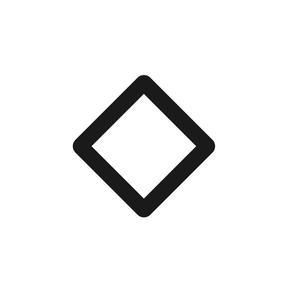
Slidebox - Photo Manager
#1 Photo Album Organizer
FreeOffers In-App Purchases
2.115.0for iPhone, iPad and more
9.5
2K+ Ratings
Slidebox LLC
Developer
45.2 MB
Size
Jun 30, 2023
Update Date
Photo & Video
Category
4+
Age Rating
Age Rating
Slidebox - Photo Manager Screenshots
About Slidebox - Photo Manager
Organize your photos with quick & simple gestures!
- Delete: Trash unwanted photos with a swipe of a finger
- Organize: Sort photos into albums with a single tap
- Compare: Swipe similar photos back and forth to compare
- Favorite: Mark special photos as your favorites
Slidebox interacts directly with your Photos App, so any changes you make are reflected seamlessly on your iPhone and iCloud.
Get Slidebox now and start organizing!
----- More Features -----
- Undo last action
- Gif Support
- Print to Walgreens (available in select US cities)
----- In-App Purchases -----
We offer in-app purchases for Slidebox, which includes 10,000+ photos and album cloud storage and additional features. The amount will be charged to your iTunes account and will vary by plan and country. The total price will displayed prominently before completing your purchase.
Slidebox subscriptions purchased in the app renew monthly or yearly depending on your plan. The plan is priced at $4.99USD monthly (pricing may vary in countries outside U.S.). In order to avoid renewal, you must turn off auto-renew at least 24 hours before your subscription ends. This can be done at any time from your iTunes account settings. Slidebox does not offer any free trials for these subscriptions.
In-App Purchase Subscription Fine Details (US):
• Title of service: Slidebox
• Length of subscription: Annual Subscription (USD 49.99), Monthly Subscription (USD 4.99)
• Payment will be charged to iTunes Account at confirmation of purchase
• Subscription automatically renews unless auto-renew is turned off at least 24-hours before the end of the current period
• Account will be charged for renewal within 24-hours prior to the end of the current period, and identify the cost of the renewal
• Subscriptions may be managed by the user and auto-renewal may be turned off by going to the user's Account Settings after purchase
• Any unused portion of a free trial period, if offered, will be forfeited when the user purchases a subscription to that publication, where applicable
• A link to the terms of use: http://slidebox.co/terms.html
• A privacy policy link: http://slidebox.co/privacy.html
Additionally, users without backup can purchase the full version through our one-time in-app purchase to support future development and to get all the features in the future forever!
Terms of Service: http://slidebox.co/terms.html
Privacy Policy: http://slidebox.co/privacy.html
Contact: feedback-ios@slidebox.co
- Delete: Trash unwanted photos with a swipe of a finger
- Organize: Sort photos into albums with a single tap
- Compare: Swipe similar photos back and forth to compare
- Favorite: Mark special photos as your favorites
Slidebox interacts directly with your Photos App, so any changes you make are reflected seamlessly on your iPhone and iCloud.
Get Slidebox now and start organizing!
----- More Features -----
- Undo last action
- Gif Support
- Print to Walgreens (available in select US cities)
----- In-App Purchases -----
We offer in-app purchases for Slidebox, which includes 10,000+ photos and album cloud storage and additional features. The amount will be charged to your iTunes account and will vary by plan and country. The total price will displayed prominently before completing your purchase.
Slidebox subscriptions purchased in the app renew monthly or yearly depending on your plan. The plan is priced at $4.99USD monthly (pricing may vary in countries outside U.S.). In order to avoid renewal, you must turn off auto-renew at least 24 hours before your subscription ends. This can be done at any time from your iTunes account settings. Slidebox does not offer any free trials for these subscriptions.
In-App Purchase Subscription Fine Details (US):
• Title of service: Slidebox
• Length of subscription: Annual Subscription (USD 49.99), Monthly Subscription (USD 4.99)
• Payment will be charged to iTunes Account at confirmation of purchase
• Subscription automatically renews unless auto-renew is turned off at least 24-hours before the end of the current period
• Account will be charged for renewal within 24-hours prior to the end of the current period, and identify the cost of the renewal
• Subscriptions may be managed by the user and auto-renewal may be turned off by going to the user's Account Settings after purchase
• Any unused portion of a free trial period, if offered, will be forfeited when the user purchases a subscription to that publication, where applicable
• A link to the terms of use: http://slidebox.co/terms.html
• A privacy policy link: http://slidebox.co/privacy.html
Additionally, users without backup can purchase the full version through our one-time in-app purchase to support future development and to get all the features in the future forever!
Terms of Service: http://slidebox.co/terms.html
Privacy Policy: http://slidebox.co/privacy.html
Contact: feedback-ios@slidebox.co
Show More
What's New in the Latest Version 2.115.0
Last updated on Jun 30, 2023
Old Versions
- Faster sorting
- Fixed purchase restoration bug
- Minor bug fixes
- Fixed purchase restoration bug
- Minor bug fixes
Show More
Version History
2.115.0
Jun 30, 2023
- Faster sorting
- Fixed purchase restoration bug
- Minor bug fixes
- Fixed purchase restoration bug
- Minor bug fixes
2.113.0
Apr 3, 2023
- Performance improvements
- Fixed in-app purchase bugs
- Fixed in-app purchase bugs
2.100.0
Aug 15, 2022
- Continue where you left off when re-opening app
- Support selecting multiple photos by dragging
- Stability & performance improvements
- Support selecting multiple photos by dragging
- Stability & performance improvements
2.99.0
Aug 8, 2022
- Fix photo ordering bug
- Faster photo loading
- Faster photo loading
2.97.0
Jul 28, 2022
- Fixed photo ordering bug
- Shows time the photo was taken
- Performance improvements
- Shows time the photo was taken
- Performance improvements
2.96.0
May 27, 2022
- Fixed achievement dismiss not working
2.94.0
May 27, 2022
- Fixed various icons
- Fixed crash after creating album
- Fixed crash after creating album
2.92.0
May 24, 2022
- Fixed app icon
2.91.0
May 23, 2022
- Fullscreen video player while organizing photos
- Bug fixes and performance improvements
- Bug fixes and performance improvements
2.90.0
Feb 6, 2022
- Fixed bugs related loading photos
- Performance improvement
- Performance improvement
2.88.0
Jan 30, 2022
- Fixes to in app purchase errors
2.86.0
Jan 26, 2022
- Fixed crash bug where viewing photos after done organizing crashes the app
2.84.0
Jan 20, 2022
- Fixed crashing on startup
2.76.0
Jan 20, 2022
- Fixed tab bar rendering incorrectly
- Performance improvements
- Performance improvements
2.73.0
Nov 16, 2021
- Faster loading time
- Fixed crashes and bugs
- Improved design
- Fixed crashes and bugs
- Improved design
2.70.0
Sep 21, 2021
- Select all photos options in album
- Bug fixes
- Bug fixes
2.69.0
Sep 15, 2021
- Rearrange alphabetically
- Fixed photos not being sorted in some cases
- Fixed photos not being sorted in some cases
2.66.0
Sep 5, 2021
- Fixed crash issue when switching from albums tab
2.65.0
Sep 3, 2021
- Rearrange albums!
- Bug fixes and performance improvements
- Bug fixes and performance improvements
2.64.0
Aug 13, 2021
- Folder supported to organize your albums better
- Fixed albums not showing up for some users
- Performance improvement and bug fixes
- Fixed albums not showing up for some users
- Performance improvement and bug fixes
2.63.0
Jun 6, 2021
- Landscape orientation support on tablet devices!
- Sort existing albums with swipes (premium feature)
- Bug fixes and performance improvements
- Sort existing albums with swipes (premium feature)
- Bug fixes and performance improvements
2.61.0
May 8, 2021
- Organize multiple photos together (premium feature)
- Bug fixes and performance improvements
- Bug fixes and performance improvements
2.59.0
Apr 19, 2021
- Album icon can be set to distinguish albums (premium feature)
- Tab ordering will be synced with iOS Photos Library
- Bug fixes and performance improvements
- Tab ordering will be synced with iOS Photos Library
- Bug fixes and performance improvements
2.53.0
Apr 8, 2021
- New album menu to hide photos in the album from timeline
- Unsorted photos are no longer dimmed, to make it easy to scroll through
- Unsorted photos are no longer dimmed, to make it easy to scroll through
2.52.0
Feb 19, 2021
- Bug fixes and performance improvements
Slidebox - Photo Manager FAQ
Click here to learn how to download Slidebox - Photo Manager in restricted country or region.
Check the following list to see the minimum requirements of Slidebox - Photo Manager.
iPhone
Requires iOS 11.0 or later.
iPad
Requires iPadOS 11.0 or later.
iPod touch
Requires iOS 11.0 or later.
Slidebox - Photo Manager supports English, Japanese, Korean, Simplified Chinese, Traditional Chinese
Slidebox - Photo Manager contains in-app purchases. Please check the pricing plan as below:
Premium Upgrade
$9.99
Slidebox
$4.99
Slidebox Membership (Yearly)
$9.99
Slidebox
$49.99


























