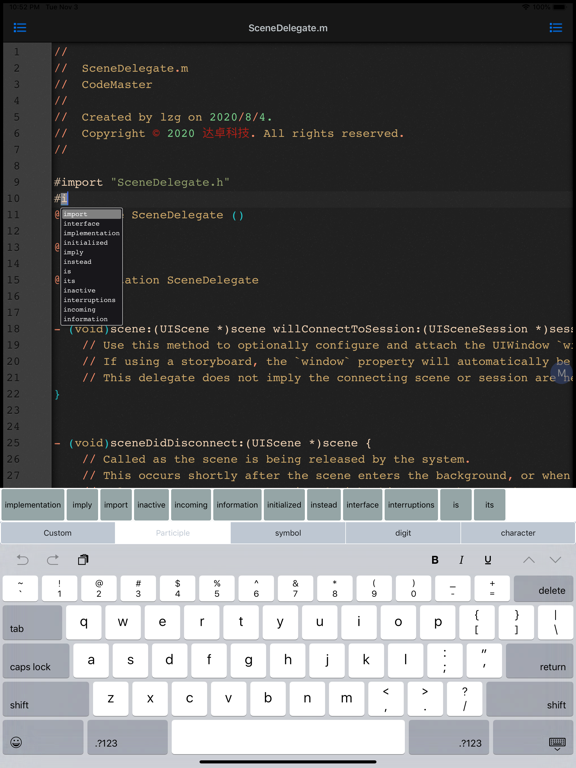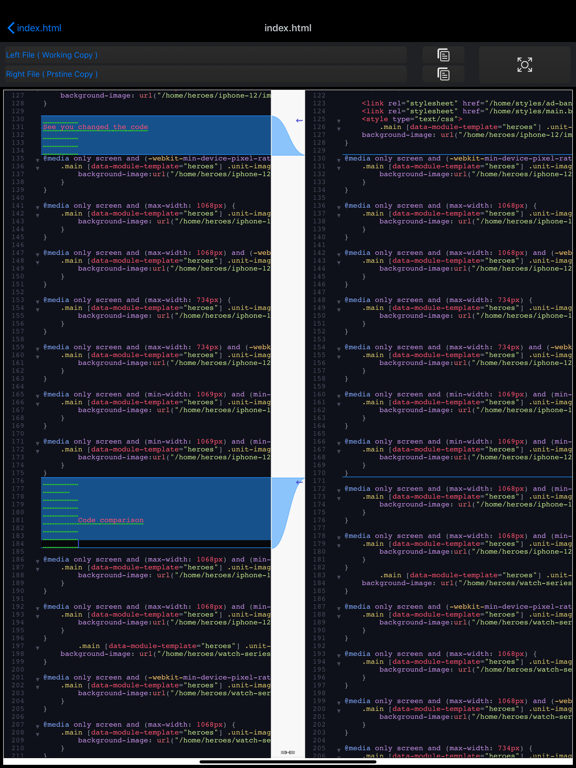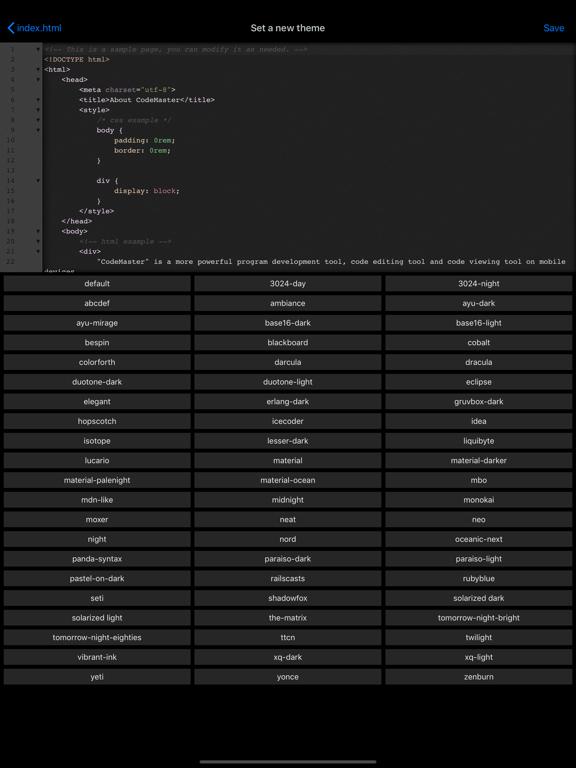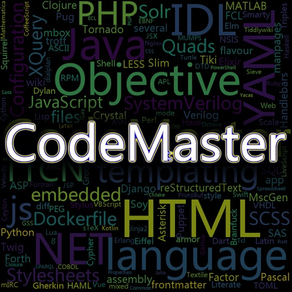
CodeMaster - Mobile Coding IDE
Code Editor & Compile SFTP SSH
FreeOffers In-App Purchases
1.6for iPhone, iPad and more
9.1
95 Ratings
Shanghai Dazhuo Information Technology Co., Ltd.
Developer
78.4 MB
Size
Feb 3, 2023
Update Date
#99
in Developer Tools
4+
Age Rating
Age Rating
CodeMaster - Mobile Coding IDE Screenshots
About CodeMaster - Mobile Coding IDE
"CodeMaster" is a more powerful tool for code viewing, code editing, code compilation, code deployment and server management on mobile devices.
Features
• Support 40+ kinds of code online compilation
• Support cross-screen programming
• SFTP, SSH, various code preview and editing, zip, gz, tgz, tar code package decompression view.
• Transfer files across devices via WiFi, you can easily transfer various files from your computer and mobile phone to the "working directory".
• Support WebDAV function, support to manage files through WebDAV, and manage files in the "working directory" like using a mobile hard disk.
• File download function, support remote download file (code file or other files) view.
• Open the code file in any APP on your phone or open the code file on iCloud for editing and saving.
• Store the edited code in the database and add comments to facilitate your version control. Any changes can be recorded, queried and backed up.
• Export or share the code you write to any place, such as iCloud, printer, other APP or friends.
• Highlight codes in more than 100 languages .
• Automatic recognition of code type files, you do not need to select any code type, "CodeMaster" will automatically open the corresponding editor to highlight the code.
• Dozens of theme styles, you can choose your favorite theme from a variety of themes, and support preview when selecting a theme.
• More than 60 functional menu customization configurations (such as saving the edited content to the database, code folding, code query, search, replacement, etc.).
• Powerful composable language mode system (for example, you can write HTML, CSS, JS, PHP on one page at the same time).
• Code completion, such as automatic completion of tags, brackets, double quotes, etc.
• Customize editor properties, such as display line numbers, code folding, code read-only, label matching and other operations.
• Code mixing tips (such as html, css, js, etc. can also be mixed in the file).
• Code custom prompts, you can add content that needs to remind yourself, such as uncommon coincidences, text content, etc.
• Automatic code segmentation. When you open the code file, the code file will automatically perform high-quality word segmentation on the code. When entering the password, the input content will automatically match the word segmentation content, thus shortening the time to enter the password.
Extended support functions
"Code Master" not only supports opening code files, but also supports almost all files on mobile devices
Supports you to open most document files, such as Office series files PPT, PDF, doc, etc.
►Unlimited access to membership subscription
- You can have unlimited access to all features in the app through this subscription.
- Subscriptions are available on a monthly, or annual basis, depending on the subscription plan selected.
- Your iTunes account will be charged when you confirm your purchase.
- You have 24 hours before the end of your current subscription to turn off auto-renewal or it will automatically renew.
- Subscriptions will be charged to your account 24 hours before the end of your current subscription, depending on the plan you choose.
Privacy Policy: http://www.dazhuogroup.com/codemaster/privacy_statement_en.php
Terms of Use: http://www.dazhuogroup.com/codemaster/terms_of_use_en.php
If you have any questions or questions, please go to http://www.dazhuogroup.com/codemaster/ and use our customer support email feedback
Features
• Support 40+ kinds of code online compilation
• Support cross-screen programming
• SFTP, SSH, various code preview and editing, zip, gz, tgz, tar code package decompression view.
• Transfer files across devices via WiFi, you can easily transfer various files from your computer and mobile phone to the "working directory".
• Support WebDAV function, support to manage files through WebDAV, and manage files in the "working directory" like using a mobile hard disk.
• File download function, support remote download file (code file or other files) view.
• Open the code file in any APP on your phone or open the code file on iCloud for editing and saving.
• Store the edited code in the database and add comments to facilitate your version control. Any changes can be recorded, queried and backed up.
• Export or share the code you write to any place, such as iCloud, printer, other APP or friends.
• Highlight codes in more than 100 languages .
• Automatic recognition of code type files, you do not need to select any code type, "CodeMaster" will automatically open the corresponding editor to highlight the code.
• Dozens of theme styles, you can choose your favorite theme from a variety of themes, and support preview when selecting a theme.
• More than 60 functional menu customization configurations (such as saving the edited content to the database, code folding, code query, search, replacement, etc.).
• Powerful composable language mode system (for example, you can write HTML, CSS, JS, PHP on one page at the same time).
• Code completion, such as automatic completion of tags, brackets, double quotes, etc.
• Customize editor properties, such as display line numbers, code folding, code read-only, label matching and other operations.
• Code mixing tips (such as html, css, js, etc. can also be mixed in the file).
• Code custom prompts, you can add content that needs to remind yourself, such as uncommon coincidences, text content, etc.
• Automatic code segmentation. When you open the code file, the code file will automatically perform high-quality word segmentation on the code. When entering the password, the input content will automatically match the word segmentation content, thus shortening the time to enter the password.
Extended support functions
"Code Master" not only supports opening code files, but also supports almost all files on mobile devices
Supports you to open most document files, such as Office series files PPT, PDF, doc, etc.
►Unlimited access to membership subscription
- You can have unlimited access to all features in the app through this subscription.
- Subscriptions are available on a monthly, or annual basis, depending on the subscription plan selected.
- Your iTunes account will be charged when you confirm your purchase.
- You have 24 hours before the end of your current subscription to turn off auto-renewal or it will automatically renew.
- Subscriptions will be charged to your account 24 hours before the end of your current subscription, depending on the plan you choose.
Privacy Policy: http://www.dazhuogroup.com/codemaster/privacy_statement_en.php
Terms of Use: http://www.dazhuogroup.com/codemaster/terms_of_use_en.php
If you have any questions or questions, please go to http://www.dazhuogroup.com/codemaster/ and use our customer support email feedback
Show More
What's New in the Latest Version 1.6
Last updated on Feb 3, 2023
Old Versions
1: Added the cross-screen programming function, you can use your mobile phone as a server, and enter the address through the browser to program.
2: Add code screenshot function, you can take a screenshot to save the current page code.
3: Added support for github, you can download the code through github API or query and browse directly.
4: Added mail sending function, you can send the files on the phone by mail.
5: New printing function, you can automatically connect to the printer to print codes, pictures, and PDF files through your mobile phone.
6: Added Markdown file preview function.
7: Added cross-screen Markdown file writing function, you can write Markdown files directly on your phone or computer.
8: Added the function of long press to save the picture into the album.
9: Fixed a bug that some models could not receive shared files.
8: Optimize the experience.
2: Add code screenshot function, you can take a screenshot to save the current page code.
3: Added support for github, you can download the code through github API or query and browse directly.
4: Added mail sending function, you can send the files on the phone by mail.
5: New printing function, you can automatically connect to the printer to print codes, pictures, and PDF files through your mobile phone.
6: Added Markdown file preview function.
7: Added cross-screen Markdown file writing function, you can write Markdown files directly on your phone or computer.
8: Added the function of long press to save the picture into the album.
9: Fixed a bug that some models could not receive shared files.
8: Optimize the experience.
Show More
Version History
1.6
Feb 3, 2023
1: Added the cross-screen programming function, you can use your mobile phone as a server, and enter the address through the browser to program.
2: Add code screenshot function, you can take a screenshot to save the current page code.
3: Added support for github, you can download the code through github API or query and browse directly.
4: Added mail sending function, you can send the files on the phone by mail.
5: New printing function, you can automatically connect to the printer to print codes, pictures, and PDF files through your mobile phone.
6: Added Markdown file preview function.
7: Added cross-screen Markdown file writing function, you can write Markdown files directly on your phone or computer.
8: Added the function of long press to save the picture into the album.
9: Fixed a bug that some models could not receive shared files.
8: Optimize the experience.
2: Add code screenshot function, you can take a screenshot to save the current page code.
3: Added support for github, you can download the code through github API or query and browse directly.
4: Added mail sending function, you can send the files on the phone by mail.
5: New printing function, you can automatically connect to the printer to print codes, pictures, and PDF files through your mobile phone.
6: Added Markdown file preview function.
7: Added cross-screen Markdown file writing function, you can write Markdown files directly on your phone or computer.
8: Added the function of long press to save the picture into the album.
9: Fixed a bug that some models could not receive shared files.
8: Optimize the experience.
1.5
Nov 30, 2020
1: Add Ada, Assembly, Bash, C#, C++ (gcc), C++ (clang), C++ (vc++), C (gcc), C (clang), C (vc), Client Side, Clojure, Common Lisp, D, Elixir, Erlang, F#, Fortran, Go, Haskell, Java, Javascript, Kotlin, Lua, Node.js, Ocaml, Octave, Objective-C, Pascal, Perl, Php, Prolog, Python, R, Rust, Ruby, Scala, Scheme, Swift, Tcl, Visual Basic online compilation function, you can compile at any time to check whether the code has bugs
2: Optimize the code
2: Optimize the code
1.4
Nov 13, 2020
Fixed an error that may fail to save when the file name contains special characters (this fix can support the saving of code files with various special characters, we recommend that you use English characters to name code files)
1.3
Nov 7, 2020
1: Added SFTP function to support transferring code files to a remote server
2: Added SSH function to support remote management server
3: Added Files function to support cross-APP file management
4: New WebDAV function, support for file management through WebDAV
5: Added support for zip, gz, tgz, tar file decompression, the compressed file is gz
6: Added file download function, support remote download file (code file or other files) view, if you enter the URL, it will grab the source code of the webpage
7: Optimize the copy, paste, and move functions of files and folders, and add file query functions
8: Code optimization
2: Added SSH function to support remote management server
3: Added Files function to support cross-APP file management
4: New WebDAV function, support for file management through WebDAV
5: Added support for zip, gz, tgz, tar file decompression, the compressed file is gz
6: Added file download function, support remote download file (code file or other files) view, if you enter the URL, it will grab the source code of the webpage
7: Optimize the copy, paste, and move functions of files and folders, and add file query functions
8: Code optimization
1.2
Sep 7, 2020
Added code comparison function to support comparing the details of code changes
Support the highlighting prompt of the menu click in the "M" button
Support the highlighting prompt of the menu click in the "M" button
1.1
Sep 1, 2020
Added support for Sublime shortcut keys (requires iPad external interface)
Added bidi display (support Arabic display content from left to right)
Other known bug fixes
Added bidi display (support Arabic display content from left to right)
Other known bug fixes
1.0
Aug 7, 2020
CodeMaster - Mobile Coding IDE FAQ
Click here to learn how to download CodeMaster - Mobile Coding IDE in restricted country or region.
Check the following list to see the minimum requirements of CodeMaster - Mobile Coding IDE.
iPhone
Requires iOS 12.0 or later.
iPad
Requires iPadOS 12.0 or later.
iPod touch
Requires iOS 12.0 or later.
CodeMaster - Mobile Coding IDE supports English, Simplified Chinese
CodeMaster - Mobile Coding IDE contains in-app purchases. Please check the pricing plan as below:
Monthly subscription
$3.99
Annual Subscription
$20.99