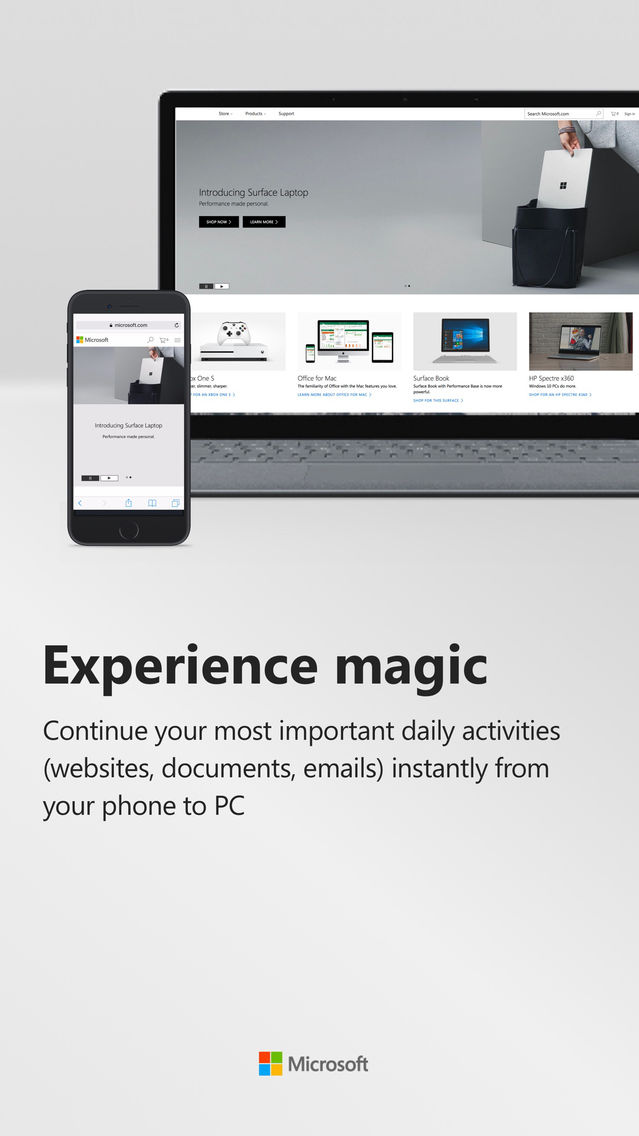Continue on PC
Free
1.9.4for iPhone, iPad
Age Rating
Continue on PC Screenshots
About Continue on PC
Start on your phone, continue on your PC.
With the Windows 10 Fall Creators Update, you can continue browsing websites from your phone directly on your Windows PC. You can even choose to "Continue now" if you're in front of your PC or "Continue later" if you're on the go!
Make sure you’re set up. If you haven’t already, link your phone and PC with the latest version of Windows 10.
To finish linking your phone and PC, make sure that you:
1) Have the latest Windows 10 Fall Creators Update build installed on your PC
2) Link your phone from your PC. On your PC, select Start > Settings > Phone, then select Add a phone to get started.
With the Windows 10 Fall Creators Update, you can continue browsing websites from your phone directly on your Windows PC. You can even choose to "Continue now" if you're in front of your PC or "Continue later" if you're on the go!
Make sure you’re set up. If you haven’t already, link your phone and PC with the latest version of Windows 10.
To finish linking your phone and PC, make sure that you:
1) Have the latest Windows 10 Fall Creators Update build installed on your PC
2) Link your phone from your PC. On your PC, select Start > Settings > Phone, then select Add a phone to get started.
Show More
What's New in the Latest Version 1.9.4
Last updated on Aug 18, 2020
Old Versions
This version includes bug fixes.
Show More
Version History
1.9.4
Aug 18, 2020
This version includes bug fixes.
Continue on PC FAQ
Click here to learn how to download Continue on PC in restricted country or region.
Check the following list to see the minimum requirements of Continue on PC.
iPhone
iPad
Continue on PC supports Afrikaans, Albanian, Amharic, Arabic, Belarusian, Bosnian, Bulgarian, Catalan, Chinese, Croatian, Czech, Danish, Dutch, English, Estonian, Finnish, French, Galician, German, Greek, Gujarati, Hebrew, Hindi, Hungarian, Icelandic, Indonesian, Irish, Italian, Japanese, Kazakh, Khmer, Korean, Lao, Latvian, Lithuanian, Macedonian, Malayalam, Marathi, Norwegian Bokmål, Persian, Polish, Portuguese, Romanian, Russian, Serbian, Slovak, Slovenian, Spanish, Swahili, Swedish, Telugu, Thai, Turkish, Ukrainian, Urdu, Uzbek, Vietnamese