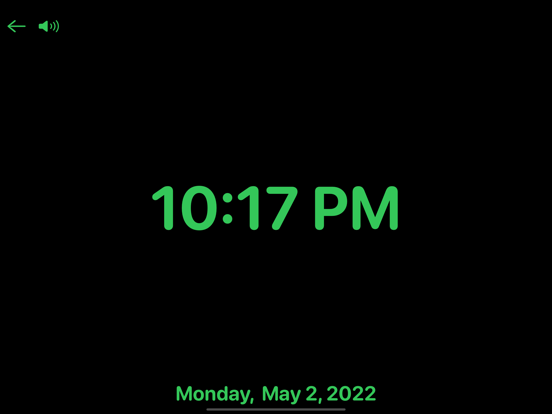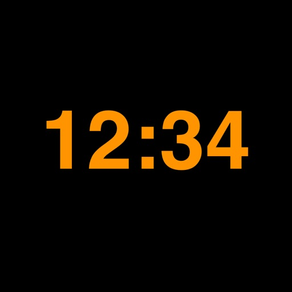
CP Clock
Turn your device into a clock
$0.99
3.9for iPhone, iPad and more
9.9
2 Ratings
Connecting People Software
Developer
839.7 KB
Size
Apr 5, 2024
Update Date
Utilities
Category
4+
Age Rating
Age Rating
CP Clock Screenshots
About CP Clock
Starting out as a small desktop clock in 2017, this app has grown to be a source for other information which is perfect for in-office and travelers who want to have a way to tell the current time and weather conditions for the current location from your phone OR tablet. It includes a Home Screen widget to show the current day and date.
This app includes the following:
- Current Time.
- Current Date.
- Current Day.
- Current Temperature (Fahrenheit and Celsius).
- Current Feels Like Temperature (Fahrenheit and Celsius).
- Current Humidity.
- Current Weather Conditions for your area.
- UV Index.
- Wind Speed.
- Date Home Screen Widget.
This app includes the following:
- Current Time.
- Current Date.
- Current Day.
- Current Temperature (Fahrenheit and Celsius).
- Current Feels Like Temperature (Fahrenheit and Celsius).
- Current Humidity.
- Current Weather Conditions for your area.
- UV Index.
- Wind Speed.
- Date Home Screen Widget.
Show More
What's New in the Latest Version 3.9
Last updated on Apr 5, 2024
Old Versions
* Bug Fixes & Enhancements.
Show More
Version History
3.9
Apr 5, 2024
* Bug Fixes & Enhancements.
3.8
Jan 1, 2024
- Bug Fixes.
- Changed Copyrighted Year.
- Changed Copyrighted Year.
3.7
Oct 28, 2023
- Bug Fixes.
- Updated opening screen.
- Updated Weather Conditions Text.
- Updated opening screen.
- Updated Weather Conditions Text.
3.6
Jan 7, 2023
Thanks for making this app our #1 best seller!
Some updates for you:
- Updated Copyright Year.
- Bug Fixes.
Some updates for you:
- Updated Copyright Year.
- Bug Fixes.
3.5
Dec 3, 2022
- FIXED: Announce current time, day, and date when speaker icon is tapped.
- Various small bug fixes.
- Various small bug fixes.
3.4
Oct 26, 2022
- Bug fixes and improvements.
3.3.1
Jul 19, 2022
- Bug Fixes (see below).
- Corrected: Now shows the Different Size Widgets.
- Corrected: Date now updates at Midnight local time.
- Corrected: Now shows the Different Size Widgets.
- Corrected: Date now updates at Midnight local time.
3.3
Jul 17, 2022
- Better information for UV Index.
- More detailed weather conditions.
- More Widget options (FINALLY!)
- Various bug fixes and enhancements.
- More detailed weather conditions.
- More Widget options (FINALLY!)
- Various bug fixes and enhancements.
3.2
Jun 21, 2022
- Night Clock shows time zone.
- UV Index easier to read.
- UV Index easier to read.
3.1
May 3, 2022
- Temperature now formatted correctly.
- Feels Like now now formatted correctly.
- Wind Speed now formatted correctly.
- Humidity now formatted correctly.
- UV Index now formatted correctly.
- Stay tuned for more updates!
- Feels Like now now formatted correctly.
- Wind Speed now formatted correctly.
- Humidity now formatted correctly.
- UV Index now formatted correctly.
- Stay tuned for more updates!
3.0
Apr 24, 2022
- Added Current UV Index.
- Added Current Wind Speed.
- Minor Bug Fixes to Main and Night Clock.
- Added Current Wind Speed.
- Minor Bug Fixes to Main and Night Clock.
2.9
Apr 14, 2022
- FIXED: Customer Support Section (Sorry about that)
2.8
Apr 12, 2022
- Added Current Weather Conditions for the area.
- New App Icon.
- New App Icon.
2.7
Mar 14, 2022
* Added Celsius to Temperature.
* Bug Fixes.
* Link back for Weather Resource.
* Minor Animation Changes between views.
* Bug Fixes.
* Link back for Weather Resource.
* Minor Animation Changes between views.
2.6
Mar 2, 2022
- Bug Fixes and Enhancements.
- Corrected Widget Date View.
- Version Number Correction.
- Corrected Widget Date View.
- Version Number Correction.
2.5
Feb 18, 2022
- Newest operating system ready.
- Added Current Temperature, Feels Like, and Humidity for user's location.
- Various internal enhancements and bug fixes.
- Added Current Temperature, Feels Like, and Humidity for user's location.
- Various internal enhancements and bug fixes.
2.4
May 24, 2021
* Bug Fixes.
2.3
Mar 7, 2021
- Bug Fixes & Enhancements.
2.2.1
Feb 26, 2021
- Changed Customer Support URL.
2.2
Jan 21, 2021
- Updated Copyright Information.
2.1
Oct 30, 2020
- Added ability for clock to announce time.
- Minor bug fixes.
- Minor bug fixes.
2.0
Sep 21, 2020
- New! Changed Color and Navigation Buttons.
- New! Handy Widget for current day and date.
- New! Option to say the current time, day and date on first screen with the press of the speaker icon.
- New! Option to say current time in night mode with the press of the speaker icon.
- Various Bug Fixes and Enhancements for new operating system.
- New! Handy Widget for current day and date.
- New! Option to say the current time, day and date on first screen with the press of the speaker icon.
- New! Option to say current time in night mode with the press of the speaker icon.
- Various Bug Fixes and Enhancements for new operating system.
1.9
Jun 12, 2020
- Maintenance Release.
1.8
Jun 1, 2020
- Maintenance Release.
1.7.1
Feb 25, 2020
- Maintenance Release.
- Updated App Description to Reflect Current Features.
- Updated App Description to Reflect Current Features.
CP Clock FAQ
Click here to learn how to download CP Clock in restricted country or region.
Check the following list to see the minimum requirements of CP Clock.
iPhone
Requires iOS 17.0 or later.
iPad
Requires iPadOS 17.0 or later.
Apple TV
Requires tvOS 16.0 or later.
Apple Vision
Requires visionOS 1.0 or later.
CP Clock supports English