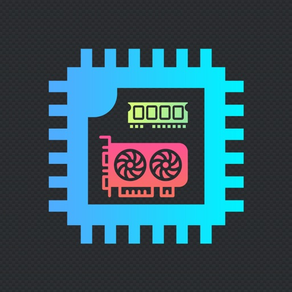
CPU Monitor - RAM,OS & Battery
System Information at a glance
FreeOffers In-App Purchases
5.2for iPhone, iPad and more
7.9
4 Ratings
Neelkanth Krishnamurthy
Developer
37.4 MB
Size
Nov 3, 2023
Update Date
Utilities
Category
4+
Age Rating
Age Rating
CPU Monitor - RAM,OS & Battery Screenshots
About CPU Monitor - RAM,OS & Battery
CPU Monitor is the application providing you powerful graphical monitoring about your device - hardware, operating system, processor, memory, GPU, network interface, storage and battery, including OpenGL powered visual representation in real time for all your iOS devices.
Great visuals like 3D Donut and Bar charts, battery charging animation, battery health check, provides you a rich visual views of your iOS device internals, like you have never seen before.
Finally, System Status displays operating system details such as kernel version, memory page statistics and shows various hardware-related data.
MEMORY & DISK MONITORING
• Real time memory usage monitoring - graphical display of wired, active, inactive, and free memory
• Detailed page statistics including page ins and outs, page faults, page lookups, page purges and others
• Used and free disk capacity monitoring
• File statistics (number of songs, videos, podcasts, artists, genres, etc.)
• Mounted file system list
CPU MONITORING
• CPU usage updated in real time
• CPU name and architecture
• CPU co-processor and other physical device info
OPERATING SYSTEM & HARDWARE INFORMATION
• System boot time and uptime
• Operating system and kernel version
• Device model and user name
• Detailed CPU and GPU information - model, core number, CPU and BUS frequency, L1, L2 cache sizes, and others
• Hardware features of the device including display resolution, pixel density, battery voltage, battery capacity, front and rear camera resolution and many more
CELL & NETWORK MONITORING
• 3G and Wi-Fi network connection information
• IP address of the current connection
• Carrier information such as network provider and MCC/MNC codes
• External IP address
• DNS server, default gateway
• Received and sent wifi/cell data since last boot
• Routing table
• List of all network connections
BATTERY MONITORING
• Graphical battery level display
• Battery state monitoring (discharging, charging, full)
• Estimated battery work time for different usage patterns (standby, audio and video playback, Wi-Fi and 3G browser usage, talk time)
• Battery status, capacity and voltage details
DISCLAIMER: The app might prompt you to allow access your photos in order to show additional information under "Storage" section.
Great visuals like 3D Donut and Bar charts, battery charging animation, battery health check, provides you a rich visual views of your iOS device internals, like you have never seen before.
Finally, System Status displays operating system details such as kernel version, memory page statistics and shows various hardware-related data.
MEMORY & DISK MONITORING
• Real time memory usage monitoring - graphical display of wired, active, inactive, and free memory
• Detailed page statistics including page ins and outs, page faults, page lookups, page purges and others
• Used and free disk capacity monitoring
• File statistics (number of songs, videos, podcasts, artists, genres, etc.)
• Mounted file system list
CPU MONITORING
• CPU usage updated in real time
• CPU name and architecture
• CPU co-processor and other physical device info
OPERATING SYSTEM & HARDWARE INFORMATION
• System boot time and uptime
• Operating system and kernel version
• Device model and user name
• Detailed CPU and GPU information - model, core number, CPU and BUS frequency, L1, L2 cache sizes, and others
• Hardware features of the device including display resolution, pixel density, battery voltage, battery capacity, front and rear camera resolution and many more
CELL & NETWORK MONITORING
• 3G and Wi-Fi network connection information
• IP address of the current connection
• Carrier information such as network provider and MCC/MNC codes
• External IP address
• DNS server, default gateway
• Received and sent wifi/cell data since last boot
• Routing table
• List of all network connections
BATTERY MONITORING
• Graphical battery level display
• Battery state monitoring (discharging, charging, full)
• Estimated battery work time for different usage patterns (standby, audio and video playback, Wi-Fi and 3G browser usage, talk time)
• Battery status, capacity and voltage details
DISCLAIMER: The app might prompt you to allow access your photos in order to show additional information under "Storage" section.
Show More
What's New in the Latest Version 5.2
Last updated on Nov 3, 2023
Old Versions
- Support for latest iPhone and iOS versions
- Dark/Light/System theme options added
- Some other minor improvements
- Dark/Light/System theme options added
- Some other minor improvements
Show More
Version History
5.2
Nov 3, 2023
- Support for latest iPhone and iOS versions
- Dark/Light/System theme options added
- Some other minor improvements
- Dark/Light/System theme options added
- Some other minor improvements
5.1
Aug 16, 2023
Minor UI improvements. Small bug fixes
5.0
Sep 26, 2022
New latest iPhone and iPad data added.
4.6
Mar 28, 2022
We give updates on a regular basis that improves the stability and overall quality of the app. Here’s another one!
4.5
Nov 13, 2021
App now supports both dark mode and light mode.
4.4
Nov 12, 2021
Quality improvements and crash fixes which we provide on a regular basis.
4.3
Oct 6, 2021
- Data for the Network Section is now much more accurate
- iOS 15 compatible
- iOS 15 compatible
4.2
Sep 16, 2021
Quality improvements and crash fixes which we provide on a regular basis
4.1
Aug 23, 2021
- System updated for the latest iOS versions and latest iPhone and iPad models
- Advertisement size and frequency reduced
- Memory section now contains more information on the breakups
- Advertisement size and frequency reduced
- Memory section now contains more information on the breakups
4.0
Aug 6, 2021
- Quality improvements
- Compatibility with new iOS versions and new iPhone models
- Compatibility with new iOS versions and new iPhone models
3.1.1
Apr 23, 2020
- quick bug fix from our last update. Sorry about that!
3.1
Apr 21, 2020
- App is now fully compatible with all latest iOS versions and iPhone models
- Reduction in the number of ads. Hope you'll like it :)
- Reduction in the number of ads. Hope you'll like it :)
3.0
Oct 2, 2019
We have now given your app a complete fresh look. Let us know your thoughts on it.
Also, we know the ads were irritating. So we’ve reduced them drastically.
And now the app is compatible with newer iOS versions and new iPhone models as well.
Also, we know the ads were irritating. So we’ve reduced them drastically.
And now the app is compatible with newer iOS versions and new iPhone models as well.
2.3
Feb 22, 2019
- App now contains detailed statistics for new iOS version and new iPhone X models
- Minor improvements
- Minor improvements
2.2.2
Jan 4, 2018
App is now compatible with iOS 11 and iPhone X
Some minor improvements
Some minor improvements
2.2.1
Jun 27, 2017
Stats for iPods and iPads improved.
performance enhancements.
performance enhancements.
2.2
Feb 12, 2017
issue with in-app purchase resolved.
sorry for that :)
sorry for that :)
2.1
Feb 9, 2017
We found a small bug, that's been taken care of in this build!
2.0
Feb 7, 2017
New & Refreshed look and feel
Improvements to the graphs and charts.
We hope you enjoy this update.
Improvements to the graphs and charts.
We hope you enjoy this update.
1.0
Jun 16, 2016
CPU Monitor - RAM,OS & Battery FAQ
Click here to learn how to download CPU Monitor - RAM,OS & Battery in restricted country or region.
Check the following list to see the minimum requirements of CPU Monitor - RAM,OS & Battery.
iPhone
Requires iOS 14.0 or later.
iPad
Requires iPadOS 14.0 or later.
iPod touch
Requires iOS 14.0 or later.
CPU Monitor - RAM,OS & Battery supports English
CPU Monitor - RAM,OS & Battery contains in-app purchases. Please check the pricing plan as below:
Remove Ads
$1.99

































