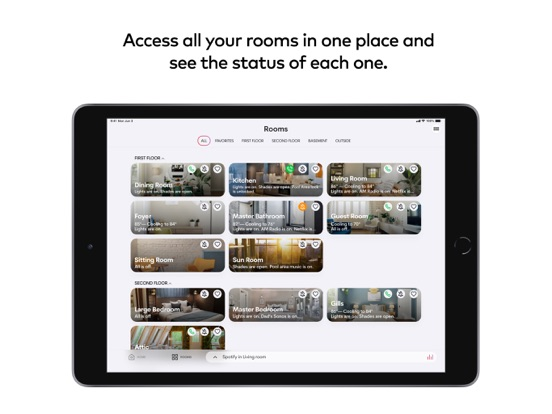Crestron Home
Crestron Residential Control
Free
4.0.21for iPhone, iPad and more
7.9
73 Ratings
Crestron Electronics, Inc.
Developer
93.1 MB
Size
Mar 19, 2024
Update Date
Lifestyle
Category
4+
Age Rating
Age Rating
Crestron Home Screenshots
About Crestron Home
The Crestron Home™ app makes it easy to access and control every aspect of your Crestron smart home with the tap of a button on your iPhone® or iPad®, or with the sound of your voice. Lighting, climate, audio, video, shades, security, and more are at your command, from wherever you happen to be. Experience rooms that awaken with a single touch and environments that adjust to your every mood. Enjoy the peace of mind that comes with knowing your home is safe and sound, whether you’re home or away. Crestron Home elevates your living experience, transforming your everyday commands into instantaneous delight.
Designed for you
Personalize your experience for every room and space in your home. Create scenes to activate multiple smart home features with one tap. Easily personalize your room images and screen savers.
Seamless, simple control
Easily manage one or multiple homes, remotely or on the premises.
Responsive and intuitive
Access all your home’s information via smooth animations and easy-to-navigate, responsive icons. Organize your favorites, navigate your rooms, and personalize each destination with your image of choice.
Easy accessibility
Instantly activate any level of control you require.
Dynamic performance
Commands are displayed dynamically, from home screen actions to climate control. Set your preferred temperature and see the transition occur right before your eyes.
Connected entertainment
Enjoy what matters, including a rich multimedia experience that features your preferred entertainment services, all easy to access and control.
NOTE: Use of the Crestron Home app requires a Crestron smart home system that has been installed and licensed by a Crestron Authorized Dealer. Visit our Dealer Locator page to find one near you:
https://www.crestron.com/en-US/How-To-Buy/find-a-dealer-or-partner/Elite-Platinum-Residential-Dealers
Designed for you
Personalize your experience for every room and space in your home. Create scenes to activate multiple smart home features with one tap. Easily personalize your room images and screen savers.
Seamless, simple control
Easily manage one or multiple homes, remotely or on the premises.
Responsive and intuitive
Access all your home’s information via smooth animations and easy-to-navigate, responsive icons. Organize your favorites, navigate your rooms, and personalize each destination with your image of choice.
Easy accessibility
Instantly activate any level of control you require.
Dynamic performance
Commands are displayed dynamically, from home screen actions to climate control. Set your preferred temperature and see the transition occur right before your eyes.
Connected entertainment
Enjoy what matters, including a rich multimedia experience that features your preferred entertainment services, all easy to access and control.
NOTE: Use of the Crestron Home app requires a Crestron smart home system that has been installed and licensed by a Crestron Authorized Dealer. Visit our Dealer Locator page to find one near you:
https://www.crestron.com/en-US/How-To-Buy/find-a-dealer-or-partner/Elite-Platinum-Residential-Dealers
Show More
What's New in the Latest Version 4.0.21
Last updated on Mar 19, 2024
Old Versions
Crestron Home OS4
This release includes a complete User Experience (UX) refresh to enhance your interactions and makes your overall experience more intuitive and enjoyable.
New Features
• Overhauled User Experience to enhance your interactions and make your overall app experience more intuitive and enjoyable.
• Updated User Experience providing a fresh, modern and visually appealing design with enhanced navigation options making it easier to control your home
• Added support for modifying and creating scheduled events that include only lights and/or shades
• To take advantage of this scheduling feature, please contact your Crestron Dealer to ensure the Crestron Home processor is also upgraded to a version of firmware that supports this feature.
Bug Fixes
• Reduced likelihood of “Home is Busy” messages after triggering a media scene that affected a large number of rooms
• Resolved issue with BACnet “Floor Heating” setpoints and feedback not showing the proper values
• Resolved issue with the Radiant toggle switch not properly functioning for the HZ-THSTAT
• Reduced time when saving Circadian settings
• Fixed issue with the circadian preview causing all lights in the house to change
• Various bug fixes
This release includes a complete User Experience (UX) refresh to enhance your interactions and makes your overall experience more intuitive and enjoyable.
New Features
• Overhauled User Experience to enhance your interactions and make your overall app experience more intuitive and enjoyable.
• Updated User Experience providing a fresh, modern and visually appealing design with enhanced navigation options making it easier to control your home
• Added support for modifying and creating scheduled events that include only lights and/or shades
• To take advantage of this scheduling feature, please contact your Crestron Dealer to ensure the Crestron Home processor is also upgraded to a version of firmware that supports this feature.
Bug Fixes
• Reduced likelihood of “Home is Busy” messages after triggering a media scene that affected a large number of rooms
• Resolved issue with BACnet “Floor Heating” setpoints and feedback not showing the proper values
• Resolved issue with the Radiant toggle switch not properly functioning for the HZ-THSTAT
• Reduced time when saving Circadian settings
• Fixed issue with the circadian preview causing all lights in the house to change
• Various bug fixes
Show More
Version History
4.0.21
Mar 19, 2024
Crestron Home OS4
This release includes a complete User Experience (UX) refresh to enhance your interactions and makes your overall experience more intuitive and enjoyable.
New Features
• Overhauled User Experience to enhance your interactions and make your overall app experience more intuitive and enjoyable.
• Updated User Experience providing a fresh, modern and visually appealing design with enhanced navigation options making it easier to control your home
• Added support for modifying and creating scheduled events that include only lights and/or shades
• To take advantage of this scheduling feature, please contact your Crestron Dealer to ensure the Crestron Home processor is also upgraded to a version of firmware that supports this feature.
Bug Fixes
• Reduced likelihood of “Home is Busy” messages after triggering a media scene that affected a large number of rooms
• Resolved issue with BACnet “Floor Heating” setpoints and feedback not showing the proper values
• Resolved issue with the Radiant toggle switch not properly functioning for the HZ-THSTAT
• Reduced time when saving Circadian settings
• Fixed issue with the circadian preview causing all lights in the house to change
• Various bug fixes
This release includes a complete User Experience (UX) refresh to enhance your interactions and makes your overall experience more intuitive and enjoyable.
New Features
• Overhauled User Experience to enhance your interactions and make your overall app experience more intuitive and enjoyable.
• Updated User Experience providing a fresh, modern and visually appealing design with enhanced navigation options making it easier to control your home
• Added support for modifying and creating scheduled events that include only lights and/or shades
• To take advantage of this scheduling feature, please contact your Crestron Dealer to ensure the Crestron Home processor is also upgraded to a version of firmware that supports this feature.
Bug Fixes
• Reduced likelihood of “Home is Busy” messages after triggering a media scene that affected a large number of rooms
• Resolved issue with BACnet “Floor Heating” setpoints and feedback not showing the proper values
• Resolved issue with the Radiant toggle switch not properly functioning for the HZ-THSTAT
• Reduced time when saving Circadian settings
• Fixed issue with the circadian preview causing all lights in the house to change
• Various bug fixes
3.21.8
Jul 25, 2023
Multi-processor support
Bug Fixes and Enhancements
Bug Fixes and Enhancements
3.20.8
May 15, 2023
Adds ability to Hide More tab within the application
Adds ability to Hide the Home tab within the application
Adds the ability to set user interface to a single room
Adds the ability to set default room on mobile device. Tapping the rooms button along the bottom bar will bring mobile device to default room
Advanced User password only required once per session on mobile devices
Advanced User password only required once every 30 minutes on Crestron touchpanels
Adds the ability to press in any location on the volume bar to swipe for raising and lowering the volume
Adds the ability to tap left and right on the volume bar to increase and decrease the volume
Quick Actions named "Panel Sleep" ,"Screen Sleep", "Standby" when pressed will timeout the touchpanel and have it go to screensaver or turn the screen off. This behavior is dependent on the screensaver setting on the panel
Adds ability to Hide the Home tab within the application
Adds the ability to set user interface to a single room
Adds the ability to set default room on mobile device. Tapping the rooms button along the bottom bar will bring mobile device to default room
Advanced User password only required once per session on mobile devices
Advanced User password only required once every 30 minutes on Crestron touchpanels
Adds the ability to press in any location on the volume bar to swipe for raising and lowering the volume
Adds the ability to tap left and right on the volume bar to increase and decrease the volume
Quick Actions named "Panel Sleep" ,"Screen Sleep", "Standby" when pressed will timeout the touchpanel and have it go to screensaver or turn the screen off. This behavior is dependent on the screensaver setting on the panel
3.19.16
Mar 29, 2023
Secure remote connection sign in improvements
Bug Fixes
Bug Fixes
1.26.17
Feb 8, 2023
Updated hue slider color gradient to color-match Crestron fixtures
TV Favorites Page is hidden when cable box has no provider selected
Audio Grouping Improvements
Add the ability to sign in and add music services to user profiles
iOS Shortcuts
TV Favorites Page is hidden when cable box has no provider selected
Audio Grouping Improvements
Add the ability to sign in and add music services to user profiles
iOS Shortcuts
1.25.11
Nov 23, 2022
Hotfix for missing tiles when Crestron Home Extensions are used in conjunction with non-US English language selection.
1.25.10
Nov 15, 2022
Enable ability to modify order and select icon for Quick Actions
Favorites tab for video sources no longer populates when cable/tuner favorites are not available
Various bug fixes and improvements
Favorites tab for video sources no longer populates when cable/tuner favorites are not available
Various bug fixes and improvements
1.24.8
Sep 26, 2022
Added support for whole house lighting control
Improved navigation to the Device Health Dashboard
Added support for remote reboot of Crestron IP devices
Added support for security system zones
Various bug fixes
Improved navigation to the Device Health Dashboard
Added support for remote reboot of Crestron IP devices
Added support for security system zones
Various bug fixes
1.23.12
Aug 11, 2022
Tunable lights
Crestron IP Device reboot and power cycle
Home chooser device health support
Other bug fixes and improvements
Crestron IP Device reboot and power cycle
Home chooser device health support
Other bug fixes and improvements
1.22.5
Jun 22, 2022
Support added for tunable lights and NAX Spotify favorites. Various bug fixes.
1.21.15
May 9, 2022
- Added TSR-310 battery life status to the Device Health Dashboard
- Added support for circadian lighting for dimmable lights
- To take advantage of these improvements, please contact your Crestron Dealer to ensure the Crestron Home processor is also upgraded to a version of firmware that supports these features
- Various bug fixes
- Added support for circadian lighting for dimmable lights
- To take advantage of these improvements, please contact your Crestron Dealer to ensure the Crestron Home processor is also upgraded to a version of firmware that supports these features
- Various bug fixes
1.20.16
Mar 21, 2022
Adds additional support to the Device Health Dashboard
Various bug fixes
Various bug fixes
1.19.17
Feb 1, 2022
* Corrected an issue with scene editing that affected certain languages.
1.19.15
Jan 26, 2022
Added support for multiple languages
Added support to optionally show the home chooser as a list for viewing multiple homes all on the screen at once
Added support for the Device Health Dashboard
Please contact your Crestron Dealer to ensure the Crestron Home processor is also upgraded to a version of firmware that supports these features. To take advantage of power cycling devices from the health dashboard, additional hardware is required.
Added support to optionally show the home chooser as a list for viewing multiple homes all on the screen at once
Added support for the Device Health Dashboard
Please contact your Crestron Dealer to ensure the Crestron Home processor is also upgraded to a version of firmware that supports these features. To take advantage of power cycling devices from the health dashboard, additional hardware is required.
1.18.18
Dec 22, 2021
Added additional instructions on ‘Sign up’ screen for secure remote access
1.18.15
Dec 14, 2021
Added support for Apple Airplay™ on Crestron DM NAX™ devices
Added support for secure remote access
Added support for the lighting scene editor
To take advantage of these improvements, please contact your Crestron Dealer to ensure the Crestron Home processor is also upgraded to a version of firmware that supports these features
Added support for secure remote access
Added support for the lighting scene editor
To take advantage of these improvements, please contact your Crestron Dealer to ensure the Crestron Home processor is also upgraded to a version of firmware that supports these features
1.17.8
Oct 13, 2021
* Added support for showing pools at the Home level
1.16.9
Sep 2, 2021
Adds support for Crestron Home to run on the new Mac® with the M1 chip
Various bug fixes
Various bug fixes
1.15.3
Jul 8, 2021
Adds various music experience related improvements
Corrects an issue with an invalid warning displaying for gates
Corrects an issue with an invalid warning displaying for gates
1.14.3
Jun 10, 2021
Adds initial support for the Crestron DM NAX™ product line
1.12.17
May 6, 2021
Bug fixes to support the Crestron Home 3.6 release
1.12.13
Apr 21, 2021
- Corrected an issue with shades functionality.
1.12.11
Mar 31, 2021
- Updated the thermostat user interface
- Various bug fixes
- Improved experience with grouping when mixing audio and video rooms
- Adds lighting control to Pentair pool controllers
To take advantage of these improvements, please contact your Crestron Dealer to ensure the Crestron Home processor is also upgraded to a version of firmware that supports these features
- Various bug fixes
- Improved experience with grouping when mixing audio and video rooms
- Adds lighting control to Pentair pool controllers
To take advantage of these improvements, please contact your Crestron Dealer to ensure the Crestron Home processor is also upgraded to a version of firmware that supports these features
1.11.2
Feb 16, 2021
- Various bug fixes
1.10.0
Nov 5, 2020
• Minor bug fixes
Crestron Home FAQ
Click here to learn how to download Crestron Home in restricted country or region.
Check the following list to see the minimum requirements of Crestron Home.
iPhone
Requires iOS 14.0 or later.
iPad
Requires iPadOS 14.0 or later.
iPod touch
Requires iOS 14.0 or later.
Crestron Home supports English, Arabic, Czech, Danish, Dutch, Finnish, French, German, Greek, Hebrew, Hungarian, Italian, Japanese, Korean, Norwegian Bokmål, Polish, Portuguese, Romanian, Russian, Simplified Chinese, Slovak, Spanish, Swedish, Thai, Traditional Chinese
Related Videos
Latest introduction video of Crestron Home on iPhone