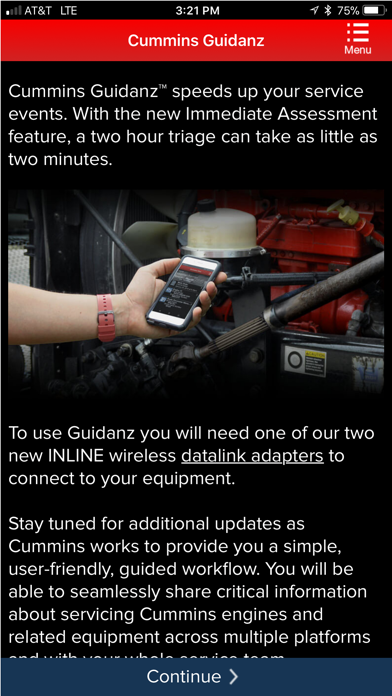Cummins Guidanz
Free
6.7.0for iPhone, iPad and more
Age Rating
Cummins Guidanz Screenshots
About Cummins Guidanz
Cummins Guidanz™ is a new suite of genuine service products, features and capabilities available from Cummins. Visit https://www.cummins.com/parts-and-service/digital-products-and-services/guidanz to learn more about Guidanz.
The Guidanz mobile app helps you speed up the repair process and improve customer uptime. Among the features are the following:
• Equipment and device dataplate information
• Prioritized Cummins fault codes and descriptions
• Ability to share any information in the app via email
• Route Parameter Manager diagnosis, repair and update functionality
• Read industry standard J1939 fault codes for all connected devices
• English, Spanish, and French language support –
Cummins certified service providers who subscribe to the Immediate Assessment feature of Guidanz also have access to:
• Prioritized faults and the top three most likely root causes
• Estimated service times
• A history of recently retrieved information, faults, and analysis right on your phone
• The ability to turn assessments into Guidanz Job Orders to track the equipment throughout the service event
To use Guidanz you will need a Cummins INLINE™ datalink adapter. Simply plug either the INLINE 7 or the new INLINE mini wireless adapter into the J1939 connector on the vehicle or equipment, and then connect to your phone or tablet via Bluetooth®. For more information or to purchase adapters, visit https://www.cummins.com/parts-and-service/digital-products-and-services/inline
Some features will require a functioning Internet connection at the time of service.
Stay tuned for additional updates as Cummins works to provide you a simple, user-friendly, guided workflow. You will be able to seamlessly share critical information about servicing Cummins engines and related equipment across multiple platforms, and with your whole service team.
The Guidanz mobile app helps you speed up the repair process and improve customer uptime. Among the features are the following:
• Equipment and device dataplate information
• Prioritized Cummins fault codes and descriptions
• Ability to share any information in the app via email
• Route Parameter Manager diagnosis, repair and update functionality
• Read industry standard J1939 fault codes for all connected devices
• English, Spanish, and French language support –
Cummins certified service providers who subscribe to the Immediate Assessment feature of Guidanz also have access to:
• Prioritized faults and the top three most likely root causes
• Estimated service times
• A history of recently retrieved information, faults, and analysis right on your phone
• The ability to turn assessments into Guidanz Job Orders to track the equipment throughout the service event
To use Guidanz you will need a Cummins INLINE™ datalink adapter. Simply plug either the INLINE 7 or the new INLINE mini wireless adapter into the J1939 connector on the vehicle or equipment, and then connect to your phone or tablet via Bluetooth®. For more information or to purchase adapters, visit https://www.cummins.com/parts-and-service/digital-products-and-services/inline
Some features will require a functioning Internet connection at the time of service.
Stay tuned for additional updates as Cummins works to provide you a simple, user-friendly, guided workflow. You will be able to seamlessly share critical information about servicing Cummins engines and related equipment across multiple platforms, and with your whole service team.
Show More
What's New in the Latest Version 6.7.0
Last updated on Apr 16, 2024
Old Versions
What's New:
General User Interface Improvements
ECU Image Creation Performance Improvement
Bug Fixes
New Diagnostic Test and Special Features
- A full list of all supported tests can be found in the Training Merial located at: https://www.cummins.com/support/digital-products-and-services-support/guidanz-mobile
General User Interface Improvements
ECU Image Creation Performance Improvement
Bug Fixes
New Diagnostic Test and Special Features
- A full list of all supported tests can be found in the Training Merial located at: https://www.cummins.com/support/digital-products-and-services-support/guidanz-mobile
Show More
Version History
6.7.0
Apr 16, 2024
What's New:
General User Interface Improvements
ECU Image Creation Performance Improvement
Bug Fixes
New Diagnostic Test and Special Features
- A full list of all supported tests can be found in the Training Merial located at: https://www.cummins.com/support/digital-products-and-services-support/guidanz-mobile
General User Interface Improvements
ECU Image Creation Performance Improvement
Bug Fixes
New Diagnostic Test and Special Features
- A full list of all supported tests can be found in the Training Merial located at: https://www.cummins.com/support/digital-products-and-services-support/guidanz-mobile
6.6.1
Mar 14, 2024
Login Changes for Corporate WWID Users with Guidanz Service Tool:
• For Corporate WWID users (users with a "XX111" formatted username), the login page will be changing slightly.
• Corporate WWID users will be required to authenticate their account through Microsoft Authenticator, SMS, or Email.
Known Issue:
During testing, a small percentage of users have notices an error after entering their credentials. IT teams are actively investigating the issue but this is not an issue with the application itself. In the meantime, if user encounters this, please close app and try again. This has resolved the issue 100% of the time.
• For Corporate WWID users (users with a "XX111" formatted username), the login page will be changing slightly.
• Corporate WWID users will be required to authenticate their account through Microsoft Authenticator, SMS, or Email.
Known Issue:
During testing, a small percentage of users have notices an error after entering their credentials. IT teams are actively investigating the issue but this is not an issue with the application itself. In the meantime, if user encounters this, please close app and try again. This has resolved the issue 100% of the time.
6.6.0
Feb 9, 2024
• Ability to create ECM Image in .csv format
• Programable Data Link Device Support
• General User Interface Improvements
• Connection Performance Improvement
• ECU Image Creation Improvement
New Diagnostic Tests:
• Exhaust Gas Temp Sensor Test
• Aftertreatment Diesel Exhaust Fluid Doser Pump Manual Override Test
• VGT 2 Hysteresis Test
• Fuel Shutoff Valve Override Test
• Electric Coolant Pump Override Test
• Fuel Cell Fan Override Test
Advanced Features:
• Stop Start Restart History
• Aftertreatment DEF Contamination History
• Aftertreatment DPF Ash Load History
• Aftertreatment SCR System Test History
• Auxiliary Emission Control Device Tracking
• Diesel Exhaust Fluid Pump Filter Life Monitor
• Oil Life Monitor Extension
• Fuel Filter Life Monitor
• Programable Data Link Device Support
• General User Interface Improvements
• Connection Performance Improvement
• ECU Image Creation Improvement
New Diagnostic Tests:
• Exhaust Gas Temp Sensor Test
• Aftertreatment Diesel Exhaust Fluid Doser Pump Manual Override Test
• VGT 2 Hysteresis Test
• Fuel Shutoff Valve Override Test
• Electric Coolant Pump Override Test
• Fuel Cell Fan Override Test
Advanced Features:
• Stop Start Restart History
• Aftertreatment DEF Contamination History
• Aftertreatment DPF Ash Load History
• Aftertreatment SCR System Test History
• Auxiliary Emission Control Device Tracking
• Diesel Exhaust Fluid Pump Filter Life Monitor
• Oil Life Monitor Extension
• Fuel Filter Life Monitor
6.5.0
Oct 25, 2023
What's New:
○ Support Recovery Process for a SEEDed ECM Module Installation Failure
○ General User Interface Improvements
Special Features:
○ Aftertreatment SCR Maintenance
○ Fuel Cell Start Stop Monitor
○ Dual Fueling Table Override
○ Fuel Injector Life Cycle Monitor
○ Fuel Injector Power Control Reset
○ Trip Info Fuel Cell Base
Diagnostic Tests:
○ EGR Valve Test
○ Engine Protection Witness Test Display
○ Aftertreatment Diesel Exhaust Fluid Doser Air Valve Override Test
○ Intake Throttle Actuator Test
○ Ether Injection Test
○ Support Recovery Process for a SEEDed ECM Module Installation Failure
○ General User Interface Improvements
Special Features:
○ Aftertreatment SCR Maintenance
○ Fuel Cell Start Stop Monitor
○ Dual Fueling Table Override
○ Fuel Injector Life Cycle Monitor
○ Fuel Injector Power Control Reset
○ Trip Info Fuel Cell Base
Diagnostic Tests:
○ EGR Valve Test
○ Engine Protection Witness Test Display
○ Aftertreatment Diesel Exhaust Fluid Doser Air Valve Override Test
○ Intake Throttle Actuator Test
○ Ether Injection Test
6.4.0
Jun 30, 2023
What's new:
• General User Interface Improvements
Special Features:
• AEM Start Stop Log
• Alternator Feedback Monitor
• Boost Power History
Diagnostic Test:
• Fuel Control Actuator Test
• HPCR Fuel Pump Performance Test
• HPCR Fuel System Supply Capacity Test
• HPCR High Pressure Component Rapid Leak Test
• General User Interface Improvements
Special Features:
• AEM Start Stop Log
• Alternator Feedback Monitor
• Boost Power History
Diagnostic Test:
• Fuel Control Actuator Test
• HPCR Fuel Pump Performance Test
• HPCR Fuel System Supply Capacity Test
• HPCR High Pressure Component Rapid Leak Test
6.3.0
Apr 11, 2023
General User Interface Improvements
Advanced Features:
1. Ether Injection Reset
2.Vehicle Classification
3. FCE Duty Cycle Monitor
Diagnostic Tests:
1. Aftertreatment Diesel Exhaust Fluid Doser Accuracy Test
2. Hydrogen Shutoff Valve
3. Hydrogen Water Drain Valve
4. Hydrogen Purge Valve
6.2.0
Jan 24, 2023
• Predictive Service enabled
• Diagnostic Sessions Enabled for Service Subscription Users
• User Interface Improvements
• Improved Adapter Connection Path to Bluetooth Settings for iOS Devices
Added the following Advanced Features:
• Turbocharger Actuator Compatibility
• Diesel Exhaust Fluid Dosing Unit Compatibility
• Automatic Engine Stop Inhibit History
• Diesel Exhaust Fluid Dozer Purge Counter
• Fuel or Timing System Table Reset
• Stop/Start Service Inhibit
• Hybrid Engine Start Stop Override
• High Pressure Common Rail Injector Setup
• Fuel Consumption Monitor
• Fuel Systems Table Reset
• Aftertreatment SCR System Health Monitor
• High Sulphur Fuel History
• Fuel Injector Control Reset
• System Monitors
• Aftertreatment History
Added support to the following Diagnostic Tests:
• Diesel Exhaust Fluid Dozer System Heater Test
• Diesel Exhaust Fluid Dozer Pump Override Test
• Aftertreatment DPF Regeneration Analyzer (ARA)
• Aftertreatment Shutoff Valve And Injector Override Test
• Exhaust Throttle Actuator Test
• Air Handling Performance Test
• Diagnostic Sessions Enabled for Service Subscription Users
• User Interface Improvements
• Improved Adapter Connection Path to Bluetooth Settings for iOS Devices
Added the following Advanced Features:
• Turbocharger Actuator Compatibility
• Diesel Exhaust Fluid Dosing Unit Compatibility
• Automatic Engine Stop Inhibit History
• Diesel Exhaust Fluid Dozer Purge Counter
• Fuel or Timing System Table Reset
• Stop/Start Service Inhibit
• Hybrid Engine Start Stop Override
• High Pressure Common Rail Injector Setup
• Fuel Consumption Monitor
• Fuel Systems Table Reset
• Aftertreatment SCR System Health Monitor
• High Sulphur Fuel History
• Fuel Injector Control Reset
• System Monitors
• Aftertreatment History
Added support to the following Diagnostic Tests:
• Diesel Exhaust Fluid Dozer System Heater Test
• Diesel Exhaust Fluid Dozer Pump Override Test
• Aftertreatment DPF Regeneration Analyzer (ARA)
• Aftertreatment Shutoff Valve And Injector Override Test
• Exhaust Throttle Actuator Test
• Air Handling Performance Test
6.0.1
Oct 5, 2022
- Minor bug fixes
IMPORTANT: User may experience interruptions with cloud services if Guidanz Mobile application is not updated to the latest version (6.0.1).
IMPORTANT: User may experience interruptions with cloud services if Guidanz Mobile application is not updated to the latest version (6.0.1).
6.0.0
Jun 22, 2022
1. Updated application light mode for improved visibility during day/night conditions.
2. Icon improvements.
3. Added the following Advanced Features:
a. Engine Protection Settings - Torque Derate
b. Engine Protection Settings - RPM Derate
c. Engine Protection Settings - Shutdown
4. Added support to the following Diagnostic Tests:
a. Dual Fan Clutch Test
2. Icon improvements.
3. Added the following Advanced Features:
a. Engine Protection Settings - Torque Derate
b. Engine Protection Settings - RPM Derate
c. Engine Protection Settings - Shutdown
4. Added support to the following Diagnostic Tests:
a. Dual Fan Clutch Test
5.2.0
Apr 21, 2022
1. Calibration Selection - Import Calibration Shared over Email
2. Immediate Assessment - Fault Analysis for Multi Module product
3. China market now supports:
a. A new registration link
b. CalAssist and Intapp units
4. Also supports the following advanced features:
a. Aftertreatment Maintenance
b. Fuel Injector Reset
c. Fuel System Performance Monitor
d. Maintenance Monitor
e. Real Time Clock
f. Engine Abuse History
g. Idle Shutdown Override
2. Immediate Assessment - Fault Analysis for Multi Module product
3. China market now supports:
a. A new registration link
b. CalAssist and Intapp units
4. Also supports the following advanced features:
a. Aftertreatment Maintenance
b. Fuel Injector Reset
c. Fuel System Performance Monitor
d. Maintenance Monitor
e. Real Time Clock
f. Engine Abuse History
g. Idle Shutdown Override
5.1.0
Jan 20, 2022
• Allows the users to set passwords for the following ECM Password domains:
1. Greenhouse Gas - Powertrain
2. Greenhouse Gas - Low idle
• Now enables calibration update check right from your application home screen
• Added support to the following diagnostic tests
1. Centinel Operational Test
2. Starter Intake Air Heater Override Test
• Also supports the following advanced features
1. Immobilizer Installation
2. Rated Overspeed Protection
3. Stop Start Active Inhibit Monitor
1. Greenhouse Gas - Powertrain
2. Greenhouse Gas - Low idle
• Now enables calibration update check right from your application home screen
• Added support to the following diagnostic tests
1. Centinel Operational Test
2. Starter Intake Air Heater Override Test
• Also supports the following advanced features
1. Immobilizer Installation
2. Rated Overspeed Protection
3. Stop Start Active Inhibit Monitor
5.0.1
Nov 29, 2021
- Minor bug fixes
5.0.0
Oct 2, 2021
Calibration Selection using Cal-Assist units
• To calibrate ROM-Booted ECM (Engine Control Module)
• To change the base calibration on the (ECM) Engine Control Module
Replacement calibrations to identify and update the base calibration in the ECM (Engine Control Module) when the base calibration has been superseded
Optimized diagnostic based repair
• Displays when a fault is available for Smart Analytics and extracts the data for solution
New Diagnostic Tests supported
• Aftertreatment Hydrocarbon Doser System Test
• Charge Throttle Actuator Test
• Fuel Control Valve Test
Special features added in this release
• Aftertreatment Particulate Matter Sensor Regeneration
• Aftertreatment SCR Catalyst Cold Soak Override
• Aftertreatment SCR Maintenance
• Aftertreatment SCR Regeneration History
• ECM Data Extraction (EFPA)
• To calibrate ROM-Booted ECM (Engine Control Module)
• To change the base calibration on the (ECM) Engine Control Module
Replacement calibrations to identify and update the base calibration in the ECM (Engine Control Module) when the base calibration has been superseded
Optimized diagnostic based repair
• Displays when a fault is available for Smart Analytics and extracts the data for solution
New Diagnostic Tests supported
• Aftertreatment Hydrocarbon Doser System Test
• Charge Throttle Actuator Test
• Fuel Control Valve Test
Special features added in this release
• Aftertreatment Particulate Matter Sensor Regeneration
• Aftertreatment SCR Catalyst Cold Soak Override
• Aftertreatment SCR Maintenance
• Aftertreatment SCR Regeneration History
• ECM Data Extraction (EFPA)
4.7.0
Jun 20, 2021
• Now supports password removal on ECM through the use of Intapp units. This feature will not be available in China with release 4.7 and will be rolled out on a later release
• Enhancements to Fast Track Repair
• Calibration campaign installation capability is included in the base functionality and is available to all registered Guidanz App users.
• Added support to the following diagnostic tests
• Aftertreatment Engine Out NOx Sensor Test
• Aftertreatment Inducement Witness Test.
• Aftertreatment System Out NOx Sensor Test
• Compressor Bypass Valve Test
• EGR Delta Pressure Auto Zero Test
• Exhaust Throttle Auto Zero Test
• Also supports the following advanced features
• Aftertreatment Diesel Oxidation Catalyst Efficiency
• Aftertreatment DPF Absence History
• Aftertreatment Maintenance Filter Installation
• Enhancements to Fast Track Repair
• Calibration campaign installation capability is included in the base functionality and is available to all registered Guidanz App users.
• Added support to the following diagnostic tests
• Aftertreatment Engine Out NOx Sensor Test
• Aftertreatment Inducement Witness Test.
• Aftertreatment System Out NOx Sensor Test
• Compressor Bypass Valve Test
• EGR Delta Pressure Auto Zero Test
• Exhaust Throttle Auto Zero Test
• Also supports the following advanced features
• Aftertreatment Diesel Oxidation Catalyst Efficiency
• Aftertreatment DPF Absence History
• Aftertreatment Maintenance Filter Installation
4.6.0
Mar 20, 2021
1. Calibration campaign installation capability is included in the base functionality and is available to all registered Guidanz App users.
2. "Scan Fault" replaces "Rapid Scan" on the home screen. Scan Fault is a focused function that can be used to just read the faults from the engine without any fault prioritization.
3. This update improves the user experience by removing overlapping features between different app functions.
4. Added support for the following Diagnostic Tests
a. Cylinder Bank Cutout Test
b. Engine Fuel Supply Pump Override Test
c. Engine Priming Pump Override
d. Heated Oxygen Sensor Test
e. High Pressure Fuel System Actuator Override Test
f. Open Loop Mode Lock-In Test
g. Shut Off Valve Solenoid Actuator Test
h. Single Bank Cutout Test
5. Also supports the following advanced feature
a. Aftertreatment History
6. Removed diagnostic session capability
2. "Scan Fault" replaces "Rapid Scan" on the home screen. Scan Fault is a focused function that can be used to just read the faults from the engine without any fault prioritization.
3. This update improves the user experience by removing overlapping features between different app functions.
4. Added support for the following Diagnostic Tests
a. Cylinder Bank Cutout Test
b. Engine Fuel Supply Pump Override Test
c. Engine Priming Pump Override
d. Heated Oxygen Sensor Test
e. High Pressure Fuel System Actuator Override Test
f. Open Loop Mode Lock-In Test
g. Shut Off Valve Solenoid Actuator Test
h. Single Bank Cutout Test
5. Also supports the following advanced feature
a. Aftertreatment History
6. Removed diagnostic session capability
4.5.0
Jan 14, 2021
- Diagnostic session to get the list of solutions to troubleshoot faults for the connected ECM. You can also resume the current diagnostic session from another device.
- Field Repair Actions to display the list of open TRP’s and campaigns.
- ACUMEN device support to detect and display fault and data plate details, and to monitor data.
- Ability to select public devices to scan and view their fault codes
- Added support for the following diagnostic tests.
a. Aftertreatment Diesel Particulate Filter Deep Clean Regeneration
b. Aftertreatment SCR performance test.
c. Aftertreatment SCR System cleaning test
- Now supports two special features
a. SAE J1939 Multiplexed Fault Data
b. Engine Torque History
- Field Repair Actions to display the list of open TRP’s and campaigns.
- ACUMEN device support to detect and display fault and data plate details, and to monitor data.
- Ability to select public devices to scan and view their fault codes
- Added support for the following diagnostic tests.
a. Aftertreatment Diesel Particulate Filter Deep Clean Regeneration
b. Aftertreatment SCR performance test.
c. Aftertreatment SCR System cleaning test
- Now supports two special features
a. SAE J1939 Multiplexed Fault Data
b. Engine Torque History
4.4.0
Nov 13, 2020
- Fast Track Repair to help in identifying the issue resolutions quickly by automating troubleshooting steps on a set of fault codes that cut across multiple engine families
- Diagnostic session to get a list of solutions to troubleshoot faults for the connected ECM
- Severity display to show the current condition of the engine
- Ability to run two additional diagnostic tests: Cylinder Performance Test and Gas Throttle Control test
- Additional Advanced features: Duty Cycle Monitor and SAE J1939 Powertrain Control
- Minor Bug fixes
- Diagnostic session to get a list of solutions to troubleshoot faults for the connected ECM
- Severity display to show the current condition of the engine
- Ability to run two additional diagnostic tests: Cylinder Performance Test and Gas Throttle Control test
- Additional Advanced features: Duty Cycle Monitor and SAE J1939 Powertrain Control
- Minor Bug fixes
4.3.2
Sep 4, 2020
- Security updates
- Minor bug fixes
- Minor bug fixes
4.3.1
Aug 5, 2020
- User Registration link on the app for users with “No Account”
- Minor Bug fixes
- Minor Bug fixes
4.3.0
Jul 14, 2020
- A new login page where all users must be registered to use the app based on their location. Note – Registration is a must to be able to continue to use the app.
- Additional diagnostic tests capability
- Bug fixes
- Additional diagnostic tests capability
- Bug fixes
4.2.0
Jun 12, 2020
- Additional diagnostic capabilities and improvements
4.1.2
Feb 22, 2020
- Minor bug fixes
4.1.1
Jan 21, 2020
- Additional Capabilities and Security updates
- Minor Bug fixes
- Minor Bug fixes
4.1.0
Nov 7, 2019
• Minor improvements and bug fixes.
• Available in Spanish, French, Hindi and Chinese
• Available in Spanish, French, Hindi and Chinese
4.0.1
Aug 19, 2019
• Bug fixes
Cummins Guidanz FAQ
Click here to learn how to download Cummins Guidanz in restricted country or region.
Check the following list to see the minimum requirements of Cummins Guidanz.
iPhone
Requires iOS 15.0 or later.
iPad
Requires iPadOS 15.0 or later.
iPod touch
Requires iOS 15.0 or later.
Cummins Guidanz supports English, French, Simplified Chinese, Spanish