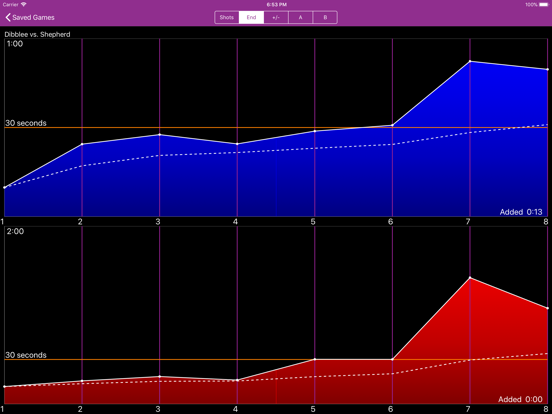Curl Clocks
Pace your Play
$4.99
1.3for iPhone, iPad and more
Age Rating
Curl Clocks Screenshots
About Curl Clocks
Add Pace of Play training to your coaching regime. Easy to use curling competition clocks and data analysis. Use an iPad as a display for the Athletes, and control the clocks from a second device (iPhone or iPad).
Keeping Time
Easy to use interface to set up and time a game.
Built in presets for most game types
Ability to customize literally every aspect of game timing
- Time Per Shot / End / Game
- Time For and Extra End
- Time Between Ends / Mid Game Break / Extra End Break
- Team Names & Colours (from 6 available)
- Number and length of timeouts
- Coach walkout times (near and far)
Easily add/remove time to an individual clock
Undo
Display hammer, timeout (with coach walkout), technical timeout, timeouts available.
Bluetooth pair - use iPad as display for Athletes, smartphone to control everything.
Connect to a second display (via HDMI or AirPlay) to drive a large panel.
Training Pace of Play
Display Banked Time (Ahead / Behind Clocks)
3 Graphs in 5 Configurations
- Team vs. Team - Time Taken Per Shot and Running Average
- Team vs. Team - Average End
- Team Vs. Team - Banked Time Per Shot
- “A” Team - Time Take vs. Banked Time Per Shot
- “B” Team - Time Take vs. Banked Time Per Shot
Keeping Time
Easy to use interface to set up and time a game.
Built in presets for most game types
Ability to customize literally every aspect of game timing
- Time Per Shot / End / Game
- Time For and Extra End
- Time Between Ends / Mid Game Break / Extra End Break
- Team Names & Colours (from 6 available)
- Number and length of timeouts
- Coach walkout times (near and far)
Easily add/remove time to an individual clock
Undo
Display hammer, timeout (with coach walkout), technical timeout, timeouts available.
Bluetooth pair - use iPad as display for Athletes, smartphone to control everything.
Connect to a second display (via HDMI or AirPlay) to drive a large panel.
Training Pace of Play
Display Banked Time (Ahead / Behind Clocks)
3 Graphs in 5 Configurations
- Team vs. Team - Time Taken Per Shot and Running Average
- Team vs. Team - Average End
- Team Vs. Team - Banked Time Per Shot
- “A” Team - Time Take vs. Banked Time Per Shot
- “B” Team - Time Take vs. Banked Time Per Shot
Show More
What's New in the Latest Version 1.3
Last updated on May 15, 2021
Old Versions
Updated to latest AppStore requirements
Show More
Version History
1.3
May 15, 2021
Updated to latest AppStore requirements
1.2
Apr 17, 2018
This app has been updated by Apple to display the Apple Watch app icon.
By request: Adds the (optional) ability to show the remaining stones for each team.
Resolves an issue whereby a display device would not reconnected to a new timing session after connecting to an existing one.
By request: Adds the (optional) ability to show the remaining stones for each team.
Resolves an issue whereby a display device would not reconnected to a new timing session after connecting to an existing one.
1.1
Feb 17, 2018
New Features
- Adds remaining timeout counts to all graphs
- Adds ability to export / import timing data (for example to move from an iPhone to an iPad for larger graphs).
Resolved Issue where graphs incorrectly indicated added time as subtracted and vice-versa
Resolves issue where template name in saved game table could be incorrect
- Adds remaining timeout counts to all graphs
- Adds ability to export / import timing data (for example to move from an iPhone to an iPad for larger graphs).
Resolved Issue where graphs incorrectly indicated added time as subtracted and vice-versa
Resolves issue where template name in saved game table could be incorrect
1.0.2
Feb 13, 2018
1.0.2
Fixes issue where End Break timer would not start counting down.
Improves handling of external displays (only show button to enable if display connected, don't disable Bt when display disabled)
1.0.1
Fixes 2 issues related to using Undo during the first rock of an end.
- could cause the App to not clear the first recorded stone of the non-hammer team
- changing hammer and then "undoing" could cause the hammer to switch incorrectly.
Fixes issue where End Break timer would not start counting down.
Improves handling of external displays (only show button to enable if display connected, don't disable Bt when display disabled)
1.0.1
Fixes 2 issues related to using Undo during the first rock of an end.
- could cause the App to not clear the first recorded stone of the non-hammer team
- changing hammer and then "undoing" could cause the hammer to switch incorrectly.
1.0.1
Feb 9, 2018
Fixes 2 issues related to using Undo during the first rock of an end.
- could cause the App to not clear the first recorded stone of the non-hammer team
- changing hammer and then "undoing" could cause the hammer to switch incorrectly.
- could cause the App to not clear the first recorded stone of the non-hammer team
- changing hammer and then "undoing" could cause the hammer to switch incorrectly.
1.0
Feb 7, 2018
Curl Clocks FAQ
Curl Clocks is available in regions other than the following restricted countries:
South Korea
Curl Clocks supports English
Click here to learn how to download Curl Clocks in restricted country or region.
Check the following list to see the minimum requirements of Curl Clocks.
iPhone
Requires iOS 9.3 or later.
iPad
Requires iPadOS 9.3 or later.
iPod touch
Requires iOS 9.3 or later.