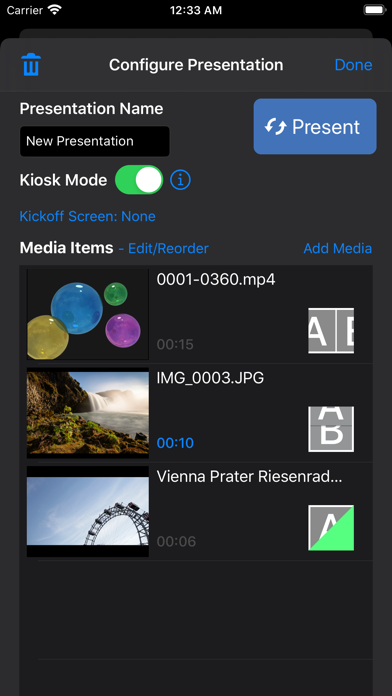vloop Pro
CWG's Video Loop Presenter
FreeOffers In-App Purchases
25for iPhone, iPad and more
Age Rating
vloop Pro Screenshots
About vloop Pro
(Formally CWG's Video Loop Presenter)
(Not for making animated GIFs)
vloop Pro is an application for looping video on your iPad and iPhone. This simple, presentation application allows you to select videos from your iOS device and loop them. This is useful for:
• Presentations
• Kiosks
• Parties
Loops single videos seamlessly! No jumping or hiccups on repeat.
In addition to looping video, you can add images and PDFS. You can also customize the background image of the application to match your company's brand.
Videos/Files can be added through iOS File Browser which supports:
• Dropbox
• Google Drive
• OneDrive
• Box
• and many others.
Files can also be added from you mac, open the Finder, find you iPhone/iPad and select File Sharing.
Go vloop Pro with an in app purchase and unlock:
• Multiple Presentations
• Multiple Files per Presentation
• Enterprise Monitoring (make sure your presentation is running from any web browser)
Tutorial videos included, showing you how to use vloop!
Privacy Policy:
http://www.claywarestore.com/legal/privacypolicy.html
Terms and Conditions:
http://www.claywarestore.com/legal/termsandconditions.html
(Not for making animated GIFs)
vloop Pro is an application for looping video on your iPad and iPhone. This simple, presentation application allows you to select videos from your iOS device and loop them. This is useful for:
• Presentations
• Kiosks
• Parties
Loops single videos seamlessly! No jumping or hiccups on repeat.
In addition to looping video, you can add images and PDFS. You can also customize the background image of the application to match your company's brand.
Videos/Files can be added through iOS File Browser which supports:
• Dropbox
• Google Drive
• OneDrive
• Box
• and many others.
Files can also be added from you mac, open the Finder, find you iPhone/iPad and select File Sharing.
Go vloop Pro with an in app purchase and unlock:
• Multiple Presentations
• Multiple Files per Presentation
• Enterprise Monitoring (make sure your presentation is running from any web browser)
Tutorial videos included, showing you how to use vloop!
Privacy Policy:
http://www.claywarestore.com/legal/privacypolicy.html
Terms and Conditions:
http://www.claywarestore.com/legal/termsandconditions.html
Show More
What's New in the Latest Version 25
Last updated on Mar 24, 2022
Old Versions
Added About Tab.
Show More
Version History
25
Mar 24, 2022
Added About Tab.
23
Nov 29, 2020
• Fixed issue selecting media from Camera Roll (Photo Library) (Thanks Matt!)
• Can now select multiple files from Camera Roll (Photo Library)
• Can now select multiple files from Camera Roll (Photo Library)
22
May 4, 2020
In App Purchase works again.
20
Apr 9, 2020
All new interface. Better access to video files. Single purchasing option for all features, including:
• Multiple Presentations
• Media Center for Images
• Loop PDF Documents.
• Transition Options
• Color Customization
• Enterprise Monitoring
• A UX experience from this decade!
• Multiple Presentations
• Media Center for Images
• Loop PDF Documents.
• Transition Options
• Color Customization
• Enterprise Monitoring
• A UX experience from this decade!
14
Mar 23, 2014
Banner ads can now be removed with an in-app purchase. Reorganize 'About' information.
13
Feb 5, 2014
Fixed a bug that caused the app to crash when a large number of videos are in the Media Library.
12
Jan 18, 2014
• Dropbox downloads
11
Dec 11, 2013
Updated to Box.com API v2. You no longer have to login every time to box.com and you can logout on the general settings view.
Plus! New tutorial videos, showing you how to use vloop.
Plus! New tutorial videos, showing you how to use vloop.
10
Oct 18, 2013
Fixed the iPhone version so you can loop a video besides the default video.
9
Oct 11, 2013
Fixed issue on iPad/iPhone where the app would go black when returning to the home screen.
8
Sep 30, 2013
• iOS 7 Update.
• Fresh new layout and look.
• New in app purchase; Loop Multiple Files.
• Movies add directly through iTunes File Sharing
• Fresh new layout and look.
• New in app purchase; Loop Multiple Files.
• Movies add directly through iTunes File Sharing
7
Aug 27, 2012
download videos from Box.com with an in-app purchase. Download videos from Box.com and loop them, it's super easy!
6
Aug 23, 2012
WARNING: the Box.com feature does now work! I have submitted a new version to Apple. Let's hope they are speedy at fixing it!
5
Mar 1, 2012
Video can not be configured to play as soon as the app starts. To enable this feature, use the Settings application. Under vloop, set "Play video as soon as vloop starts" to ON.
4
Feb 9, 2012
Bug fix release that includes:
* iOS 5 compatible
* HDMI out works correctly
* AirPlay with AppleTV Works correctly
* Tested with iPad 1+2
* iOS 5 compatible
* HDMI out works correctly
* AirPlay with AppleTV Works correctly
* Tested with iPad 1+2
3
May 31, 2011
Fixed issue where videos could not be found if VLP was already running in the background.
Verizon iPhone 4 now supported.
Verizon iPhone 4 now supported.
2
Apr 21, 2011
Video Loop Presenter is very popular, thanks so much!
In this release you will find:
o Kiosk Mode: This allows you to remove the video controls while you loop a video, making it suitable for use in a kiosk. Remember to block access to the Home Button and disable the Multitasking Gestures in the General section of the Settings App. This way, people can't monkey with your video!
o Improved Video Out: Full (well almost full*) definition is supported with the iPad 2 video mirroring and HMDI via the Digital AV Adapter. Loop your videos on a big screen!
o Set Aspect Ratio: You can now select how you want your video scaled in the VLP settings, this is especially important when you use Kiosk Mode.
* Videos are still compressed, just not as much as they used to be.
Maybe I am an idiot, but I can seem to figure out how to get video out to work on my iPad 1 and my iPhone 4 ... Next release!
In this release you will find:
o Kiosk Mode: This allows you to remove the video controls while you loop a video, making it suitable for use in a kiosk. Remember to block access to the Home Button and disable the Multitasking Gestures in the General section of the Settings App. This way, people can't monkey with your video!
o Improved Video Out: Full (well almost full*) definition is supported with the iPad 2 video mirroring and HMDI via the Digital AV Adapter. Loop your videos on a big screen!
o Set Aspect Ratio: You can now select how you want your video scaled in the VLP settings, this is especially important when you use Kiosk Mode.
* Videos are still compressed, just not as much as they used to be.
Maybe I am an idiot, but I can seem to figure out how to get video out to work on my iPad 1 and my iPhone 4 ... Next release!
1
Mar 10, 2011
vloop Pro FAQ
Click here to learn how to download vloop Pro in restricted country or region.
Check the following list to see the minimum requirements of vloop Pro.
iPhone
Requires iOS 12.4 or later.
iPad
Requires iPadOS 12.4 or later.
iPod touch
Requires iOS 12.4 or later.
vloop Pro supports English
vloop Pro contains in-app purchases. Please check the pricing plan as below:
Multiple File Presentations
$2.99
Download from Dropbox
$1.99
Remove Banner Ads
$1.99
Download from Box.com
$1.99
Enterprise Feature Set
$2.99