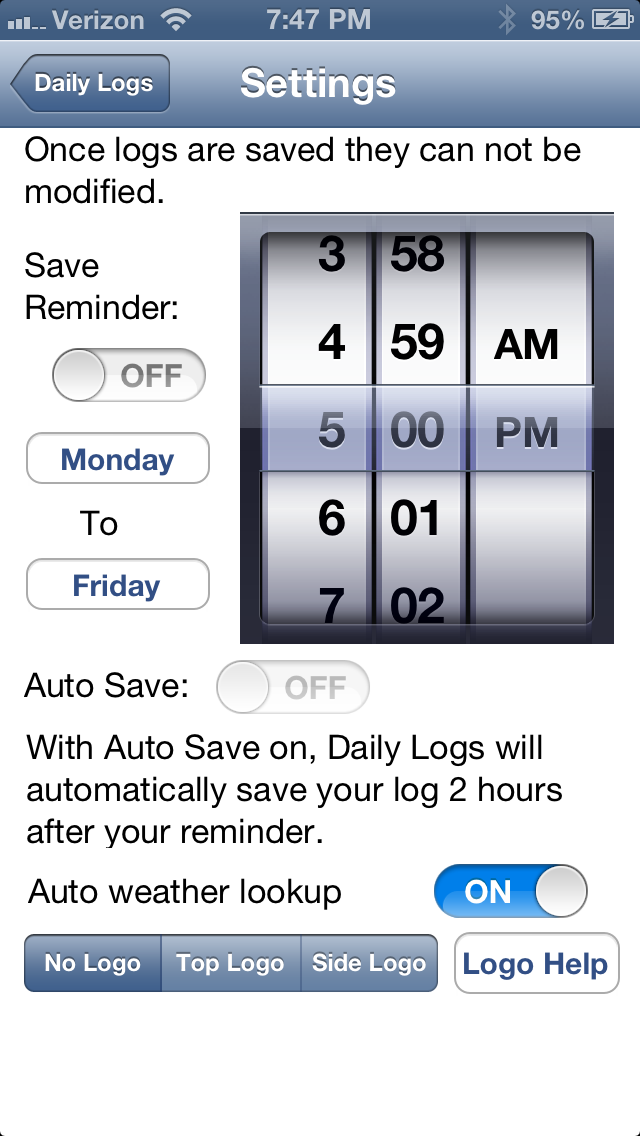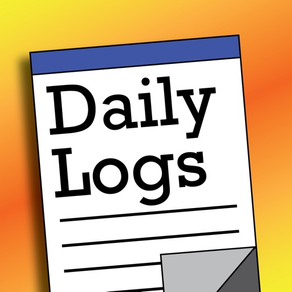
Daily Logs
$9.99
3.21for iPhone, iPod touch
Age Rating
Daily Logs Screenshots
About Daily Logs
This App is for construction workers that are looking to optimize their time on the job. One of the most important forms to complete every day is a Daily Log. Daily Logs will allow you to add, edit, or delete information, on the fly, while in the field. This App will save you time, physical storage space, and paper waste.
Manage your daily activities across multiple projects. This feature allows you to jump between projects without having to carry multiple journals. Easily stored on your device for reference when you need them.
Input an email for yourself or your supervisor to send your logs to each day, your filled out Daily Log will be sent as a PDF. These Daily Logs will be easy to store, print, and sort through in your email account. You will need email set up on your device to take full advantage of this app.
Keep track of all your lost workdays regardless of the cause; thoughout the course of the project.
Personalize the Daily Log form to meet your specific needs. Change the field titles in the “Job Information” menu.
Copy project information from day to day, this will allow you to save time on creating new logs.
Automatically fills in the date, day of the week, and weather (US Citizens).
Add multiple pictures through your camera or choose them from your photo album.
Save logs to your device or email them as a PDF.
Auto reminder to save your logs.
Auto save 2 hours after your reminder if you close Daily Logs.
Keep track of your important logs with custom log icons.
Manage your daily activities across multiple projects. This feature allows you to jump between projects without having to carry multiple journals. Easily stored on your device for reference when you need them.
Input an email for yourself or your supervisor to send your logs to each day, your filled out Daily Log will be sent as a PDF. These Daily Logs will be easy to store, print, and sort through in your email account. You will need email set up on your device to take full advantage of this app.
Keep track of all your lost workdays regardless of the cause; thoughout the course of the project.
Personalize the Daily Log form to meet your specific needs. Change the field titles in the “Job Information” menu.
Copy project information from day to day, this will allow you to save time on creating new logs.
Automatically fills in the date, day of the week, and weather (US Citizens).
Add multiple pictures through your camera or choose them from your photo album.
Save logs to your device or email them as a PDF.
Auto reminder to save your logs.
Auto save 2 hours after your reminder if you close Daily Logs.
Keep track of your important logs with custom log icons.
Show More
What's New in the Latest Version 3.21
Last updated on Feb 23, 2016
Old Versions
This app has been updated by Apple to display the Apple Watch app icon.
Fixed a scrolling issue on some phone models when entering text
Fixed a scrolling issue on some phone models when entering text
Show More
Version History
3.21
Feb 23, 2016
This app has been updated by Apple to display the Apple Watch app icon.
Fixed a scrolling issue on some phone models when entering text
Fixed a scrolling issue on some phone models when entering text
3.20
Jan 20, 2016
Added switch in settings to allow not automatically locking a log when it is emailed. You will still need to lock the log before you can start a new one but you can now email a log without locking it.
Changed order of projects so the last one that has a log added to it will be at the top for easier opening.
Fixed a problem with multi page logs not being created correctly.
Changed order of projects so the last one that has a log added to it will be at the top for easier opening.
Fixed a problem with multi page logs not being created correctly.
3.18
Jan 4, 2016
Weather fix where it was failing for security.
Delete Project fixed.
Delete Project fixed.
3.16
Oct 27, 2015
Fixed crash caused by not handling Dutch date format correctly.
3.15
Aug 31, 2015
Fix a bug when deleting logs. The log would be deleted but not the table entry. Now both are deleted.
3.14
Aug 5, 2015
Bug fixes related to changing log dates sometimes causing problems.
3.10
May 11, 2015
One of you guys found a problem if the report goes to a second page. Well, that is fixed now.
3.00
Dec 16, 2014
The text input screen has been updated to better use voice input thanks to a suggestion be a SF Bay Area electrical company. You can now update the fields using mostly voice instead of having to type everything. Cool huh? Try it!
In case you do not know what I am talking about, when the keyboard comes up there is a microphone key just to the left of the spacebar. Hit the microphone key and start speaking. When you hit done your words get typed out. Even better, at the end of the sentence say the word "period" and it puts a period there to end the sentence. The next word you say starts a new sentence.
This is so cool to some of us. Others will just ask me what took so long.
One other thing. I did clean up a couple of screens and fixed a couple of bugs.
Enjoy.
In case you do not know what I am talking about, when the keyboard comes up there is a microphone key just to the left of the spacebar. Hit the microphone key and start speaking. When you hit done your words get typed out. Even better, at the end of the sentence say the word "period" and it puts a period there to end the sentence. The next word you say starts a new sentence.
This is so cool to some of us. Others will just ask me what took so long.
One other thing. I did clean up a couple of screens and fixed a couple of bugs.
Enjoy.
2.50
Nov 5, 2014
Fixed time picker for iOS 8.0 in project settings
Allow change of log date before it is locked
- Change the date by clicking on the top section of the log then hitting the pencil to edit.
Allow change of log date before it is locked
- Change the date by clicking on the top section of the log then hitting the pencil to edit.
2.46
May 12, 2014
Fixes for iPhone 5s
2.45
Feb 17, 2014
updated locked and printed logs to use the space better.
2.42
Jan 3, 2014
Another fix for iOS 7.0.
Thanks Larry, for emailing me about the editing not working correctly under iOS 7.0!
Thanks Larry, for emailing me about the editing not working correctly under iOS 7.0!
2.40
Dec 17, 2013
Updated for iOS 7.0
2.16
Apr 26, 2013
We have added an optional manual weather field for international customers.
Add your company logo to your logs in one of two formats.
Bug and optimization fixes.
Add your company logo to your logs in one of two formats.
Bug and optimization fixes.
2.00
Sep 14, 2012
Now you have the ability to manage your daily activities across multiple projects. This feature allows you to jump between projects without having to carry multiple forms or create many logs for the project during the same day.
Keep track of all your lost work days regardless of the cause thought the course of the project.
Personalize the Daily Log form to meet your specific needs.
Copy project information to save time on new forms.
Automatically fills in the date, day of the week, and weather.
Add multiple pictures through your camera or choose them from your photo album.
Save you logs to your device or email them in a PDF.
Auto reminder so you never forget to save your logs.
Auto save 2 hours after your reminder if you close Daily Logs.
Keep track of your important logs with log icons.
Keep track of all your lost work days regardless of the cause thought the course of the project.
Personalize the Daily Log form to meet your specific needs.
Copy project information to save time on new forms.
Automatically fills in the date, day of the week, and weather.
Add multiple pictures through your camera or choose them from your photo album.
Save you logs to your device or email them in a PDF.
Auto reminder so you never forget to save your logs.
Auto save 2 hours after your reminder if you close Daily Logs.
Keep track of your important logs with log icons.
1.02
Mar 1, 2012
This update is in preparation for our upcoming update that will allow multiple jobs as well as the ability to review previous logs.
This update enhances the PDF by drawing it dynamically. This way you can add space to fields as needed. As a more user friendly approach, we moved the buttons to the bottom to ease use. You now may add more than four images to a daily log if you'd like.
This update enhances the PDF by drawing it dynamically. This way you can add space to fields as needed. As a more user friendly approach, we moved the buttons to the bottom to ease use. You now may add more than four images to a daily log if you'd like.
1.01
Jan 5, 2012
You can now add up to four pictures to your daily log. Additional optimizations were added as well.
1.00
Dec 5, 2011
Daily Logs FAQ
Click here to learn how to download Daily Logs in restricted country or region.
Check the following list to see the minimum requirements of Daily Logs.
iPhone
Requires iOS 6.0 or later.
iPod touch
Requires iOS 6.0 or later.
Daily Logs supports English