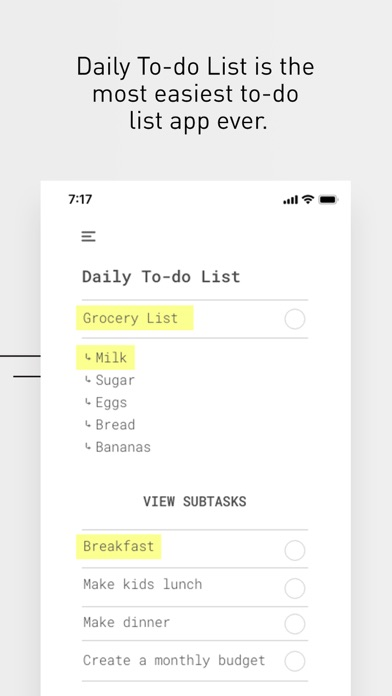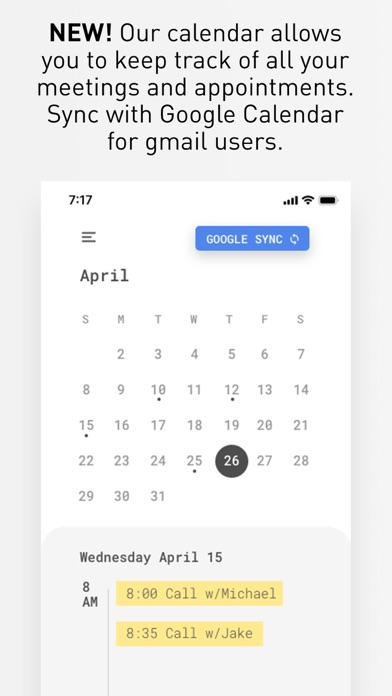Daily To-do List
Today's important tasks
$1.99
2.2.5for iPhone, iPod touch
Age Rating
Daily To-do List Screenshots
About Daily To-do List
Daily To-do List is ranked top #10 in productivity apps on the App Store. It is used by thousands of people to organize their daily tasks to get things done.
Your go-to to-do list apps have become complicated with features that overwhelm you. Reminders, calendars, timers, lists for this, list for that. It's no wonder why things don't ever get finished.
We built Daily To-do List and removed all the noise. One list to focus on today's task. Check off your tasks when complete, then view your accomplishments at the end of the day. That's it.
When you don't finish your tasks, Daily To-do List asks you which uncompleted tasks you want to add to the next day. This helps you really prioritize your tasks that need to get done making you rethink tasks that were added the day before. If it's important, add it back to the list. If not, the app will remove it for you.
Great features that make you stay productive all day long
Today's List
Shows you all your task for today. Swipe left or right for more functions.
Calendar
Create events for meetings and appointments. These tasks will show at the top of your list for that day. Integrate with google calendar for Gmail users.
Pomodoro Timer
Focus on tasks using the Pomodoro technique. Press and Hold on any task until the timer icon appears. Pressing the icon will take you into the Pomodoro timer.
History
Remember what you did days/weeks ago. It keeps track of all completed tasks by date.
Highlight
Mark high priority tasks to move things to the top of the list.
Backlog
Save low priority tasks here. Swipe to add them to today's list or schedule them and they will show up on the day you set.
Routines
Stop typing the same thing every day. Use the routine feature to automatically add repeatable tasks to today's list easily.
Shopping
Use the subtask feature to create your very own shopping list with pricing.
Saving
Save all your tasks and history in the cloud. Access where you left on another iOS device.
New Day
The app refreshes at midnight every single day giving you a fresh start in the morning. Or change this setting and start your day earlier.
Alerts
Create alerts to remind you that you have a list of tasks that need to be finished.
Themes
Great new minimal themes to help you have a little bit of style while conquering your day.
Questions? Feedback? Support? E-mail us at apps@everydayworks.com
Your go-to to-do list apps have become complicated with features that overwhelm you. Reminders, calendars, timers, lists for this, list for that. It's no wonder why things don't ever get finished.
We built Daily To-do List and removed all the noise. One list to focus on today's task. Check off your tasks when complete, then view your accomplishments at the end of the day. That's it.
When you don't finish your tasks, Daily To-do List asks you which uncompleted tasks you want to add to the next day. This helps you really prioritize your tasks that need to get done making you rethink tasks that were added the day before. If it's important, add it back to the list. If not, the app will remove it for you.
Great features that make you stay productive all day long
Today's List
Shows you all your task for today. Swipe left or right for more functions.
Calendar
Create events for meetings and appointments. These tasks will show at the top of your list for that day. Integrate with google calendar for Gmail users.
Pomodoro Timer
Focus on tasks using the Pomodoro technique. Press and Hold on any task until the timer icon appears. Pressing the icon will take you into the Pomodoro timer.
History
Remember what you did days/weeks ago. It keeps track of all completed tasks by date.
Highlight
Mark high priority tasks to move things to the top of the list.
Backlog
Save low priority tasks here. Swipe to add them to today's list or schedule them and they will show up on the day you set.
Routines
Stop typing the same thing every day. Use the routine feature to automatically add repeatable tasks to today's list easily.
Shopping
Use the subtask feature to create your very own shopping list with pricing.
Saving
Save all your tasks and history in the cloud. Access where you left on another iOS device.
New Day
The app refreshes at midnight every single day giving you a fresh start in the morning. Or change this setting and start your day earlier.
Alerts
Create alerts to remind you that you have a list of tasks that need to be finished.
Themes
Great new minimal themes to help you have a little bit of style while conquering your day.
Questions? Feedback? Support? E-mail us at apps@everydayworks.com
Show More
What's New in the Latest Version 2.2.5
Last updated on Sep 22, 2020
Old Versions
Bugs fixes
Show More
Version History
2.2.5
Sep 22, 2020
Bugs fixes
2.2.4
Aug 22, 2020
Bugs Fixes
NEW! We've now added a Pomodoro that allows you to focus on tasks. To use simply press and hold on any task. A timer icon will appear allowing you to access the timer. The timer uses the Pomodoro technique. 25 mins per session with 5 mins breaks. Enjoy!
NEW! We've now added a Pomodoro that allows you to focus on tasks. To use simply press and hold on any task. A timer icon will appear allowing you to access the timer. The timer uses the Pomodoro technique. 25 mins per session with 5 mins breaks. Enjoy!
2.2.3
Aug 10, 2020
NEW! We've now added a Pomodoro that allows you to focus on tasks. To use simply press and hold on any task. A timer icon will appear allowing you to access the timer. The timer uses the Pomodoro technique. 25 mins per session with 5 mins breaks. Enjoy!
2.2.2
Jul 21, 2020
More bug fixes
NEW! We added a calendar feature that will allow you to create events for meetings and appointments. All events created will automatically show up on your to-do list for the day it is scheduled. You can also integrate with google calendar for syncing with your Gmail account. All events will be displayed at the top of the list will be moved to the bottom of the list when checked off.
NEW! You can now increase the font size for all themes. This is located in the settings section in the left nav.
NEW! We added a calendar feature that will allow you to create events for meetings and appointments. All events created will automatically show up on your to-do list for the day it is scheduled. You can also integrate with google calendar for syncing with your Gmail account. All events will be displayed at the top of the list will be moved to the bottom of the list when checked off.
NEW! You can now increase the font size for all themes. This is located in the settings section in the left nav.
2.2.1
Jul 15, 2020
Bug Fixes
NEW! We added a calendar feature that will allow you to create events for meetings and appointments. All events created will automatically show up on your to-do list for the day it is scheduled. You can also integrate with google calendar for syncing with your Gmail account. All events will be displayed at the top of the list will be moved to the bottom of the list when checked off.
NEW! You can now increase the font size for all themes. This is located in the settings section in the left nav.
NEW! We added a calendar feature that will allow you to create events for meetings and appointments. All events created will automatically show up on your to-do list for the day it is scheduled. You can also integrate with google calendar for syncing with your Gmail account. All events will be displayed at the top of the list will be moved to the bottom of the list when checked off.
NEW! You can now increase the font size for all themes. This is located in the settings section in the left nav.
2.2
Jul 9, 2020
NEW! We added a calendar feature that will allow you to create events for meetings and appointments. All events created will automatically show up on your to-do list for the day it scheduled on. You can also integrate with google calendar for syncing with your Gmail account. All events will be displayed at the top of the list will be moved to the bottom of the list when checked off.
NEW! You can now increase the font size for all themes. This is located in the settings section in the left nav.
NEW! You can now increase the font size for all themes. This is located in the settings section in the left nav.
2.1.1
May 19, 2020
BUG FIXES.......
NEW feature: You can now collapse your subtasks. Yay!!!!!!
View history link can now only be accessed from the left menu and more BUG FIXES...
Oh boy! This is a huge update. We are so happy to finally share it with everyone. Here goes: We've redesigned the app and removed all the clutter. It is now super clean. The routine and backlog sections have been relocated. You can access those sections using the left menu. Themes! You can now change up the style of the to-do list with a set of pre-designed themes. Some dark, some light and some with a little bit of coolness.
The backlog has been redesign for better user experience. Swipe for more functions, add sub-tasks and a better scheduling tool.
Saving your tasks has never been easier. Register to save all your tasks and history in one place. Log in on any iOS device to access them again.
Alerts are great to remind you to check things off your list. Create multiple alerts during the day so you won't forget to check.
Refreshing your list daily is what makes the Daily To-do List so special. Now you can define when your day and to make the app work better for your schedule. This is especially great for someone who wants to create a list the night before.
NEW feature: You can now collapse your subtasks. Yay!!!!!!
View history link can now only be accessed from the left menu and more BUG FIXES...
Oh boy! This is a huge update. We are so happy to finally share it with everyone. Here goes: We've redesigned the app and removed all the clutter. It is now super clean. The routine and backlog sections have been relocated. You can access those sections using the left menu. Themes! You can now change up the style of the to-do list with a set of pre-designed themes. Some dark, some light and some with a little bit of coolness.
The backlog has been redesign for better user experience. Swipe for more functions, add sub-tasks and a better scheduling tool.
Saving your tasks has never been easier. Register to save all your tasks and history in one place. Log in on any iOS device to access them again.
Alerts are great to remind you to check things off your list. Create multiple alerts during the day so you won't forget to check.
Refreshing your list daily is what makes the Daily To-do List so special. Now you can define when your day and to make the app work better for your schedule. This is especially great for someone who wants to create a list the night before.
2.1
May 5, 2020
NEW feature: You can now collapse your subtasks. Yay!!!!!!
View history link can now only be accessed from the left menu and more BUG FIXES...
Oh boy! This is a huge update. We are so happy to finally share it with everyone. Here goes: We've redesigned the app and removed all the clutter. It is now super clean. The routine and backlog sections have been relocated. You can access those sections using the left menu. Themes! You can now change up the style of the to-do list with a set of pre-designed themes. Some dark, some light and some with a little bit of coolness.
The backlog has been redesign for better user experience. Swipe for more functions, add sub-tasks and a better scheduling tool.
Saving your tasks has never been easier. Register to save all your tasks and history in one place. Log in on any iOS device to access them again.
Alerts are great to remind you to check things off your list. Create multiple alerts during the day so you won't forget to check.
Refreshing your list daily is what makes the Daily To-do List so special. Now you can define when your day and to make the app work better for your schedule. This is especially great for someone who wants to create a list the night before.
View history link can now only be accessed from the left menu and more BUG FIXES...
Oh boy! This is a huge update. We are so happy to finally share it with everyone. Here goes: We've redesigned the app and removed all the clutter. It is now super clean. The routine and backlog sections have been relocated. You can access those sections using the left menu. Themes! You can now change up the style of the to-do list with a set of pre-designed themes. Some dark, some light and some with a little bit of coolness.
The backlog has been redesign for better user experience. Swipe for more functions, add sub-tasks and a better scheduling tool.
Saving your tasks has never been easier. Register to save all your tasks and history in one place. Log in on any iOS device to access them again.
Alerts are great to remind you to check things off your list. Create multiple alerts during the day so you won't forget to check.
Refreshing your list daily is what makes the Daily To-do List so special. Now you can define when your day and to make the app work better for your schedule. This is especially great for someone who wants to create a list the night before.
2.0.1
Apr 28, 2020
LOTS of BUG FIXES...
Oh boy! This is a huge update. We are so happy to finally share it with everyone. Here goes: We've redesigned the app and removed all the clutter. It is now super clean. The routine and backlog sections have been relocated. You can access those sections using the left menu. Themes! You can now change up the style of the to-do list with a set of pre-designed themes. Some dark, some light and some with a little bit of coolness.
The backlog has been redesign for better user experience. Swipe for more functions, add sub-tasks and a better scheduling tool.
Saving your tasks has never been easier. Register to save all your tasks and history in one place. Log in on any iOS device to access them again.
Alerts are great to remind you to check things off your list. Create multiple alerts during the day so you won't forget to check.
Refreshing your list daily is what makes the Daily To-do List so special. Now you can define when your day and to make the app work better for your schedule. This is especially great for someone who wants to create a list the night before.
Oh boy! This is a huge update. We are so happy to finally share it with everyone. Here goes: We've redesigned the app and removed all the clutter. It is now super clean. The routine and backlog sections have been relocated. You can access those sections using the left menu. Themes! You can now change up the style of the to-do list with a set of pre-designed themes. Some dark, some light and some with a little bit of coolness.
The backlog has been redesign for better user experience. Swipe for more functions, add sub-tasks and a better scheduling tool.
Saving your tasks has never been easier. Register to save all your tasks and history in one place. Log in on any iOS device to access them again.
Alerts are great to remind you to check things off your list. Create multiple alerts during the day so you won't forget to check.
Refreshing your list daily is what makes the Daily To-do List so special. Now you can define when your day and to make the app work better for your schedule. This is especially great for someone who wants to create a list the night before.
2.0
Apr 18, 2020
Oh boy! This is a huge update. We are so happy to finally share it with everyone. Here goes: We've redesigned the app and removed all the clutter. It is now super clean. The routine and backlog sections have been relocated. You can access those sections using the left menu. Themes! You can now change up the style of the to-do list with a set of pre-designed themes. Some dark, some light and some with a little bit of coolness.
The backlog has been redesign for better user experience. Swipe for more functions, add sub-tasks and a better scheduling tool.
Saving your tasks has never been easier. Register to save all your tasks and history in one place. Log in on any iOS device to access them again.
Alerts are great to remind you to check things off your list. Create multiple alerts during the day so you won't forget to check.
Refreshing your list daily is what makes the Daily To-do List so special. Now you can define when your day and to make the app work better for your schedule. This is especially great for someone who wants to create a list the night before.
The backlog has been redesign for better user experience. Swipe for more functions, add sub-tasks and a better scheduling tool.
Saving your tasks has never been easier. Register to save all your tasks and history in one place. Log in on any iOS device to access them again.
Alerts are great to remind you to check things off your list. Create multiple alerts during the day so you won't forget to check.
Refreshing your list daily is what makes the Daily To-do List so special. Now you can define when your day and to make the app work better for your schedule. This is especially great for someone who wants to create a list the night before.
1.4
Jan 5, 2020
New Feature! We've added a widget. You no longer have to open the app to check things off. Simply slide right to view your Daily To-Do List widget from the lock screen. We also added a notification that reminds you every night. Now you won't forget to check things off you did during the day.
We also changed our app icon. Enjoy!
Bug fixes
We also changed our app icon. Enjoy!
Bug fixes
1.3
Jun 13, 2019
New feature alert! We have upgraded our "Routine" feature that allows you to create multiple routines. It's great for conquering your daily routines on different days of the week.
Bug Fixes
Sub Tasks is now added to your history
Sub Tasks no longer get unchecked during the new day process
Other bug squashing techniques
Bug Fixes
Sub Tasks is now added to your history
Sub Tasks no longer get unchecked during the new day process
Other bug squashing techniques
1.2
May 23, 2019
New Feature Alert! You can now add subtasks to any task you create on your to-do list. Yay! This will help you organize your daily tasks. Once added, pressing on the "View Subtasks" button will take you to the subtask list. From here you can focus on one task at a time. Also, all tasks that have been completed will now move to the bottom of the list making it easier to focus on the tasks that need to be completed.
- Design enhancement for routines.
- Bug Fixes
Give it a shot and let us know if you have any questions. Email at apps@everydayworks.com
- Design enhancement for routines.
- Bug Fixes
Give it a shot and let us know if you have any questions. Email at apps@everydayworks.com
1.1
Mar 14, 2019
We added a new feature called "Backlog". A new way to keep all your low priority tasks in one place. When you are ready to work on them, simply assign it a date and it will show up on your list automatically. This easily helps you plan out your week or month in advanced. Did someone say taco Tuesdays? Also, if you want to just leave tasks there indefinitely, It won't go anywhere unless you delete it.
Fixed to-do list wipe out. Uncompleted tasks will no longer delete if you have not opened the app for more than a couple of days. Sorry about that bug.
Fixed to-do list wipe out. Uncompleted tasks will no longer delete if you have not opened the app for more than a couple of days. Sorry about that bug.
1.0.4
Feb 13, 2019
We added a new feature called "Routine Tasks". It allows you to easily add tasks that you do a daily basis to your list without typing it over and over again. Check it out.
Oh and more bug fixes.
Oh and more bug fixes.
1.0.3
Feb 1, 2019
*Sorry existing users. There was a bug in our previous build. Download this update and everything will work.
If things weren't easy already. We've added a new feature for prioritizing tasks using our highlight option. Think of it as a digital highlighter marker but better. Tap on any task to highlight. A highlighted task will move the top of the list for easy viewing and better focus.
We also made minor app changes along with stomp worthy bug fixes. All of which helps better enhance your app experience. Enjoy!
If things weren't easy already. We've added a new feature for prioritizing tasks using our highlight option. Think of it as a digital highlighter marker but better. Tap on any task to highlight. A highlighted task will move the top of the list for easy viewing and better focus.
We also made minor app changes along with stomp worthy bug fixes. All of which helps better enhance your app experience. Enjoy!
1.0.2
Jan 31, 2019
If things weren't easy already. We've added a new feature for prioritizing tasks using our highlight option. Think of it as a digital highlighter marker but better. Tap on any task to highlight. A highlighted task will move the top of the list for easy viewing and better focus.
We also made minor app changes along with stomp worthy bug fixes. All of which helps better enhance your app experience. Enjoy!
We also made minor app changes along with stomp worthy bug fixes. All of which helps better enhance your app experience. Enjoy!
1.0.1
Jan 19, 2019
Bug fixes
1.0
Jan 15, 2019
Daily To-do List FAQ
Click here to learn how to download Daily To-do List in restricted country or region.
Check the following list to see the minimum requirements of Daily To-do List.
iPhone
Requires iOS 11.0 or later.
iPod touch
Requires iOS 11.0 or later.
Daily To-do List supports English