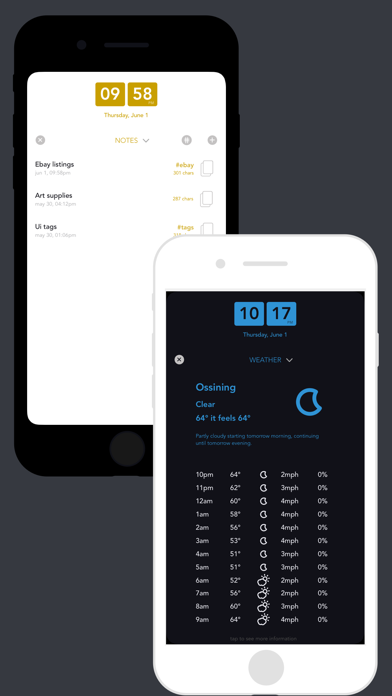Daypiece - Daily Planner
Minimal Calendar & To-Do list
FreeOffers In-App Purchases
2.0for iPhone
Age Rating
Daypiece - Daily Planner Screenshots
About Daypiece - Daily Planner
DayPiece is not just a planner; it's a companion that streamlines your day without unnecessary complexities. If you’re looking to become more organized and focused in your daily life, look no further. Whether it be a late night gym session, a demanding work project, a morning lecture, brunch with friends, a romantic date, or a conference call — Daypiece is here to help you achieve all of your goals!
- Sleek Design: Experience planning at its finest with our thoughtfully designed interface. The minimalist approach enhances focus and simplifies daily planning.
- No Login Required: DayPiece values your privacy! Enjoy full access to all features without the need for an account. Your plans are personal, and we keep it that way.
- Customizable: Tailor DayPiece to match your unique preferences. You can customize categories, priorities, and themes to make your day planner a reflection of your individual style.
- Seamless Integration: Connect effortlessly with Apple Reminders and any calendar (ie., Google, Apple, Outlook, etc…). Your tasks and events sync seamlessly, ensuring you stay organized across all your devices.
- Additional Features: While Daypiece is a completely free app intended to keep you organized, Daypiece also offers some additional features such as daily mantras, weather forecasts, searching capabilities and advanced reminders!
Download DayPiece today to feel better tomorrow!
- Sleek Design: Experience planning at its finest with our thoughtfully designed interface. The minimalist approach enhances focus and simplifies daily planning.
- No Login Required: DayPiece values your privacy! Enjoy full access to all features without the need for an account. Your plans are personal, and we keep it that way.
- Customizable: Tailor DayPiece to match your unique preferences. You can customize categories, priorities, and themes to make your day planner a reflection of your individual style.
- Seamless Integration: Connect effortlessly with Apple Reminders and any calendar (ie., Google, Apple, Outlook, etc…). Your tasks and events sync seamlessly, ensuring you stay organized across all your devices.
- Additional Features: While Daypiece is a completely free app intended to keep you organized, Daypiece also offers some additional features such as daily mantras, weather forecasts, searching capabilities and advanced reminders!
Download DayPiece today to feel better tomorrow!
Show More
What's New in the Latest Version 2.0
Last updated on Feb 12, 2024
Old Versions
Daypiece 2.0 is completely redesigned.
- The new dashboard is built to quickly slide between days to see whats coming up
- Sleek Design: Enjoy a thoughtfully designed interface for enhanced focus and simplified planning.
- No Login Required: Access all features without creating an account, prioritizing your privacy.
- Customizable: Personalize categories, priorities, and themes to reflect your unique style.
- Seamless Integration: Sync effortlessly with Apple Reminders and all major calendars for enhanced organization across devices.
- Additional Features: Access daily mantras, weather forecasts, search capabilities, and advanced reminders for comprehensive organization.
- The new dashboard is built to quickly slide between days to see whats coming up
- Sleek Design: Enjoy a thoughtfully designed interface for enhanced focus and simplified planning.
- No Login Required: Access all features without creating an account, prioritizing your privacy.
- Customizable: Personalize categories, priorities, and themes to reflect your unique style.
- Seamless Integration: Sync effortlessly with Apple Reminders and all major calendars for enhanced organization across devices.
- Additional Features: Access daily mantras, weather forecasts, search capabilities, and advanced reminders for comprehensive organization.
Show More
Version History
2.0
Feb 12, 2024
Daypiece 2.0 is completely redesigned.
- The new dashboard is built to quickly slide between days to see whats coming up
- Sleek Design: Enjoy a thoughtfully designed interface for enhanced focus and simplified planning.
- No Login Required: Access all features without creating an account, prioritizing your privacy.
- Customizable: Personalize categories, priorities, and themes to reflect your unique style.
- Seamless Integration: Sync effortlessly with Apple Reminders and all major calendars for enhanced organization across devices.
- Additional Features: Access daily mantras, weather forecasts, search capabilities, and advanced reminders for comprehensive organization.
- The new dashboard is built to quickly slide between days to see whats coming up
- Sleek Design: Enjoy a thoughtfully designed interface for enhanced focus and simplified planning.
- No Login Required: Access all features without creating an account, prioritizing your privacy.
- Customizable: Personalize categories, priorities, and themes to reflect your unique style.
- Seamless Integration: Sync effortlessly with Apple Reminders and all major calendars for enhanced organization across devices.
- Additional Features: Access daily mantras, weather forecasts, search capabilities, and advanced reminders for comprehensive organization.
1.2.1
Mar 2, 2022
- minor bug fixes
- calendar events keep up to date on dashboard and bug fixes with the time until tag
- restore button on purchase page fixed
- calendar events keep up to date on dashboard and bug fixes with the time until tag
- restore button on purchase page fixed
1.2
Feb 22, 2022
- a few minor bug fixes
- three new themes
- option to show completed tasks on dashboard
- three new themes
- option to show completed tasks on dashboard
1.1.1
Jan 23, 2022
Minor but fixes.
iPhone SE pro page fixed
iPhone Max gradient bug fixed
Pay wall updates
iPhone SE pro page fixed
iPhone Max gradient bug fixed
Pay wall updates
1.1
Jan 6, 2022
# Change log
This app has been redesigned to integrate with iCloud events and reminders. The rss news section has been removed (temporarily?) and I have added many features in the redesign with some noted here. I have a slew of features planned and will continue to work on this project so bear with me (:
## Home feed & settings
- long press on reminders or events to get some options
- tap reminders to expand if theres a note attached
- tap the header where it says "today" to reveal a week scope view
- header gradient and a few changes to themes
- hide the summary in the header in settings
- notifications in settings (right now only for events will alert 30 mins prior)
- change weather units in settings
## Calendar
- improved the editing page
- events that shouldnt be editable hide actions
- adding location and removing location updated
- date picker is a bit easier to use but will still be improving this
- added a save button and delete button on the event editing page but you can still swipe down and it will auto save (still figuring out the best method and look for this)
im aware of a bug that makes editing notes on events tough and glitchy & repeats show the right recurrence but applying it doesnt work yet
## Notes
- added notes back in
- toolbar with some rich text experience
- searching through notes
## Reminders
- fixed the bugs causing this section to be unusable
- changing reminder lists
- add notes to reminders
Im aware of a bug when you drag between sections it crashes & adding repeats arent available yet
## Weather
- added the 7 day forecast
- refresh from top bar should refresh to your local weather and get new data
- search by location to get weather elsewhere
- added precipitation % next to current weather
Thank you for your patience and support I look forward to hearing more exciting feedback from you all!
This app has been redesigned to integrate with iCloud events and reminders. The rss news section has been removed (temporarily?) and I have added many features in the redesign with some noted here. I have a slew of features planned and will continue to work on this project so bear with me (:
## Home feed & settings
- long press on reminders or events to get some options
- tap reminders to expand if theres a note attached
- tap the header where it says "today" to reveal a week scope view
- header gradient and a few changes to themes
- hide the summary in the header in settings
- notifications in settings (right now only for events will alert 30 mins prior)
- change weather units in settings
## Calendar
- improved the editing page
- events that shouldnt be editable hide actions
- adding location and removing location updated
- date picker is a bit easier to use but will still be improving this
- added a save button and delete button on the event editing page but you can still swipe down and it will auto save (still figuring out the best method and look for this)
im aware of a bug that makes editing notes on events tough and glitchy & repeats show the right recurrence but applying it doesnt work yet
## Notes
- added notes back in
- toolbar with some rich text experience
- searching through notes
## Reminders
- fixed the bugs causing this section to be unusable
- changing reminder lists
- add notes to reminders
Im aware of a bug when you drag between sections it crashes & adding repeats arent available yet
## Weather
- added the 7 day forecast
- refresh from top bar should refresh to your local weather and get new data
- search by location to get weather elsewhere
- added precipitation % next to current weather
Thank you for your patience and support I look forward to hearing more exciting feedback from you all!
1.0
Jun 5, 2017
This app has been updated by Apple to display the Apple Watch app icon.
Daypiece - Daily Planner FAQ
Click here to learn how to download Daypiece - Daily Planner in restricted country or region.
Check the following list to see the minimum requirements of Daypiece - Daily Planner.
iPhone
Requires iOS 17.0 or later.
Daypiece - Daily Planner supports English
Daypiece - Daily Planner contains in-app purchases. Please check the pricing plan as below:
Daypiece Pro
$27.99
Daypiece Pro (Monthly)
$2.99
Daypiece Pro (yearly)
$9.99