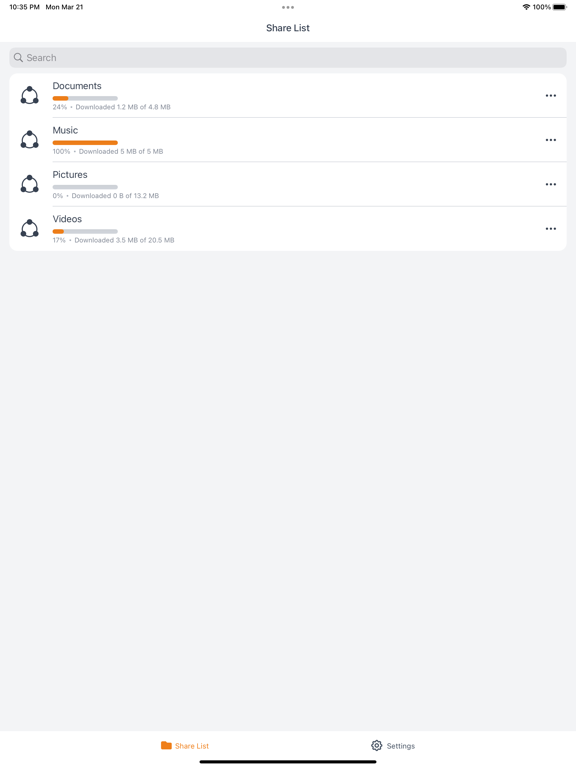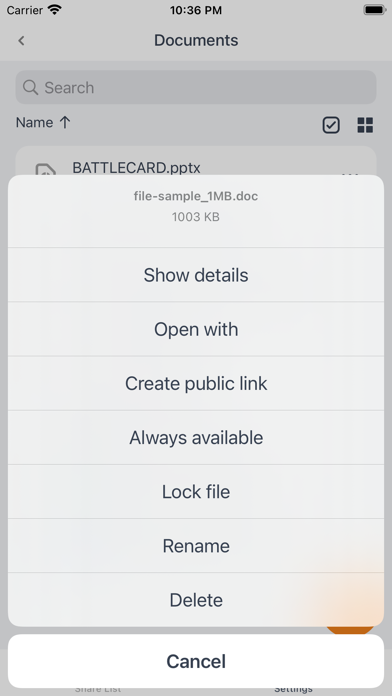Amplidrive
Gratis
5.1.3for iPhone, iPad and more
Age Rating
Amplidrive Screenshots
About Amplidrive
Amplidrive macht es einfach, den Zugriff auf Dateien und teilen mit Ihnen Kollegen oder externen Partnern, ist eine Lösung, um Ihre Dateiserver in die Cloud zu migrieren.
Sie können Dateien von überall aus zugreifen, sowohl online oder offline. Sehen Sie Dateien oder teilen Sie sie leicht mit anderen. Aus Unternehmenssicht können Sie ganz einfach Dateien sichern, indem sie:
- Kontrolle, wo die Dateien befinden
Entscheiden Sie, welche Rechte jeder Benutzer auf die Dateien hat -
- Wischen Leicht Remote ein Gerät, wenn es gestohlen wird oder verloren geht
- Audit und Berichte
- Versionierung und Backup
Als Benutzer werden Sie von den folgenden Features profitieren:
Durchsuchen Sie Ihre Dateien und Ordner -
- Ansicht, offene und gemeinsame Nutzung von Dateien direkt von Ihrem Gerät
- Speichern von Dateien aus anderen Anwendungen auf Ihrem Anteil
- Entscheiden Sie, wie lange eine Datei auf dem Gerät bleiben
- Entscheiden Sie, wie Sie öffnen oder eine Datei anzeigen
- Erhalten Sie Zugriff auf Dateien von externen Partnern in der gleichen App
- Seien Sie immer synchron mit dem Corporate-Dateiserver
- Haben Sie immer Zugriff auf die aktuellste Version der Datei
So verwenden Amplidrive Sie ein Konto müssen mit Amplidrive (Amplisoftware), bitte mehr auf unserer Website finden.
Sie können Dateien von überall aus zugreifen, sowohl online oder offline. Sehen Sie Dateien oder teilen Sie sie leicht mit anderen. Aus Unternehmenssicht können Sie ganz einfach Dateien sichern, indem sie:
- Kontrolle, wo die Dateien befinden
Entscheiden Sie, welche Rechte jeder Benutzer auf die Dateien hat -
- Wischen Leicht Remote ein Gerät, wenn es gestohlen wird oder verloren geht
- Audit und Berichte
- Versionierung und Backup
Als Benutzer werden Sie von den folgenden Features profitieren:
Durchsuchen Sie Ihre Dateien und Ordner -
- Ansicht, offene und gemeinsame Nutzung von Dateien direkt von Ihrem Gerät
- Speichern von Dateien aus anderen Anwendungen auf Ihrem Anteil
- Entscheiden Sie, wie lange eine Datei auf dem Gerät bleiben
- Entscheiden Sie, wie Sie öffnen oder eine Datei anzeigen
- Erhalten Sie Zugriff auf Dateien von externen Partnern in der gleichen App
- Seien Sie immer synchron mit dem Corporate-Dateiserver
- Haben Sie immer Zugriff auf die aktuellste Version der Datei
So verwenden Amplidrive Sie ein Konto müssen mit Amplidrive (Amplisoftware), bitte mehr auf unserer Website finden.
Show More
Was ist neu in der neuesten Version 5.1.3
Last updated on Oct 19, 2023
Alte Versionen
Improvements:
- iOS 17 support
- The images/videos toggles are now disabled until backup location is selected
- Images are now listed newest to oldest when selecting images to upload
- The permission popup now appears only once if limited access is enabled to the device’s gallery
- The Logout button is now disabled if there is no internet connection
Fixes:
- Backup: Automatic backup does not work
- Backup: Video files uploaded again after the same Folder destination is selected for backup after re-login
- Backup: Upload starts even before the images and videos toggles are turned on after re-login
- iPad: Client crashes when trying to share the file on iPad
- iPad: If the app is killed and internet connection is disabled during the upload process, the app can’t be started again
- When deleting a folder, its content is not marked for deletion
- Unable to remove profile picture
- iOS 17 support
- The images/videos toggles are now disabled until backup location is selected
- Images are now listed newest to oldest when selecting images to upload
- The permission popup now appears only once if limited access is enabled to the device’s gallery
- The Logout button is now disabled if there is no internet connection
Fixes:
- Backup: Automatic backup does not work
- Backup: Video files uploaded again after the same Folder destination is selected for backup after re-login
- Backup: Upload starts even before the images and videos toggles are turned on after re-login
- iPad: Client crashes when trying to share the file on iPad
- iPad: If the app is killed and internet connection is disabled during the upload process, the app can’t be started again
- When deleting a folder, its content is not marked for deletion
- Unable to remove profile picture
Show More
Version History
5.1.3
Oct 19, 2023
Improvements:
- iOS 17 support
- The images/videos toggles are now disabled until backup location is selected
- Images are now listed newest to oldest when selecting images to upload
- The permission popup now appears only once if limited access is enabled to the device’s gallery
- The Logout button is now disabled if there is no internet connection
Fixes:
- Backup: Automatic backup does not work
- Backup: Video files uploaded again after the same Folder destination is selected for backup after re-login
- Backup: Upload starts even before the images and videos toggles are turned on after re-login
- iPad: Client crashes when trying to share the file on iPad
- iPad: If the app is killed and internet connection is disabled during the upload process, the app can’t be started again
- When deleting a folder, its content is not marked for deletion
- Unable to remove profile picture
- iOS 17 support
- The images/videos toggles are now disabled until backup location is selected
- Images are now listed newest to oldest when selecting images to upload
- The permission popup now appears only once if limited access is enabled to the device’s gallery
- The Logout button is now disabled if there is no internet connection
Fixes:
- Backup: Automatic backup does not work
- Backup: Video files uploaded again after the same Folder destination is selected for backup after re-login
- Backup: Upload starts even before the images and videos toggles are turned on after re-login
- iPad: Client crashes when trying to share the file on iPad
- iPad: If the app is killed and internet connection is disabled during the upload process, the app can’t be started again
- When deleting a folder, its content is not marked for deletion
- Unable to remove profile picture
5.1.0
Jun 15, 2022
Version 5.1.0:
- Users will have the possibility to create password protected links with custom expiration period
- Users will have the possibility to create password protected links with custom expiration period
5.0.0
Mar 24, 2022
Version 5.0.0 brings a complete redesign of the client app and includes:
- New UI
- Simplified navigation
- More intuitive workflows
- New status icons
- User profile menu
- New UI
- Simplified navigation
- More intuitive workflows
- New status icons
- User profile menu
4.5.2
Oct 8, 2021
ver 4.5.2
- Fix: shares only from one domain are brought for certain users.
- Fix: header is covered by notch.
- Fix: client crash when receiving multiple remote events.
- Fix: iOS 15 support.
- Fix: shares only from one domain are brought for certain users.
- Fix: header is covered by notch.
- Fix: client crash when receiving multiple remote events.
- Fix: iOS 15 support.
4.5.1
Mar 24, 2021
ver 4.5.1
- Fix: Users can lock themselves out of the login screen
- Fix: Users are logged out after 5 minutes if there's no internet connection
- Fix: Application crashes when tapping image preview icon
- Fix: Application crashes when trying to open Office files
- Fix: Users are able to upload files in a read-only Share
- Fix: Office integration issues
- Fix: Error code 400 when trying to perform file operations
- Updates to compatibility: The application is available for and compatible with iOS 13 and later versions.
- Fix: Users can lock themselves out of the login screen
- Fix: Users are logged out after 5 minutes if there's no internet connection
- Fix: Application crashes when tapping image preview icon
- Fix: Application crashes when trying to open Office files
- Fix: Users are able to upload files in a read-only Share
- Fix: Office integration issues
- Fix: Error code 400 when trying to perform file operations
- Updates to compatibility: The application is available for and compatible with iOS 13 and later versions.
4.5.0
Nov 24, 2020
Application authentication update for compatibility with new authorization and support for Two-Factor authentication
4.4.0
Jan 15, 2020
-Fix: Reset password not working.
-Fix: Sub-folder share has a folder that has an infinite inner structure.
-Fix: Changes in Sub-folder share structure not updated. New files and folders made using other clients do not appear, unless the user re-logs in.
-Fix: Sub-folder share size not displayed correctly.
-Fix: Unable to upload videos
-Fix: Able to login although device is blocked.
-Fix: Public link expiration is set to never. Public links will be created with the expiration period set on the Account level.
-Fix: Admin user cannot unlock files. Locked files can be unlocked by the user which locked the file or any administrator in the company.
-Fix: Canceling an upload stops the auto-backup.
-Fix: Application crashes when clearing the local cache.
-Improvement: Validation added when creating a folder with name ending with dot character.
-Improvement: Added support for .HEIC files.
-Improvement: Sending the app to background doesn't stop the download process.
-Fix: Sub-folder share has a folder that has an infinite inner structure.
-Fix: Changes in Sub-folder share structure not updated. New files and folders made using other clients do not appear, unless the user re-logs in.
-Fix: Sub-folder share size not displayed correctly.
-Fix: Unable to upload videos
-Fix: Able to login although device is blocked.
-Fix: Public link expiration is set to never. Public links will be created with the expiration period set on the Account level.
-Fix: Admin user cannot unlock files. Locked files can be unlocked by the user which locked the file or any administrator in the company.
-Fix: Canceling an upload stops the auto-backup.
-Fix: Application crashes when clearing the local cache.
-Improvement: Validation added when creating a folder with name ending with dot character.
-Improvement: Added support for .HEIC files.
-Improvement: Sending the app to background doesn't stop the download process.
4.3.3
Aug 30, 2017
- Added integration with Microsoft Office apps
- Fixed minor audio replay bug
- Fixed minor audio replay bug
4.3.2
Jul 12, 2017
- File search
- iPhone landscape orientation support
- Fixed alternative calendars support and date parser
- Fixed case insensitive sorting of shares
- Fixed occasional Share action issue
- iPhone landscape orientation support
- Fixed alternative calendars support and date parser
- Fixed case insensitive sorting of shares
- Fixed occasional Share action issue
4.3.1
May 1, 2017
- File locking support
- File/folder actions moved from Options screen into the standalone context menu
- Added "New folder” action during importing files from 3rd party app
- Make “Always available” feature more accessible
- Multiple UI improvements (more prominent bottom toolbar tint color, make toolbars more consistent across the app, ...)
- Public link now requires write access
- Fixed camera issue when double tapping on photo trigger
- Several minor fixes (camera rotation on iPad, minor status bar graphical issue on iOS 8)
- File/folder actions moved from Options screen into the standalone context menu
- Added "New folder” action during importing files from 3rd party app
- Make “Always available” feature more accessible
- Multiple UI improvements (more prominent bottom toolbar tint color, make toolbars more consistent across the app, ...)
- Public link now requires write access
- Fixed camera issue when double tapping on photo trigger
- Several minor fixes (camera rotation on iPad, minor status bar graphical issue on iOS 8)
4.2.2
Dec 22, 2016
- Subfolder sharing support
- Image gallery mode improvements (occasional crash prevented, …)
- Removed a bit confusing 'AUTO SYNCHRONIZE' option from Settings
- Other minor improvements and fixes (empty file download, memory footprint improved, …)
- Image gallery mode improvements (occasional crash prevented, …)
- Removed a bit confusing 'AUTO SYNCHRONIZE' option from Settings
- Other minor improvements and fixes (empty file download, memory footprint improved, …)
4.2.1
Nov 9, 2016
- New file operations API
- Multi-select action added into the tab bar
- Realtime synchronization fixes
- Fix occasional problem with importing files
- Login improvements and fixes (prevent failed login caused by invalid device name, …)
- Multi-select action added into the tab bar
- Realtime synchronization fixes
- Fix occasional problem with importing files
- Login improvements and fixes (prevent failed login caused by invalid device name, …)
4.1.3
Jul 29, 2016
- Read-only share access support
- Real-time synchronization - changes done by other users or on another devices are detected much faster
- Fix: Switching sheets in XLSX file preview
- Fix: 12-hour clock without AM/PM was used on the list of files, now 24-hour clock is used instead
- Real-time synchronization - changes done by other users or on another devices are detected much faster
- Fix: Switching sheets in XLSX file preview
- Fix: 12-hour clock without AM/PM was used on the list of files, now 24-hour clock is used instead
4.1.2
Jun 22, 2016
Amplidrive FAQ
Klicken Sie hier, um zu erfahren, wie Sie Amplidrive in eingeschränkten Ländern oder Regionen herunterladen können.
Überprüfen Sie die folgende Liste, um die Mindestanforderungen von Amplidrive zu sehen.
iPhone
Erfordert iOS 16.0 oder neuer.
iPad
Erfordert iPadOS 16.0 oder neuer.
Mac
Erfordert macOS 12.0 oder neuer.
Amplidrive unterstützt Deutsch, Dänisch, Englisch, Finnisch, Französisch, Griechisch, Hebräisch, Italienisch, Japanisch, Niederländisch, Norwegisch (Bokmål), Polnisch, Portugiesisch, Rumänisch, Russisch, Schwedisch, Spanisch, Thai, Tradit. Chinesisch, Tschechisch, Türkisch, Ungarisch, Vereinf. Chinesisch