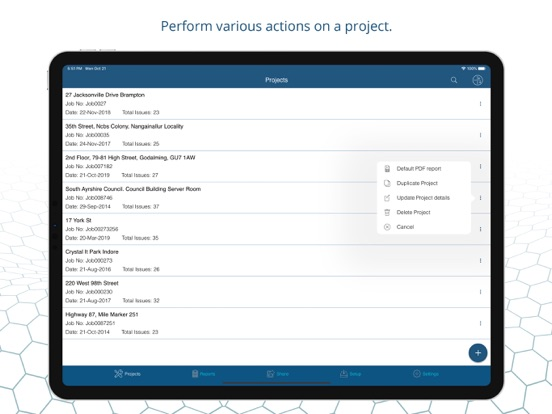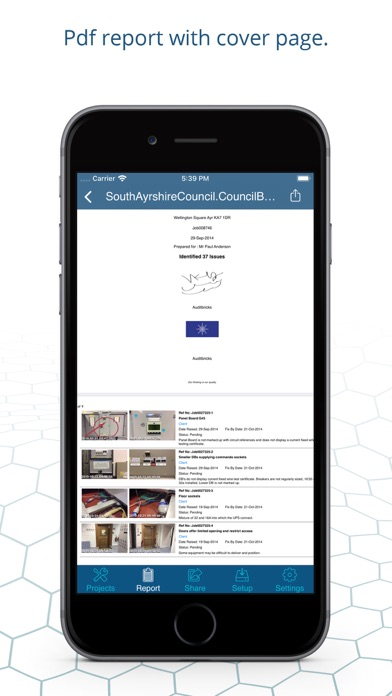9.3
135 Ratings
Raghvendra Bhargava
Developer
17,4 MB
Size
Aug 10, 2023
Update Date
Productivity
Category
4+
Age Rating
Age Rating
AuditBricks - Site Auditing Screenshots
About AuditBricks - Site Auditing
***AuditBricks - Simplify Auditing & Snagging***
AuditBricks is the easiest way to conduct audits and manage your site information. From issues, inspections, defects, and snags to punch lists, to-do lists, condition assessments, and site work, this app handles it all seamlessly.
**Key Features:**
- Quickly create projects, add unlimited issues, snags, defects, or inspections, and generate instant reports.
- Capture issues with ease and annotate images directly on your device.
- The 'Save & Add New' button ensures continuous issue logging for effortless data entry.
- Record issues in Excel format for convenient data management.
- Generate dynamic PDF and Excel reports within seconds, presenting all your issues in a comprehensive format.
- Easily email reports to any account worldwide directly from the app.
- Tailor the date format according to your preferences.
**Streamlining Workflow:**
- Easily compile a list of common issues, titles, and descriptions and efficiently assign them, saving precious time during data entry.
**Customize Reports:**
- Large reports are divided into multiple files for easy email support (up to 15 MB).
- Add your company logo, name, auditor's signature, and auditor name to reports for a professional touch.
- Enhance reports with page footers for added clarity.
***Enhanced Annotation Tools:***
- Draw various shapes like free draw, rectangles, triangles, lines, arrows, circles, numbers, brazier curves, blur effect, focus, rotations, text, and crop.
- Customize color and thickness for precise and visually appealing annotations.
***Use AuditBricks for:***
- Site auditing and snagging
- Audits and inspections for defects, snags, and items
- Punchlists and snaglists
- Site works and checklists
- Condition and risk assessments
- And much more! Whenever you need to capture and report crucial data, AuditBricks is your go-to choice.
We value your feedback! Contact us at support@appculus.com or visit http://www.auditbricks.com to learn more about AuditBricks and how it can revolutionize your auditing process. Simplify your audits and snagging with AuditBricks today!
AuditBricks is the easiest way to conduct audits and manage your site information. From issues, inspections, defects, and snags to punch lists, to-do lists, condition assessments, and site work, this app handles it all seamlessly.
**Key Features:**
- Quickly create projects, add unlimited issues, snags, defects, or inspections, and generate instant reports.
- Capture issues with ease and annotate images directly on your device.
- The 'Save & Add New' button ensures continuous issue logging for effortless data entry.
- Record issues in Excel format for convenient data management.
- Generate dynamic PDF and Excel reports within seconds, presenting all your issues in a comprehensive format.
- Easily email reports to any account worldwide directly from the app.
- Tailor the date format according to your preferences.
**Streamlining Workflow:**
- Easily compile a list of common issues, titles, and descriptions and efficiently assign them, saving precious time during data entry.
**Customize Reports:**
- Large reports are divided into multiple files for easy email support (up to 15 MB).
- Add your company logo, name, auditor's signature, and auditor name to reports for a professional touch.
- Enhance reports with page footers for added clarity.
***Enhanced Annotation Tools:***
- Draw various shapes like free draw, rectangles, triangles, lines, arrows, circles, numbers, brazier curves, blur effect, focus, rotations, text, and crop.
- Customize color and thickness for precise and visually appealing annotations.
***Use AuditBricks for:***
- Site auditing and snagging
- Audits and inspections for defects, snags, and items
- Punchlists and snaglists
- Site works and checklists
- Condition and risk assessments
- And much more! Whenever you need to capture and report crucial data, AuditBricks is your go-to choice.
We value your feedback! Contact us at support@appculus.com or visit http://www.auditbricks.com to learn more about AuditBricks and how it can revolutionize your auditing process. Simplify your audits and snagging with AuditBricks today!
Show More
Was ist neu in der neuesten Version 3.0
Last updated on Aug 10, 2023
Alte Versionen
We're listening to your feedback and working hard to improve AuditBricks. Here's what's new:
- Bug fixes and stability improvements.
- Bug fixes and stability improvements.
Show More
Version History
3.0
Aug 10, 2023
We're listening to your feedback and working hard to improve AuditBricks. Here's what's new:
- Bug fixes and stability improvements.
- Bug fixes and stability improvements.
2.0.2
Oct 30, 2021
We're listening to your feedback and working hard to improve AuditBricks. Here's what's new:
- Updated the app for iOS 15.
- Bug fixes and stability improvements.
- Updated the app for iOS 15.
- Bug fixes and stability improvements.
2.0.1
Jan 7, 2020
We're listening to your feedback and working hard to improve AuditBricks. Here's what's new:
- Fixed dark mode issue.
- Bug fixes and stability improvements.
- Fixed dark mode issue.
- Bug fixes and stability improvements.
2.0
Nov 2, 2019
We're listening to your feedback and working hard to improve AuditBricks. Here's what's new:
- Added support for iOS 13.
- Fixed some UI issues for new devices.
- Stability and reliability improvements.
- Added support for iOS 13.
- Fixed some UI issues for new devices.
- Stability and reliability improvements.
1.8.5
Sep 7, 2018
- Fixed the app crash issue while capturing the photo for adding a issue.
1.8.4
May 3, 2018
- Fixed the photo duplication issue while sharing project among team members on multiple devices.
1.8.3
Apr 15, 2018
- iPhone X support.
- General performance and reliability improvements.
- General performance and reliability improvements.
1.8.2
Sep 14, 2017
- Added the updated photo markup SDK with text rotation.
- Fixed the menu button “3 dots” for the last record in project and issue list.
- Fixed the multiline address issue on pdf cover page.
- Fixed the keypad issue for the return button on issue description.
- Fixed the memory issue for photos.
- Fixed the report generation for the same ref no of project.
- Fixed the memory issues while duplicating the project.
- Fixed the menu button “3 dots” for the last record in project and issue list.
- Fixed the multiline address issue on pdf cover page.
- Fixed the keypad issue for the return button on issue description.
- Fixed the memory issue for photos.
- Fixed the report generation for the same ref no of project.
- Fixed the memory issues while duplicating the project.
1.8.1
Jun 27, 2017
- Fixed the image saving issues.
- Added new design for smooth navigation and enabled the app for both mode on iPad.
- Add share functionality for raw item details among team members for combining the final report.
- Added the unique reference number for each Item.
- Added Excel sheet report type.
- Added the more setting options into setting view.
- Added the original timestamp on photos.
- Added more status for Items.
- Added the photo quality option for PDF into Report settings.
- Added more options into markup tool.
General bug fixes and performance improvements.
If you have any questions or feedback, please email auditbricks@gmail.com
- Added new design for smooth navigation and enabled the app for both mode on iPad.
- Add share functionality for raw item details among team members for combining the final report.
- Added the unique reference number for each Item.
- Added Excel sheet report type.
- Added the more setting options into setting view.
- Added the original timestamp on photos.
- Added more status for Items.
- Added the photo quality option for PDF into Report settings.
- Added more options into markup tool.
General bug fixes and performance improvements.
If you have any questions or feedback, please email auditbricks@gmail.com
1.8
Jun 22, 2017
- Added new design for smooth navigation and enabled the app for both mode on iPad.
- Add share functionality for raw item details among team members for combining the final report.
- Added the unique reference number for each Item.
- Added Excel sheet report type.
- Added the more setting options into setting view.
- Added the original timestamp on photos.
- Added more status for Items.
- Added the photo quality option for PDF into Report settings.
- Added more options into markup tool.
General bug fixes and performance improvements.
If you have any questions or feedback, please email auditbricks@gmail.com
- Add share functionality for raw item details among team members for combining the final report.
- Added the unique reference number for each Item.
- Added Excel sheet report type.
- Added the more setting options into setting view.
- Added the original timestamp on photos.
- Added more status for Items.
- Added the photo quality option for PDF into Report settings.
- Added more options into markup tool.
General bug fixes and performance improvements.
If you have any questions or feedback, please email auditbricks@gmail.com
1.7
Aug 31, 2016
- Updated annotations SDK with more options for the photos.
- General bug fixes and performance improvements.
- General bug fixes and performance improvements.
1.6
Jun 16, 2016
- Fixed the randomly app freezes issue on some devices.
- Other bug fixes and performance improvements.
- Other bug fixes and performance improvements.
1.5
Mar 24, 2016
- Fixed iOS 7 issues.
- Fixed navigation issues for iOS 8.
- Fixed navigation issues for iOS 8.
1.4
Dec 12, 2015
- Fixed the issue for app freezing.
- Fixed the issue for title delete into common setup.
- Fixed the random report display issue per item per page and image display issue into report.
- Remove the third party sdks for exporting the reports like Dropbox, Drive, Evernote etc. Added iOS default export features for more flexibility.
- Updated app for iOS9.
- Fixed the issue for title delete into common setup.
- Fixed the random report display issue per item per page and image display issue into report.
- Remove the third party sdks for exporting the reports like Dropbox, Drive, Evernote etc. Added iOS default export features for more flexibility.
- Updated app for iOS9.
1.3
May 3, 2015
- Added the order change functionality for projects and items.
- Simplified the UI.
- Released app for iPhone devices.
- Minor bug fixes for report generation.
- Simplified the UI.
- Released app for iPhone devices.
- Minor bug fixes for report generation.
1.2
Jan 21, 2015
- Add option for adding pre defined item titles.
- Separate the option for adding the photo by camera or library for saving the time.
- Updated the app for 64 bit devices.
- Updated the report exporting sdks.
- Separate the option for adding the photo by camera or library for saving the time.
- Updated the app for 64 bit devices.
- Updated the report exporting sdks.
1.1
Sep 8, 2014
Change ’Issue’ label:
- You can now select what the Issue specifier is.
- Rather than you report saying '15 Issue’ you now can select a more suitable label.
- e.g.'15 Tests' or '15 Problems' or '15 Items’.
Save camera photos to photo album:
- Add option in setting for saving camera photos to the photo album.
- Any time select the photo from photo library if photo is not annotated properly
Customize report:
- Add client name on report.
- Set ON OFF for report cover page from settings.
- Set ON OFF report splitting into multiple reports from settings. .
- Set ON OFF project address on report cover page from settings. .
Open reports in other apps:
- if you want to open your PDF reports in another app it will now show up in the export options.
Transfer the report to iTunes file sharing:
- Transfer the report straight to your computer through iTunes file sharing it will now show up in the export options.
Maintain image aspect ratio in reports:
- Preserve the aspect ratio and control the rotation and alignment of an image when while generating the PDF report.
Annotation tool:
- Add Undo option
- Improve performance
- Bug fixes
- Fixed issues for ios 8 compatibility
- You can now select what the Issue specifier is.
- Rather than you report saying '15 Issue’ you now can select a more suitable label.
- e.g.'15 Tests' or '15 Problems' or '15 Items’.
Save camera photos to photo album:
- Add option in setting for saving camera photos to the photo album.
- Any time select the photo from photo library if photo is not annotated properly
Customize report:
- Add client name on report.
- Set ON OFF for report cover page from settings.
- Set ON OFF report splitting into multiple reports from settings. .
- Set ON OFF project address on report cover page from settings. .
Open reports in other apps:
- if you want to open your PDF reports in another app it will now show up in the export options.
Transfer the report to iTunes file sharing:
- Transfer the report straight to your computer through iTunes file sharing it will now show up in the export options.
Maintain image aspect ratio in reports:
- Preserve the aspect ratio and control the rotation and alignment of an image when while generating the PDF report.
Annotation tool:
- Add Undo option
- Improve performance
- Bug fixes
- Fixed issues for ios 8 compatibility
1.0
Apr 5, 2014
AuditBricks - Site Auditing Preis
Heute:
9,99 €
Am günstigsten:
Gratis
Am teuersten:
9,99 €
AuditBricks - Site Auditing FAQ
Klicken Sie hier, um zu erfahren, wie Sie AuditBricks - Site Auditing in eingeschränkten Ländern oder Regionen herunterladen können.
Überprüfen Sie die folgende Liste, um die Mindestanforderungen von AuditBricks - Site Auditing zu sehen.
iPhone
Erfordert iOS 11.0 oder neuer.
iPad
Erfordert iPadOS 11.0 oder neuer.
iPod touch
Erfordert iOS 11.0 oder neuer.
AuditBricks - Site Auditing unterstützt Englisch