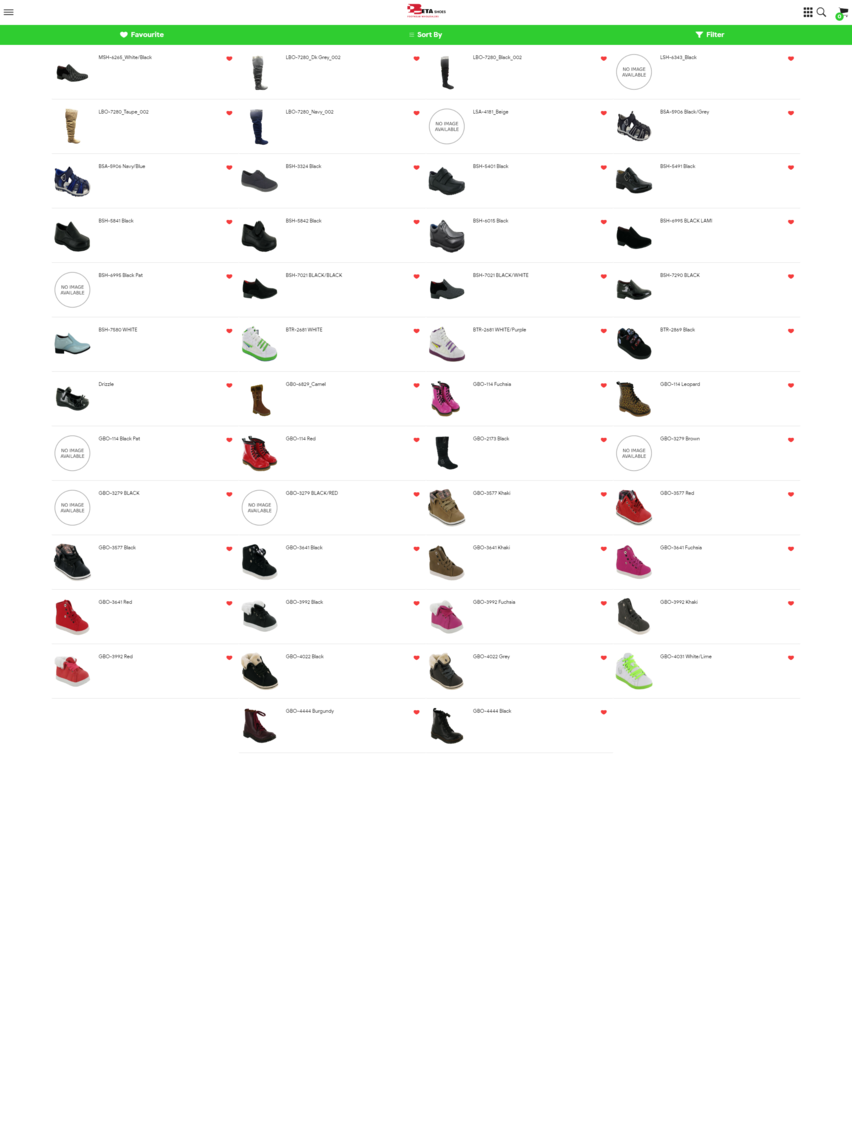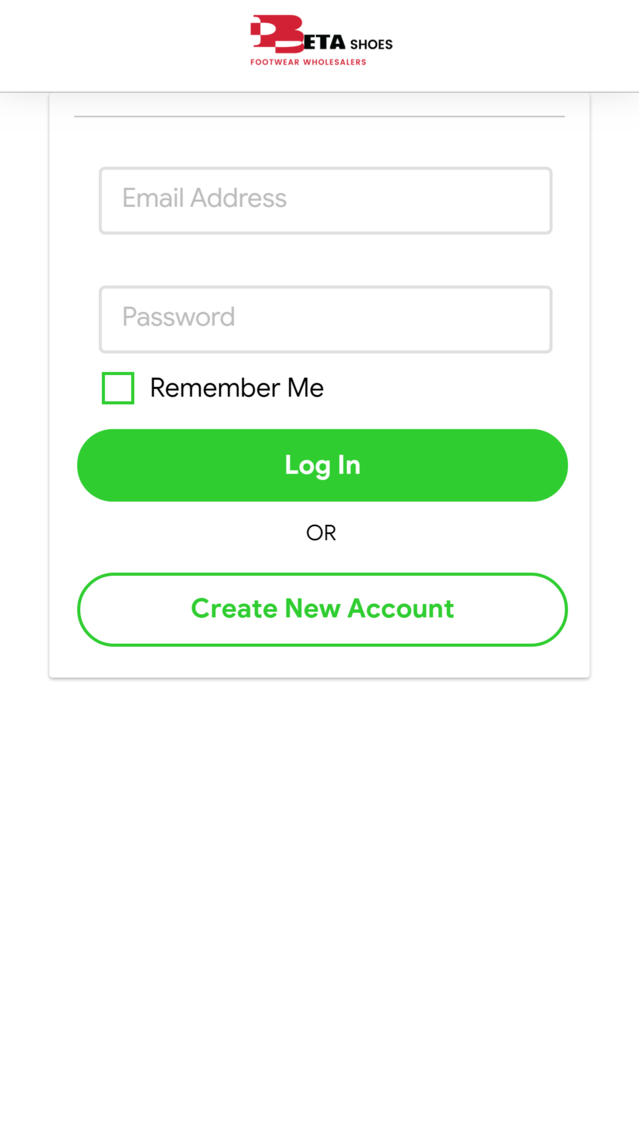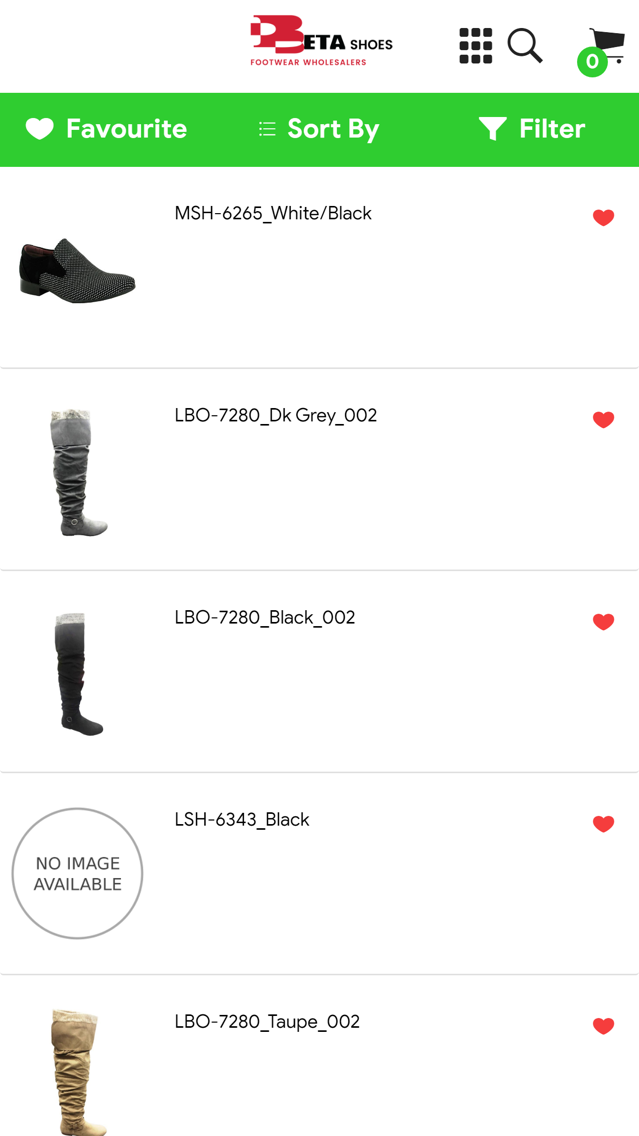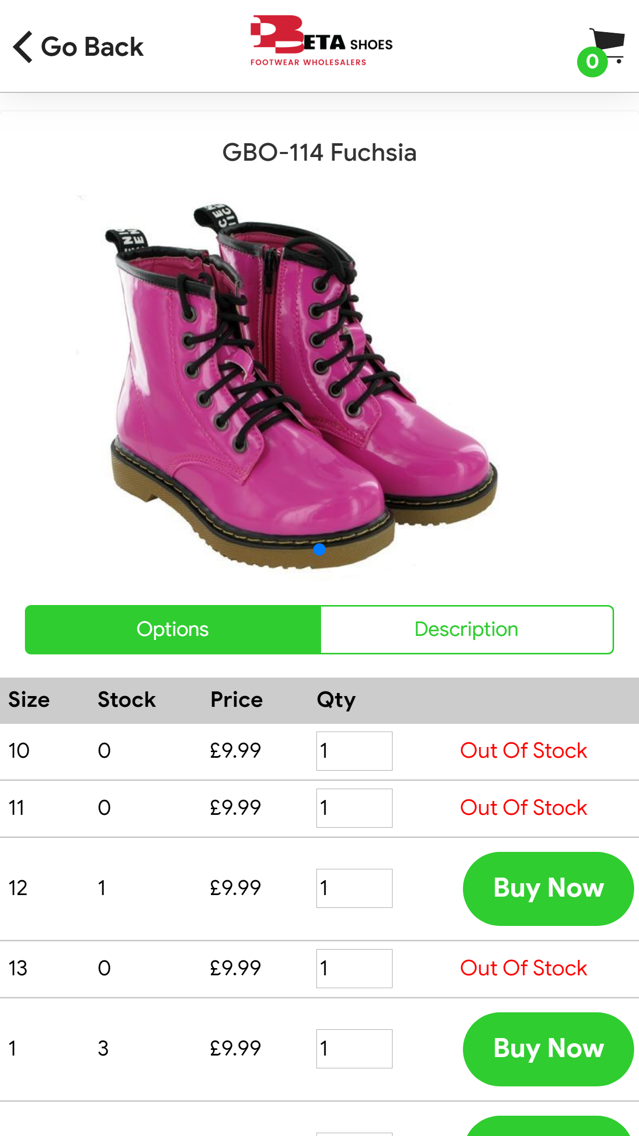Beta Shoes
Free
3.0.3for iPhone, iPad
Age Rating
Beta Shoes Screenshots
About Beta Shoes
This app is use for the B2B sales.
Using this application beta shoes drop seeker can able to manage their orders and check the status of the orders.
New seeker can able to register and once beta shoes approved the seeker then seeker can able to login into the system and able to create orders and track that orders.
Steps for create orders:
Steps 1: Register into the apps as drop seeker if not register and wait for the approval from beta shoes.
Steps 2: Login into the apps.
Steps 3: Search products which is you want to order or touch on View All button for view all products.
Steps 4: Touch on product from the product list to view product details.
Steps 5: Enter the quantity you want to order and touch on "Add To Bag" button.
Steps 6: Click on cart icon top right icons to view all added products and shipping information.
Steps 7: Select shipping service and then click on process to order.
Steps 8: Add delivery address where you want to get products.
Steps 9: On the left menu you can see the list of orders and status of the orders when touch on the orders.
Using this application beta shoes drop seeker can able to manage their orders and check the status of the orders.
New seeker can able to register and once beta shoes approved the seeker then seeker can able to login into the system and able to create orders and track that orders.
Steps for create orders:
Steps 1: Register into the apps as drop seeker if not register and wait for the approval from beta shoes.
Steps 2: Login into the apps.
Steps 3: Search products which is you want to order or touch on View All button for view all products.
Steps 4: Touch on product from the product list to view product details.
Steps 5: Enter the quantity you want to order and touch on "Add To Bag" button.
Steps 6: Click on cart icon top right icons to view all added products and shipping information.
Steps 7: Select shipping service and then click on process to order.
Steps 8: Add delivery address where you want to get products.
Steps 9: On the left menu you can see the list of orders and status of the orders when touch on the orders.
Show More
Was ist neu in der neuesten Version 3.0.3
Last updated on Sep 24, 2020
Alte Versionen
Bug fix and changes in shipping service charges
Show More
Version History
3.0.3
Sep 24, 2020
Bug fix and changes in shipping service charges
2.0.8
Feb 21, 2020
Improvement in product catalogue search
2.0.7
Feb 11, 2020
Bug Fix
2.0.6
Jul 2, 2019
Changes for show current available stock check.
Bug Fix.
Bug Fix.
2.0.5
Apr 15, 2019
Resolve issue for keyboard close during quantity add.
2.0.4
Feb 8, 2019
Bug fix and add * before required field.
Make changes for order screen to view details and filter order by date.
Make changes for order screen to view details and filter order by date.
2.0.3
Jan 17, 2019
Bug Fix for new ios version issue.
2.0.2
Oct 25, 2018
Bug fix for accept out of stock or more then stock item order acceptance.
1.0.5
Sep 25, 2018
Bug Fix
1.0.4
Sep 15, 2018
- Bug fixes
- Now you can add items in favourite section using the app.
- Now you can add items in favourite section using the app.
1.0.3
Aug 14, 2018
Beta Shoes FAQ
Klicken Sie hier, um zu erfahren, wie Sie Beta Shoes in eingeschränkten Ländern oder Regionen herunterladen können.
Überprüfen Sie die folgende Liste, um die Mindestanforderungen von Beta Shoes zu sehen.
iPhone
iPad
Beta Shoes unterstützt English