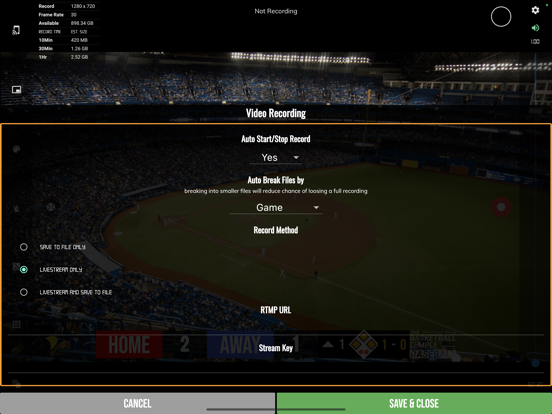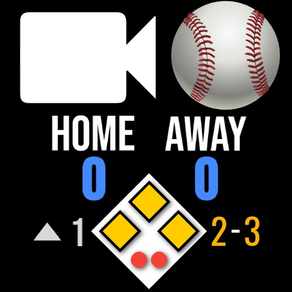
BT Baseball Camera
Video Recording with Score
9,99 €
5.1.7for iPhone, iPad and more
9.9
1 Ratings
The Basketball Temple LLC
Developer
74,7 MB
Size
Apr 27, 2024
Update Date
Sports
Category
4+
Age Rating
Age Rating
BT Baseball Camera Screenshots
About BT Baseball Camera
BT Baseball Camera is a baseball game recording app that includes score, bases, innings, strike count, ball count, and brand overlays on top of video. BT Baseball Camera connects seamlessly into the BT Baseball apps system (e.g. with the the BT Baseball Scoreboard app, and more) for synchronization of score and stats across all devices and remote control. In addition, choose custom pictures from your gallery to display during breaks! This could be used for custom advertising in your baseball games. Upgrade your baseball game footage today with the BT Baseball Camera and Scoreboard apps!
BT Baseball Camera App Features:
- Beautiful scoreboard overlays over video
- Add your custom brand overlay
- Add advertisements to display during breaks
- Quick Start Documentation below
The BT Baseball Camera app was created by The Basketball Temple Company. After the success of our basketball products, we have expanded into other sports. The Basketball Temple Company focuses on high quality academies, leagues, and technologies that are used to support those academies and leagues. We open our technology to the public so everyone in the sports community can experience the same technologies that we use within our institutions.
YouTube Tutorial Video: https://youtu.be/fopYwQPOZ2k
# Quick Start Documentation:
1. Start the BT Camera app on the recording phone
2. On another phone, start the BT Controller
3. Open the connect menu in the BT Controller and connect to the BT Camera with WiFi or Bluetooth
4. Start the game with the BT Controller and the BT Camera should automatically start recording
5. Exit the game on the BT Controller and the BT Camera will automatically stop recording
# Setting Advertisements
1. In the BT Camera app, open the right drawer window by swiping from right to left on the right edge of the screen.
2. Scroll to the bottom and press "Edit Settings"
3. Go to the "Ads" tab
4. Select advertisment images that you wish to display during pregame, timeouts, and rest periods.
5. Press "Save and Exit"
# Setting a Custom Overlay Image
1. Press and hold on the default "The Basketball Temple" overlay on the bottom left.
2. Edit icons should appear. Press the blue edit icon.
3. Choose your custom overlay image.
4. You may add multiple overlay images by press and holding on the current overlay, and pressing the green plus icon.
# Video, Resolution, Record Settings
1. In the BT Camera app, open the right drawer window by swiping from right to left on the right edge of the screen.
2. Scroll to the bottom and press "Edit Settings"
3. Go to the "Misc" tab
4. Scroll down to "Video Recording" settings
5. Choose your resolution and desired options
# Livestream Settings
1. In the BT Camera app, open the right drawer window by swiping from right to left on the right edge of the screen.
2. Scroll to the bottom and press "Edit Settings"
3. Go to the "Misc" tab
4. Scroll down to "Video Recording" settings
5. Choose "Livestream Only" or "Livestream and Save to File" option
6. Enter values for "RTMP URL" and "Stream Name" fields. This can be found in your livestream platform's stream settings.
Notes:
- An example "RTMP URL" is rtmp://a.rtmp.youtube.com/live2. Do not append your stream name (key) in the URL.
- The "Stream Name" may labeled as "Stream Key" in your livestream platform.
- Any further questions email ken@basketballtemple.com
BT Baseball Camera App Features:
- Beautiful scoreboard overlays over video
- Add your custom brand overlay
- Add advertisements to display during breaks
- Quick Start Documentation below
The BT Baseball Camera app was created by The Basketball Temple Company. After the success of our basketball products, we have expanded into other sports. The Basketball Temple Company focuses on high quality academies, leagues, and technologies that are used to support those academies and leagues. We open our technology to the public so everyone in the sports community can experience the same technologies that we use within our institutions.
YouTube Tutorial Video: https://youtu.be/fopYwQPOZ2k
# Quick Start Documentation:
1. Start the BT Camera app on the recording phone
2. On another phone, start the BT Controller
3. Open the connect menu in the BT Controller and connect to the BT Camera with WiFi or Bluetooth
4. Start the game with the BT Controller and the BT Camera should automatically start recording
5. Exit the game on the BT Controller and the BT Camera will automatically stop recording
# Setting Advertisements
1. In the BT Camera app, open the right drawer window by swiping from right to left on the right edge of the screen.
2. Scroll to the bottom and press "Edit Settings"
3. Go to the "Ads" tab
4. Select advertisment images that you wish to display during pregame, timeouts, and rest periods.
5. Press "Save and Exit"
# Setting a Custom Overlay Image
1. Press and hold on the default "The Basketball Temple" overlay on the bottom left.
2. Edit icons should appear. Press the blue edit icon.
3. Choose your custom overlay image.
4. You may add multiple overlay images by press and holding on the current overlay, and pressing the green plus icon.
# Video, Resolution, Record Settings
1. In the BT Camera app, open the right drawer window by swiping from right to left on the right edge of the screen.
2. Scroll to the bottom and press "Edit Settings"
3. Go to the "Misc" tab
4. Scroll down to "Video Recording" settings
5. Choose your resolution and desired options
# Livestream Settings
1. In the BT Camera app, open the right drawer window by swiping from right to left on the right edge of the screen.
2. Scroll to the bottom and press "Edit Settings"
3. Go to the "Misc" tab
4. Scroll down to "Video Recording" settings
5. Choose "Livestream Only" or "Livestream and Save to File" option
6. Enter values for "RTMP URL" and "Stream Name" fields. This can be found in your livestream platform's stream settings.
Notes:
- An example "RTMP URL" is rtmp://a.rtmp.youtube.com/live2. Do not append your stream name (key) in the URL.
- The "Stream Name" may labeled as "Stream Key" in your livestream platform.
- Any further questions email ken@basketballtemple.com
Show More
Was ist neu in der neuesten Version 5.1.7
Last updated on Apr 27, 2024
Alte Versionen
- Fixed 'Overlay Only (No Camera)' mode minor bug
- Video quality fixes and optimizations
- User-interface improvements
- Added toggle sound & mic enable
- Added ability to hide watermark logo
- Added ability to hide on screen controls
- Added high efficiency recording as default, turn off to see milliseconds again
- Added experimental wide-angle camera, enabling in the settings will add WHD:30, WHD:60, W4K:30, W4K:60 on restart
- Minor bug fixes
Please submit any issues to support@basketballtemple.com and we will try to handle it promptly. Hope you enjoy the app and thank you very much.
- Video quality fixes and optimizations
- User-interface improvements
- Added toggle sound & mic enable
- Added ability to hide watermark logo
- Added ability to hide on screen controls
- Added high efficiency recording as default, turn off to see milliseconds again
- Added experimental wide-angle camera, enabling in the settings will add WHD:30, WHD:60, W4K:30, W4K:60 on restart
- Minor bug fixes
Please submit any issues to support@basketballtemple.com and we will try to handle it promptly. Hope you enjoy the app and thank you very much.
Show More
Version History
5.1.7
Apr 27, 2024
- Fixed 'Overlay Only (No Camera)' mode minor bug
- Video quality fixes and optimizations
- User-interface improvements
- Added toggle sound & mic enable
- Added ability to hide watermark logo
- Added ability to hide on screen controls
- Added high efficiency recording as default, turn off to see milliseconds again
- Added experimental wide-angle camera, enabling in the settings will add WHD:30, WHD:60, W4K:30, W4K:60 on restart
- Minor bug fixes
Please submit any issues to support@basketballtemple.com and we will try to handle it promptly. Hope you enjoy the app and thank you very much.
- Video quality fixes and optimizations
- User-interface improvements
- Added toggle sound & mic enable
- Added ability to hide watermark logo
- Added ability to hide on screen controls
- Added high efficiency recording as default, turn off to see milliseconds again
- Added experimental wide-angle camera, enabling in the settings will add WHD:30, WHD:60, W4K:30, W4K:60 on restart
- Minor bug fixes
Please submit any issues to support@basketballtemple.com and we will try to handle it promptly. Hope you enjoy the app and thank you very much.
5.1.4
Apr 23, 2024
- Video quality fixes and optimizations
- User-interface improvements
- Added toggle sound & mic enable
- Added ability to hide watermark logo
- Added ability to hide on screen controls
- Added high efficiency recording as default, turn off to see milliseconds again
- Added experimental wide-angle camera, enabling in the settings will add WHD:30, WHD:60, W4K:30, W4K:60 on restart
- Minor bug fixes
Please submit any issues to support@basketballtemple.com and we will try to handle it promptly. Hope you enjoy the app and thank you very much.
- User-interface improvements
- Added toggle sound & mic enable
- Added ability to hide watermark logo
- Added ability to hide on screen controls
- Added high efficiency recording as default, turn off to see milliseconds again
- Added experimental wide-angle camera, enabling in the settings will add WHD:30, WHD:60, W4K:30, W4K:60 on restart
- Minor bug fixes
Please submit any issues to support@basketballtemple.com and we will try to handle it promptly. Hope you enjoy the app and thank you very much.
4.3.3
Feb 4, 2024
- Video quality optimizations, added H.265 encoding
Please submit any issues to support@basketballtemple.com and we will try to handle it promptly. Hope you enjoy the app and thank you very much!
Please submit any issues to support@basketballtemple.com and we will try to handle it promptly. Hope you enjoy the app and thank you very much!
4.1.8
Dec 7, 2023
- Update support for remote control
- Overlay style enhancements
- Added box style score overlay
- Fixed change team sides during inning increment and decrement
- Fixed, added extra innings capability during tied game
Please submit any issues to ken@basketballtemple.com and we will try to handle it promptly. Hope you enjoy the app and thank you very much!
- Overlay style enhancements
- Added box style score overlay
- Fixed change team sides during inning increment and decrement
- Fixed, added extra innings capability during tied game
Please submit any issues to ken@basketballtemple.com and we will try to handle it promptly. Hope you enjoy the app and thank you very much!
4.1.7
Dec 6, 2023
- Update support for remote control
- Overlay style enhancements
- Added box style score overlay
- Fixed change team sides during inning increment and decrement
Please submit any issues to ken@basketballtemple.com and we will try to handle it promptly. Hope you enjoy the app and thank you very much!
- Overlay style enhancements
- Added box style score overlay
- Fixed change team sides during inning increment and decrement
Please submit any issues to ken@basketballtemple.com and we will try to handle it promptly. Hope you enjoy the app and thank you very much!
4.1.5
Dec 5, 2023
- Overlay style enhancements
- Added box style score overlay
- Fixed change team sides during inning increment and decrement
Please submit any issues to ken@basketballtemple.com and we will try to handle it promptly. Hope you enjoy the app and thank you very much!
- Added box style score overlay
- Fixed change team sides during inning increment and decrement
Please submit any issues to ken@basketballtemple.com and we will try to handle it promptly. Hope you enjoy the app and thank you very much!
4.1.4
Dec 3, 2023
- Added box style score overlay
- Fixed change team sides during inning increment and decrement
Please submit any issues to ken@basketballtemple.com and we will try to handle it promptly. Hope you enjoy the app and thank you very much!
- Fixed change team sides during inning increment and decrement
Please submit any issues to ken@basketballtemple.com and we will try to handle it promptly. Hope you enjoy the app and thank you very much!
4.1.3
Dec 1, 2023
BT Baseball Camera FAQ
Klicken Sie hier, um zu erfahren, wie Sie BT Baseball Camera in eingeschränkten Ländern oder Regionen herunterladen können.
Überprüfen Sie die folgende Liste, um die Mindestanforderungen von BT Baseball Camera zu sehen.
iPhone
Erfordert iOS 12.0 oder neuer.
iPad
Erfordert iPadOS 12.0 oder neuer.
iPod touch
Erfordert iOS 12.0 oder neuer.
BT Baseball Camera unterstützt Englisch