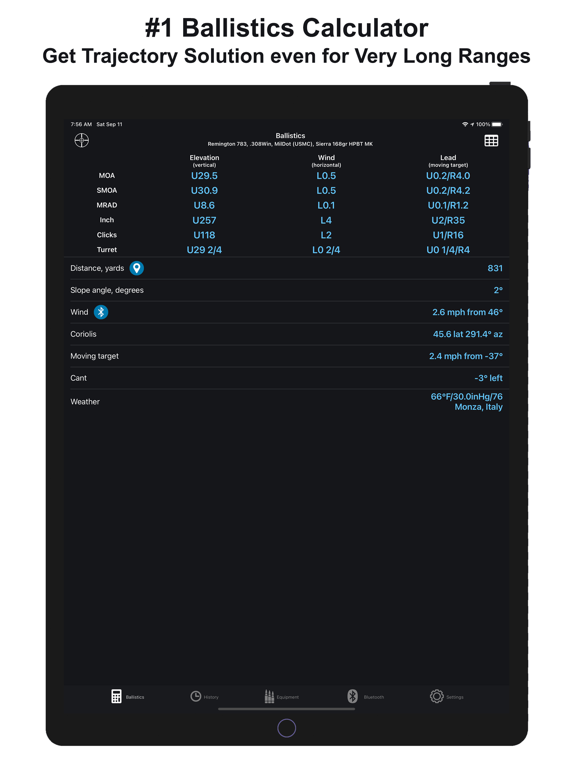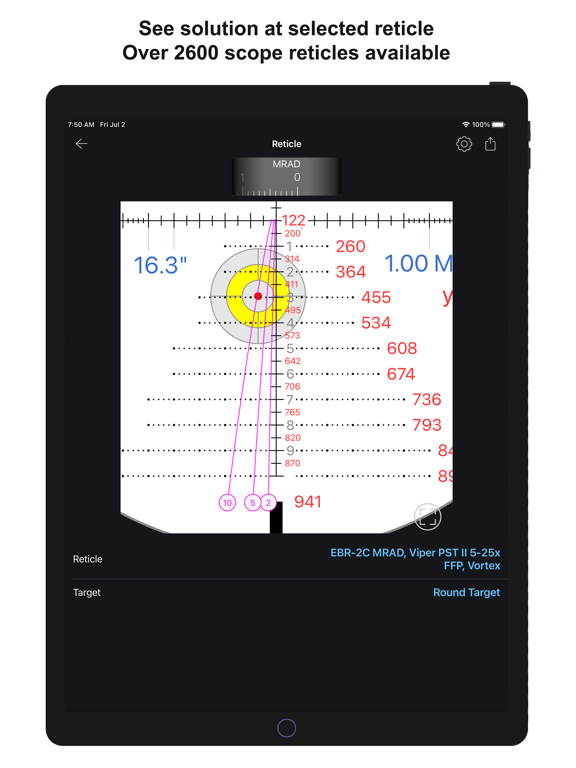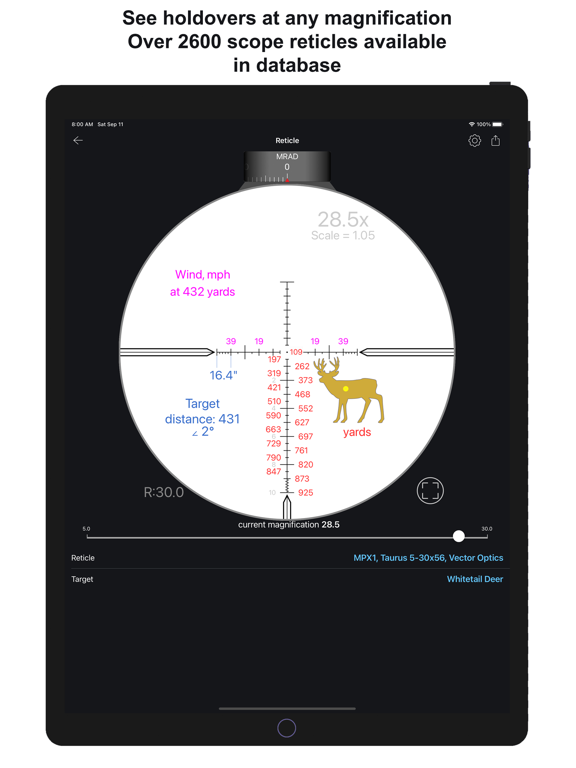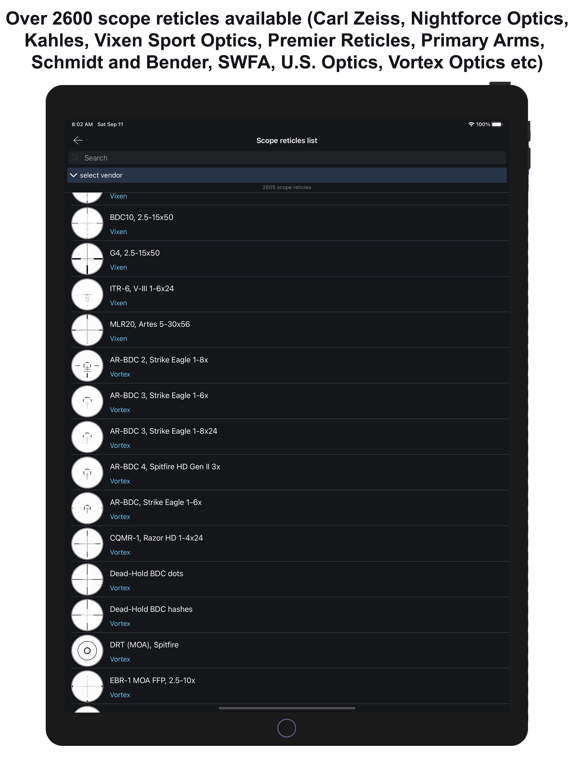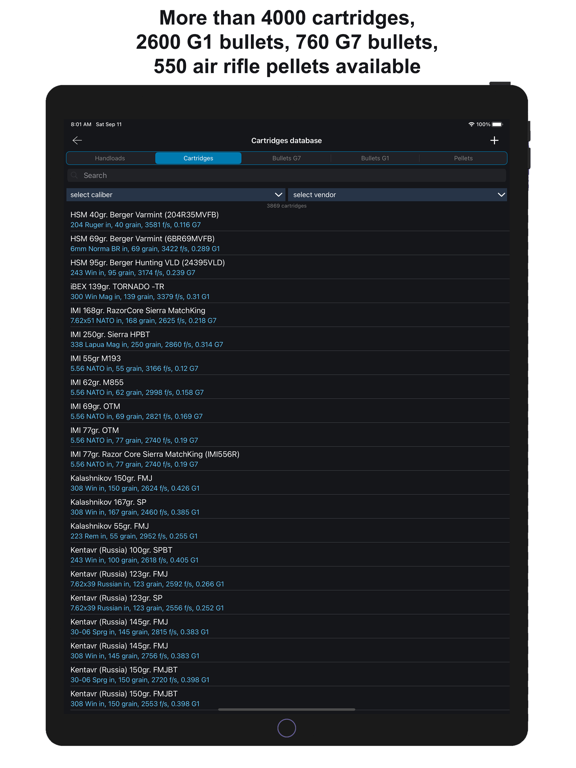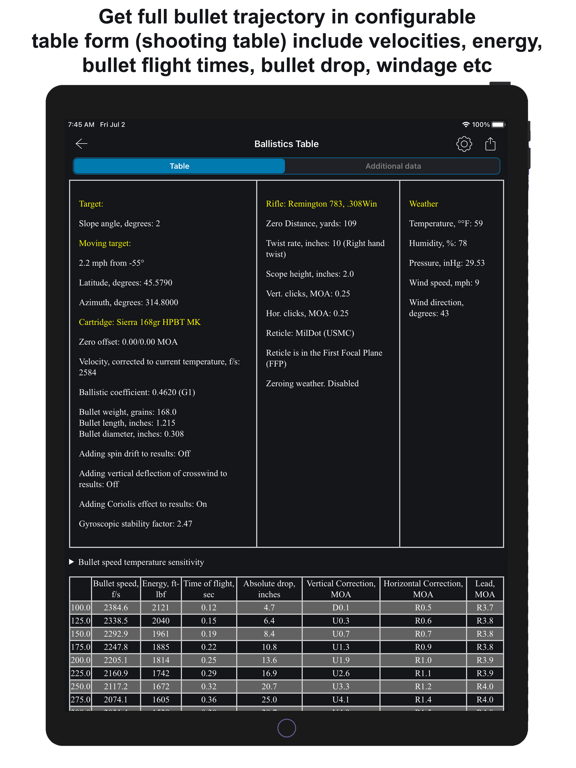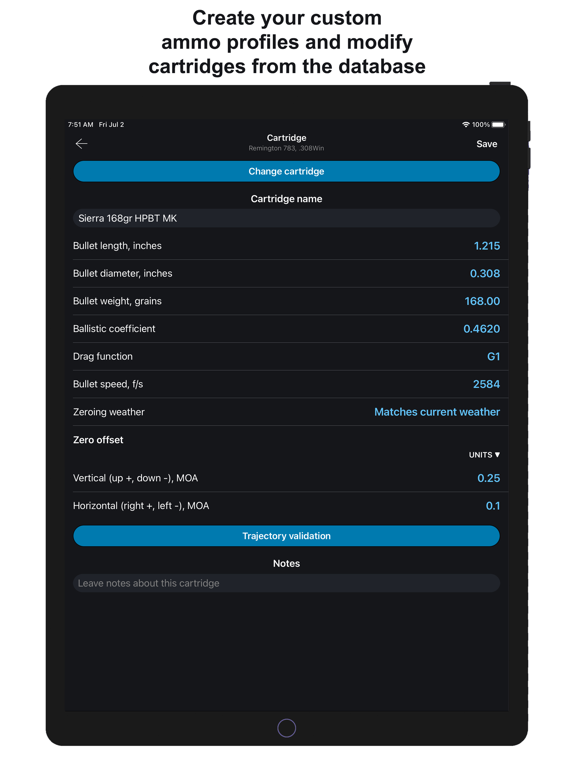9.1
82 Ratings
Ballistic Solutions LLC
Developer
153,8 MB
Size
Apr 14, 2024
Update Date
#21
in Sports
12+
Age Rating
Age Rating
Chairgun Elite Ballistic Tool Screenshots
About Chairgun Elite Ballistic Tool
Dies ist ein intelligenter ballistischer Rechner, der sich an Langstreckenschützen richtet. Es hilft Schützen, Hold-Overs und Zielfernrohreinstellungen zu berechnen, die für Schüsse aus großer Entfernung erforderlich sind. Funktioniert mit Großkaliber und Luftgewehren. Verfügbar für iPhone, iPad, iPod und Apple Watch.
Diese App verwendet Temperatur, Höhe, Feuchtigkeit, Luftdruck, Entfernung zum Ziel, Zielgeschwindigkeit und -richtung, Coriolis-Effekt, Neigungswinkel, Neigung und Ihre Gewehrkonfiguration, um optimale vertikale, horizontale und Voreilkorrekturen zu berechnen.
Eigenschaften:
• Kann G1, G2, G5, G6, G7, G8, GA, GC, GI, GL, GS, RA4 und sogar benutzerdefinierte Drag-Funktionen (eingebauter Editor) verwenden und kann die Flugbahn berechnen, ohne den ballistischen Koeffizienten zu verwenden!
• Sie können ein Absehen aus der Liste auswählen (ca. 2600 Absehen! einschließlich Absehen von Carl Zeiss, Nightforce Optics, Kahles, Vixen Sport Optics, Premier Reticles, Primary Arms, Schmidt and Bender, SWFA, US Optics, Vortex Optics usw.) und Überbleibsel ansehen bei jeder Vergrößerung (siehe Liste der unterstützten Absehen hier http://jet-lab.org/chairgun-reticles )
• Liste der Geschosse: ca. 4000 Patronen, mehr als 2000 G1-Geschosse, ca. 700 G7 Geschosse mit ballistischem Koeffizienten, ca. 500 Luftgewehrkugeln Datenbank enthält American Eagle, Barnes, Black Hills, Federal, Fiocchi, Hornady, Lapua, Norma, Nosler, Remington , Sellier & Bellot, Winchester etc (siehe Liste der unterstützten Patronen/Patronen hier http://jet-lab.org/chairgun-cartridges )
• Korrektur des Coriolis-Effekts
• Berücksichtigt die Pulvertemperatur (Pulverempfindlichkeitsfaktor)
• Korrektur für Spindrift
• Korrektur für vertikale Auslenkung von Seitenwind
• Flugbahnvalidierung (Achtung) nach Geschwindigkeit oder ballistischem Koeffizienten!
• Korrektur des gyroskopischen Stabilitätsfaktors
• Kann den Neigungswinkel mit der Telefonkamera messen
• Kann das aktuelle Wetter (einschließlich Windgeschwindigkeit und Windrichtung) aus dem Internet für den aktuellen Standort und für jeden Ort auf der Welt abrufen
• Unterstützt imperiale (Korn, Zoll, Yard) und metrische Einheiten (Gramm, mm, Meter)
• Höhenkorrektur: Mil-MRAD, MOA, SMOA, Klicks, Zoll/cm, Turm,
• Ermitteln Sie den genauen lokalen Druck mit dem internen Barometer im iPhone/iPad
• Anpassung an atmosphärische Bedingungen für aktuelle und Nullbedingungen (Dichtehöhe oder Höhe, Druck, Temperatur und Luftfeuchtigkeit)
• Dichtehöhenunterstützung (wird automatisch für jeden Ort der Welt bestimmt)
• Ballistiktabelle (Reichweite, Höhe, Seitenwind, Geschwindigkeit, Flugzeit, Energie)
• Ballistikdiagramm (Höhe, Geschwindigkeit, Energie)
• Absehen-Drop-Diagramm
• Range-Karten
• Große Zielliste (mehr als 80 Zieltypen verfügbar), Sie können selbst erstellte Ziele zum Schießen hinzufügen
• Voreinstellungen für die Zielgröße
• Unterstützung der zweiten Fokusebene des Zielfernrohrs
• Bewegte Zielvorsprungsberechnung
• Schnelle Windgeschwindigkeits- / Richtungsanpassung
• Integriert mit intelligenten Sensoren. Mit einem Tastendruck können Sie Dichtehöhe, Coriolis, Neigung und Neigung in Echtzeit kalibrieren
• Unbegrenzte Ausrüstungsprofile (eigene Gewehre und Kugeln erstellen)
• Vollständiger Verlauf aller Ihrer Aufnahmen shooting
• Kalibrierung des Zielfernrohrs
• Entfernungsmesser
• Ballistischer Koeffizientenrechner
• Unterstützt Kestrel DROP-Wetterdatenlogger, Kestrel 5x00, WeatherFlow WEATHERmeter, Skywatch BL, Vectronix Rangefinder, Terrapin X
• Luftlabor (Luftdichte, Dichtehöhe, Relative Luftdichte (RAD), Taupunkt, Stationsdruck, Sättigungsdampfdruck, Virtuelle Temperatur, Tatsächlicher Dampfdruck, Höhe der Cumulus-Wolkenbasis, Trockene Luft, Trockener Luftdruck, volumetrischer Sauerstoffgehalt , Sauerstoffdruck)
• Helle/dunkle/graue Farbthemen
• Integrierte Tutorials
Diese App verwendet Temperatur, Höhe, Feuchtigkeit, Luftdruck, Entfernung zum Ziel, Zielgeschwindigkeit und -richtung, Coriolis-Effekt, Neigungswinkel, Neigung und Ihre Gewehrkonfiguration, um optimale vertikale, horizontale und Voreilkorrekturen zu berechnen.
Eigenschaften:
• Kann G1, G2, G5, G6, G7, G8, GA, GC, GI, GL, GS, RA4 und sogar benutzerdefinierte Drag-Funktionen (eingebauter Editor) verwenden und kann die Flugbahn berechnen, ohne den ballistischen Koeffizienten zu verwenden!
• Sie können ein Absehen aus der Liste auswählen (ca. 2600 Absehen! einschließlich Absehen von Carl Zeiss, Nightforce Optics, Kahles, Vixen Sport Optics, Premier Reticles, Primary Arms, Schmidt and Bender, SWFA, US Optics, Vortex Optics usw.) und Überbleibsel ansehen bei jeder Vergrößerung (siehe Liste der unterstützten Absehen hier http://jet-lab.org/chairgun-reticles )
• Liste der Geschosse: ca. 4000 Patronen, mehr als 2000 G1-Geschosse, ca. 700 G7 Geschosse mit ballistischem Koeffizienten, ca. 500 Luftgewehrkugeln Datenbank enthält American Eagle, Barnes, Black Hills, Federal, Fiocchi, Hornady, Lapua, Norma, Nosler, Remington , Sellier & Bellot, Winchester etc (siehe Liste der unterstützten Patronen/Patronen hier http://jet-lab.org/chairgun-cartridges )
• Korrektur des Coriolis-Effekts
• Berücksichtigt die Pulvertemperatur (Pulverempfindlichkeitsfaktor)
• Korrektur für Spindrift
• Korrektur für vertikale Auslenkung von Seitenwind
• Flugbahnvalidierung (Achtung) nach Geschwindigkeit oder ballistischem Koeffizienten!
• Korrektur des gyroskopischen Stabilitätsfaktors
• Kann den Neigungswinkel mit der Telefonkamera messen
• Kann das aktuelle Wetter (einschließlich Windgeschwindigkeit und Windrichtung) aus dem Internet für den aktuellen Standort und für jeden Ort auf der Welt abrufen
• Unterstützt imperiale (Korn, Zoll, Yard) und metrische Einheiten (Gramm, mm, Meter)
• Höhenkorrektur: Mil-MRAD, MOA, SMOA, Klicks, Zoll/cm, Turm,
• Ermitteln Sie den genauen lokalen Druck mit dem internen Barometer im iPhone/iPad
• Anpassung an atmosphärische Bedingungen für aktuelle und Nullbedingungen (Dichtehöhe oder Höhe, Druck, Temperatur und Luftfeuchtigkeit)
• Dichtehöhenunterstützung (wird automatisch für jeden Ort der Welt bestimmt)
• Ballistiktabelle (Reichweite, Höhe, Seitenwind, Geschwindigkeit, Flugzeit, Energie)
• Ballistikdiagramm (Höhe, Geschwindigkeit, Energie)
• Absehen-Drop-Diagramm
• Range-Karten
• Große Zielliste (mehr als 80 Zieltypen verfügbar), Sie können selbst erstellte Ziele zum Schießen hinzufügen
• Voreinstellungen für die Zielgröße
• Unterstützung der zweiten Fokusebene des Zielfernrohrs
• Bewegte Zielvorsprungsberechnung
• Schnelle Windgeschwindigkeits- / Richtungsanpassung
• Integriert mit intelligenten Sensoren. Mit einem Tastendruck können Sie Dichtehöhe, Coriolis, Neigung und Neigung in Echtzeit kalibrieren
• Unbegrenzte Ausrüstungsprofile (eigene Gewehre und Kugeln erstellen)
• Vollständiger Verlauf aller Ihrer Aufnahmen shooting
• Kalibrierung des Zielfernrohrs
• Entfernungsmesser
• Ballistischer Koeffizientenrechner
• Unterstützt Kestrel DROP-Wetterdatenlogger, Kestrel 5x00, WeatherFlow WEATHERmeter, Skywatch BL, Vectronix Rangefinder, Terrapin X
• Luftlabor (Luftdichte, Dichtehöhe, Relative Luftdichte (RAD), Taupunkt, Stationsdruck, Sättigungsdampfdruck, Virtuelle Temperatur, Tatsächlicher Dampfdruck, Höhe der Cumulus-Wolkenbasis, Trockene Luft, Trockener Luftdruck, volumetrischer Sauerstoffgehalt , Sauerstoffdruck)
• Helle/dunkle/graue Farbthemen
• Integrierte Tutorials
Show More
Was ist neu in der neuesten Version 5.9
Last updated on Apr 14, 2024
Alte Versionen
• Eine neue Funktion hinzugefügt: Importieren und Exportieren aller Ihrer Daten über ein Dropbox-Konto. Mit dieser Funktion können Sie alle Ihre Daten von einem iPhone auf ein anderes iOS-Gerät oder vom iPhone auf Android und umgekehrt übertragen. Um diese Funktion zu finden, klicken Sie auf der Registerkarte „Mehr“ auf die Schaltfläche „Sichern“.
• Neue Zielfernrohr-Absehen wurden hinzugefügt:
-MOA Milling Hunter 2.0, Whiskey4 5-20x50 FFP, Sig Sauer
-BDC 2, Meostar R1r 3-12x56 RD, Meopta
-AAGR2 SFP MIL, Heras SPR 4-20×50, Athlon
-MTR-RTM, 10-60x56, March
-MS-MIL-001 FFP, 8-32x56 FFP SFIR, MewLite
-MS-MIL-002 FFP, 5-30x56 FFP IR, MewLite
-MR1-MIL, 5-25x56 FFP, Crimson Trace
-G4, Passion 4x 3-12x56, GPO
-Delta Wing, Scarlet 1-6x24, Red Win
-MAR-109, Wolverine 4-16x44 SFIRG FFP, Marcool
• Neue Zielfernrohr-Absehen wurden hinzugefügt:
-MOA Milling Hunter 2.0, Whiskey4 5-20x50 FFP, Sig Sauer
-BDC 2, Meostar R1r 3-12x56 RD, Meopta
-AAGR2 SFP MIL, Heras SPR 4-20×50, Athlon
-MTR-RTM, 10-60x56, March
-MS-MIL-001 FFP, 8-32x56 FFP SFIR, MewLite
-MS-MIL-002 FFP, 5-30x56 FFP IR, MewLite
-MR1-MIL, 5-25x56 FFP, Crimson Trace
-G4, Passion 4x 3-12x56, GPO
-Delta Wing, Scarlet 1-6x24, Red Win
-MAR-109, Wolverine 4-16x44 SFIRG FFP, Marcool
Show More
Version History
5.9
Apr 14, 2024
• Eine neue Funktion hinzugefügt: Importieren und Exportieren aller Ihrer Daten über ein Dropbox-Konto. Mit dieser Funktion können Sie alle Ihre Daten von einem iPhone auf ein anderes iOS-Gerät oder vom iPhone auf Android und umgekehrt übertragen. Um diese Funktion zu finden, klicken Sie auf der Registerkarte „Mehr“ auf die Schaltfläche „Sichern“.
• Neue Zielfernrohr-Absehen wurden hinzugefügt:
-MOA Milling Hunter 2.0, Whiskey4 5-20x50 FFP, Sig Sauer
-BDC 2, Meostar R1r 3-12x56 RD, Meopta
-AAGR2 SFP MIL, Heras SPR 4-20×50, Athlon
-MTR-RTM, 10-60x56, March
-MS-MIL-001 FFP, 8-32x56 FFP SFIR, MewLite
-MS-MIL-002 FFP, 5-30x56 FFP IR, MewLite
-MR1-MIL, 5-25x56 FFP, Crimson Trace
-G4, Passion 4x 3-12x56, GPO
-Delta Wing, Scarlet 1-6x24, Red Win
-MAR-109, Wolverine 4-16x44 SFIRG FFP, Marcool
• Neue Zielfernrohr-Absehen wurden hinzugefügt:
-MOA Milling Hunter 2.0, Whiskey4 5-20x50 FFP, Sig Sauer
-BDC 2, Meostar R1r 3-12x56 RD, Meopta
-AAGR2 SFP MIL, Heras SPR 4-20×50, Athlon
-MTR-RTM, 10-60x56, March
-MS-MIL-001 FFP, 8-32x56 FFP SFIR, MewLite
-MS-MIL-002 FFP, 5-30x56 FFP IR, MewLite
-MR1-MIL, 5-25x56 FFP, Crimson Trace
-G4, Passion 4x 3-12x56, GPO
-Delta Wing, Scarlet 1-6x24, Red Win
-MAR-109, Wolverine 4-16x44 SFIRG FFP, Marcool
5.8
Mar 9, 2024
• Viele Fehlerbehebungen
• Neue Absehen wurden hinzugefügt:
-MIL-34, HD 3-12x44 FFP, Westhunter
-Z-Plex, Optika6 3-18x50 SFP, Meopta
-MOA-XT, NX8 4-32x50 F1, Nightforce
-HSi-CQB, 6x 1-6x24i FFP, GPO
-VOW-10BDC, Hugo 6-24x50 SFP, Vector Optics
-APR-2D MRAD, THEOS 6-36x56, Element Optics
-NPMDoti, Manul M6 4,5-27x56 SFP, Night Pearl
-#4, Alpex A50T, Hikmicro
-Plex, Z6i 2.5-15x56, Swarovski
-Fine Plex, Fullfield IV 6-24x50, Burris
• Neue Absehen wurden hinzugefügt:
-MIL-34, HD 3-12x44 FFP, Westhunter
-Z-Plex, Optika6 3-18x50 SFP, Meopta
-MOA-XT, NX8 4-32x50 F1, Nightforce
-HSi-CQB, 6x 1-6x24i FFP, GPO
-VOW-10BDC, Hugo 6-24x50 SFP, Vector Optics
-APR-2D MRAD, THEOS 6-36x56, Element Optics
-NPMDoti, Manul M6 4,5-27x56 SFP, Night Pearl
-#4, Alpex A50T, Hikmicro
-Plex, Z6i 2.5-15x56, Swarovski
-Fine Plex, Fullfield IV 6-24x50, Burris
5.7
Feb 16, 2024
• Etwa 500 neue Aufzählungszeichen zur Datenbank hinzugefügt
• Viele Fehlerbehebungen
• Neue Absehen wurden hinzugefügt:
-APR-1C MOA, Helix 2-16x50 SFP, Element Optics
-APRS8 SFP MIL, Heras SPR 6-24×56, Athlon
-F-Class, Latitude 8-32x60, Sightmark
-#4, Adder TS50-384, AGM
-PR-1 MIL, Mark 5HD 3.6-18x44, Leupold
-German #4, VX-3 4.5-14x40, Leupold
-R7, Tube TD 50L, InfiRay
-Power Ring Duplex MOA, TRU-Brite 30 1-6x24 TG8516TL, Truglo
-R3, RM06-35, Sytong
-MRAD Ranging, Tenmile 4-24x50, Trijicon
-А-MIL, SС 1-12x26 IRSF, SKWoptics
-VEC-T8M, Continental x8 1-8x24 SFP Tactical, Vector Optics
• Viele Fehlerbehebungen
• Neue Absehen wurden hinzugefügt:
-APR-1C MOA, Helix 2-16x50 SFP, Element Optics
-APRS8 SFP MIL, Heras SPR 6-24×56, Athlon
-F-Class, Latitude 8-32x60, Sightmark
-#4, Adder TS50-384, AGM
-PR-1 MIL, Mark 5HD 3.6-18x44, Leupold
-German #4, VX-3 4.5-14x40, Leupold
-R7, Tube TD 50L, InfiRay
-Power Ring Duplex MOA, TRU-Brite 30 1-6x24 TG8516TL, Truglo
-R3, RM06-35, Sytong
-MRAD Ranging, Tenmile 4-24x50, Trijicon
-А-MIL, SС 1-12x26 IRSF, SKWoptics
-VEC-T8M, Continental x8 1-8x24 SFP Tactical, Vector Optics
5.6
Oct 2, 2023
• Mehrere Fehler beim Bearbeiten der Schießpulvertemperatur behoben
• Die Kameraführung auf dem iPad für die Eingabe des Neigungswinkels wurde korrigiert
• Geringfügige Änderungen der Maßeinheiten auf dem Ballistiktabellen-Bildschirm
• Neue Funktion hinzugefügt – benutzerdefinierte Ziele entfernen (zum Löschen auf der Zielliste nach links wischen)
• Etwa 100 neue Zielfernrohr-Fadenkreuze hinzugefügt
• Fehler bei der Berechnung ballistischer Korrekturen behoben, wenn Sie die Funktionen „Hinzufügen von Spindrift zu Ergebnissen“ und „Hinzufügen der vertikalen Ablenkung von Seitenwind zu Ergebnissen“ verwenden. Vielen Dank an den ballistischen YouTube-Kanal «vprojekte» für die Hilfe.
• Ein Fehler mit Höheneinheiten des Zielfernrohrs wurde behoben
• Als Verbesserung für Ihre Privatsphäre können Sie jetzt Windgeschwindigkeit und Windrichtung aus dem Internet anfordern, indem Sie einen beliebigen Punkt auf der Weltkarte auswählen (ohne Zugriff auf Ihren Telefonstandort).
Das Gleiche kann auch bei der Berechnung des Coriolis-Effekts oder der Abfrage von Informationen über das aktuelle Wetter oder bei der Berechnung der Entfernung zum Ziel erfolgen.
So können Sie jetzt absolut alle Anwendungsfunktionen nutzen, ohne der Anwendung Zugriff auf Ihren Standort oder andere private Informationen über Sie zu gewähren. Wir kümmern uns um Ihre Privatsphäre.
• Eine neue Funktion wurde hinzugefügt: Sichern Sie den gesamten Verlauf, alle Ihre Einstellungen, Munition und Gewehre im iCloud-Speicher. Wenn Sie Ihren Verlauf verloren haben oder die App deinstalliert und dann neu installiert haben, können Sie alles wiederherstellen, oder Sie möchten alle Ihre «Chairgun»-Daten vom iPhone auf das iPad oder umgekehrt übertragen. Sie können eine manuelle Sicherung durchführen oder eine automatische Sicherung einrichten (z. B. einmal pro Woche).
• Möglichkeit hinzugefügt, die aktuelle Konfiguration von der Apple Watch an ein Begleitgerät (iPhone, iPad) zu senden
• Neue Funktion hinzugefügt: Eine neue Option «Hintergrund anzeigen (Himmel oben, Rasen unten)» ist jetzt in den Einstellungen jeder Schießscheibe erschienen. Diese Option kann für jedes Ihrer Schießziele separat aktiviert werden. Gehen Sie dazu zum Bildschirm mit der Liste aller Schießziele, wählen Sie dann ein beliebiges Schießziel aus der Liste aus und aktivieren Sie den Umschalter „Hintergrund anzeigen (Himmel oben, Rasen unten)“.
• Neue Funktion hinzugefügt: Korrekturtabelle für mehrere Winde und mehrere Richtungen. Sie finden diese Tabelle auf dem Bildschirm „Ballistische Tabellen“ – klicken Sie auf das Symbol in der oberen rechten Ecke des Bildschirms auf der Registerkarte „Ballistik“. Sie können diese Tabelle beliebig anpassen: Richtungswinkel, Richtungsschritt, Windgeschwindigkeit, Windgeschwindigkeitsschritt, Korrektureinheit usw.
• Neue Funktion hinzugefügt: Korrekturtabelle für mehrere Entfernungen und mehrere Richtungen. Sie finden diese Tabelle auf dem Bildschirm „Ballistische Tabellen“ – klicken Sie auf das Symbol in der oberen rechten Ecke des Bildschirms auf der Registerkarte „Ballistik“. Sie können diese Tabelle nach Belieben anpassen: Richtungswinkel, Richtungsschritt, Gewehrschussentfernungen, Entfernungsschritt, Korrektureinheit usw.
• Ein neues Dienstprogramm wurde hinzugefügt – «Stadiametrischer Entfernungsmesser». Der Entfernungsmesser ist für alle Arten von Zielen und Absehenzielfernrohren verfügbar, die in der App verfügbar sind
• Rendern von etwa 500 Zielfernrohr-Absehen korrigiert (kleine Korrekturen)
• Neu gestaltete Bluetooth-Registerkarte
• Die Kameraführung auf dem iPad für die Eingabe des Neigungswinkels wurde korrigiert
• Geringfügige Änderungen der Maßeinheiten auf dem Ballistiktabellen-Bildschirm
• Neue Funktion hinzugefügt – benutzerdefinierte Ziele entfernen (zum Löschen auf der Zielliste nach links wischen)
• Etwa 100 neue Zielfernrohr-Fadenkreuze hinzugefügt
• Fehler bei der Berechnung ballistischer Korrekturen behoben, wenn Sie die Funktionen „Hinzufügen von Spindrift zu Ergebnissen“ und „Hinzufügen der vertikalen Ablenkung von Seitenwind zu Ergebnissen“ verwenden. Vielen Dank an den ballistischen YouTube-Kanal «vprojekte» für die Hilfe.
• Ein Fehler mit Höheneinheiten des Zielfernrohrs wurde behoben
• Als Verbesserung für Ihre Privatsphäre können Sie jetzt Windgeschwindigkeit und Windrichtung aus dem Internet anfordern, indem Sie einen beliebigen Punkt auf der Weltkarte auswählen (ohne Zugriff auf Ihren Telefonstandort).
Das Gleiche kann auch bei der Berechnung des Coriolis-Effekts oder der Abfrage von Informationen über das aktuelle Wetter oder bei der Berechnung der Entfernung zum Ziel erfolgen.
So können Sie jetzt absolut alle Anwendungsfunktionen nutzen, ohne der Anwendung Zugriff auf Ihren Standort oder andere private Informationen über Sie zu gewähren. Wir kümmern uns um Ihre Privatsphäre.
• Eine neue Funktion wurde hinzugefügt: Sichern Sie den gesamten Verlauf, alle Ihre Einstellungen, Munition und Gewehre im iCloud-Speicher. Wenn Sie Ihren Verlauf verloren haben oder die App deinstalliert und dann neu installiert haben, können Sie alles wiederherstellen, oder Sie möchten alle Ihre «Chairgun»-Daten vom iPhone auf das iPad oder umgekehrt übertragen. Sie können eine manuelle Sicherung durchführen oder eine automatische Sicherung einrichten (z. B. einmal pro Woche).
• Möglichkeit hinzugefügt, die aktuelle Konfiguration von der Apple Watch an ein Begleitgerät (iPhone, iPad) zu senden
• Neue Funktion hinzugefügt: Eine neue Option «Hintergrund anzeigen (Himmel oben, Rasen unten)» ist jetzt in den Einstellungen jeder Schießscheibe erschienen. Diese Option kann für jedes Ihrer Schießziele separat aktiviert werden. Gehen Sie dazu zum Bildschirm mit der Liste aller Schießziele, wählen Sie dann ein beliebiges Schießziel aus der Liste aus und aktivieren Sie den Umschalter „Hintergrund anzeigen (Himmel oben, Rasen unten)“.
• Neue Funktion hinzugefügt: Korrekturtabelle für mehrere Winde und mehrere Richtungen. Sie finden diese Tabelle auf dem Bildschirm „Ballistische Tabellen“ – klicken Sie auf das Symbol in der oberen rechten Ecke des Bildschirms auf der Registerkarte „Ballistik“. Sie können diese Tabelle beliebig anpassen: Richtungswinkel, Richtungsschritt, Windgeschwindigkeit, Windgeschwindigkeitsschritt, Korrektureinheit usw.
• Neue Funktion hinzugefügt: Korrekturtabelle für mehrere Entfernungen und mehrere Richtungen. Sie finden diese Tabelle auf dem Bildschirm „Ballistische Tabellen“ – klicken Sie auf das Symbol in der oberen rechten Ecke des Bildschirms auf der Registerkarte „Ballistik“. Sie können diese Tabelle nach Belieben anpassen: Richtungswinkel, Richtungsschritt, Gewehrschussentfernungen, Entfernungsschritt, Korrektureinheit usw.
• Ein neues Dienstprogramm wurde hinzugefügt – «Stadiametrischer Entfernungsmesser». Der Entfernungsmesser ist für alle Arten von Zielen und Absehenzielfernrohren verfügbar, die in der App verfügbar sind
• Rendern von etwa 500 Zielfernrohr-Absehen korrigiert (kleine Korrekturen)
• Neu gestaltete Bluetooth-Registerkarte
5.5
Jul 12, 2023
• Mehrere Fehler beim Bearbeiten der Schießpulvertemperatur behoben
• Die Kameraführung auf dem iPad für die Eingabe des Neigungswinkels wurde korrigiert
• Geringfügige Änderungen der Maßeinheiten auf dem Ballistiktabellen-Bildschirm
• Neue Funktion hinzugefügt – benutzerdefinierte Ziele entfernen (zum Löschen auf der Zielliste nach links wischen)
• Etwa 100 neue Zielfernrohr-Fadenkreuze hinzugefügt
• Fehler bei der Berechnung ballistischer Korrekturen behoben, wenn Sie die Funktionen „Hinzufügen von Spindrift zu Ergebnissen“ und „Hinzufügen der vertikalen Ablenkung von Seitenwind zu Ergebnissen“ verwenden. Vielen Dank an den ballistischen YouTube-Kanal «vprojekte» für die Hilfe.
• Ein Fehler mit Höheneinheiten des Zielfernrohrs wurde behoben
• Als Verbesserung für Ihre Privatsphäre können Sie jetzt Windgeschwindigkeit und Windrichtung aus dem Internet anfordern, indem Sie einen beliebigen Punkt auf der Weltkarte auswählen (ohne Zugriff auf Ihren Telefonstandort).
Das Gleiche kann auch bei der Berechnung des Coriolis-Effekts oder der Abfrage von Informationen über das aktuelle Wetter oder bei der Berechnung der Entfernung zum Ziel erfolgen.
So können Sie jetzt absolut alle Anwendungsfunktionen nutzen, ohne der Anwendung Zugriff auf Ihren Standort oder andere private Informationen über Sie zu gewähren. Wir kümmern uns um Ihre Privatsphäre.
• Eine neue Funktion wurde hinzugefügt: Sichern Sie den gesamten Verlauf, alle Ihre Einstellungen, Munition und Gewehre im iCloud-Speicher. Wenn Sie Ihren Verlauf verloren haben oder die App deinstalliert und dann neu installiert haben, können Sie alles wiederherstellen, oder Sie möchten alle Ihre «Chairgun»-Daten vom iPhone auf das iPad oder umgekehrt übertragen. Sie können eine manuelle Sicherung durchführen oder eine automatische Sicherung einrichten (z. B. einmal pro Woche).
• Möglichkeit hinzugefügt, die aktuelle Konfiguration von der Apple Watch an ein Begleitgerät (iPhone, iPad) zu senden
• Neue Funktion hinzugefügt: Eine neue Option «Hintergrund anzeigen (Himmel oben, Rasen unten)» ist jetzt in den Einstellungen jeder Schießscheibe erschienen. Diese Option kann für jedes Ihrer Schießziele separat aktiviert werden. Gehen Sie dazu zum Bildschirm mit der Liste aller Schießziele, wählen Sie dann ein beliebiges Schießziel aus der Liste aus und aktivieren Sie den Umschalter „Hintergrund anzeigen (Himmel oben, Rasen unten)“.
• Neue Funktion hinzugefügt: Korrekturtabelle für mehrere Winde und mehrere Richtungen. Sie finden diese Tabelle auf dem Bildschirm „Ballistische Tabellen“ – klicken Sie auf das Symbol in der oberen rechten Ecke des Bildschirms auf der Registerkarte „Ballistik“. Sie können diese Tabelle beliebig anpassen: Richtungswinkel, Richtungsschritt, Windgeschwindigkeit, Windgeschwindigkeitsschritt, Korrektureinheit usw.
• Neue Funktion hinzugefügt: Korrekturtabelle für mehrere Entfernungen und mehrere Richtungen. Sie finden diese Tabelle auf dem Bildschirm „Ballistische Tabellen“ – klicken Sie auf das Symbol in der oberen rechten Ecke des Bildschirms auf der Registerkarte „Ballistik“. Sie können diese Tabelle nach Belieben anpassen: Richtungswinkel, Richtungsschritt, Gewehrschussentfernungen, Entfernungsschritt, Korrektureinheit usw.
• Ein neues Dienstprogramm wurde hinzugefügt – «Stadiametrischer Entfernungsmesser». Der Entfernungsmesser ist für alle Arten von Zielen und Absehenzielfernrohren verfügbar, die in der App verfügbar sind
• Rendern von etwa 500 Zielfernrohr-Absehen korrigiert (kleine Korrekturen)
• Neu gestaltete Bluetooth-Registerkarte
• Die Kameraführung auf dem iPad für die Eingabe des Neigungswinkels wurde korrigiert
• Geringfügige Änderungen der Maßeinheiten auf dem Ballistiktabellen-Bildschirm
• Neue Funktion hinzugefügt – benutzerdefinierte Ziele entfernen (zum Löschen auf der Zielliste nach links wischen)
• Etwa 100 neue Zielfernrohr-Fadenkreuze hinzugefügt
• Fehler bei der Berechnung ballistischer Korrekturen behoben, wenn Sie die Funktionen „Hinzufügen von Spindrift zu Ergebnissen“ und „Hinzufügen der vertikalen Ablenkung von Seitenwind zu Ergebnissen“ verwenden. Vielen Dank an den ballistischen YouTube-Kanal «vprojekte» für die Hilfe.
• Ein Fehler mit Höheneinheiten des Zielfernrohrs wurde behoben
• Als Verbesserung für Ihre Privatsphäre können Sie jetzt Windgeschwindigkeit und Windrichtung aus dem Internet anfordern, indem Sie einen beliebigen Punkt auf der Weltkarte auswählen (ohne Zugriff auf Ihren Telefonstandort).
Das Gleiche kann auch bei der Berechnung des Coriolis-Effekts oder der Abfrage von Informationen über das aktuelle Wetter oder bei der Berechnung der Entfernung zum Ziel erfolgen.
So können Sie jetzt absolut alle Anwendungsfunktionen nutzen, ohne der Anwendung Zugriff auf Ihren Standort oder andere private Informationen über Sie zu gewähren. Wir kümmern uns um Ihre Privatsphäre.
• Eine neue Funktion wurde hinzugefügt: Sichern Sie den gesamten Verlauf, alle Ihre Einstellungen, Munition und Gewehre im iCloud-Speicher. Wenn Sie Ihren Verlauf verloren haben oder die App deinstalliert und dann neu installiert haben, können Sie alles wiederherstellen, oder Sie möchten alle Ihre «Chairgun»-Daten vom iPhone auf das iPad oder umgekehrt übertragen. Sie können eine manuelle Sicherung durchführen oder eine automatische Sicherung einrichten (z. B. einmal pro Woche).
• Möglichkeit hinzugefügt, die aktuelle Konfiguration von der Apple Watch an ein Begleitgerät (iPhone, iPad) zu senden
• Neue Funktion hinzugefügt: Eine neue Option «Hintergrund anzeigen (Himmel oben, Rasen unten)» ist jetzt in den Einstellungen jeder Schießscheibe erschienen. Diese Option kann für jedes Ihrer Schießziele separat aktiviert werden. Gehen Sie dazu zum Bildschirm mit der Liste aller Schießziele, wählen Sie dann ein beliebiges Schießziel aus der Liste aus und aktivieren Sie den Umschalter „Hintergrund anzeigen (Himmel oben, Rasen unten)“.
• Neue Funktion hinzugefügt: Korrekturtabelle für mehrere Winde und mehrere Richtungen. Sie finden diese Tabelle auf dem Bildschirm „Ballistische Tabellen“ – klicken Sie auf das Symbol in der oberen rechten Ecke des Bildschirms auf der Registerkarte „Ballistik“. Sie können diese Tabelle beliebig anpassen: Richtungswinkel, Richtungsschritt, Windgeschwindigkeit, Windgeschwindigkeitsschritt, Korrektureinheit usw.
• Neue Funktion hinzugefügt: Korrekturtabelle für mehrere Entfernungen und mehrere Richtungen. Sie finden diese Tabelle auf dem Bildschirm „Ballistische Tabellen“ – klicken Sie auf das Symbol in der oberen rechten Ecke des Bildschirms auf der Registerkarte „Ballistik“. Sie können diese Tabelle nach Belieben anpassen: Richtungswinkel, Richtungsschritt, Gewehrschussentfernungen, Entfernungsschritt, Korrektureinheit usw.
• Ein neues Dienstprogramm wurde hinzugefügt – «Stadiametrischer Entfernungsmesser». Der Entfernungsmesser ist für alle Arten von Zielen und Absehenzielfernrohren verfügbar, die in der App verfügbar sind
• Rendern von etwa 500 Zielfernrohr-Absehen korrigiert (kleine Korrekturen)
• Neu gestaltete Bluetooth-Registerkarte
5.4
Jul 6, 2023
• Mehrere Fehler beim Bearbeiten der Schießpulvertemperatur behoben
• Die Kameraführung auf dem iPad für die Eingabe des Neigungswinkels wurde korrigiert
• Geringfügige Änderungen der Maßeinheiten auf dem Ballistiktabellen-Bildschirm
• Neue Funktion hinzugefügt – benutzerdefinierte Ziele entfernen (zum Löschen auf der Zielliste nach links wischen)
• Etwa 100 neue Zielfernrohr-Fadenkreuze hinzugefügt
• Fehler bei der Berechnung ballistischer Korrekturen behoben, wenn Sie die Funktionen „Hinzufügen von Spindrift zu Ergebnissen“ und „Hinzufügen der vertikalen Ablenkung von Seitenwind zu Ergebnissen“ verwenden. Vielen Dank an den ballistischen YouTube-Kanal «vprojekte» für die Hilfe.
• Ein Fehler mit Höheneinheiten des Zielfernrohrs wurde behoben
• Als Verbesserung für Ihre Privatsphäre können Sie jetzt Windgeschwindigkeit und Windrichtung aus dem Internet anfordern, indem Sie einen beliebigen Punkt auf der Weltkarte auswählen (ohne Zugriff auf Ihren Telefonstandort).
Das Gleiche kann auch bei der Berechnung des Coriolis-Effekts oder der Abfrage von Informationen über das aktuelle Wetter oder bei der Berechnung der Entfernung zum Ziel erfolgen.
So können Sie jetzt absolut alle Anwendungsfunktionen nutzen, ohne der Anwendung Zugriff auf Ihren Standort oder andere private Informationen über Sie zu gewähren. Wir kümmern uns um Ihre Privatsphäre.
• Eine neue Funktion wurde hinzugefügt: Sichern Sie den gesamten Verlauf, alle Ihre Einstellungen, Munition und Gewehre im iCloud-Speicher. Wenn Sie Ihren Verlauf verloren haben oder die App deinstalliert und dann neu installiert haben, können Sie alles wiederherstellen, oder Sie möchten alle Ihre «Chairgun»-Daten vom iPhone auf das iPad oder umgekehrt übertragen. Sie können eine manuelle Sicherung durchführen oder eine automatische Sicherung einrichten (z. B. einmal pro Woche).
• Möglichkeit hinzugefügt, die aktuelle Konfiguration von der Apple Watch an ein Begleitgerät (iPhone, iPad) zu senden
• Neue Funktion hinzugefügt: Eine neue Option «Hintergrund anzeigen (Himmel oben, Rasen unten)» ist jetzt in den Einstellungen jeder Schießscheibe erschienen. Diese Option kann für jedes Ihrer Schießziele separat aktiviert werden. Gehen Sie dazu zum Bildschirm mit der Liste aller Schießziele, wählen Sie dann ein beliebiges Schießziel aus der Liste aus und aktivieren Sie den Umschalter „Hintergrund anzeigen (Himmel oben, Rasen unten)“.
• Neue Funktion hinzugefügt: Korrekturtabelle für mehrere Winde und mehrere Richtungen. Sie finden diese Tabelle auf dem Bildschirm „Ballistische Tabellen“ – klicken Sie auf das Symbol in der oberen rechten Ecke des Bildschirms auf der Registerkarte „Ballistik“. Sie können diese Tabelle beliebig anpassen: Richtungswinkel, Richtungsschritt, Windgeschwindigkeit, Windgeschwindigkeitsschritt, Korrektureinheit usw.
• Neue Funktion hinzugefügt: Korrekturtabelle für mehrere Entfernungen und mehrere Richtungen. Sie finden diese Tabelle auf dem Bildschirm „Ballistische Tabellen“ – klicken Sie auf das Symbol in der oberen rechten Ecke des Bildschirms auf der Registerkarte „Ballistik“. Sie können diese Tabelle nach Belieben anpassen: Richtungswinkel, Richtungsschritt, Gewehrschussentfernungen, Entfernungsschritt, Korrektureinheit usw.
• Ein neues Dienstprogramm wurde hinzugefügt – «Stadiametrischer Entfernungsmesser». Der Entfernungsmesser ist für alle Arten von Zielen und Absehenzielfernrohren verfügbar, die in der App verfügbar sind
• Rendern von etwa 500 Zielfernrohr-Absehen korrigiert (kleine Korrekturen)
• Neu gestaltete Bluetooth-Registerkarte
• Die Kameraführung auf dem iPad für die Eingabe des Neigungswinkels wurde korrigiert
• Geringfügige Änderungen der Maßeinheiten auf dem Ballistiktabellen-Bildschirm
• Neue Funktion hinzugefügt – benutzerdefinierte Ziele entfernen (zum Löschen auf der Zielliste nach links wischen)
• Etwa 100 neue Zielfernrohr-Fadenkreuze hinzugefügt
• Fehler bei der Berechnung ballistischer Korrekturen behoben, wenn Sie die Funktionen „Hinzufügen von Spindrift zu Ergebnissen“ und „Hinzufügen der vertikalen Ablenkung von Seitenwind zu Ergebnissen“ verwenden. Vielen Dank an den ballistischen YouTube-Kanal «vprojekte» für die Hilfe.
• Ein Fehler mit Höheneinheiten des Zielfernrohrs wurde behoben
• Als Verbesserung für Ihre Privatsphäre können Sie jetzt Windgeschwindigkeit und Windrichtung aus dem Internet anfordern, indem Sie einen beliebigen Punkt auf der Weltkarte auswählen (ohne Zugriff auf Ihren Telefonstandort).
Das Gleiche kann auch bei der Berechnung des Coriolis-Effekts oder der Abfrage von Informationen über das aktuelle Wetter oder bei der Berechnung der Entfernung zum Ziel erfolgen.
So können Sie jetzt absolut alle Anwendungsfunktionen nutzen, ohne der Anwendung Zugriff auf Ihren Standort oder andere private Informationen über Sie zu gewähren. Wir kümmern uns um Ihre Privatsphäre.
• Eine neue Funktion wurde hinzugefügt: Sichern Sie den gesamten Verlauf, alle Ihre Einstellungen, Munition und Gewehre im iCloud-Speicher. Wenn Sie Ihren Verlauf verloren haben oder die App deinstalliert und dann neu installiert haben, können Sie alles wiederherstellen, oder Sie möchten alle Ihre «Chairgun»-Daten vom iPhone auf das iPad oder umgekehrt übertragen. Sie können eine manuelle Sicherung durchführen oder eine automatische Sicherung einrichten (z. B. einmal pro Woche).
• Möglichkeit hinzugefügt, die aktuelle Konfiguration von der Apple Watch an ein Begleitgerät (iPhone, iPad) zu senden
• Neue Funktion hinzugefügt: Eine neue Option «Hintergrund anzeigen (Himmel oben, Rasen unten)» ist jetzt in den Einstellungen jeder Schießscheibe erschienen. Diese Option kann für jedes Ihrer Schießziele separat aktiviert werden. Gehen Sie dazu zum Bildschirm mit der Liste aller Schießziele, wählen Sie dann ein beliebiges Schießziel aus der Liste aus und aktivieren Sie den Umschalter „Hintergrund anzeigen (Himmel oben, Rasen unten)“.
• Neue Funktion hinzugefügt: Korrekturtabelle für mehrere Winde und mehrere Richtungen. Sie finden diese Tabelle auf dem Bildschirm „Ballistische Tabellen“ – klicken Sie auf das Symbol in der oberen rechten Ecke des Bildschirms auf der Registerkarte „Ballistik“. Sie können diese Tabelle beliebig anpassen: Richtungswinkel, Richtungsschritt, Windgeschwindigkeit, Windgeschwindigkeitsschritt, Korrektureinheit usw.
• Neue Funktion hinzugefügt: Korrekturtabelle für mehrere Entfernungen und mehrere Richtungen. Sie finden diese Tabelle auf dem Bildschirm „Ballistische Tabellen“ – klicken Sie auf das Symbol in der oberen rechten Ecke des Bildschirms auf der Registerkarte „Ballistik“. Sie können diese Tabelle nach Belieben anpassen: Richtungswinkel, Richtungsschritt, Gewehrschussentfernungen, Entfernungsschritt, Korrektureinheit usw.
• Ein neues Dienstprogramm wurde hinzugefügt – «Stadiametrischer Entfernungsmesser». Der Entfernungsmesser ist für alle Arten von Zielen und Absehenzielfernrohren verfügbar, die in der App verfügbar sind
• Rendern von etwa 500 Zielfernrohr-Absehen korrigiert (kleine Korrekturen)
• Neu gestaltete Bluetooth-Registerkarte
5.3
Jun 15, 2023
• Mehrere Fehler beim Bearbeiten der Schießpulvertemperatur behoben
• Die Kameraführung auf dem iPad für die Eingabe des Neigungswinkels wurde korrigiert
• Geringfügige Änderungen der Maßeinheiten auf dem Ballistiktabellen-Bildschirm
• Neue Funktion hinzugefügt – benutzerdefinierte Ziele entfernen (zum Löschen auf der Zielliste nach links wischen)
• Etwa 100 neue Zielfernrohr-Fadenkreuze hinzugefügt
• Fehler bei der Berechnung ballistischer Korrekturen behoben, wenn Sie die Funktionen „Hinzufügen von Spindrift zu Ergebnissen“ und „Hinzufügen der vertikalen Ablenkung von Seitenwind zu Ergebnissen“ verwenden. Vielen Dank an den ballistischen YouTube-Kanal «vprojekte» für die Hilfe.
• Ein Fehler mit Höheneinheiten des Zielfernrohrs wurde behoben
• Als Verbesserung für Ihre Privatsphäre können Sie jetzt Windgeschwindigkeit und Windrichtung aus dem Internet anfordern, indem Sie einen beliebigen Punkt auf der Weltkarte auswählen (ohne Zugriff auf Ihren Telefonstandort).
Das Gleiche kann auch bei der Berechnung des Coriolis-Effekts oder der Abfrage von Informationen über das aktuelle Wetter oder bei der Berechnung der Entfernung zum Ziel erfolgen.
So können Sie jetzt absolut alle Anwendungsfunktionen nutzen, ohne der Anwendung Zugriff auf Ihren Standort oder andere private Informationen über Sie zu gewähren. Wir kümmern uns um Ihre Privatsphäre.
• Eine neue Funktion wurde hinzugefügt: Sichern Sie den gesamten Verlauf, alle Ihre Einstellungen, Munition und Gewehre im iCloud-Speicher. Wenn Sie Ihren Verlauf verloren haben oder die App deinstalliert und dann neu installiert haben, können Sie alles wiederherstellen, oder Sie möchten alle Ihre «Chairgun»-Daten vom iPhone auf das iPad oder umgekehrt übertragen. Sie können eine manuelle Sicherung durchführen oder eine automatische Sicherung einrichten (z. B. einmal pro Woche).
• Möglichkeit hinzugefügt, die aktuelle Konfiguration von der Apple Watch an ein Begleitgerät (iPhone, iPad) zu senden
• Neue Funktion hinzugefügt: Eine neue Option «Hintergrund anzeigen (Himmel oben, Rasen unten)» ist jetzt in den Einstellungen jeder Schießscheibe erschienen. Diese Option kann für jedes Ihrer Schießziele separat aktiviert werden. Gehen Sie dazu zum Bildschirm mit der Liste aller Schießziele, wählen Sie dann ein beliebiges Schießziel aus der Liste aus und aktivieren Sie den Umschalter „Hintergrund anzeigen (Himmel oben, Rasen unten)“.
• Neue Funktion hinzugefügt: Korrekturtabelle für mehrere Winde und mehrere Richtungen. Sie finden diese Tabelle auf dem Bildschirm „Ballistische Tabellen“ – klicken Sie auf das Symbol in der oberen rechten Ecke des Bildschirms auf der Registerkarte „Ballistik“. Sie können diese Tabelle beliebig anpassen: Richtungswinkel, Richtungsschritt, Windgeschwindigkeit, Windgeschwindigkeitsschritt, Korrektureinheit usw.
• Neue Funktion hinzugefügt: Korrekturtabelle für mehrere Entfernungen und mehrere Richtungen. Sie finden diese Tabelle auf dem Bildschirm „Ballistische Tabellen“ – klicken Sie auf das Symbol in der oberen rechten Ecke des Bildschirms auf der Registerkarte „Ballistik“. Sie können diese Tabelle nach Belieben anpassen: Richtungswinkel, Richtungsschritt, Gewehrschussentfernungen, Entfernungsschritt, Korrektureinheit usw.
• Ein neues Dienstprogramm wurde hinzugefügt – «Stadiametrischer Entfernungsmesser». Der Entfernungsmesser ist für alle Arten von Zielen und Absehenzielfernrohren verfügbar, die in der App verfügbar sind
• Rendern von etwa 500 Zielfernrohr-Absehen korrigiert (kleine Korrekturen)
• Neu gestaltete Bluetooth-Registerkarte
• Die Kameraführung auf dem iPad für die Eingabe des Neigungswinkels wurde korrigiert
• Geringfügige Änderungen der Maßeinheiten auf dem Ballistiktabellen-Bildschirm
• Neue Funktion hinzugefügt – benutzerdefinierte Ziele entfernen (zum Löschen auf der Zielliste nach links wischen)
• Etwa 100 neue Zielfernrohr-Fadenkreuze hinzugefügt
• Fehler bei der Berechnung ballistischer Korrekturen behoben, wenn Sie die Funktionen „Hinzufügen von Spindrift zu Ergebnissen“ und „Hinzufügen der vertikalen Ablenkung von Seitenwind zu Ergebnissen“ verwenden. Vielen Dank an den ballistischen YouTube-Kanal «vprojekte» für die Hilfe.
• Ein Fehler mit Höheneinheiten des Zielfernrohrs wurde behoben
• Als Verbesserung für Ihre Privatsphäre können Sie jetzt Windgeschwindigkeit und Windrichtung aus dem Internet anfordern, indem Sie einen beliebigen Punkt auf der Weltkarte auswählen (ohne Zugriff auf Ihren Telefonstandort).
Das Gleiche kann auch bei der Berechnung des Coriolis-Effekts oder der Abfrage von Informationen über das aktuelle Wetter oder bei der Berechnung der Entfernung zum Ziel erfolgen.
So können Sie jetzt absolut alle Anwendungsfunktionen nutzen, ohne der Anwendung Zugriff auf Ihren Standort oder andere private Informationen über Sie zu gewähren. Wir kümmern uns um Ihre Privatsphäre.
• Eine neue Funktion wurde hinzugefügt: Sichern Sie den gesamten Verlauf, alle Ihre Einstellungen, Munition und Gewehre im iCloud-Speicher. Wenn Sie Ihren Verlauf verloren haben oder die App deinstalliert und dann neu installiert haben, können Sie alles wiederherstellen, oder Sie möchten alle Ihre «Chairgun»-Daten vom iPhone auf das iPad oder umgekehrt übertragen. Sie können eine manuelle Sicherung durchführen oder eine automatische Sicherung einrichten (z. B. einmal pro Woche).
• Möglichkeit hinzugefügt, die aktuelle Konfiguration von der Apple Watch an ein Begleitgerät (iPhone, iPad) zu senden
• Neue Funktion hinzugefügt: Eine neue Option «Hintergrund anzeigen (Himmel oben, Rasen unten)» ist jetzt in den Einstellungen jeder Schießscheibe erschienen. Diese Option kann für jedes Ihrer Schießziele separat aktiviert werden. Gehen Sie dazu zum Bildschirm mit der Liste aller Schießziele, wählen Sie dann ein beliebiges Schießziel aus der Liste aus und aktivieren Sie den Umschalter „Hintergrund anzeigen (Himmel oben, Rasen unten)“.
• Neue Funktion hinzugefügt: Korrekturtabelle für mehrere Winde und mehrere Richtungen. Sie finden diese Tabelle auf dem Bildschirm „Ballistische Tabellen“ – klicken Sie auf das Symbol in der oberen rechten Ecke des Bildschirms auf der Registerkarte „Ballistik“. Sie können diese Tabelle beliebig anpassen: Richtungswinkel, Richtungsschritt, Windgeschwindigkeit, Windgeschwindigkeitsschritt, Korrektureinheit usw.
• Neue Funktion hinzugefügt: Korrekturtabelle für mehrere Entfernungen und mehrere Richtungen. Sie finden diese Tabelle auf dem Bildschirm „Ballistische Tabellen“ – klicken Sie auf das Symbol in der oberen rechten Ecke des Bildschirms auf der Registerkarte „Ballistik“. Sie können diese Tabelle nach Belieben anpassen: Richtungswinkel, Richtungsschritt, Gewehrschussentfernungen, Entfernungsschritt, Korrektureinheit usw.
• Ein neues Dienstprogramm wurde hinzugefügt – «Stadiametrischer Entfernungsmesser». Der Entfernungsmesser ist für alle Arten von Zielen und Absehenzielfernrohren verfügbar, die in der App verfügbar sind
• Rendern von etwa 500 Zielfernrohr-Absehen korrigiert (kleine Korrekturen)
• Neu gestaltete Bluetooth-Registerkarte
5.2
May 16, 2023
• Mehrere Fehler beim Bearbeiten der Schießpulvertemperatur behoben
• Die Kameraführung auf dem iPad für die Eingabe des Neigungswinkels wurde korrigiert
• Geringfügige Änderungen der Maßeinheiten auf dem Ballistiktabellen-Bildschirm
• Neue Funktion hinzugefügt – benutzerdefinierte Ziele entfernen (zum Löschen auf der Zielliste nach links wischen)
• Etwa 100 neue Zielfernrohr-Fadenkreuze hinzugefügt
• Fehler bei der Berechnung ballistischer Korrekturen behoben, wenn Sie die Funktionen „Hinzufügen von Spindrift zu Ergebnissen“ und „Hinzufügen der vertikalen Ablenkung von Seitenwind zu Ergebnissen“ verwenden. Vielen Dank an den ballistischen YouTube-Kanal «vprojekte» für die Hilfe.
• Ein Fehler mit Höheneinheiten des Zielfernrohrs wurde behoben
• Als Verbesserung für Ihre Privatsphäre können Sie jetzt Windgeschwindigkeit und Windrichtung aus dem Internet anfordern, indem Sie einen beliebigen Punkt auf der Weltkarte auswählen (ohne Zugriff auf Ihren Telefonstandort).
Das Gleiche kann auch bei der Berechnung des Coriolis-Effekts oder der Abfrage von Informationen über das aktuelle Wetter oder bei der Berechnung der Entfernung zum Ziel erfolgen.
So können Sie jetzt absolut alle Anwendungsfunktionen nutzen, ohne der Anwendung Zugriff auf Ihren Standort oder andere private Informationen über Sie zu gewähren. Wir kümmern uns um Ihre Privatsphäre.
• Eine neue Funktion wurde hinzugefügt: Sichern Sie den gesamten Verlauf, alle Ihre Einstellungen, Munition und Gewehre im iCloud-Speicher. Wenn Sie Ihren Verlauf verloren haben oder die App deinstalliert und dann neu installiert haben, können Sie alles wiederherstellen, oder Sie möchten alle Ihre «Chairgun»-Daten vom iPhone auf das iPad oder umgekehrt übertragen. Sie können eine manuelle Sicherung durchführen oder eine automatische Sicherung einrichten (z. B. einmal pro Woche).
• Möglichkeit hinzugefügt, die aktuelle Konfiguration von der Apple Watch an ein Begleitgerät (iPhone, iPad) zu senden
• Neue Funktion hinzugefügt: Eine neue Option «Hintergrund anzeigen (Himmel oben, Rasen unten)» ist jetzt in den Einstellungen jeder Schießscheibe erschienen. Diese Option kann für jedes Ihrer Schießziele separat aktiviert werden. Gehen Sie dazu zum Bildschirm mit der Liste aller Schießziele, wählen Sie dann ein beliebiges Schießziel aus der Liste aus und aktivieren Sie den Umschalter „Hintergrund anzeigen (Himmel oben, Rasen unten)“.
• Neue Funktion hinzugefügt: Korrekturtabelle für mehrere Winde und mehrere Richtungen. Sie finden diese Tabelle auf dem Bildschirm „Ballistische Tabellen“ – klicken Sie auf das Symbol in der oberen rechten Ecke des Bildschirms auf der Registerkarte „Ballistik“. Sie können diese Tabelle beliebig anpassen: Richtungswinkel, Richtungsschritt, Windgeschwindigkeit, Windgeschwindigkeitsschritt, Korrektureinheit usw.
• Neue Funktion hinzugefügt: Korrekturtabelle für mehrere Entfernungen und mehrere Richtungen. Sie finden diese Tabelle auf dem Bildschirm „Ballistische Tabellen“ – klicken Sie auf das Symbol in der oberen rechten Ecke des Bildschirms auf der Registerkarte „Ballistik“. Sie können diese Tabelle nach Belieben anpassen: Richtungswinkel, Richtungsschritt, Gewehrschussentfernungen, Entfernungsschritt, Korrektureinheit usw.
• Ein neues Dienstprogramm wurde hinzugefügt – «Stadiametrischer Entfernungsmesser». Der Entfernungsmesser ist für alle Arten von Zielen und Absehenzielfernrohren verfügbar, die in der App verfügbar sind
• Rendern von etwa 500 Zielfernrohr-Absehen korrigiert (kleine Korrekturen)
• Neu gestaltete Bluetooth-Registerkarte
• Die Kameraführung auf dem iPad für die Eingabe des Neigungswinkels wurde korrigiert
• Geringfügige Änderungen der Maßeinheiten auf dem Ballistiktabellen-Bildschirm
• Neue Funktion hinzugefügt – benutzerdefinierte Ziele entfernen (zum Löschen auf der Zielliste nach links wischen)
• Etwa 100 neue Zielfernrohr-Fadenkreuze hinzugefügt
• Fehler bei der Berechnung ballistischer Korrekturen behoben, wenn Sie die Funktionen „Hinzufügen von Spindrift zu Ergebnissen“ und „Hinzufügen der vertikalen Ablenkung von Seitenwind zu Ergebnissen“ verwenden. Vielen Dank an den ballistischen YouTube-Kanal «vprojekte» für die Hilfe.
• Ein Fehler mit Höheneinheiten des Zielfernrohrs wurde behoben
• Als Verbesserung für Ihre Privatsphäre können Sie jetzt Windgeschwindigkeit und Windrichtung aus dem Internet anfordern, indem Sie einen beliebigen Punkt auf der Weltkarte auswählen (ohne Zugriff auf Ihren Telefonstandort).
Das Gleiche kann auch bei der Berechnung des Coriolis-Effekts oder der Abfrage von Informationen über das aktuelle Wetter oder bei der Berechnung der Entfernung zum Ziel erfolgen.
So können Sie jetzt absolut alle Anwendungsfunktionen nutzen, ohne der Anwendung Zugriff auf Ihren Standort oder andere private Informationen über Sie zu gewähren. Wir kümmern uns um Ihre Privatsphäre.
• Eine neue Funktion wurde hinzugefügt: Sichern Sie den gesamten Verlauf, alle Ihre Einstellungen, Munition und Gewehre im iCloud-Speicher. Wenn Sie Ihren Verlauf verloren haben oder die App deinstalliert und dann neu installiert haben, können Sie alles wiederherstellen, oder Sie möchten alle Ihre «Chairgun»-Daten vom iPhone auf das iPad oder umgekehrt übertragen. Sie können eine manuelle Sicherung durchführen oder eine automatische Sicherung einrichten (z. B. einmal pro Woche).
• Möglichkeit hinzugefügt, die aktuelle Konfiguration von der Apple Watch an ein Begleitgerät (iPhone, iPad) zu senden
• Neue Funktion hinzugefügt: Eine neue Option «Hintergrund anzeigen (Himmel oben, Rasen unten)» ist jetzt in den Einstellungen jeder Schießscheibe erschienen. Diese Option kann für jedes Ihrer Schießziele separat aktiviert werden. Gehen Sie dazu zum Bildschirm mit der Liste aller Schießziele, wählen Sie dann ein beliebiges Schießziel aus der Liste aus und aktivieren Sie den Umschalter „Hintergrund anzeigen (Himmel oben, Rasen unten)“.
• Neue Funktion hinzugefügt: Korrekturtabelle für mehrere Winde und mehrere Richtungen. Sie finden diese Tabelle auf dem Bildschirm „Ballistische Tabellen“ – klicken Sie auf das Symbol in der oberen rechten Ecke des Bildschirms auf der Registerkarte „Ballistik“. Sie können diese Tabelle beliebig anpassen: Richtungswinkel, Richtungsschritt, Windgeschwindigkeit, Windgeschwindigkeitsschritt, Korrektureinheit usw.
• Neue Funktion hinzugefügt: Korrekturtabelle für mehrere Entfernungen und mehrere Richtungen. Sie finden diese Tabelle auf dem Bildschirm „Ballistische Tabellen“ – klicken Sie auf das Symbol in der oberen rechten Ecke des Bildschirms auf der Registerkarte „Ballistik“. Sie können diese Tabelle nach Belieben anpassen: Richtungswinkel, Richtungsschritt, Gewehrschussentfernungen, Entfernungsschritt, Korrektureinheit usw.
• Ein neues Dienstprogramm wurde hinzugefügt – «Stadiametrischer Entfernungsmesser». Der Entfernungsmesser ist für alle Arten von Zielen und Absehenzielfernrohren verfügbar, die in der App verfügbar sind
• Rendern von etwa 500 Zielfernrohr-Absehen korrigiert (kleine Korrekturen)
• Neu gestaltete Bluetooth-Registerkarte
5.1
May 6, 2023
• Mehrere Fehler beim Bearbeiten der Schießpulvertemperatur behoben
• Die Kameraführung auf dem iPad für die Eingabe des Neigungswinkels wurde korrigiert
• Geringfügige Änderungen der Maßeinheiten auf dem Ballistiktabellen-Bildschirm
• Neue Funktion hinzugefügt – benutzerdefinierte Ziele entfernen (zum Löschen auf der Zielliste nach links wischen)
• Etwa 100 neue Zielfernrohr-Fadenkreuze hinzugefügt
• Fehler bei der Berechnung ballistischer Korrekturen behoben, wenn Sie die Funktionen „Hinzufügen von Spindrift zu Ergebnissen“ und „Hinzufügen der vertikalen Ablenkung von Seitenwind zu Ergebnissen“ verwenden. Vielen Dank an den ballistischen YouTube-Kanal «vprojekte» für die Hilfe.
• Ein Fehler mit Höheneinheiten des Zielfernrohrs wurde behoben
• Als Verbesserung für Ihre Privatsphäre können Sie jetzt Windgeschwindigkeit und Windrichtung aus dem Internet anfordern, indem Sie einen beliebigen Punkt auf der Weltkarte auswählen (ohne Zugriff auf Ihren Telefonstandort).
Das Gleiche kann auch bei der Berechnung des Coriolis-Effekts oder der Abfrage von Informationen über das aktuelle Wetter oder bei der Berechnung der Entfernung zum Ziel erfolgen.
So können Sie jetzt absolut alle Anwendungsfunktionen nutzen, ohne der Anwendung Zugriff auf Ihren Standort oder andere private Informationen über Sie zu gewähren. Wir kümmern uns um Ihre Privatsphäre.
• Eine neue Funktion wurde hinzugefügt: Sichern Sie den gesamten Verlauf, alle Ihre Einstellungen, Munition und Gewehre im iCloud-Speicher. Wenn Sie Ihren Verlauf verloren haben oder die App deinstalliert und dann neu installiert haben, können Sie alles wiederherstellen, oder Sie möchten alle Ihre «Chairgun»-Daten vom iPhone auf das iPad oder umgekehrt übertragen. Sie können eine manuelle Sicherung durchführen oder eine automatische Sicherung einrichten (z. B. einmal pro Woche).
• Möglichkeit hinzugefügt, die aktuelle Konfiguration von der Apple Watch an ein Begleitgerät (iPhone, iPad) zu senden
• Neue Funktion hinzugefügt: Eine neue Option «Hintergrund anzeigen (Himmel oben, Rasen unten)» ist jetzt in den Einstellungen jeder Schießscheibe erschienen. Diese Option kann für jedes Ihrer Schießziele separat aktiviert werden. Gehen Sie dazu zum Bildschirm mit der Liste aller Schießziele, wählen Sie dann ein beliebiges Schießziel aus der Liste aus und aktivieren Sie den Umschalter „Hintergrund anzeigen (Himmel oben, Rasen unten)“.
• Neue Funktion hinzugefügt: Korrekturtabelle für mehrere Winde und mehrere Richtungen. Sie finden diese Tabelle auf dem Bildschirm „Ballistische Tabellen“ – klicken Sie auf das Symbol in der oberen rechten Ecke des Bildschirms auf der Registerkarte „Ballistik“. Sie können diese Tabelle beliebig anpassen: Richtungswinkel, Richtungsschritt, Windgeschwindigkeit, Windgeschwindigkeitsschritt, Korrektureinheit usw.
• Neue Funktion hinzugefügt: Korrekturtabelle für mehrere Entfernungen und mehrere Richtungen. Sie finden diese Tabelle auf dem Bildschirm „Ballistische Tabellen“ – klicken Sie auf das Symbol in der oberen rechten Ecke des Bildschirms auf der Registerkarte „Ballistik“. Sie können diese Tabelle nach Belieben anpassen: Richtungswinkel, Richtungsschritt, Gewehrschussentfernungen, Entfernungsschritt, Korrektureinheit usw.
• Ein neues Dienstprogramm wurde hinzugefügt – «Stadiametrischer Entfernungsmesser». Der Entfernungsmesser ist für alle Arten von Zielen und Absehenzielfernrohren verfügbar, die in der App verfügbar sind
• Rendern von etwa 500 Zielfernrohr-Absehen korrigiert (kleine Korrekturen)
• Neu gestaltete Bluetooth-Registerkarte
• Die Kameraführung auf dem iPad für die Eingabe des Neigungswinkels wurde korrigiert
• Geringfügige Änderungen der Maßeinheiten auf dem Ballistiktabellen-Bildschirm
• Neue Funktion hinzugefügt – benutzerdefinierte Ziele entfernen (zum Löschen auf der Zielliste nach links wischen)
• Etwa 100 neue Zielfernrohr-Fadenkreuze hinzugefügt
• Fehler bei der Berechnung ballistischer Korrekturen behoben, wenn Sie die Funktionen „Hinzufügen von Spindrift zu Ergebnissen“ und „Hinzufügen der vertikalen Ablenkung von Seitenwind zu Ergebnissen“ verwenden. Vielen Dank an den ballistischen YouTube-Kanal «vprojekte» für die Hilfe.
• Ein Fehler mit Höheneinheiten des Zielfernrohrs wurde behoben
• Als Verbesserung für Ihre Privatsphäre können Sie jetzt Windgeschwindigkeit und Windrichtung aus dem Internet anfordern, indem Sie einen beliebigen Punkt auf der Weltkarte auswählen (ohne Zugriff auf Ihren Telefonstandort).
Das Gleiche kann auch bei der Berechnung des Coriolis-Effekts oder der Abfrage von Informationen über das aktuelle Wetter oder bei der Berechnung der Entfernung zum Ziel erfolgen.
So können Sie jetzt absolut alle Anwendungsfunktionen nutzen, ohne der Anwendung Zugriff auf Ihren Standort oder andere private Informationen über Sie zu gewähren. Wir kümmern uns um Ihre Privatsphäre.
• Eine neue Funktion wurde hinzugefügt: Sichern Sie den gesamten Verlauf, alle Ihre Einstellungen, Munition und Gewehre im iCloud-Speicher. Wenn Sie Ihren Verlauf verloren haben oder die App deinstalliert und dann neu installiert haben, können Sie alles wiederherstellen, oder Sie möchten alle Ihre «Chairgun»-Daten vom iPhone auf das iPad oder umgekehrt übertragen. Sie können eine manuelle Sicherung durchführen oder eine automatische Sicherung einrichten (z. B. einmal pro Woche).
• Möglichkeit hinzugefügt, die aktuelle Konfiguration von der Apple Watch an ein Begleitgerät (iPhone, iPad) zu senden
• Neue Funktion hinzugefügt: Eine neue Option «Hintergrund anzeigen (Himmel oben, Rasen unten)» ist jetzt in den Einstellungen jeder Schießscheibe erschienen. Diese Option kann für jedes Ihrer Schießziele separat aktiviert werden. Gehen Sie dazu zum Bildschirm mit der Liste aller Schießziele, wählen Sie dann ein beliebiges Schießziel aus der Liste aus und aktivieren Sie den Umschalter „Hintergrund anzeigen (Himmel oben, Rasen unten)“.
• Neue Funktion hinzugefügt: Korrekturtabelle für mehrere Winde und mehrere Richtungen. Sie finden diese Tabelle auf dem Bildschirm „Ballistische Tabellen“ – klicken Sie auf das Symbol in der oberen rechten Ecke des Bildschirms auf der Registerkarte „Ballistik“. Sie können diese Tabelle beliebig anpassen: Richtungswinkel, Richtungsschritt, Windgeschwindigkeit, Windgeschwindigkeitsschritt, Korrektureinheit usw.
• Neue Funktion hinzugefügt: Korrekturtabelle für mehrere Entfernungen und mehrere Richtungen. Sie finden diese Tabelle auf dem Bildschirm „Ballistische Tabellen“ – klicken Sie auf das Symbol in der oberen rechten Ecke des Bildschirms auf der Registerkarte „Ballistik“. Sie können diese Tabelle nach Belieben anpassen: Richtungswinkel, Richtungsschritt, Gewehrschussentfernungen, Entfernungsschritt, Korrektureinheit usw.
• Ein neues Dienstprogramm wurde hinzugefügt – «Stadiametrischer Entfernungsmesser». Der Entfernungsmesser ist für alle Arten von Zielen und Absehenzielfernrohren verfügbar, die in der App verfügbar sind
• Rendern von etwa 500 Zielfernrohr-Absehen korrigiert (kleine Korrekturen)
• Neu gestaltete Bluetooth-Registerkarte
5.0
Apr 6, 2023
• Mehrere Fehler beim Bearbeiten der Schießpulvertemperatur behoben
• Die Kameraführung auf dem iPad für die Eingabe des Neigungswinkels wurde korrigiert
• Geringfügige Änderungen der Maßeinheiten auf dem Ballistiktabellen-Bildschirm
• Neue Funktion hinzugefügt – benutzerdefinierte Ziele entfernen (zum Löschen auf der Zielliste nach links wischen)
• Etwa 100 neue Zielfernrohr-Fadenkreuze hinzugefügt
• Fehler bei der Berechnung ballistischer Korrekturen behoben, wenn Sie die Funktionen „Hinzufügen von Spindrift zu Ergebnissen“ und „Hinzufügen der vertikalen Ablenkung von Seitenwind zu Ergebnissen“ verwenden. Vielen Dank an den ballistischen YouTube-Kanal «vprojekte» für die Hilfe.
• Ein Fehler mit Höheneinheiten des Zielfernrohrs wurde behoben
• Als Verbesserung für Ihre Privatsphäre können Sie jetzt Windgeschwindigkeit und Windrichtung aus dem Internet anfordern, indem Sie einen beliebigen Punkt auf der Weltkarte auswählen (ohne Zugriff auf Ihren Telefonstandort).
Das Gleiche kann auch bei der Berechnung des Coriolis-Effekts oder der Abfrage von Informationen über das aktuelle Wetter oder bei der Berechnung der Entfernung zum Ziel erfolgen.
So können Sie jetzt absolut alle Anwendungsfunktionen nutzen, ohne der Anwendung Zugriff auf Ihren Standort oder andere private Informationen über Sie zu gewähren. Wir kümmern uns um Ihre Privatsphäre.
• Eine neue Funktion wurde hinzugefügt: Sichern Sie den gesamten Verlauf, alle Ihre Einstellungen, Munition und Gewehre im iCloud-Speicher. Wenn Sie Ihren Verlauf verloren haben oder die App deinstalliert und dann neu installiert haben, können Sie alles wiederherstellen, oder Sie möchten alle Ihre «Chairgun»-Daten vom iPhone auf das iPad oder umgekehrt übertragen. Sie können eine manuelle Sicherung durchführen oder eine automatische Sicherung einrichten (z. B. einmal pro Woche).
• Möglichkeit hinzugefügt, die aktuelle Konfiguration von der Apple Watch an ein Begleitgerät (iPhone, iPad) zu senden
• Neue Funktion hinzugefügt: Eine neue Option «Hintergrund anzeigen (Himmel oben, Rasen unten)» ist jetzt in den Einstellungen jeder Schießscheibe erschienen. Diese Option kann für jedes Ihrer Schießziele separat aktiviert werden. Gehen Sie dazu zum Bildschirm mit der Liste aller Schießziele, wählen Sie dann ein beliebiges Schießziel aus der Liste aus und aktivieren Sie den Umschalter „Hintergrund anzeigen (Himmel oben, Rasen unten)“.
• Neue Funktion hinzugefügt: Korrekturtabelle für mehrere Winde und mehrere Richtungen. Sie finden diese Tabelle auf dem Bildschirm „Ballistische Tabellen“ – klicken Sie auf das Symbol in der oberen rechten Ecke des Bildschirms auf der Registerkarte „Ballistik“. Sie können diese Tabelle beliebig anpassen: Richtungswinkel, Richtungsschritt, Windgeschwindigkeit, Windgeschwindigkeitsschritt, Korrektureinheit usw.
• Neue Funktion hinzugefügt: Korrekturtabelle für mehrere Entfernungen und mehrere Richtungen. Sie finden diese Tabelle auf dem Bildschirm „Ballistische Tabellen“ – klicken Sie auf das Symbol in der oberen rechten Ecke des Bildschirms auf der Registerkarte „Ballistik“. Sie können diese Tabelle nach Belieben anpassen: Richtungswinkel, Richtungsschritt, Gewehrschussentfernungen, Entfernungsschritt, Korrektureinheit usw.
• Ein neues Dienstprogramm wurde hinzugefügt – «Stadiametrischer Entfernungsmesser». Der Entfernungsmesser ist für alle Arten von Zielen und Absehenzielfernrohren verfügbar, die in der App verfügbar sind
• Rendern von etwa 500 Zielfernrohr-Absehen korrigiert (kleine Korrekturen)
• Neu gestaltete Bluetooth-Registerkarte
• Die Kameraführung auf dem iPad für die Eingabe des Neigungswinkels wurde korrigiert
• Geringfügige Änderungen der Maßeinheiten auf dem Ballistiktabellen-Bildschirm
• Neue Funktion hinzugefügt – benutzerdefinierte Ziele entfernen (zum Löschen auf der Zielliste nach links wischen)
• Etwa 100 neue Zielfernrohr-Fadenkreuze hinzugefügt
• Fehler bei der Berechnung ballistischer Korrekturen behoben, wenn Sie die Funktionen „Hinzufügen von Spindrift zu Ergebnissen“ und „Hinzufügen der vertikalen Ablenkung von Seitenwind zu Ergebnissen“ verwenden. Vielen Dank an den ballistischen YouTube-Kanal «vprojekte» für die Hilfe.
• Ein Fehler mit Höheneinheiten des Zielfernrohrs wurde behoben
• Als Verbesserung für Ihre Privatsphäre können Sie jetzt Windgeschwindigkeit und Windrichtung aus dem Internet anfordern, indem Sie einen beliebigen Punkt auf der Weltkarte auswählen (ohne Zugriff auf Ihren Telefonstandort).
Das Gleiche kann auch bei der Berechnung des Coriolis-Effekts oder der Abfrage von Informationen über das aktuelle Wetter oder bei der Berechnung der Entfernung zum Ziel erfolgen.
So können Sie jetzt absolut alle Anwendungsfunktionen nutzen, ohne der Anwendung Zugriff auf Ihren Standort oder andere private Informationen über Sie zu gewähren. Wir kümmern uns um Ihre Privatsphäre.
• Eine neue Funktion wurde hinzugefügt: Sichern Sie den gesamten Verlauf, alle Ihre Einstellungen, Munition und Gewehre im iCloud-Speicher. Wenn Sie Ihren Verlauf verloren haben oder die App deinstalliert und dann neu installiert haben, können Sie alles wiederherstellen, oder Sie möchten alle Ihre «Chairgun»-Daten vom iPhone auf das iPad oder umgekehrt übertragen. Sie können eine manuelle Sicherung durchführen oder eine automatische Sicherung einrichten (z. B. einmal pro Woche).
• Möglichkeit hinzugefügt, die aktuelle Konfiguration von der Apple Watch an ein Begleitgerät (iPhone, iPad) zu senden
• Neue Funktion hinzugefügt: Eine neue Option «Hintergrund anzeigen (Himmel oben, Rasen unten)» ist jetzt in den Einstellungen jeder Schießscheibe erschienen. Diese Option kann für jedes Ihrer Schießziele separat aktiviert werden. Gehen Sie dazu zum Bildschirm mit der Liste aller Schießziele, wählen Sie dann ein beliebiges Schießziel aus der Liste aus und aktivieren Sie den Umschalter „Hintergrund anzeigen (Himmel oben, Rasen unten)“.
• Neue Funktion hinzugefügt: Korrekturtabelle für mehrere Winde und mehrere Richtungen. Sie finden diese Tabelle auf dem Bildschirm „Ballistische Tabellen“ – klicken Sie auf das Symbol in der oberen rechten Ecke des Bildschirms auf der Registerkarte „Ballistik“. Sie können diese Tabelle beliebig anpassen: Richtungswinkel, Richtungsschritt, Windgeschwindigkeit, Windgeschwindigkeitsschritt, Korrektureinheit usw.
• Neue Funktion hinzugefügt: Korrekturtabelle für mehrere Entfernungen und mehrere Richtungen. Sie finden diese Tabelle auf dem Bildschirm „Ballistische Tabellen“ – klicken Sie auf das Symbol in der oberen rechten Ecke des Bildschirms auf der Registerkarte „Ballistik“. Sie können diese Tabelle nach Belieben anpassen: Richtungswinkel, Richtungsschritt, Gewehrschussentfernungen, Entfernungsschritt, Korrektureinheit usw.
• Ein neues Dienstprogramm wurde hinzugefügt – «Stadiametrischer Entfernungsmesser». Der Entfernungsmesser ist für alle Arten von Zielen und Absehenzielfernrohren verfügbar, die in der App verfügbar sind
• Rendern von etwa 500 Zielfernrohr-Absehen korrigiert (kleine Korrekturen)
• Neu gestaltete Bluetooth-Registerkarte
4.9
Mar 20, 2023
• Added new feature - remove custom targets (swipe left on the target list for delete)
• Added about 100 new scope reticles
• Fixed bug with calculation ballistic corrections when you use «Adding spin drift to results» and «Add vertical deflection of crosswind to results» features. Thanks a lot to the ballistic YouTube channel «vprojekte» for the help.
• Fixed a bug with scope height units
• An improvement for your privacy, you can now request from internet wind speed and wind direction by shoosing any point on the world map (without any access to your phone location).
Also the same can be done when calculating the Coriolis effect or requesting information about the current weather or by calculating distance to the target.
So, now you can use absolutely all application features without giving the application any access to your location or any other private information about you. We care about your privacy.
• A new feature has been added: backup entire history, all your settings, ammo and rifles to the iCloud storage. If you lost your history, or you uninstalled app and then reinstalled it, you can restore everything, or you want to transfer all your «Chairgun» data from iPhone to iPad or vice versa. You can manually backup or set up an automatic backup (once a week for example)
• Added the ability to send the current configuration from the Apple Watch to a companion device (iPhone, iPad)
• New feature added: A new option «Show background (sky at top, lawn at bottom)» has now appeared in the settings of each shooting target. This option can be enabled separately for each of your shooting targets, to do this go to the list of all shooting targets screen and then select any shooting target from the list and enable «Show background (sky at top, lawn at bottom)» switcher
• New feature added: Corrections table for multiple winds and multiple directions. You can find this table on the Ballistic Tables screen - click on the icon in the upper right corner of the screen on the Ballistics tab. You can customize this table however you want: direction angles, direction step, wind speed, wind speed step, correction unit, etc.
• New feature added: Corrections table for multiple distances and multiple directions. You can find this table on the Ballistic Tables screen - click on the icon in the upper right corner of the screen on the Ballistics tab. You can customize this table however you want: direction angles, direction step, rifle shooting distances, distance step, correction unit, etc.
• A new utility has been added - «Stadiametric rangefinder». The rangefinder is available for all types of targets and reticles riflescope that are available in the app
• Fixed rendering of about 500 reticles of scope (small fixes)
• Redesigned bluetooth tab
• Added about 100 new scope reticles
• Fixed bug with calculation ballistic corrections when you use «Adding spin drift to results» and «Add vertical deflection of crosswind to results» features. Thanks a lot to the ballistic YouTube channel «vprojekte» for the help.
• Fixed a bug with scope height units
• An improvement for your privacy, you can now request from internet wind speed and wind direction by shoosing any point on the world map (without any access to your phone location).
Also the same can be done when calculating the Coriolis effect or requesting information about the current weather or by calculating distance to the target.
So, now you can use absolutely all application features without giving the application any access to your location or any other private information about you. We care about your privacy.
• A new feature has been added: backup entire history, all your settings, ammo and rifles to the iCloud storage. If you lost your history, or you uninstalled app and then reinstalled it, you can restore everything, or you want to transfer all your «Chairgun» data from iPhone to iPad or vice versa. You can manually backup or set up an automatic backup (once a week for example)
• Added the ability to send the current configuration from the Apple Watch to a companion device (iPhone, iPad)
• New feature added: A new option «Show background (sky at top, lawn at bottom)» has now appeared in the settings of each shooting target. This option can be enabled separately for each of your shooting targets, to do this go to the list of all shooting targets screen and then select any shooting target from the list and enable «Show background (sky at top, lawn at bottom)» switcher
• New feature added: Corrections table for multiple winds and multiple directions. You can find this table on the Ballistic Tables screen - click on the icon in the upper right corner of the screen on the Ballistics tab. You can customize this table however you want: direction angles, direction step, wind speed, wind speed step, correction unit, etc.
• New feature added: Corrections table for multiple distances and multiple directions. You can find this table on the Ballistic Tables screen - click on the icon in the upper right corner of the screen on the Ballistics tab. You can customize this table however you want: direction angles, direction step, rifle shooting distances, distance step, correction unit, etc.
• A new utility has been added - «Stadiametric rangefinder». The rangefinder is available for all types of targets and reticles riflescope that are available in the app
• Fixed rendering of about 500 reticles of scope (small fixes)
• Redesigned bluetooth tab
4.8
Mar 4, 2023
• Fixed bug with calculation ballistic corrections when you use «Adding spin drift to results» and «Add vertical deflection of crosswind to results» features. Thanks a lot to the ballistic YouTube channel «vprojekte» for the help.
• Fixed a bug with scope height units
• An improvement for your privacy, you can now request from internet wind speed and wind direction by shoosing any point on the world map (without any access to your phone location).
Also the same can be done when calculating the Coriolis effect or requesting information about the current weather or by calculating distance to the target.
So, now you can use absolutely all application features without giving the application any access to your location or any other private information about you. We care about your privacy.
• A new feature has been added: backup entire history, all your settings, ammo and rifles to the iCloud storage. If you lost your history, or you uninstalled app and then reinstalled it, you can restore everything, or you want to transfer all your «Chairgun» data from iPhone to iPad or vice versa. You can manually backup or set up an automatic backup (once a week for example)
• Added the ability to send the current configuration from the Apple Watch to a companion device (iPhone, iPad)
• Added about 100 new scope reticles
• New feature added: A new option «Show background (sky at top, lawn at bottom)» has now appeared in the settings of each shooting target. This option can be enabled separately for each of your shooting targets, to do this go to the list of all shooting targets screen and then select any shooting target from the list and enable «Show background (sky at top, lawn at bottom)» switcher
• New feature added: Corrections table for multiple winds and multiple directions. You can find this table on the Ballistic Tables screen - click on the icon in the upper right corner of the screen on the Ballistics tab. You can customize this table however you want: direction angles, direction step, wind speed, wind speed step, correction unit, etc.
• New feature added: Corrections table for multiple distances and multiple directions. You can find this table on the Ballistic Tables screen - click on the icon in the upper right corner of the screen on the Ballistics tab. You can customize this table however you want: direction angles, direction step, rifle shooting distances, distance step, correction unit, etc.
• A new utility has been added - «Stadiametric rangefinder». The rangefinder is available for all types of targets and reticles riflescope that are available in the app
• Fixed rendering of about 500 reticles of scope (small fixes)
• Redesigned bluetooth tab
• Fixed a bug with scope height units
• An improvement for your privacy, you can now request from internet wind speed and wind direction by shoosing any point on the world map (without any access to your phone location).
Also the same can be done when calculating the Coriolis effect or requesting information about the current weather or by calculating distance to the target.
So, now you can use absolutely all application features without giving the application any access to your location or any other private information about you. We care about your privacy.
• A new feature has been added: backup entire history, all your settings, ammo and rifles to the iCloud storage. If you lost your history, or you uninstalled app and then reinstalled it, you can restore everything, or you want to transfer all your «Chairgun» data from iPhone to iPad or vice versa. You can manually backup or set up an automatic backup (once a week for example)
• Added the ability to send the current configuration from the Apple Watch to a companion device (iPhone, iPad)
• Added about 100 new scope reticles
• New feature added: A new option «Show background (sky at top, lawn at bottom)» has now appeared in the settings of each shooting target. This option can be enabled separately for each of your shooting targets, to do this go to the list of all shooting targets screen and then select any shooting target from the list and enable «Show background (sky at top, lawn at bottom)» switcher
• New feature added: Corrections table for multiple winds and multiple directions. You can find this table on the Ballistic Tables screen - click on the icon in the upper right corner of the screen on the Ballistics tab. You can customize this table however you want: direction angles, direction step, wind speed, wind speed step, correction unit, etc.
• New feature added: Corrections table for multiple distances and multiple directions. You can find this table on the Ballistic Tables screen - click on the icon in the upper right corner of the screen on the Ballistics tab. You can customize this table however you want: direction angles, direction step, rifle shooting distances, distance step, correction unit, etc.
• A new utility has been added - «Stadiametric rangefinder». The rangefinder is available for all types of targets and reticles riflescope that are available in the app
• Fixed rendering of about 500 reticles of scope (small fixes)
• Redesigned bluetooth tab
4.7
Feb 23, 2023
• A new feature has been added: backup entire history, all your settings, ammo and rifles to the iCloud storage. If you lost your history, or you uninstalled app and then reinstalled it, you can restore everything, or you want to transfer all your «Chairgun» data from iPhone to iPad or vice versa. You can manually backup or set up an automatic backup (once a week for example)
• Added the ability to send the current configuration from the Apple Watch to a companion device (iPhone, iPad)
• Added about 100 new scope reticles
• New feature added: A new option «Show background (sky at top, lawn at bottom)» has now appeared in the settings of each shooting target. This option can be enabled separately for each of your shooting targets, to do this go to the list of all shooting targets screen and then select any shooting target from the list and enable «Show background (sky at top, lawn at bottom)» switcher
• New feature added: Corrections table for multiple winds and multiple directions. You can find this table on the Ballistic Tables screen - click on the icon in the upper right corner of the screen on the Ballistics tab. You can customize this table however you want: direction angles, direction step, wind speed, wind speed step, correction unit, etc.
• New feature added: Corrections table for multiple distances and multiple directions. You can find this table on the Ballistic Tables screen - click on the icon in the upper right corner of the screen on the Ballistics tab. You can customize this table however you want: direction angles, direction step, rifle shooting distances, distance step, correction unit, etc.
• A new utility has been added - «Stadiametric rangefinder». The rangefinder is available for all types of targets and reticles riflescope that are available in the app
• Fixed rendering of about 500 reticles of scope (small fixes)
• Redesigned bluetooth tab
• Added the ability to send the current configuration from the Apple Watch to a companion device (iPhone, iPad)
• Added about 100 new scope reticles
• New feature added: A new option «Show background (sky at top, lawn at bottom)» has now appeared in the settings of each shooting target. This option can be enabled separately for each of your shooting targets, to do this go to the list of all shooting targets screen and then select any shooting target from the list and enable «Show background (sky at top, lawn at bottom)» switcher
• New feature added: Corrections table for multiple winds and multiple directions. You can find this table on the Ballistic Tables screen - click on the icon in the upper right corner of the screen on the Ballistics tab. You can customize this table however you want: direction angles, direction step, wind speed, wind speed step, correction unit, etc.
• New feature added: Corrections table for multiple distances and multiple directions. You can find this table on the Ballistic Tables screen - click on the icon in the upper right corner of the screen on the Ballistics tab. You can customize this table however you want: direction angles, direction step, rifle shooting distances, distance step, correction unit, etc.
• A new utility has been added - «Stadiametric rangefinder». The rangefinder is available for all types of targets and reticles riflescope that are available in the app
• Fixed rendering of about 500 reticles of scope (small fixes)
• Redesigned bluetooth tab
4.6
Feb 13, 2023
• A new feature has been added: backup entire history, all your settings, ammo and rifles to the iCloud storage. If you lost your history, or you uninstalled app and then reinstalled it, you can restore everything, or you want to transfer all your «Chairgun» data from iPhone to iPad or vice versa. You can manually backup or set up an automatic backup (once a week for example)
• Added the ability to send the current configuration from the Apple Watch to a companion device (iPhone, iPad)
• Added about 100 new scope reticles
• New feature added: A new option «Show background (sky at top, lawn at bottom)» has now appeared in the settings of each shooting target. This option can be enabled separately for each of your shooting targets, to do this go to the list of all shooting targets screen and then select any shooting target from the list and enable «Show background (sky at top, lawn at bottom)» switcher
• New feature added: Corrections table for multiple winds and multiple directions. You can find this table on the Ballistic Tables screen - click on the icon in the upper right corner of the screen on the Ballistics tab. You can customize this table however you want: direction angles, direction step, wind speed, wind speed step, correction unit, etc.
• New feature added: Corrections table for multiple distances and multiple directions. You can find this table on the Ballistic Tables screen - click on the icon in the upper right corner of the screen on the Ballistics tab. You can customize this table however you want: direction angles, direction step, rifle shooting distances, distance step, correction unit, etc.
• A new utility has been added - «Stadiametric rangefinder». The rangefinder is available for all types of targets and reticles riflescope that are available in the app
• Fixed rendering of about 500 reticles of scope (small fixes)
• Redesigned bluetooth tab
• Added the ability to send the current configuration from the Apple Watch to a companion device (iPhone, iPad)
• Added about 100 new scope reticles
• New feature added: A new option «Show background (sky at top, lawn at bottom)» has now appeared in the settings of each shooting target. This option can be enabled separately for each of your shooting targets, to do this go to the list of all shooting targets screen and then select any shooting target from the list and enable «Show background (sky at top, lawn at bottom)» switcher
• New feature added: Corrections table for multiple winds and multiple directions. You can find this table on the Ballistic Tables screen - click on the icon in the upper right corner of the screen on the Ballistics tab. You can customize this table however you want: direction angles, direction step, wind speed, wind speed step, correction unit, etc.
• New feature added: Corrections table for multiple distances and multiple directions. You can find this table on the Ballistic Tables screen - click on the icon in the upper right corner of the screen on the Ballistics tab. You can customize this table however you want: direction angles, direction step, rifle shooting distances, distance step, correction unit, etc.
• A new utility has been added - «Stadiametric rangefinder». The rangefinder is available for all types of targets and reticles riflescope that are available in the app
• Fixed rendering of about 500 reticles of scope (small fixes)
• Redesigned bluetooth tab
4.5
Jan 17, 2023
• A new feature has been added: backup entire history, all your settings, ammo and rifles to the iCloud storage. If you lost your history, or you uninstalled app and then reinstalled it, you can restore everything, or you want to transfer all your «Chairgun» data from iPhone to iPad or vice versa. You can manually backup or set up an automatic backup (once a week for example)
• Added the ability to send the current configuration from the Apple Watch to a companion device (iPhone, iPad)
• Added about 100 new scope reticles
• New feature added: A new option «Show background (sky at top, lawn at bottom)» has now appeared in the settings of each shooting target. This option can be enabled separately for each of your shooting targets, to do this go to the list of all shooting targets screen and then select any shooting target from the list and enable «Show background (sky at top, lawn at bottom)» switcher
• New feature added: Corrections table for multiple winds and multiple directions. You can find this table on the Ballistic Tables screen - click on the icon in the upper right corner of the screen on the Ballistics tab. You can customize this table however you want: direction angles, direction step, wind speed, wind speed step, correction unit, etc.
• New feature added: Corrections table for multiple distances and multiple directions. You can find this table on the Ballistic Tables screen - click on the icon in the upper right corner of the screen on the Ballistics tab. You can customize this table however you want: direction angles, direction step, rifle shooting distances, distance step, correction unit, etc.
• A new utility has been added - «Stadiametric rangefinder». The rangefinder is available for all types of targets and reticles riflescope that are available in the app
• Fixed rendering of about 500 reticles of scope (small fixes)
• Redesigned bluetooth tab
• Added the ability to send the current configuration from the Apple Watch to a companion device (iPhone, iPad)
• Added about 100 new scope reticles
• New feature added: A new option «Show background (sky at top, lawn at bottom)» has now appeared in the settings of each shooting target. This option can be enabled separately for each of your shooting targets, to do this go to the list of all shooting targets screen and then select any shooting target from the list and enable «Show background (sky at top, lawn at bottom)» switcher
• New feature added: Corrections table for multiple winds and multiple directions. You can find this table on the Ballistic Tables screen - click on the icon in the upper right corner of the screen on the Ballistics tab. You can customize this table however you want: direction angles, direction step, wind speed, wind speed step, correction unit, etc.
• New feature added: Corrections table for multiple distances and multiple directions. You can find this table on the Ballistic Tables screen - click on the icon in the upper right corner of the screen on the Ballistics tab. You can customize this table however you want: direction angles, direction step, rifle shooting distances, distance step, correction unit, etc.
• A new utility has been added - «Stadiametric rangefinder». The rangefinder is available for all types of targets and reticles riflescope that are available in the app
• Fixed rendering of about 500 reticles of scope (small fixes)
• Redesigned bluetooth tab
4.4
Jan 5, 2023
• A new feature has been added: backup entire history, all your settings, ammo and rifles to the iCloud storage. If you lost your history, or you uninstalled app and then reinstalled it, you can restore everything, or you want to transfer all your «Chairgun» data from iPhone to iPad or vice versa. You can manually backup or set up an automatic backup (once a week for example)
• Added the ability to send the current configuration from the Apple Watch to a companion device (iPhone, iPad)
• Added about 100 new scope reticles
• New feature added: A new option «Show background (sky at top, lawn at bottom)» has now appeared in the settings of each shooting target. This option can be enabled separately for each of your shooting targets, to do this go to the list of all shooting targets screen and then select any shooting target from the list and enable «Show background (sky at top, lawn at bottom)» switcher
• New feature added: Corrections table for multiple winds and multiple directions. You can find this table on the Ballistic Tables screen - click on the icon in the upper right corner of the screen on the Ballistics tab. You can customize this table however you want: direction angles, direction step, wind speed, wind speed step, correction unit, etc.
• New feature added: Corrections table for multiple distances and multiple directions. You can find this table on the Ballistic Tables screen - click on the icon in the upper right corner of the screen on the Ballistics tab. You can customize this table however you want: direction angles, direction step, rifle shooting distances, distance step, correction unit, etc.
• A new utility has been added - «Stadiametric rangefinder». The rangefinder is available for all types of targets and reticles riflescope that are available in the app
• Fixed rendering of about 500 reticles of scope (small fixes)
• Redesigned bluetooth tab
• Added the ability to send the current configuration from the Apple Watch to a companion device (iPhone, iPad)
• Added about 100 new scope reticles
• New feature added: A new option «Show background (sky at top, lawn at bottom)» has now appeared in the settings of each shooting target. This option can be enabled separately for each of your shooting targets, to do this go to the list of all shooting targets screen and then select any shooting target from the list and enable «Show background (sky at top, lawn at bottom)» switcher
• New feature added: Corrections table for multiple winds and multiple directions. You can find this table on the Ballistic Tables screen - click on the icon in the upper right corner of the screen on the Ballistics tab. You can customize this table however you want: direction angles, direction step, wind speed, wind speed step, correction unit, etc.
• New feature added: Corrections table for multiple distances and multiple directions. You can find this table on the Ballistic Tables screen - click on the icon in the upper right corner of the screen on the Ballistics tab. You can customize this table however you want: direction angles, direction step, rifle shooting distances, distance step, correction unit, etc.
• A new utility has been added - «Stadiametric rangefinder». The rangefinder is available for all types of targets and reticles riflescope that are available in the app
• Fixed rendering of about 500 reticles of scope (small fixes)
• Redesigned bluetooth tab
4.3
Dec 18, 2022
• Added the ability to send the current configuration from the Apple Watch to a companion device (iPhone, iPad)
• Added about 100 new scope reticles
• New feature added: A new option «Show background (sky at top, lawn at bottom)» has now appeared in the settings of each shooting target. This option can be enabled separately for each of your shooting targets, to do this go to the list of all shooting targets screen and then select any shooting target from the list and enable «Show background (sky at top, lawn at bottom)» switcher
• New feature added: Corrections table for multiple winds and multiple directions. You can find this table on the Ballistic Tables screen - click on the icon in the upper right corner of the screen on the Ballistics tab. You can customize this table however you want: direction angles, direction step, wind speed, wind speed step, correction unit, etc.
• New feature added: Corrections table for multiple distances and multiple directions. You can find this table on the Ballistic Tables screen - click on the icon in the upper right corner of the screen on the Ballistics tab. You can customize this table however you want: direction angles, direction step, rifle shooting distances, distance step, correction unit, etc.
• A new utility has been added - «Stadiametric rangefinder». The rangefinder is available for all types of targets and reticles riflescope that are available in the app
• Fixed rendering of about 500 reticles of scope (small fixes)
• Redesigned bluetooth tab
• Added about 100 new scope reticles
• New feature added: A new option «Show background (sky at top, lawn at bottom)» has now appeared in the settings of each shooting target. This option can be enabled separately for each of your shooting targets, to do this go to the list of all shooting targets screen and then select any shooting target from the list and enable «Show background (sky at top, lawn at bottom)» switcher
• New feature added: Corrections table for multiple winds and multiple directions. You can find this table on the Ballistic Tables screen - click on the icon in the upper right corner of the screen on the Ballistics tab. You can customize this table however you want: direction angles, direction step, wind speed, wind speed step, correction unit, etc.
• New feature added: Corrections table for multiple distances and multiple directions. You can find this table on the Ballistic Tables screen - click on the icon in the upper right corner of the screen on the Ballistics tab. You can customize this table however you want: direction angles, direction step, rifle shooting distances, distance step, correction unit, etc.
• A new utility has been added - «Stadiametric rangefinder». The rangefinder is available for all types of targets and reticles riflescope that are available in the app
• Fixed rendering of about 500 reticles of scope (small fixes)
• Redesigned bluetooth tab
4.2
Dec 8, 2022
• Added the ability to send the current configuration from the Apple Watch to a companion device (iPhone, iPad)
• Added about 100 new scope reticles
• New feature added: A new option «Show background (sky at top, lawn at bottom)» has now appeared in the settings of each shooting target. This option can be enabled separately for each of your shooting targets, to do this go to the list of all shooting targets screen and then select any shooting target from the list and enable «Show background (sky at top, lawn at bottom)» switcher
• New feature added: Corrections table for multiple winds and multiple directions. You can find this table on the Ballistic Tables screen - click on the icon in the upper right corner of the screen on the Ballistics tab. You can customize this table however you want: direction angles, direction step, wind speed, wind speed step, correction unit, etc.
• New feature added: Corrections table for multiple distances and multiple directions. You can find this table on the Ballistic Tables screen - click on the icon in the upper right corner of the screen on the Ballistics tab. You can customize this table however you want: direction angles, direction step, rifle shooting distances, distance step, correction unit, etc.
• A new utility has been added - «Stadiametric rangefinder». The rangefinder is available for all types of targets and reticles riflescope that are available in the app
• Fixed rendering of about 500 reticles of scope (small fixes)
• Redesigned bluetooth tab
• Added about 100 new scope reticles
• New feature added: A new option «Show background (sky at top, lawn at bottom)» has now appeared in the settings of each shooting target. This option can be enabled separately for each of your shooting targets, to do this go to the list of all shooting targets screen and then select any shooting target from the list and enable «Show background (sky at top, lawn at bottom)» switcher
• New feature added: Corrections table for multiple winds and multiple directions. You can find this table on the Ballistic Tables screen - click on the icon in the upper right corner of the screen on the Ballistics tab. You can customize this table however you want: direction angles, direction step, wind speed, wind speed step, correction unit, etc.
• New feature added: Corrections table for multiple distances and multiple directions. You can find this table on the Ballistic Tables screen - click on the icon in the upper right corner of the screen on the Ballistics tab. You can customize this table however you want: direction angles, direction step, rifle shooting distances, distance step, correction unit, etc.
• A new utility has been added - «Stadiametric rangefinder». The rangefinder is available for all types of targets and reticles riflescope that are available in the app
• Fixed rendering of about 500 reticles of scope (small fixes)
• Redesigned bluetooth tab
4.1
Oct 28, 2022
• New feature added: A new option «Show background (sky at top, lawn at bottom)» has now appeared in the settings of each shooting target. This option can be enabled separately for each of your shooting targets, to do this go to the list of all shooting targets screen and then select any shooting target from the list and enable «Show background (sky at top, lawn at bottom)» switcher
• New feature added: Corrections table for multiple winds and multiple directions. You can find this table on the Ballistic Tables screen - click on the icon in the upper right corner of the screen on the Ballistics tab. You can customize this table however you want: direction angles, direction step, wind speed, wind speed step, correction unit, etc.
• New feature added: Corrections table for multiple distances and multiple directions. You can find this table on the Ballistic Tables screen - click on the icon in the upper right corner of the screen on the Ballistics tab. You can customize this table however you want: direction angles, direction step, rifle shooting distances, distance step, correction unit, etc.
• A new utility has been added - «Stadiametric rangefinder». The rangefinder is available for all types of targets and reticles riflescope that are available in the app
• Added about 200 new reticles of scope
• Added about 2000 new bullets to the database
• Fixed rendering of about 500 reticles of scope (small fixes)
• Redesigned bluetooth tab
• Lots of bug fixes
• New feature added: Corrections table for multiple winds and multiple directions. You can find this table on the Ballistic Tables screen - click on the icon in the upper right corner of the screen on the Ballistics tab. You can customize this table however you want: direction angles, direction step, wind speed, wind speed step, correction unit, etc.
• New feature added: Corrections table for multiple distances and multiple directions. You can find this table on the Ballistic Tables screen - click on the icon in the upper right corner of the screen on the Ballistics tab. You can customize this table however you want: direction angles, direction step, rifle shooting distances, distance step, correction unit, etc.
• A new utility has been added - «Stadiametric rangefinder». The rangefinder is available for all types of targets and reticles riflescope that are available in the app
• Added about 200 new reticles of scope
• Added about 2000 new bullets to the database
• Fixed rendering of about 500 reticles of scope (small fixes)
• Redesigned bluetooth tab
• Lots of bug fixes
4.0
Oct 14, 2022
• New feature added: A new option «Show background (sky at top, lawn at bottom)» has now appeared in the settings of each shooting target. This option can be enabled separately for each of your shooting targets, to do this go to the list of all shooting targets screen and then select any shooting target from the list and enable «Show background (sky at top, lawn at bottom)» switcher
• New feature added: Corrections table for multiple winds and multiple directions. You can find this table on the Ballistic Tables screen - click on the icon in the upper right corner of the screen on the Ballistics tab. You can customize this table however you want: direction angles, direction step, wind speed, wind speed step, correction unit, etc.
• New feature added: Corrections table for multiple distances and multiple directions. You can find this table on the Ballistic Tables screen - click on the icon in the upper right corner of the screen on the Ballistics tab. You can customize this table however you want: direction angles, direction step, rifle shooting distances, distance step, correction unit, etc.
• A new utility has been added - «Stadiametric rangefinder». The rangefinder is available for all types of targets and reticles riflescope that are available in the app
• Added about 200 new reticles of scope
• Added about 2000 new bullets to the database
• Fixed rendering of about 500 reticles of scope (small fixes)
• Redesigned bluetooth tab
• Lots of bug fixes
• New feature added: Corrections table for multiple winds and multiple directions. You can find this table on the Ballistic Tables screen - click on the icon in the upper right corner of the screen on the Ballistics tab. You can customize this table however you want: direction angles, direction step, wind speed, wind speed step, correction unit, etc.
• New feature added: Corrections table for multiple distances and multiple directions. You can find this table on the Ballistic Tables screen - click on the icon in the upper right corner of the screen on the Ballistics tab. You can customize this table however you want: direction angles, direction step, rifle shooting distances, distance step, correction unit, etc.
• A new utility has been added - «Stadiametric rangefinder». The rangefinder is available for all types of targets and reticles riflescope that are available in the app
• Added about 200 new reticles of scope
• Added about 2000 new bullets to the database
• Fixed rendering of about 500 reticles of scope (small fixes)
• Redesigned bluetooth tab
• Lots of bug fixes
3.9
Sep 21, 2022
• New feature added: Corrections table for multiple winds and multiple directions. You can find this table on the Ballistic Tables screen - click on the icon in the upper right corner of the screen on the Ballistics tab. You can customize this table however you want: direction angles, direction step, wind speed, wind speed step, correction unit, etc.
• New feature added: Corrections table for multiple distances and multiple directions. You can find this table on the Ballistic Tables screen - click on the icon in the upper right corner of the screen on the Ballistics tab. You can customize this table however you want: direction angles, direction step, rifle shooting distances, distance step, correction unit, etc.
• A new utility has been added - «Stadiametric rangefinder». The rangefinder is available for all types of targets and reticles riflescope that are available in the app
• Added about 200 new reticles of scope
• Added about 2000 new bullets to the database
• Fixed rendering of about 500 reticles of scope (small fixes)
• Redesigned bluetooth tab
• Lots of bug fixes
• New feature added: Corrections table for multiple distances and multiple directions. You can find this table on the Ballistic Tables screen - click on the icon in the upper right corner of the screen on the Ballistics tab. You can customize this table however you want: direction angles, direction step, rifle shooting distances, distance step, correction unit, etc.
• A new utility has been added - «Stadiametric rangefinder». The rangefinder is available for all types of targets and reticles riflescope that are available in the app
• Added about 200 new reticles of scope
• Added about 2000 new bullets to the database
• Fixed rendering of about 500 reticles of scope (small fixes)
• Redesigned bluetooth tab
• Lots of bug fixes
3.8
Sep 2, 2022
• A new utility has been added - «Stadiametric rangefinder». The rangefinder is available for all types of targets and reticles riflescope that are available in the app
• Added about 200 new reticles of scope
• Added about 2000 new bullets to the database
• Fixed rendering of about 500 reticles of scope (small fixes)
• Redesigned bluetooth tab
• Lots of bug fixes
• Added about 200 new reticles of scope
• Added about 2000 new bullets to the database
• Fixed rendering of about 500 reticles of scope (small fixes)
• Redesigned bluetooth tab
• Lots of bug fixes
3.7
Aug 27, 2022
• A new utility has been added - «Stadiametric rangefinder». The rangefinder is available for all types of targets and reticles riflescope that are available in the app
• Added about 200 new reticles of scope
• Added about 2000 new bullets to the database
• Fixed rendering of about 500 reticles of scope (small fixes)
• Redesigned bluetooth tab
• Lots of bug fixes
• Added about 200 new reticles of scope
• Added about 2000 new bullets to the database
• Fixed rendering of about 500 reticles of scope (small fixes)
• Redesigned bluetooth tab
• Lots of bug fixes
3.6
Jul 22, 2022
• Added about 200 new reticles of scope
• Added about 2000 new bullets to the database
• Fixed rendering of about 500 reticles of scope (small fixes)
• Redesigned bluetooth tab
• Lots of bug fixes
• Added about 2000 new bullets to the database
• Fixed rendering of about 500 reticles of scope (small fixes)
• Redesigned bluetooth tab
• Lots of bug fixes
3.5
Jul 5, 2022
• Added ballistic calculator for Apple Watch. This app can work as companion for app an iPhone (iPad), or as independed program (does not require an iPhone or iPad)
• A new function has been added: editing preset targets for shooting. Now, when selecting a target for shooting (preset targets), you can adjust such parameters of the target as direction of the target and height of the target. For example, if you have chosen a preset target kangaroo, you can manually change the height of this kangaroo and which way it's facing (left or right) :)
• Fixing a lot of bugs
• Added reticles:
- SKMR 3, K625i 5-25x56, Kahles
- MSR2, K625i 5-25x56, Kahles
- ZMOA-1, Conquest V4 6-24x50, Zeiss
- ZMOA-2, Conquest V4 4-16x44, Zeiss
- MGR, B17 3.2-17x, US Optics
- MGR, B25 5-25x, US Optics
- DSF 3-12x50, Dedal
- AR-223, 1-4x24 , Cabela's
- AR-223, 1-6x24 , Cabela's
• A new function has been added: editing preset targets for shooting. Now, when selecting a target for shooting (preset targets), you can adjust such parameters of the target as direction of the target and height of the target. For example, if you have chosen a preset target kangaroo, you can manually change the height of this kangaroo and which way it's facing (left or right) :)
• Fixing a lot of bugs
• Added reticles:
- SKMR 3, K625i 5-25x56, Kahles
- MSR2, K625i 5-25x56, Kahles
- ZMOA-1, Conquest V4 6-24x50, Zeiss
- ZMOA-2, Conquest V4 4-16x44, Zeiss
- MGR, B17 3.2-17x, US Optics
- MGR, B25 5-25x, US Optics
- DSF 3-12x50, Dedal
- AR-223, 1-4x24 , Cabela's
- AR-223, 1-6x24 , Cabela's
Chairgun Elite Ballistic Tool Preis
Heute:
12,99 €
Am günstigsten:
9,99 €
Am teuersten:
12,99 €
Chairgun Elite Ballistic Tool FAQ
Chairgun Elite Ballistic Tool ist in anderen Regionen außerhalb der folgenden eingeschränkten Ländern verfügbar:
Belarus,Russia
Chairgun Elite Ballistic Tool unterstützt Deutsch, Arabisch, Dänisch, Englisch, Finnisch, Französisch, Griechisch, Hebräisch, Indonesisch, Italienisch, Japanisch, Katalanisch, Koreanisch, Kroatisch, Malaiisch, Niederländisch, Norwegisch (Bokmål), Polnisch, Portugiesisch, Rumänisch, Russisch, Schwedisch, Slowakisch, Spanisch, Thai, Tradit. Chinesisch, Tschechisch, Türkisch, Ukrainisch, Ungarisch, Vereinf. Chinesisch, Vietnamesisch
Klicken Sie hier, um zu erfahren, wie Sie Chairgun Elite Ballistic Tool in eingeschränkten Ländern oder Regionen herunterladen können.
Überprüfen Sie die folgende Liste, um die Mindestanforderungen von Chairgun Elite Ballistic Tool zu sehen.
iPhone
Erfordert iOS 9.0 oder neuer.
iPad
Erfordert iPadOS 9.0 oder neuer.
Apple Watch
Erfordert watchOS 7.0 oder neuer.
iPod touch
Erfordert iOS 9.0 oder neuer.