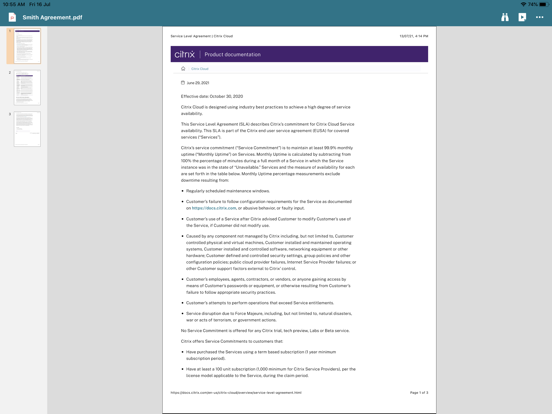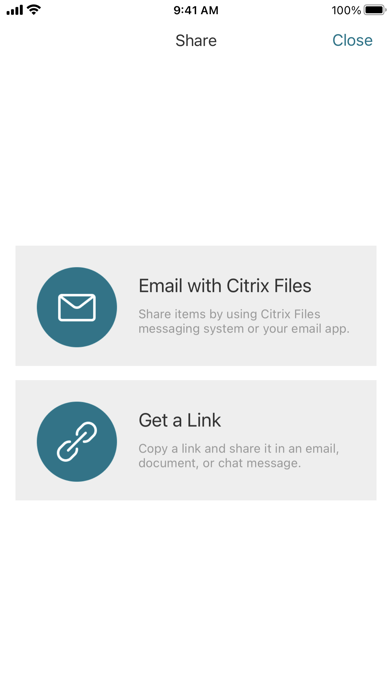Citrix Files for XenMobile
Gratis
23.2.0for iPhone, iPad and more
7.3
13 Ratings
Citrix Systems, Inc.
Developer
138,3 MB
Size
Feb 4, 2023
Update Date
Business
Category
4+
Age Rating
Age Rating
Citrix Files for XenMobile Screenshots
About Citrix Files for XenMobile
This app is a component of Citrix XenMobile and the Secure app family. A XenMobile license is necessary for full access to the apps function and features.
Citrix Files helps people exchange files easily, securely and professionally.
Designed for business, Citrix Files is a file manager that offers secure data sharing and storage, customizable usage and settings, award-winning customer service and tools that allow you to collaborate more easily and get your work done from any device — any time, anywhere.
With your Citrix Files account and app, you can:
Access
-Access files and folders located in your Citrix Files account.
-Edit files located in your Citrix Files account (not available on all plans).
-Download and upload files between your Citrix Files account and mobile device.
-Sync files in your Citrix Files account from all of your devices.
Share
-Share or sync multiple files with multiple users at once.
-Email files from your Citrix Files account, mail or Gmail apps on your mobile device.
-Request files and provide secure links for recipients to upload files to your Citrix Files account.
Manage
-Set custom access permissions to files and folders for individual users.
-Specify a passcode for additional protection for your Citrix Files account.
-Add users to existing folders in your Citrix Files account.
-Use your Citrix Files account as a secure file manager.
-Remotely wipe or lock your Citrix Files account in the event of a lost or stolen mobile device.
If you have a Citrix Files Enterprise account, you can access data using corporate credentials, and IT administrators can control and audit access directly from the app.
Citrix Files will request access to device capabilities or data to enable advanced features, including:
Contacts
This allows Citrix Files to let you choose co-workers among the contacts in your phone address book.
Camera
This allows Citrix Files to let you capture a photo or video for upload.
Microphone
This allows Citrix Files to let you record audio for upload.
Photos and Media Library
This allows Citrix Files to let you choose photos and videos from your Library to upload.
Citrix Files helps people exchange files easily, securely and professionally.
Designed for business, Citrix Files is a file manager that offers secure data sharing and storage, customizable usage and settings, award-winning customer service and tools that allow you to collaborate more easily and get your work done from any device — any time, anywhere.
With your Citrix Files account and app, you can:
Access
-Access files and folders located in your Citrix Files account.
-Edit files located in your Citrix Files account (not available on all plans).
-Download and upload files between your Citrix Files account and mobile device.
-Sync files in your Citrix Files account from all of your devices.
Share
-Share or sync multiple files with multiple users at once.
-Email files from your Citrix Files account, mail or Gmail apps on your mobile device.
-Request files and provide secure links for recipients to upload files to your Citrix Files account.
Manage
-Set custom access permissions to files and folders for individual users.
-Specify a passcode for additional protection for your Citrix Files account.
-Add users to existing folders in your Citrix Files account.
-Use your Citrix Files account as a secure file manager.
-Remotely wipe or lock your Citrix Files account in the event of a lost or stolen mobile device.
If you have a Citrix Files Enterprise account, you can access data using corporate credentials, and IT administrators can control and audit access directly from the app.
Citrix Files will request access to device capabilities or data to enable advanced features, including:
Contacts
This allows Citrix Files to let you choose co-workers among the contacts in your phone address book.
Camera
This allows Citrix Files to let you capture a photo or video for upload.
Microphone
This allows Citrix Files to let you record audio for upload.
Photos and Media Library
This allows Citrix Files to let you choose photos and videos from your Library to upload.
Show More
Was ist neu in der neuesten Version 23.2.0
Last updated on Feb 4, 2023
Alte Versionen
Bug Fixes.
Show More
Version History
23.2.0
Feb 4, 2023
Bug Fixes.
22.9.0
Oct 3, 2022
Bug Fixes and Quality Improvements
22.5.0
Jul 21, 2022
Bug Fixes and Quality Improvements
22.2.0
Feb 8, 2022
Bug fixes and quality improvements
22.1.0
Jan 11, 2022
Bug fixes and quality improvements
21.11.5
Nov 30, 2021
Bug fixes and quality improvements
21.11.0
Nov 2, 2021
Use the new provide feedback option to give us suggestions for improving your Citrix Files App experience.
Bug fixes and quality improvements.
Bug fixes and quality improvements.
21.9.0
Sep 7, 2021
Bug fixes and quality improvements
21.8.5
Aug 30, 2021
Bug Fixes and Quality Improvements
21.7.5
Jul 27, 2021
Bug fixes and quality improvements
21.7.0
Jul 21, 2021
Accessing Help in Citrix Files for XenMobile directs you to the Citrix User Help Center.
Citrix Files for XenMobile is compliant with Citrix brand color updates.
Citrix Files for XenMobile is compliant with Citrix brand color updates.
21.5.0
May 25, 2021
Bug fixes and quality improvements
21.3.0
Mar 2, 2021
Bug Fixes and Quality Improvements
21.2.0
Feb 2, 2021
Bug fixes and quality improvements
21.1.0
Jan 13, 2021
Bug fixes and quality improvements
20.12.0
Dec 15, 2020
Bug fixes and quality improvements
20.11.0
Dec 1, 2020
Bug Fixes and Quality Improvements
20.10.0
Oct 6, 2020
Bug fixes and quality improvements
20.9.0
Sep 8, 2020
Bug Fixes and Quality Improvements
20.8.0
Aug 18, 2020
Bug Fixes and Quality Improvements
20.7.5
Jul 25, 2020
Bug Fixes and Quality improvements
20.7.0
Jul 21, 2020
Bug Fixes and Quality Improvements
20.6.0
Jun 24, 2020
Bug Fixes and Quality Improvements
20.5.0
May 26, 2020
Bug Fixes and Quality Improvements
20.4.5
Apr 29, 2020
Bug Fixes and Quality Improvements
Citrix Files for XenMobile FAQ
Klicken Sie hier, um zu erfahren, wie Sie Citrix Files for XenMobile in eingeschränkten Ländern oder Regionen herunterladen können.
Überprüfen Sie die folgende Liste, um die Mindestanforderungen von Citrix Files for XenMobile zu sehen.
iPhone
Erfordert iOS 11.0 oder neuer.
iPad
Erfordert iPadOS 11.0 oder neuer.
iPod touch
Erfordert iOS 11.0 oder neuer.
Citrix Files for XenMobile unterstützt Deutsch, Englisch, Französisch, Italienisch, Japanisch, Koreanisch, Niederländisch, Polnisch, Portugiesisch, Russisch, Spanisch, Vereinf. Chinesisch