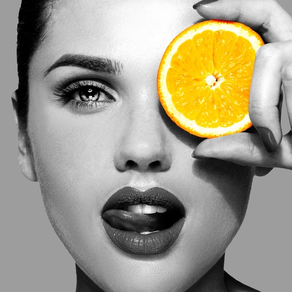
Fotos neu einfärben FotoEditor
farbe augen haare kleidung
GratisOffers In-App Purchases
5.1.1for iPhone, iPad and more
7.9
624 Ratings
Outthinking electronics pvt ltd.
Developer
133,9 MB
Size
Mar 8, 2022
Update Date
Photo & Video
Category
4+
Age Rating
Age Rating
Fotos neu einfärben FotoEditor Screenshots
About Fotos neu einfärben FotoEditor
Millionen von Benutzern werden nichts falsch machen. Jetzt herunterladen!!!
Color Splurge ist ein Fotoeditor, mit dem Sie die Sättigung (allgemein bekannt als selektiver Einfärbungs- und Umfärbungseffekt) und Ihre Fotos kolorieren und qualitativ hochwertige Bilder erzeugen können. Egal wie groß das Bild ist, Sie können damit eine Ausgabe in hoher Qualität erzeugen vollständig in soziale Netzwerke wie Facebook integriert.
Feature
1. Selektive Entsättigung, sehen Sie sich die Screenshots an, um herauszufinden, was Sie mit dieser App machen können
2. Färben Sie ein, wählen Sie die gewünschte Farbe aus und malen Sie Ihre Fotos. Sehen Sie sich die Screenshots an, um zu sehen, was Sie mit dieser App tun können
3. Holen Sie sich die Bilder aus Ihrem Facebook-Album, Facebook-Profilfoto, Fotoalbum und Ihrer Kamera
4. Laden Sie Ihre Arbeit in Facebook-Alben, Telefonalbum, E-Mail und Zwischenablage hoch
5. Unterstützt Undo mit unbegrenzter (bis der Speicher in Ihrem Gerät voll ist) Anzahl von Ebenen
6. Kann so viele Projekte speichern, wie Sie möchten
7. Mehrere Auflösungen zur Auswahl beim Hochladen Ihrer Bilder. Sehen Sie sich die Screenshots an, um zu sehen, was Sie mit dieser App tun können
8. Kopieren Sie das Bild in die Zwischenablage und verwenden Sie es, wo immer Sie wollen
9. Vergrößern, verkleinern und schwenken Sie mit Ihren beiden Fingern. Machen Sie es sich leicht, an Details des Bildes zu arbeiten
10. Verwenden Sie die für Sie geeignete Pinselgröße
11. Kann die Pinselspitze sehen, während Sie am Bild arbeiten, damit Sie es beim Arbeiten am Bild leicht haben
12. Und es ist kostenlos
Bildauswahlmöglichkeiten
1. Facebook-Profilfoto
2. Facebook-Albumfotos
3. Gerätealbum
4. Kamera
5. Zwischenablage
Upload-Unterstützung
1. Facebook-Alben
2. E-Mail
3. Gerätealbum
4. Zwischenablage
Important Notes about subscription
• Subscriptions may be managed by the user and auto-renewal may be turned off by going to the user's Account Settings after purchase
• Any unused portion of a free trial period, if offered, will be forfeited when the user purchases a subscription to that publication, where applicable
Subscription plans:
1. USD $5.99 per month
2. USD $29.99 per Year
3. USD $2.99 per week
Subscriptions automatically renew unless they are turned off at least 24 hours before the end of the current period in account settings. Renewals are charged within 24-hours preceding the end of the current period. Payment is charged to iTunes Account at confirmation of purchase. Subscriptions are managed by the user.
Terms of Service: http://outthinkingelectronics.com/terms.html
Privacy: http://outthinkingelectronics.com/privacy.html
Color Splurge ist ein Fotoeditor, mit dem Sie die Sättigung (allgemein bekannt als selektiver Einfärbungs- und Umfärbungseffekt) und Ihre Fotos kolorieren und qualitativ hochwertige Bilder erzeugen können. Egal wie groß das Bild ist, Sie können damit eine Ausgabe in hoher Qualität erzeugen vollständig in soziale Netzwerke wie Facebook integriert.
Feature
1. Selektive Entsättigung, sehen Sie sich die Screenshots an, um herauszufinden, was Sie mit dieser App machen können
2. Färben Sie ein, wählen Sie die gewünschte Farbe aus und malen Sie Ihre Fotos. Sehen Sie sich die Screenshots an, um zu sehen, was Sie mit dieser App tun können
3. Holen Sie sich die Bilder aus Ihrem Facebook-Album, Facebook-Profilfoto, Fotoalbum und Ihrer Kamera
4. Laden Sie Ihre Arbeit in Facebook-Alben, Telefonalbum, E-Mail und Zwischenablage hoch
5. Unterstützt Undo mit unbegrenzter (bis der Speicher in Ihrem Gerät voll ist) Anzahl von Ebenen
6. Kann so viele Projekte speichern, wie Sie möchten
7. Mehrere Auflösungen zur Auswahl beim Hochladen Ihrer Bilder. Sehen Sie sich die Screenshots an, um zu sehen, was Sie mit dieser App tun können
8. Kopieren Sie das Bild in die Zwischenablage und verwenden Sie es, wo immer Sie wollen
9. Vergrößern, verkleinern und schwenken Sie mit Ihren beiden Fingern. Machen Sie es sich leicht, an Details des Bildes zu arbeiten
10. Verwenden Sie die für Sie geeignete Pinselgröße
11. Kann die Pinselspitze sehen, während Sie am Bild arbeiten, damit Sie es beim Arbeiten am Bild leicht haben
12. Und es ist kostenlos
Bildauswahlmöglichkeiten
1. Facebook-Profilfoto
2. Facebook-Albumfotos
3. Gerätealbum
4. Kamera
5. Zwischenablage
Upload-Unterstützung
1. Facebook-Alben
2. E-Mail
3. Gerätealbum
4. Zwischenablage
Important Notes about subscription
• Subscriptions may be managed by the user and auto-renewal may be turned off by going to the user's Account Settings after purchase
• Any unused portion of a free trial period, if offered, will be forfeited when the user purchases a subscription to that publication, where applicable
Subscription plans:
1. USD $5.99 per month
2. USD $29.99 per Year
3. USD $2.99 per week
Subscriptions automatically renew unless they are turned off at least 24 hours before the end of the current period in account settings. Renewals are charged within 24-hours preceding the end of the current period. Payment is charged to iTunes Account at confirmation of purchase. Subscriptions are managed by the user.
Terms of Service: http://outthinkingelectronics.com/terms.html
Privacy: http://outthinkingelectronics.com/privacy.html
Show More
Was ist neu in der neuesten Version 5.1.1
Last updated on Mar 8, 2022
Alte Versionen
- Automatic color splash support
- fixed crashes
- fixed crashes
Show More
Version History
5.1.1
Mar 8, 2022
- Automatic color splash support
- fixed crashes
- fixed crashes
5.1
Oct 30, 2021
fixed defects
5.0
Oct 7, 2021
fixed issues
4.7.15.1
Sep 8, 2021
- fixed bugs
4.7.15
Oct 28, 2020
+Added advanced Cartoon filters.
+Added Halloween, Thanks giving,Christmas, New Year and Love templates to splurge effect for Festival Season.
+Added Halloween, Thanks giving,Christmas, New Year and Love templates to splurge effect for Festival Season.
4.7.14
Sep 18, 2020
Bug fixes and performance improvements
4.7.13
Aug 19, 2020
+Added new Splash effects, Space Effects and Vintage effects for color splurge images.
+1000 plus new frames and templates added
+Improved performance
+1000 plus new frames and templates added
+Improved performance
4.7.12
Nov 26, 2019
+Fixed crashes
+1000 plus new frames and templates added
+Improved performance
+1000 plus new frames and templates added
+Improved performance
4.7.11
Nov 7, 2019
+Fixed crashes
+1000 plus new frames and templates added
+Improved performance
+1000 plus new frames and templates added
+Improved performance
4.7.9
Oct 24, 2019
+Fixed crashes
+1000 plus new frames and templates added
+Improved performance
+1000 plus new frames and templates added
+Improved performance
4.7.8
Oct 4, 2019
+Fixed crashes
+1000 plus new frames and templates added
+Improved performance
+1000 plus new frames and templates added
+Improved performance
4.7.7
Oct 1, 2019
+Fixed crashes
+1000 plus new frames and templates added
+Improved performance
+1000 plus new frames and templates added
+Improved performance
4.7.6
Sep 26, 2019
+Fixed crashes
+Added support for latest version & iphone XS
+1000 plus new frames and templates added
+Improved performance
+Added support for latest version & iphone XS
+1000 plus new frames and templates added
+Improved performance
4.7.5
Sep 24, 2019
+Fixed crashes
+Added support for latest version & iphone XS
+1000 plus new frames and templates added
+Improved performance
+Added support for latest version & iphone XS
+1000 plus new frames and templates added
+Improved performance
4.7.4
Sep 20, 2019
+Fixed crashes
+Added support for latest version & iphone XS
+1000 plus new frames and templates added
+Improved performance
+Added support for latest version & iphone XS
+1000 plus new frames and templates added
+Improved performance
4.7.3
Sep 7, 2019
+Fixed crashes
+1000 plus new frames and templates added
+Improved performance
+1000 plus new frames and templates added
+Improved performance
4.7.2
Jul 31, 2019
+Fixed crashes
+1000 plus new frames and templates added
+Improved performance
+1000 plus new frames and templates added
+Improved performance
4.7.1
Dec 5, 2018
+Fixed crashes
+1000 plus new frames and templates added
+Support for iOS12 added
+Improved performance
+1000 plus new frames and templates added
+Support for iOS12 added
+Improved performance
4.7
Nov 28, 2018
+Fixed crashes
+1000 plus new frames and templates added
+Support for iOS12 added
+Improved performance
+1000 plus new frames and templates added
+Support for iOS12 added
+Improved performance
4.6
Jul 3, 2018
added templates support
added new themes
added new effects
added new themes
added new effects
4.5
Apr 2, 2018
Added more templates
Improved performance
Improved performance
4.4
Jul 27, 2017
Added Automatic Brush
Added huge collection of templates
Added 100s of stickers
Complete new UI
Added huge collection of templates
Added 100s of stickers
Complete new UI
4.3.3
Sep 5, 2016
Fixed crashes
Improved performance
improved speed
Improved performance
improved speed
4.3.2
Aug 12, 2016
Fixed crashes
improved performance
improved performance
4.3.1
Jul 29, 2016
Fixed crashes
improved performance
improved performance
Fotos neu einfärben FotoEditor FAQ
Klicken Sie hier, um zu erfahren, wie Sie Fotos neu einfärben FotoEditor in eingeschränkten Ländern oder Regionen herunterladen können.
Überprüfen Sie die folgende Liste, um die Mindestanforderungen von Fotos neu einfärben FotoEditor zu sehen.
iPhone
Erfordert iOS 15.0 oder neuer.
iPad
Erfordert iPadOS 15.0 oder neuer.
iPod touch
Erfordert iOS 15.0 oder neuer.
Fotos neu einfärben FotoEditor unterstützt Deutsch, Arabisch, Dänisch, Englisch, Finnisch, Französisch, Griechisch, Hebräisch, Indonesisch, Italienisch, Japanisch, Katalanisch, Koreanisch, Malaiisch, Niederländisch, Norwegisch (Bokmål), Polnisch, Portugiesisch, Rumänisch, Russisch, Schwedisch, Slowakisch, Spanisch, Thai, Tradit. Chinesisch, Tschechisch, Türkisch, Ukrainisch, Ungarisch, Vereinf. Chinesisch, Vietnamesisch
Fotos neu einfärben FotoEditor beinhaltet In-App-Käufe. Bitte überprüfen Sie den folgenden Preisplan:
Weekly subscription
2,99 €
Remove Ads
5,99 €
yearly subscription
30,99 €
Monthly subscription
5,99 €

































