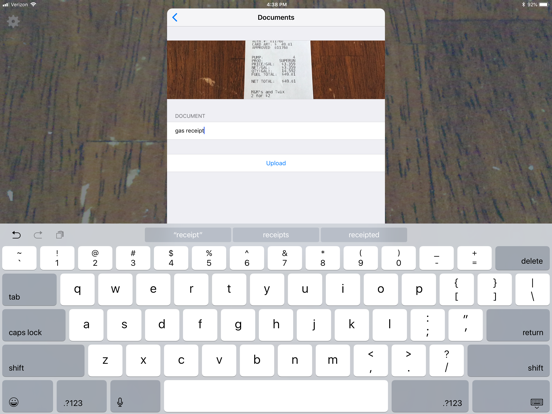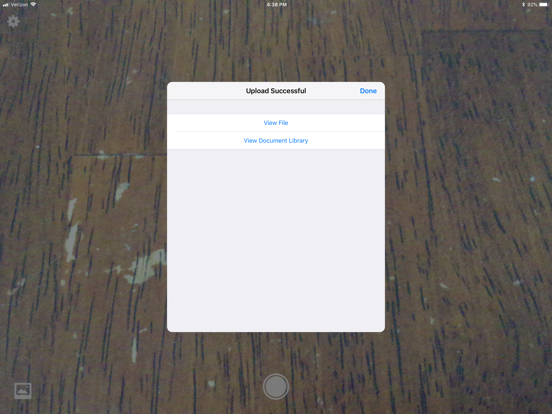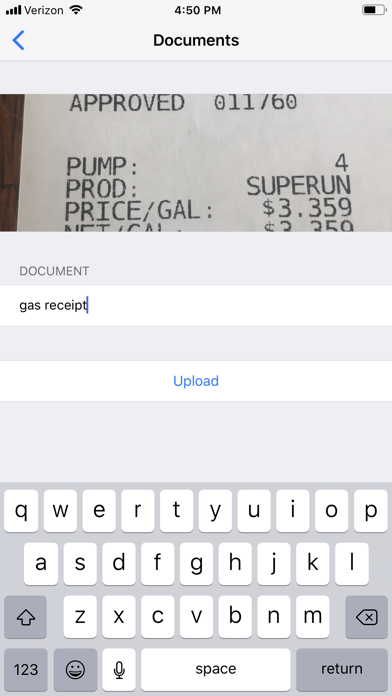File Uploader for SharePoint
Upload and Browse Files
Gratis
1.0for iPhone, iPad and more
Age Rating
File Uploader for SharePoint Screenshots
About File Uploader for SharePoint
Quickly upload photos from your camera and your photo library to your SharePoint document libraries.
Just sign in with your Microsoft account, pick a photo or take a photo with your camera, and with just a few taps your photo will be up on SharePoint. Your SharePoint workflows will start as soon as the file is uploaded to your document library.
You can also browse your SharePoint document libraries by swiping left on the camera screen. See the files you have uploaded and perform your SharePoint actions using a quick link to the SharePoint web interface. You can also use Safari to download the files from SharePoint to your device.
Just sign in with your Microsoft account, pick a photo or take a photo with your camera, and with just a few taps your photo will be up on SharePoint. Your SharePoint workflows will start as soon as the file is uploaded to your document library.
You can also browse your SharePoint document libraries by swiping left on the camera screen. See the files you have uploaded and perform your SharePoint actions using a quick link to the SharePoint web interface. You can also use Safari to download the files from SharePoint to your device.
Show More
Was ist neu in der neuesten Version 1.0
Last updated on Sep 10, 2018
Alte Versionen
This app has been updated by Apple to display the Apple Watch app icon.
Show More
Version History
1.0
Sep 9, 2018
This app has been updated by Apple to display the Apple Watch app icon.
File Uploader for SharePoint FAQ
Klicken Sie hier, um zu erfahren, wie Sie File Uploader for SharePoint in eingeschränkten Ländern oder Regionen herunterladen können.
Überprüfen Sie die folgende Liste, um die Mindestanforderungen von File Uploader for SharePoint zu sehen.
iPhone
Erfordert iOS 11.0 oder neuer.
iPad
Erfordert iPadOS 11.0 oder neuer.
iPod touch
Erfordert iOS 11.0 oder neuer.
File Uploader for SharePoint unterstützt Englisch