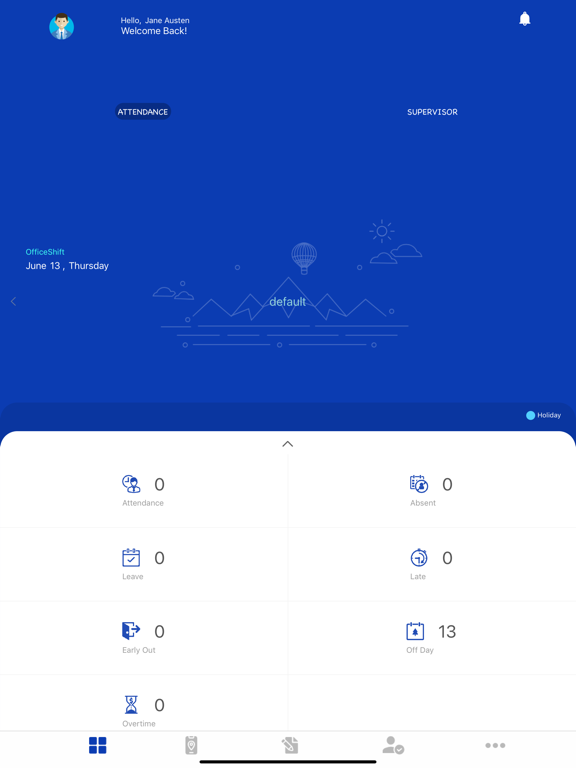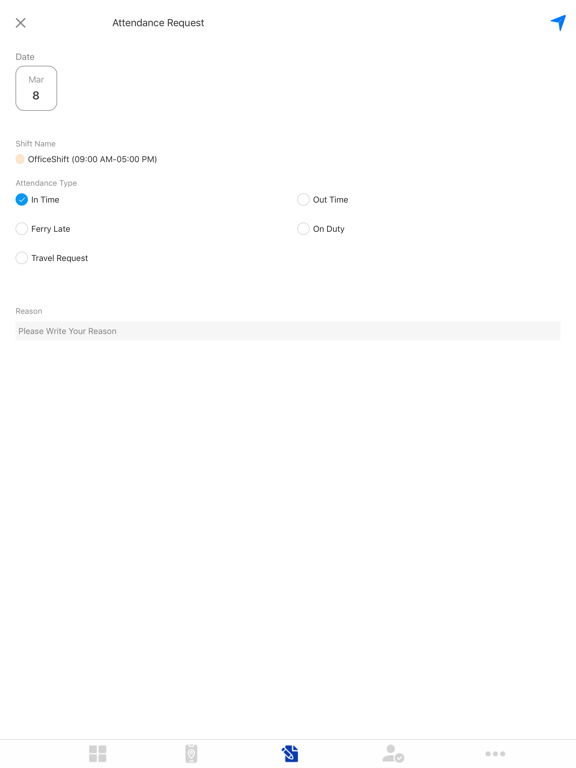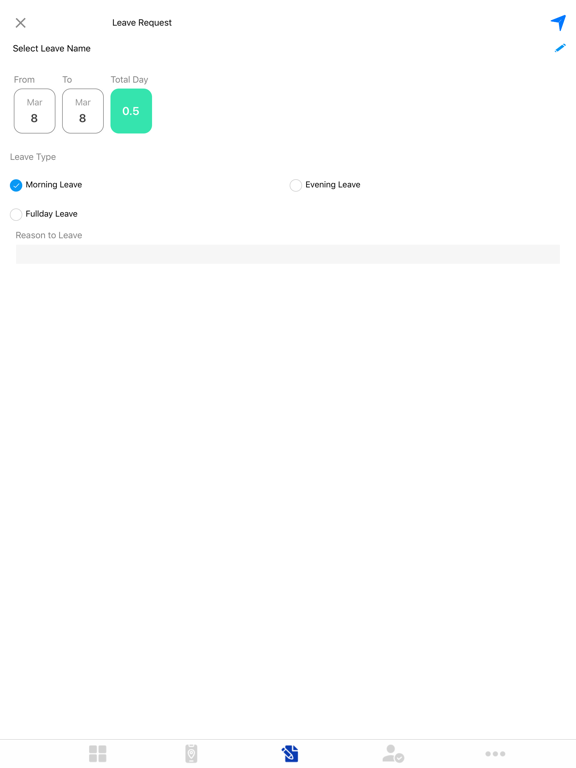GlobalTA Cloud
Globalwave TA Cloud Mobile
Gratis
3.0.10for iPhone, iPad and more
Age Rating
GlobalTA Cloud Screenshots
About GlobalTA Cloud
Global TA is the one solution to manage complex and multiple shifts. Auto shift assignment, leave, absent, overtime control functions will assist you in your daily attendance tracking. Global TA can be extended as Employee Self Service Portal by Cloud Version.
Show More
Was ist neu in der neuesten Version 3.0.10
Last updated on Mar 4, 2024
Alte Versionen
1. Added work anniversary message for employees
2. Added crop action on profile page image
3. Added PDF attachment on leave request and leave approve
4. Enabled requester to see reject reason from approver
5. Improve UI Design and General Bugs Fix
2. Added crop action on profile page image
3. Added PDF attachment on leave request and leave approve
4. Enabled requester to see reject reason from approver
5. Improve UI Design and General Bugs Fix
Show More
Version History
3.0.10
Mar 4, 2024
1. Added work anniversary message for employees
2. Added crop action on profile page image
3. Added PDF attachment on leave request and leave approve
4. Enabled requester to see reject reason from approver
5. Improve UI Design and General Bugs Fix
2. Added crop action on profile page image
3. Added PDF attachment on leave request and leave approve
4. Enabled requester to see reject reason from approver
5. Improve UI Design and General Bugs Fix
3.0.9
Feb 8, 2024
1. Add business unit information to the Duty Roster.
2. Add a welcome message for new employees.
3. Add an attach icon to the Overtime Approve List.
4. Add a version number displayed at the bottom of the more menu page.
5. Add Leave Policy Attached File to Leave Request.
6. Add user guide.
7. Improved UI design on Login page.
8. Help Menu icon added on the Dashboard page.
9. General bug fixes and UI design improvements.
2. Add a welcome message for new employees.
3. Add an attach icon to the Overtime Approve List.
4. Add a version number displayed at the bottom of the more menu page.
5. Add Leave Policy Attached File to Leave Request.
6. Add user guide.
7. Improved UI design on Login page.
8. Help Menu icon added on the Dashboard page.
9. General bug fixes and UI design improvements.
3.0.8
Dec 27, 2023
1. Allow Announcement attach file download with option
2. Allow Date edit at Attendance Approve and Overtime Approve
3. Check no internet connection
4. Add Cluster at People Directory and My Team
5. Add Travel Morning and Travel Evening Attendance Request
6. Add Self Appraisal feature in Review and Appraisal
7. General Bugs Fix and UI Design Improvement
2. Allow Date edit at Attendance Approve and Overtime Approve
3. Check no internet connection
4. Add Cluster at People Directory and My Team
5. Add Travel Morning and Travel Evening Attendance Request
6. Add Self Appraisal feature in Review and Appraisal
7. General Bugs Fix and UI Design Improvement
3.0.7
Nov 11, 2023
Fixed check-in before earliest in time issue.
3.0.5
Oct 27, 2023
-New my team dashboard and profile page design.
-fixed final approver's remark issue.
-allowed duty swap's request edit in approve.
-added label in review and appraisal
-updated noti page design.
-Added an option to allow attendance request when user check in out of predefined zone.
-Fixed check-in out issue.
-Fixed people directory's probation issue.
-General Bugs Fixed.
-fixed final approver's remark issue.
-allowed duty swap's request edit in approve.
-added label in review and appraisal
-updated noti page design.
-Added an option to allow attendance request when user check in out of predefined zone.
-Fixed check-in out issue.
-Fixed people directory's probation issue.
-General Bugs Fixed.
3.0.3
Sep 7, 2023
Updated my days dashboard design.
Fixed leave attachment issue.
Added by payment period filter in approve list.
Added urgent OT type.
General bugs fixed
Fixed leave attachment issue.
Added by payment period filter in approve list.
Added urgent OT type.
General bugs fixed
3.0.2
Aug 7, 2023
General Bugs Fixed.
3.0.1
Jul 11, 2023
General Bugs Fixed.
3.0.0
Jul 2, 2023
- Fixed payslip issue
- Modified review and appraisal feature
- Add What’s News feature
- Can request attendance if user check in out of predefined zone.
- Added delete all noti action in noti page
- Modified review and appraisal feature
- Add What’s News feature
- Can request attendance if user check in out of predefined zone.
- Added delete all noti action in noti page
2.6.15
Jun 12, 2023
Optimised the overall performance and stability of the app.
General bugs fixed
General bugs fixed
2.6.14
May 3, 2023
Fixed Announcement download fail issue.
Fixed employee profile edit crash.
Fixed check-out success log message wrong.
Fixed payslip password issue.
Set “Include Resign this month” as default in approve forms.
Fixed employee profile edit crash.
Fixed check-out success log message wrong.
Fixed payslip password issue.
Set “Include Resign this month” as default in approve forms.
2.6.12
Mar 16, 2023
- fixed review and appraisal issue.
- fixed record is still showing pending by even approved in current level.
- fixed local checkin/out log date time late.
- fixed record is still showing pending by even approved in current level.
- fixed local checkin/out log date time late.
2.6.10
Feb 7, 2023
- multiple payslip in one month.
- show employee code and doe in profile.
- fix people directory date format and service month data.
- show lastactivity in check in/out page.
- add log for logout condition.
- sso email change force logout.
- show employee code and doe in profile.
- fix people directory date format and service month data.
- show lastactivity in check in/out page.
- add log for logout condition.
- sso email change force logout.
2.6.9
Jan 13, 2023
- Show Attendance Calendar's custom rules design same as dashboard detail design.
- Fixed leave attachment issue.
- Fixed people directory's approver assign tab ui issue.
- Fixed OT gps approve issue.
- Fixed Multi select approve issue.
- Fixed log page ui issue.
- allow pdf attach in announcement.
- Fixed leave attachment issue.
- Fixed people directory's approver assign tab ui issue.
- Fixed OT gps approve issue.
- Fixed Multi select approve issue.
- Fixed log page ui issue.
- allow pdf attach in announcement.
2.6.6
Dec 14, 2022
SSO - removed employee code and check password expired.
Allowed approver edit attendance and OT request data by approver setting.
Removed allow check in/out photo and gps options.
Fixed in-app camera button issue.
Allowed approver edit attendance and OT request data by approver setting.
Removed allow check in/out photo and gps options.
Fixed in-app camera button issue.
2.6.3
Oct 27, 2022
Allow leave attachment for all leave type.
Allow leave type by leave policy.
Allow attendance type by attendance policy.
Allow task assign's attachment picker type by task group
Restrict profile edit by application option.
Show custom rule in attendance calendar.
Show ot approve policy hr in ot request page.
General Bugs Fixed.
Allow leave type by leave policy.
Allow attendance type by attendance policy.
Allow task assign's attachment picker type by task group
Restrict profile edit by application option.
Show custom rule in attendance calendar.
Show ot approve policy hr in ot request page.
General Bugs Fixed.
2.6.0
Aug 10, 2022
General Bugs Fixed.
2.5.6
May 15, 2022
General Bugs Fixed.
2.5.5
May 10, 2022
Allow user to show / hid dashboard values.
Restricted blank reason in request.
Added log for check in / out.
Show attendance check in / out time depend on ot request time.
Restricted blank reason in request.
Added log for check in / out.
Show attendance check in / out time depend on ot request time.
2.5.4
Mar 18, 2022
Fixed App crash in iOS 12.
2.5.3
Mar 15, 2022
- Fixed App Crash when tap select all icon in notification list page.
- Added Label in Attendance,Leave and OT.
- Added Doing Status in Daily Status.
- Added customer support chat in Login page.
- General Bug Fixed.
- Added Label in Attendance,Leave and OT.
- Added Doing Status in Daily Status.
- Added customer support chat in Login page.
- General Bug Fixed.
2.5.1
Feb 7, 2022
Bug Fix for check in out issue.
2.5.0
Jan 15, 2022
- Added Microsoft AD login.
- Added payslip page password.
- Added team in daily task.
- Added daily task tab in dashboard.
- Added customer support chat.
- Added new camera control.
- Show leave code and type instead of leave day status in duty roster.
- Show attendance check in/out in ot approve page.
- Show off day/holiday check in/out in attendance dashboard.
- Show DOB's year by option.
- Allow final approver can change request date in ot approve page.
- General bug fixed.
- Added payslip page password.
- Added team in daily task.
- Added daily task tab in dashboard.
- Added customer support chat.
- Added new camera control.
- Show leave code and type instead of leave day status in duty roster.
- Show attendance check in/out in ot approve page.
- Show off day/holiday check in/out in attendance dashboard.
- Show DOB's year by option.
- Allow final approver can change request date in ot approve page.
- General bug fixed.
2.4.25
Nov 18, 2021
Show timezone in check in/out.
Modified reminder function.
Added birthday page.
Modified reminder function.
Added birthday page.
2.4.24
Oct 26, 2021
Feedback action in daily task.
Added WFH request type in attendance request form.
Force password change when newly created/reset password.
Security Improvement
Small Bugs Fixed
Added WFH request type in attendance request form.
Force password change when newly created/reset password.
Security Improvement
Small Bugs Fixed
GlobalTA Cloud FAQ
Klicken Sie hier, um zu erfahren, wie Sie GlobalTA Cloud in eingeschränkten Ländern oder Regionen herunterladen können.
Überprüfen Sie die folgende Liste, um die Mindestanforderungen von GlobalTA Cloud zu sehen.
iPhone
Erfordert iOS 12.0 oder neuer.
iPad
Erfordert iPadOS 12.0 oder neuer.
iPod touch
Erfordert iOS 12.0 oder neuer.
GlobalTA Cloud unterstützt Englisch