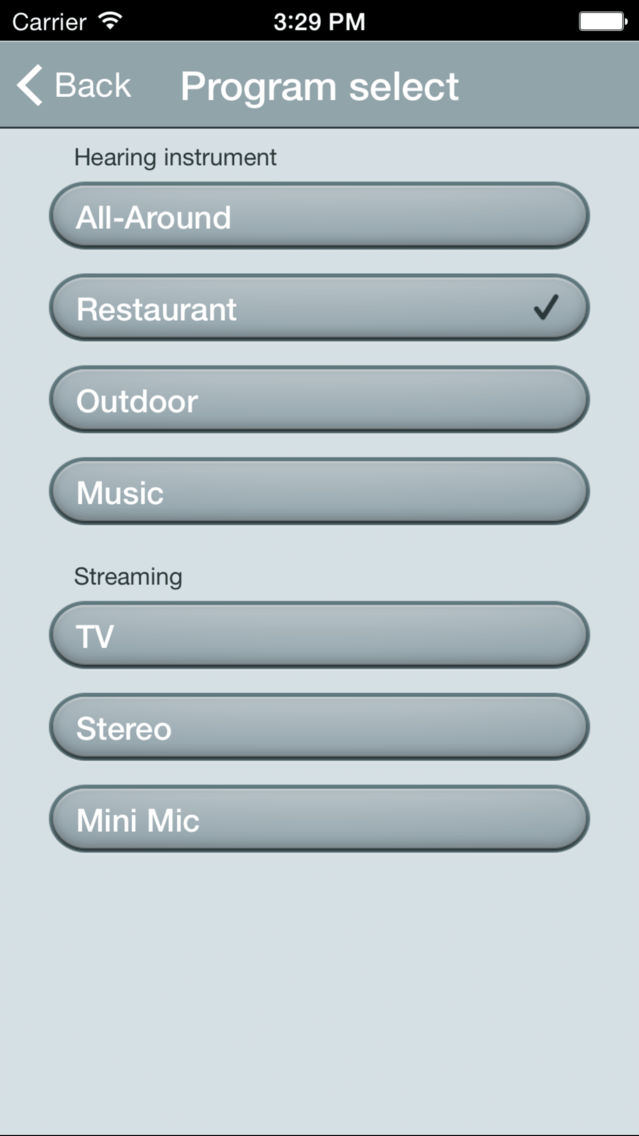Interton EasyHearing
Free
1.0.8for iPhone
Age Rating
Interton EasyHearing Screenshots
About Interton EasyHearing
EasyHearing is a remote control for your Interton-supplied wireless hearing instruments and accessories.
Compatibility: Use the app with Interton-supplied wireless hearing instruments. Please note, that the Phone Clip 2 is required for use.
Functionality
Adjust volume level, mute and change programs on your hearing instruments. Adjust volume level on your audio streamers. Edit and personalize program names. Please go to Settings for a tutorial.
Important notice: Please make sure to turn off all touch/lock sounds and keyboard clicks on your mobile device as these may interfere with your use of the app.
Support
Link status: The Link control in the toolbar will indicate if your mobile device is not connected to the necessary hearing devices. For troubleshooting guidance on connection status, tap Link and follow the instructions.
Demo mode: To view a demonstration version of EasyHearing, go to Settings and enable Demo mode. This allows you to go through the functionality of the app without being connected to the Phone Clip 2 and wireless hearing instruments. In Demo mode, there is no communication between EasyHearing and other hearing devices.
Compatibility: Use the app with Interton-supplied wireless hearing instruments. Please note, that the Phone Clip 2 is required for use.
Functionality
Adjust volume level, mute and change programs on your hearing instruments. Adjust volume level on your audio streamers. Edit and personalize program names. Please go to Settings for a tutorial.
Important notice: Please make sure to turn off all touch/lock sounds and keyboard clicks on your mobile device as these may interfere with your use of the app.
Support
Link status: The Link control in the toolbar will indicate if your mobile device is not connected to the necessary hearing devices. For troubleshooting guidance on connection status, tap Link and follow the instructions.
Demo mode: To view a demonstration version of EasyHearing, go to Settings and enable Demo mode. This allows you to go through the functionality of the app without being connected to the Phone Clip 2 and wireless hearing instruments. In Demo mode, there is no communication between EasyHearing and other hearing devices.
Show More
Was ist neu in der neuesten Version 1.0.8
Last updated on May 24, 2018
Alte Versionen
App performance improvement and minor improvements
Show More
Version History
1.0.8
May 24, 2018
App performance improvement and minor improvements
1.0.7
Nov 16, 2016
The CE mark in the app has been updated.
1.0.6
Sep 14, 2016
The CE mark in the app has been updated.
1.0.5
Oct 12, 2015
Interton EasyHearing FAQ
Klicken Sie hier, um zu erfahren, wie Sie Interton EasyHearing in eingeschränkten Ländern oder Regionen herunterladen können.
Überprüfen Sie die folgende Liste, um die Mindestanforderungen von Interton EasyHearing zu sehen.
iPhone
Interton EasyHearing unterstützt Chinese, Czech, Danish, Dutch, English, French, German, Italian, Korean, Polish, Portuguese, Spanish