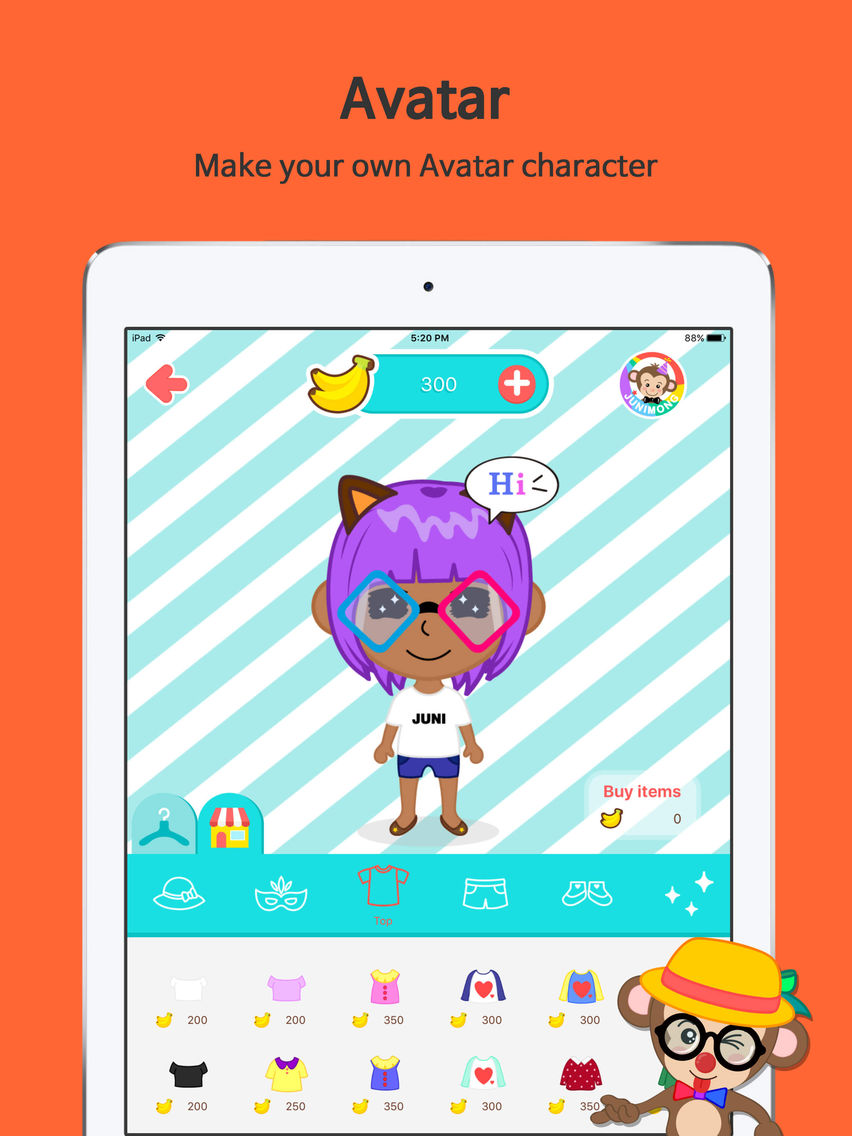Junimong - How to Draw
Free
1.1.04for iPhone, iPad
Age Rating
Junimong - How to Draw Screenshots
About Junimong - How to Draw
Junimong is an app which users are came from 225 countries who like to draw.
Share your daily life through photo and drawing, make friends with who likes to draw.
Drawing every day and receive the 'like' from your friends.
More fun while drawing.
Leave drawing comment, send message to your friends.
More interesting and fun platform for you and your friends.
• Search friends, interact with them.
• Make your own Avatar character, show it to friends.
• Draw about your usual life, what do you feel and share to friends.
• Draw various of comic characters, such as Undertale game character 'Sans'.
• Draw on your photo and record voice, share with your friends.
• Join the various themes of contest.
• Can even hold a contest by yourself.
• Draw with Mozbii Colorpillar.
Download Junimong now, meet friends from over the world in Junimong!
Share your daily life through photo and drawing, make friends with who likes to draw.
Drawing every day and receive the 'like' from your friends.
More fun while drawing.
Leave drawing comment, send message to your friends.
More interesting and fun platform for you and your friends.
• Search friends, interact with them.
• Make your own Avatar character, show it to friends.
• Draw about your usual life, what do you feel and share to friends.
• Draw various of comic characters, such as Undertale game character 'Sans'.
• Draw on your photo and record voice, share with your friends.
• Join the various themes of contest.
• Can even hold a contest by yourself.
• Draw with Mozbii Colorpillar.
Download Junimong now, meet friends from over the world in Junimong!
Show More
Was ist neu in der neuesten Version 1.1.04
Last updated on Mar 26, 2023
Alte Versionen
bug fix
Show More
Version History
1.1.04
Mar 26, 2023
bug fix
1.1.03
Nov 23, 2022
- Bug fixes
Junimong - How to Draw FAQ
Klicken Sie hier, um zu erfahren, wie Sie Junimong - How to Draw in eingeschränkten Ländern oder Regionen herunterladen können.
Überprüfen Sie die folgende Liste, um die Mindestanforderungen von Junimong - How to Draw zu sehen.
iPhone
iPad
Junimong - How to Draw unterstützt Arabic, Chinese, English, Japanese, Korean, Spanish