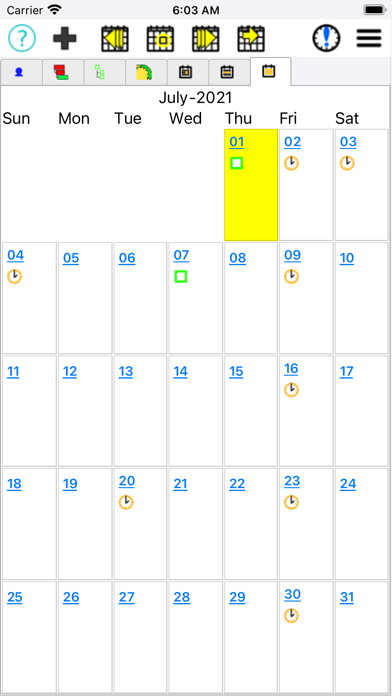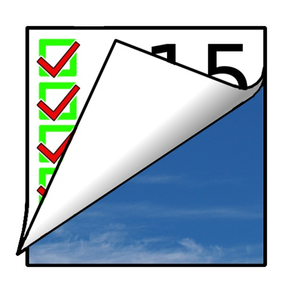
JXCirrus Diary
GratisOffers In-App Purchases
4.4.05for iPhone, iPad and more
Age Rating
JXCirrus Diary Screenshots
About JXCirrus Diary
Life can be very complex. Sometimes you find yourself staring at a 2 page to-do list wondering where to start.
JXCirrus Diary makes sense out of the chaos by taking your to-do list and calendar answering two important questions:
- Can I fit everything in?
- What should I work on first?
Enter your calendar and your to-do list, and JXCirrus Diary will fit them altogether into a complete plan for the next 9 months. It will try to make sure tasks are finished by their due date, and high priority tasks are finished first. Once it has this plan, it can tell you whether you can fit everything in, and what you ought to work on first.
At its most basic, JXCirrus Diary is a combination of calendar, to-do list, addressbook and journal. You can enter your list of jobs for the week, and tick them off as you finish them. It is nice and quick to enter the information, and JXCirrus Diary will warn you when tasks or appointments are due.
JXCirrus Diary will scale happily to full-sized projects with thousands of interrelated tasks. Use it at work to plan and track jobs months in advance. Use it at home to plan your big D.I.Y job. Self employed people can use it to plan and quote all upcoming work. Think of it as a personal project planning tool.
Some of the features are:
- Arrange your data however you like using the flexible list/tree view.
- Calendar views show you what is planned for the day, week or month.
- A summary view shows you what tasks should be done first and which tasks look like finishing late.
- Handle events and journal entries in different timezones.
- Easily save your data to cloud services to access your calendar from anywhere.
- Record and review the actual time that you spend on tasks.
- Advanced repeating tasks and appointments can take holidays and other events into account.
- Handles tasks that cannot be started until other tasks have finished.
- Split your days into working hours and home hours for improved planning.
JXCirrus Diary makes sense out of the chaos by taking your to-do list and calendar answering two important questions:
- Can I fit everything in?
- What should I work on first?
Enter your calendar and your to-do list, and JXCirrus Diary will fit them altogether into a complete plan for the next 9 months. It will try to make sure tasks are finished by their due date, and high priority tasks are finished first. Once it has this plan, it can tell you whether you can fit everything in, and what you ought to work on first.
At its most basic, JXCirrus Diary is a combination of calendar, to-do list, addressbook and journal. You can enter your list of jobs for the week, and tick them off as you finish them. It is nice and quick to enter the information, and JXCirrus Diary will warn you when tasks or appointments are due.
JXCirrus Diary will scale happily to full-sized projects with thousands of interrelated tasks. Use it at work to plan and track jobs months in advance. Use it at home to plan your big D.I.Y job. Self employed people can use it to plan and quote all upcoming work. Think of it as a personal project planning tool.
Some of the features are:
- Arrange your data however you like using the flexible list/tree view.
- Calendar views show you what is planned for the day, week or month.
- A summary view shows you what tasks should be done first and which tasks look like finishing late.
- Handle events and journal entries in different timezones.
- Easily save your data to cloud services to access your calendar from anywhere.
- Record and review the actual time that you spend on tasks.
- Advanced repeating tasks and appointments can take holidays and other events into account.
- Handles tasks that cannot be started until other tasks have finished.
- Split your days into working hours and home hours for improved planning.
Show More
Was ist neu in der neuesten Version 4.4.05
Last updated on Apr 25, 2023
Alte Versionen
Bug Fixes:
- Fixed an error around expanding repeating tasks.
- Improved tabbing between data fields.
- Improved the next task action for focus view.
- Fixed an error around expanding repeating tasks.
- Improved tabbing between data fields.
- Improved the next task action for focus view.
Show More
Version History
4.4.05
Apr 25, 2023
Bug Fixes:
- Fixed an error around expanding repeating tasks.
- Improved tabbing between data fields.
- Improved the next task action for focus view.
- Fixed an error around expanding repeating tasks.
- Improved tabbing between data fields.
- Improved the next task action for focus view.
4.4.04
Mar 10, 2023
Enhancements:
- Shortcut to clear a field and collapse the tree view.
- Display improvements on 4K monitors.
Bug Fixes:
- Fixed an error selecting the current user.
- Improved the operation of cut and paste.
- Shortcut to clear a field and collapse the tree view.
- Display improvements on 4K monitors.
Bug Fixes:
- Fixed an error selecting the current user.
- Improved the operation of cut and paste.
4.4.03
Jan 16, 2023
Bug Fixes:
- Fixed an error specifying daylight savings time.
- Fixed an error specifying daylight savings time.
4.4.02
Dec 20, 2022
Improvements:
- Improvements to the planning function.
Bug Fixes:
- Fixed a couple of errors setting up repeating task.
- Fixed an error with postponing tasks.
- Improvements to the planning function.
Bug Fixes:
- Fixed a couple of errors setting up repeating task.
- Fixed an error with postponing tasks.
4.4.01
Nov 17, 2022
Bug Fixes:
- Reduced calculation load when using the app.
- Reduced calculation load when using the app.
4.4.00
Nov 2, 2022
Bug Fixes:
- Resolved an issue showing pop-up dialogs.
- Improved the reliability of cloud sync.
- Fixed some issues with date and number formats.
- Resolved an issue showing pop-up dialogs.
- Improved the reliability of cloud sync.
- Fixed some issues with date and number formats.
4.3.01
Jun 26, 2022
Enhancements:
- Added an extra option for repeating on work days.
Bug Fixes:
- Fixed an issue where variables were not updating as often as they should.
- Fixed an issue where inactive tasks sometimes had a big priority.
- Fixed an issue with the duration shown in the planning page.
- Fixed some issues with undo and redo.
- Fixed an issue where force recalculate wasn't.
- Added an extra option for repeating on work days.
Bug Fixes:
- Fixed an issue where variables were not updating as often as they should.
- Fixed an issue where inactive tasks sometimes had a big priority.
- Fixed an issue with the duration shown in the planning page.
- Fixed some issues with undo and redo.
- Fixed an issue where force recalculate wasn't.
4.3.00
Jun 1, 2022
Enhancements:
- Coaxed a few parts of the app to run a bit faster.
Bug Fixes:
- Fixed some issues with repeats, particularly weekdays of the month, and monthdays of the year.
- Fixed a problem where restoring snapshots wasn't.
- Fixed an issue where entry details were closing straight after opening.
- Fixed an error postponing tasks.
- Fixed the very long pause that sometimes happens in the middle of editing.
- Got rid of the issue where syncing takes ages to start.
- Coaxed a few parts of the app to run a bit faster.
Bug Fixes:
- Fixed some issues with repeats, particularly weekdays of the month, and monthdays of the year.
- Fixed a problem where restoring snapshots wasn't.
- Fixed an issue where entry details were closing straight after opening.
- Fixed an error postponing tasks.
- Fixed the very long pause that sometimes happens in the middle of editing.
- Got rid of the issue where syncing takes ages to start.
4.2.04
Apr 11, 2022
Bug Fixes:
- Fixed error when refreshing repeat for changed work days.
- Fixed error when refreshing repeat for changed work days.
4.2.03
Mar 7, 2022
Enhancements:
- Improvements to the import function for time spent.
- Function to convert a single repeat into a separate instance.
- Improvements to the import function for time spent.
- Function to convert a single repeat into a separate instance.
4.2.2
Feb 15, 2022
Enhancements:
- Improved access to quick notes.
Bug Fixes:
- Fixed an issue where recent files were recorded incorrectly.
- Fixed an issue adding tags to a record.
- Fixed an issue automatically running URLs.
- Improved access to quick notes.
Bug Fixes:
- Fixed an issue where recent files were recorded incorrectly.
- Fixed an issue adding tags to a record.
- Fixed an issue automatically running URLs.
4.2.01
Feb 1, 2022
Bug Fixes:
- Fixed an issue where repeating tasks remained in calendar after update.
- Fixed an issue with sorting historical records.
- Fixed an issue where repeating tasks remained in calendar after update.
- Fixed an issue with sorting historical records.
4.2.0
Jan 19, 2022
Enhancements:
- Major upgrade to repeating tasks and events.
- Extension of Import Tasks to allow full tree structures to be imported.
Bug Fixes:
- Fixed an issue moving tasks to next planning period.
- Major upgrade to repeating tasks and events.
- Extension of Import Tasks to allow full tree structures to be imported.
Bug Fixes:
- Fixed an issue moving tasks to next planning period.
4.1.02
Nov 14, 2021
Enhancements:
- Further improvements to automated time allocation and reporting.
- Further improvements to automated time allocation and reporting.
4.1.01
Nov 1, 2021
Enhancements:
- Improvements to automated time allocation.
- Improvements to automated time allocation.
4.1.00
Oct 25, 2021
New Features:
- Focus mode lets you focus on your current task without all the other clutter.
- Upgrade to quick notes to allow multiline notes to be loaded from emails.
Enhancements:
- Improvements to automated time allocation.
Bug Fixes:
- Fix to the "Make Repeating" button for task edit.
- Make sure edit dialogs have the correct focus.
- Focus mode lets you focus on your current task without all the other clutter.
- Upgrade to quick notes to allow multiline notes to be loaded from emails.
Enhancements:
- Improvements to automated time allocation.
Bug Fixes:
- Fix to the "Make Repeating" button for task edit.
- Make sure edit dialogs have the correct focus.
4.0.02
Aug 15, 2021
Bug Fixes:
- Fixed a bug with the planning time period.
- Fixed a bug where due date adjustments took time to show up.
- Fixed a bug where the planning period start could not be set.
- Fixed a bug with the planning time period.
- Fixed a bug where due date adjustments took time to show up.
- Fixed a bug where the planning period start could not be set.
4.0.01
Jul 25, 2021
Bug Fixes:
- Fixed a bug with the toolbar size.
- Fixed a display issue with the tools menu.
- Fixed a bug with the postpone dialog.
- Fixed a bug with the toolbar size.
- Fixed a display issue with the tools menu.
- Fixed a bug with the postpone dialog.
4.0.00
Jul 3, 2021
New Features:
- Extension of title-based dependencies to block or search from ID.
- Planning mode helps balance out busy and quiet times.
Enhancements:
- Improve the accuracy of task planning.
- Improved postpone dialog.
- Highlight future repeat problems.
Bug Fixes:
- Fixed an error with entry synchronisation.
- Fixed the reported work hours on the summary page.
- Improved handling of script exceptions.
- Extension of title-based dependencies to block or search from ID.
- Planning mode helps balance out busy and quiet times.
Enhancements:
- Improve the accuracy of task planning.
- Improved postpone dialog.
- Highlight future repeat problems.
Bug Fixes:
- Fixed an error with entry synchronisation.
- Fixed the reported work hours on the summary page.
- Improved handling of script exceptions.
3.6.02
Mar 24, 2021
Enhancements:
- Added the EditID script GUI command.
Bug Fixes:
- Improved some odd behaviour with item selection.
- Added the EditID script GUI command.
Bug Fixes:
- Improved some odd behaviour with item selection.
3.6.01
Mar 12, 2021
Bug Fixes:
- Allowed copying text from task details.
- Fixed some issues with related tasks information.
- Fixed a crash for quick notes.
- Allowed copying text from task details.
- Fixed some issues with related tasks information.
- Fixed a crash for quick notes.
3.6.0
Feb 28, 2021
Improvements:
- Improved tag suggestions.
Bug Fixes:
- Fixed editing dates for resources.
- Fixed proecessing quick notes.
- Fixed screen keyboard showing for entry details.
- Fixed postpone.
- Improved tag suggestions.
Bug Fixes:
- Fixed editing dates for resources.
- Fixed proecessing quick notes.
- Fixed screen keyboard showing for entry details.
- Fixed postpone.
3.5.0
Feb 2, 2021
Enhancements:
- Improvements to setting work hours for days.
Bug Fixes:
- Fixed an issue with dialogs hiding behind others.
- Fixed an issue with reporting time for repeating tasks.
- Fixed keyboard shortcuts for the postpone dialog.
- Fixed an issue with highlighting words in text fields.
- Fixed the list of related tasks.
- Improvements to setting work hours for days.
Bug Fixes:
- Fixed an issue with dialogs hiding behind others.
- Fixed an issue with reporting time for repeating tasks.
- Fixed keyboard shortcuts for the postpone dialog.
- Fixed an issue with highlighting words in text fields.
- Fixed the list of related tasks.
3.4.0
Dec 30, 2020
Enhancements:
- Function to recalculate repeating tasks after editing work hours.
- Improved the order of tasks on the Summary Page.
- Allow list selection by keystroke.
- Standardise keyboard shortcuts for JXCirrus apps.
- Allow macros to open a URL.
- Better processing of quick notes.
- Improved estimation of completion dates.
- Improved information to help resolve overdue tasks.
Bug Fixes:
- Fixed an uncommon crash when loading CSV data.
- Fix a bug with moving entries with links to them.
- Fixed a bug slowing down search.
- Function to recalculate repeating tasks after editing work hours.
- Improved the order of tasks on the Summary Page.
- Allow list selection by keystroke.
- Standardise keyboard shortcuts for JXCirrus apps.
- Allow macros to open a URL.
- Better processing of quick notes.
- Improved estimation of completion dates.
- Improved information to help resolve overdue tasks.
Bug Fixes:
- Fixed an uncommon crash when loading CSV data.
- Fix a bug with moving entries with links to them.
- Fixed a bug slowing down search.
3.3.0
Jun 29, 2020
Enhancements:
- Function to recalculate repeating tasks after editing work hours.
- Improved the order of tasks on the Summary Page.
- Allow list selection by keystroke.
- Allow macros to open a URL.
- Better processing of quick notes.
Bug Fixes:
- Fixed an uncommon crash when loading CSV data.
- Fix a bug with moving entries with links to them.
- Fixed a bug slowing down search.
- Function to recalculate repeating tasks after editing work hours.
- Improved the order of tasks on the Summary Page.
- Allow list selection by keystroke.
- Allow macros to open a URL.
- Better processing of quick notes.
Bug Fixes:
- Fixed an uncommon crash when loading CSV data.
- Fix a bug with moving entries with links to them.
- Fixed a bug slowing down search.
JXCirrus Diary FAQ
Klicken Sie hier, um zu erfahren, wie Sie JXCirrus Diary in eingeschränkten Ländern oder Regionen herunterladen können.
JXCirrus Diary beinhaltet In-App-Käufe. Bitte überprüfen Sie den folgenden Preisplan:
Diary++
$15.99
Diary+
$5.99
Überprüfen Sie die folgende Liste, um die Mindestanforderungen von JXCirrus Diary zu sehen.
iPhone
Erfordert iOS 11.0 oder neuer.
iPad
Erfordert iPadOS 11.0 oder neuer.
Mac
Erfordert macOS 10.13 oder neuer.
iPod touch
Erfordert iOS 11.0 oder neuer.