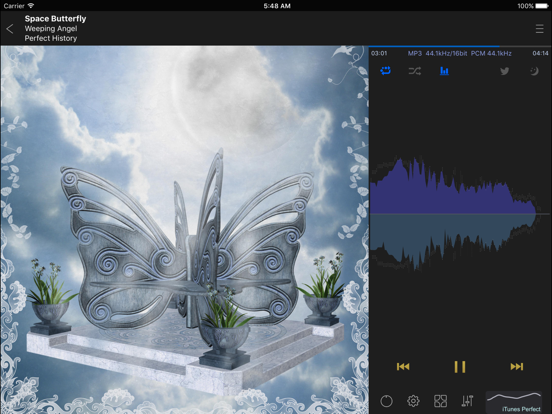KaiserTone Medley -HiRes Audio
HiRes Audio Player as Medley
Gratis
1.5.5for iPhone, iPad and more
Age Rating
KaiserTone Medley -HiRes Audio Screenshots
About KaiserTone Medley -HiRes Audio
With Medley, more fun music!
KaiserTone Medley is a medley specialized player who can experience fun music time. This player is considerated for high function and high sound quality, to ordinary CD sound source and also high resolution sound source.
1. Listen as a medley of songs.
This player plays the selected songs as a medley.
At this time, the previous song/the next song will play comfortably with crossfade.
- playing time of one song: 30 to 120 seconds
- Cross fade time: 1 to 20 seconds
- With "Sometimes Full chorus" mode, fresh for even a long time (On/Off)
*Cross fading occurs only when the sample frequency, and channel number of consecutive songs are the same, and fade out when it is different.
2. Equipped with a sound engine that also supports high resolution sound source.
This Sound Engine (with Equalizer) has been focused mainly on developed its sound quality. The engine is very fast to pursue a high-quality sound with the frequency of more than 64000.
This engine performs equalizer, virtual surround, cross fader, gapless, and reproduces your favorite songs with your favorite high-quality sound.
- sound source: maximum 768kHz/32bit, 12MHz/1bit for DSD format.
- output: The high resolution sound source is downsampled to a maximum of 96kHz/32 bits or less.
- The full performance at Dual Core or more CPU.
- Furthermore, 64-bit high-precision arithmetic processing is carried out in iOS models equipped with 64 bit-CPU.
3. Enjoy good design of operability.
KaiserTone Medley has a cool design and good operability.
- Design theme (24 Colors)
- Orientation of the player screen (Automatic, fixed vertical and fixed horizontal)
- Universal compatible
4. Enjoy the many features.
KaiserTone Medley has many features.
It has various functions such as adjustment of sound quality, volume, selection of music selection, screen setting.
5. As a trial version of KaiserTone (paid version).
KaiserTone Medley can be confirmed as a trial version of KaiserTone (paid version).
Therefore, some functions will display "This function works only for paid version" message. These functions are limited only to functions as more regular players.
+ Compatible models:
iPhone (5 or later), iPad (Pro, Air2, Air), iPod touch (7,6)
+ Supported audio format
iPod Library(iTunes): audio format used by Music App of Apple (default player in iPhone)
Hires DB: DSD(2.8MHz~12MHz/1bit, .dsf, .dff), FLAC(8k~384kHz/8~32bit), WAV(8k~768kHz/8~64bit), Apple Lossless(8k~384kHz), AIFF(8k~768kHz/8~32bit), AAC(8~320 Kbps), MP3(8~320 Kbps), MP4(as Sound), M4V(as Sound)
* On iOS 10 or later, Music app exclusive data (Apple Music, DRM, iCloud) can be cooperative played back with the restriction function by Music app.
+ Playback options
- Shuffle On/Off
- Spectrum Analyzer (include Stereo-Mode, size, form, snow)
- Twitter NowPlaying (Auto/Manual)
- Sleep Timer (10 min. Until 8 hour)
+ Volume and sound quality
- Fine volume, left/right volume, gain adjustment, stereo/monaural control
- Preset EQ: Normal, Perfect, Rock, Rap, Metal, Country, Jazz, …
- Graphic Equalizer (5 Bands/10 Bands/Spline)
- Virtual Surround (Reverb)
- Digital Output Max(Max 96kHz/32bit)
- Up-sampling ON/Off
+ Selection list
- for iPod Library, for high resolution DB
- Artists, Albums, Songs, Genres, Playlists(Create / Delete), Compilations, Composers, Sample Rates, Formats
- Shuffle, All songs, Search
- Album Artist Option
+ Other
- Hires DB (import a file, folder, pkg, or zip by iTunes or AirDrop)
- Headphone, Bluetooth controller operable
- AirPlay output
- Show Album Art
- Pause Fadeout at interruption and "next song" (0 to 1.0 seconds)
- Automatic pause/playback then ringing/Headset Plug out
- Background Playback
- Resume for the time of the previous start-up
- URL scheme support (kaisertonemedley://)
- Show Lyrics (If there is a lyrics in the song file)
Notes :
* It cannot play a track with compression dff file.
KaiserTone Medley is a medley specialized player who can experience fun music time. This player is considerated for high function and high sound quality, to ordinary CD sound source and also high resolution sound source.
1. Listen as a medley of songs.
This player plays the selected songs as a medley.
At this time, the previous song/the next song will play comfortably with crossfade.
- playing time of one song: 30 to 120 seconds
- Cross fade time: 1 to 20 seconds
- With "Sometimes Full chorus" mode, fresh for even a long time (On/Off)
*Cross fading occurs only when the sample frequency, and channel number of consecutive songs are the same, and fade out when it is different.
2. Equipped with a sound engine that also supports high resolution sound source.
This Sound Engine (with Equalizer) has been focused mainly on developed its sound quality. The engine is very fast to pursue a high-quality sound with the frequency of more than 64000.
This engine performs equalizer, virtual surround, cross fader, gapless, and reproduces your favorite songs with your favorite high-quality sound.
- sound source: maximum 768kHz/32bit, 12MHz/1bit for DSD format.
- output: The high resolution sound source is downsampled to a maximum of 96kHz/32 bits or less.
- The full performance at Dual Core or more CPU.
- Furthermore, 64-bit high-precision arithmetic processing is carried out in iOS models equipped with 64 bit-CPU.
3. Enjoy good design of operability.
KaiserTone Medley has a cool design and good operability.
- Design theme (24 Colors)
- Orientation of the player screen (Automatic, fixed vertical and fixed horizontal)
- Universal compatible
4. Enjoy the many features.
KaiserTone Medley has many features.
It has various functions such as adjustment of sound quality, volume, selection of music selection, screen setting.
5. As a trial version of KaiserTone (paid version).
KaiserTone Medley can be confirmed as a trial version of KaiserTone (paid version).
Therefore, some functions will display "This function works only for paid version" message. These functions are limited only to functions as more regular players.
+ Compatible models:
iPhone (5 or later), iPad (Pro, Air2, Air), iPod touch (7,6)
+ Supported audio format
iPod Library(iTunes): audio format used by Music App of Apple (default player in iPhone)
Hires DB: DSD(2.8MHz~12MHz/1bit, .dsf, .dff), FLAC(8k~384kHz/8~32bit), WAV(8k~768kHz/8~64bit), Apple Lossless(8k~384kHz), AIFF(8k~768kHz/8~32bit), AAC(8~320 Kbps), MP3(8~320 Kbps), MP4(as Sound), M4V(as Sound)
* On iOS 10 or later, Music app exclusive data (Apple Music, DRM, iCloud) can be cooperative played back with the restriction function by Music app.
+ Playback options
- Shuffle On/Off
- Spectrum Analyzer (include Stereo-Mode, size, form, snow)
- Twitter NowPlaying (Auto/Manual)
- Sleep Timer (10 min. Until 8 hour)
+ Volume and sound quality
- Fine volume, left/right volume, gain adjustment, stereo/monaural control
- Preset EQ: Normal, Perfect, Rock, Rap, Metal, Country, Jazz, …
- Graphic Equalizer (5 Bands/10 Bands/Spline)
- Virtual Surround (Reverb)
- Digital Output Max(Max 96kHz/32bit)
- Up-sampling ON/Off
+ Selection list
- for iPod Library, for high resolution DB
- Artists, Albums, Songs, Genres, Playlists(Create / Delete), Compilations, Composers, Sample Rates, Formats
- Shuffle, All songs, Search
- Album Artist Option
+ Other
- Hires DB (import a file, folder, pkg, or zip by iTunes or AirDrop)
- Headphone, Bluetooth controller operable
- AirPlay output
- Show Album Art
- Pause Fadeout at interruption and "next song" (0 to 1.0 seconds)
- Automatic pause/playback then ringing/Headset Plug out
- Background Playback
- Resume for the time of the previous start-up
- URL scheme support (kaisertonemedley://)
- Show Lyrics (If there is a lyrics in the song file)
Notes :
* It cannot play a track with compression dff file.
Show More
Was ist neu in der neuesten Version 1.5.5
Last updated on Sep 13, 2022
Alte Versionen
■Latest update
1. iOS support
(1) iOS 16 Operation confirmed / adjusted
2. Other enhancements
■ In iOS10 or Later, at the time of the first start-up,
alert of "“KaiserMedley” Would Like to Access Apple Music And Your Media Library" is displayed.
At that time, “OK” should be selected for using a song in the iPod Library.
This player uses to playback musics in the iPod Library (iTunes Library).
This library is the data in the media library. In order to use the songs in the iPod Library, this question should have been set to "OK".
※"Don't Allow" was selected, it can not display all the songs in the iPod Library.
■ Resetting Method
Go to the Apple Settings app, Scroll down and Tap the KaiserMedley, Enable Media Library toggle.
1. iOS support
(1) iOS 16 Operation confirmed / adjusted
2. Other enhancements
■ In iOS10 or Later, at the time of the first start-up,
alert of "“KaiserMedley” Would Like to Access Apple Music And Your Media Library" is displayed.
At that time, “OK” should be selected for using a song in the iPod Library.
This player uses to playback musics in the iPod Library (iTunes Library).
This library is the data in the media library. In order to use the songs in the iPod Library, this question should have been set to "OK".
※"Don't Allow" was selected, it can not display all the songs in the iPod Library.
■ Resetting Method
Go to the Apple Settings app, Scroll down and Tap the KaiserMedley, Enable Media Library toggle.
Show More
Version History
1.5.5
Sep 13, 2022
■Latest update
1. iOS support
(1) iOS 16 Operation confirmed / adjusted
2. Other enhancements
■ In iOS10 or Later, at the time of the first start-up,
alert of "“KaiserMedley” Would Like to Access Apple Music And Your Media Library" is displayed.
At that time, “OK” should be selected for using a song in the iPod Library.
This player uses to playback musics in the iPod Library (iTunes Library).
This library is the data in the media library. In order to use the songs in the iPod Library, this question should have been set to "OK".
※"Don't Allow" was selected, it can not display all the songs in the iPod Library.
■ Resetting Method
Go to the Apple Settings app, Scroll down and Tap the KaiserMedley, Enable Media Library toggle.
1. iOS support
(1) iOS 16 Operation confirmed / adjusted
2. Other enhancements
■ In iOS10 or Later, at the time of the first start-up,
alert of "“KaiserMedley” Would Like to Access Apple Music And Your Media Library" is displayed.
At that time, “OK” should be selected for using a song in the iPod Library.
This player uses to playback musics in the iPod Library (iTunes Library).
This library is the data in the media library. In order to use the songs in the iPod Library, this question should have been set to "OK".
※"Don't Allow" was selected, it can not display all the songs in the iPod Library.
■ Resetting Method
Go to the Apple Settings app, Scroll down and Tap the KaiserMedley, Enable Media Library toggle.
1.5.3
Sep 24, 2021
■Latest update
1. Adjustment of sound engine.
2. Adjusted the UI in the volume adjustment screen to make it easier to use.
(1) Comfortable fine volume control
3. Improved to stop the playback when AirPlay is disconnected while playing music with AirPlay connection.
4. iOS support
(1) iOS 15 / iOS 14.8 Operation confirmed
(2) Added iPhone13 Pro Max, iPhone13 Pro, iPhone13, iPhone13 mini, iPad mini(6G), iPad(9G) as a supported additional model
5. Other enhancements
■ In iOS10 or Later, at the time of the first start-up,
alert of "“KaiserMedley” Would Like to Access Apple Music And Your Media Library" is displayed.
At that time, “OK” should be selected for using a song in the iPod Library.
This player uses to playback musics in the iPod Library (iTunes Library).
This library is the data in the media library. In order to use the songs in the iPod Library, this question should have been set to "OK".
※"Don't Allow" was selected, it can not display all the songs in the iPod Library.
■ Resetting Method
Go to the Apple Settings app, Scroll down and Tap the KaiserMedley, Enable Media Library toggle.
1. Adjustment of sound engine.
2. Adjusted the UI in the volume adjustment screen to make it easier to use.
(1) Comfortable fine volume control
3. Improved to stop the playback when AirPlay is disconnected while playing music with AirPlay connection.
4. iOS support
(1) iOS 15 / iOS 14.8 Operation confirmed
(2) Added iPhone13 Pro Max, iPhone13 Pro, iPhone13, iPhone13 mini, iPad mini(6G), iPad(9G) as a supported additional model
5. Other enhancements
■ In iOS10 or Later, at the time of the first start-up,
alert of "“KaiserMedley” Would Like to Access Apple Music And Your Media Library" is displayed.
At that time, “OK” should be selected for using a song in the iPod Library.
This player uses to playback musics in the iPod Library (iTunes Library).
This library is the data in the media library. In order to use the songs in the iPod Library, this question should have been set to "OK".
※"Don't Allow" was selected, it can not display all the songs in the iPod Library.
■ Resetting Method
Go to the Apple Settings app, Scroll down and Tap the KaiserMedley, Enable Media Library toggle.
1.5.2
Jul 14, 2021
■Latest update
1. Adjustment of music selection screen
(1) Fine tuning of design.
2. iOS support
(1) iOS 14.6 Operation confirmed
(2) Added iPad Pro(5G) as a supported additional model
3. Other enhancements
■ In iOS10 or Later, at the time of the first start-up,
alert of "“KaiserMedley” Would Like to Access Apple Music And Your Media Library" is displayed.
At that time, “OK” should be selected for using a song in the iPod Library.
This player uses to playback musics in the iPod Library (iTunes Library).
This library is the data in the media library. In order to use the songs in the iPod Library, this question should have been set to "OK".
※"Don't Allow" was selected, it can not display all the songs in the iPod Library.
■ Resetting Method
Go to the Apple Settings app, Scroll down and Tap the KaiserMedley, Enable Media Library toggle.
1. Adjustment of music selection screen
(1) Fine tuning of design.
2. iOS support
(1) iOS 14.6 Operation confirmed
(2) Added iPad Pro(5G) as a supported additional model
3. Other enhancements
■ In iOS10 or Later, at the time of the first start-up,
alert of "“KaiserMedley” Would Like to Access Apple Music And Your Media Library" is displayed.
At that time, “OK” should be selected for using a song in the iPod Library.
This player uses to playback musics in the iPod Library (iTunes Library).
This library is the data in the media library. In order to use the songs in the iPod Library, this question should have been set to "OK".
※"Don't Allow" was selected, it can not display all the songs in the iPod Library.
■ Resetting Method
Go to the Apple Settings app, Scroll down and Tap the KaiserMedley, Enable Media Library toggle.
1.5.1
Feb 2, 2021
■Latest update
1. Adjustment of sound engine.
2. Fine tuning of performance
3. iOS support
(1) iOS 14.4 Operation confirmed
4. Other enhancements
■ In iOS10 or Later, at the time of the first start-up,
alert of "“KaiserMedley” Would Like to Access Apple Music And Your Media Library" is displayed.
At that time, “OK” should be selected for using a song in the iPod Library.
This player uses to playback musics in the iPod Library (iTunes Library).
This library is the data in the media library. In order to use the songs in the iPod Library, this question should have been set to "OK".
※"Don't Allow" was selected, it can not display all the songs in the iPod Library.
■ Resetting Method
Go to the Apple Settings app, Scroll down and Tap the KaiserMedley, Enable Media Library toggle.
1. Adjustment of sound engine.
2. Fine tuning of performance
3. iOS support
(1) iOS 14.4 Operation confirmed
4. Other enhancements
■ In iOS10 or Later, at the time of the first start-up,
alert of "“KaiserMedley” Would Like to Access Apple Music And Your Media Library" is displayed.
At that time, “OK” should be selected for using a song in the iPod Library.
This player uses to playback musics in the iPod Library (iTunes Library).
This library is the data in the media library. In order to use the songs in the iPod Library, this question should have been set to "OK".
※"Don't Allow" was selected, it can not display all the songs in the iPod Library.
■ Resetting Method
Go to the Apple Settings app, Scroll down and Tap the KaiserMedley, Enable Media Library toggle.
1.5.0
Nov 19, 2020
■Latest update
1. Adjustment of sound engine.
2. Fine tuning of performance
3. iOS support
(1) iOS 14.2 Operation confirmed
(2) Added してiPhone12 Pro Max, iPhone12 Pro, iPhone12, iPhone12 mini, iPad (8G), iPad Air(4G) as a supported additional model
4. Other enhancements
■ In iOS10 or Later, at the time of the first start-up,
alert of "“KaiserMedley” Would Like to Access Apple Music And Your Media Library" is displayed.
At that time, “OK” should be selected for using a song in the iPod Library.
This player uses to playback musics in the iPod Library (iTunes Library).
This library is the data in the media library. In order to use the songs in the iPod Library, this question should have been set to "OK".
※"Don't Allow" was selected, it can not display all the songs in the iPod Library.
■ Resetting Method
Go to the Apple Settings app, Scroll down and Tap the KaiserMedley, Enable Media Library toggle.
1. Adjustment of sound engine.
2. Fine tuning of performance
3. iOS support
(1) iOS 14.2 Operation confirmed
(2) Added してiPhone12 Pro Max, iPhone12 Pro, iPhone12, iPhone12 mini, iPad (8G), iPad Air(4G) as a supported additional model
4. Other enhancements
■ In iOS10 or Later, at the time of the first start-up,
alert of "“KaiserMedley” Would Like to Access Apple Music And Your Media Library" is displayed.
At that time, “OK” should be selected for using a song in the iPod Library.
This player uses to playback musics in the iPod Library (iTunes Library).
This library is the data in the media library. In order to use the songs in the iPod Library, this question should have been set to "OK".
※"Don't Allow" was selected, it can not display all the songs in the iPod Library.
■ Resetting Method
Go to the Apple Settings app, Scroll down and Tap the KaiserMedley, Enable Media Library toggle.
1.3.9
Jul 11, 2020
■Latest update
1. Adjustment of sound engine
2. Fine tuning of performance
3. iOS support
(1) iOS 13.5.1 Operation confirmed
(2) Added iPhoneSE(2nd) as a supported additional model
4. Other enhancements
■ In iOS10 or Later, at the time of the first start-up,
alert of "“KaiserMedley” Would Like to Access Apple Music And Your Media Library" is displayed.
At that time, “OK” should be selected for using a song in the iPod Library.
This player uses to playback musics in the iPod Library (iTunes Library).
This library is the data in the media library. In order to use the songs in the iPod Library, this question should have been set to "OK".
※"Don't Allow" was selected, it can not display all the songs in the iPod Library.
■ Resetting Method
Go to the Apple Settings app, Scroll down and Tap the KaiserMedley, Enable Media Library toggle.
1. Adjustment of sound engine
2. Fine tuning of performance
3. iOS support
(1) iOS 13.5.1 Operation confirmed
(2) Added iPhoneSE(2nd) as a supported additional model
4. Other enhancements
■ In iOS10 or Later, at the time of the first start-up,
alert of "“KaiserMedley” Would Like to Access Apple Music And Your Media Library" is displayed.
At that time, “OK” should be selected for using a song in the iPod Library.
This player uses to playback musics in the iPod Library (iTunes Library).
This library is the data in the media library. In order to use the songs in the iPod Library, this question should have been set to "OK".
※"Don't Allow" was selected, it can not display all the songs in the iPod Library.
■ Resetting Method
Go to the Apple Settings app, Scroll down and Tap the KaiserMedley, Enable Media Library toggle.
1.3.8
Dec 28, 2019
■Latest update
1. Performance Improvement
2. iOS support
(1) iOS 13.3 Operation confirmed
3. Other enhancements
■ In iOS10 or Later, at the time of the first start-up,
alert of "“KaiserMedley” Would Like to Access Apple Music And Your Media Library" is displayed.
At that time, “OK” should be selected for using a song in the iPod Library.
This player uses to playback musics in the iPod Library (iTunes Library).
This library is the data in the media library. In order to use the songs in the iPod Library, this question should have been set to "OK".
※"Don't Allow" was selected, it can not display all the songs in the iPod Library.
■ Resetting Method
Go to the Apple Settings app, Scroll down and Tap the KaiserMedley, Enable Media Library toggle.
1. Performance Improvement
2. iOS support
(1) iOS 13.3 Operation confirmed
3. Other enhancements
■ In iOS10 or Later, at the time of the first start-up,
alert of "“KaiserMedley” Would Like to Access Apple Music And Your Media Library" is displayed.
At that time, “OK” should be selected for using a song in the iPod Library.
This player uses to playback musics in the iPod Library (iTunes Library).
This library is the data in the media library. In order to use the songs in the iPod Library, this question should have been set to "OK".
※"Don't Allow" was selected, it can not display all the songs in the iPod Library.
■ Resetting Method
Go to the Apple Settings app, Scroll down and Tap the KaiserMedley, Enable Media Library toggle.
1.3.7
Nov 4, 2019
■Latest update
1. Adjustment of music selection screen
(1) Fine tuning of design.
2. Performance Improvement
3. iOS support
(1) iOS 13.2 Operation confirmed
4. Other enhancements
■ In iOS10 or Later, at the time of the first start-up,
alert of "“KaiserMedley” Would Like to Access Apple Music And Your Media Library" is displayed.
At that time, “OK” should be selected for using a song in the iPod Library.
This player uses to playback musics in the iPod Library (iTunes Library).
This library is the data in the media library. In order to use the songs in the iPod Library, this question should have been set to "OK".
※"Don't Allow" was selected, it can not display all the songs in the iPod Library.
■ Resetting Method
Go to the Apple Settings app, Scroll down and Tap the KaiserMedley, Enable Media Library toggle.
1. Adjustment of music selection screen
(1) Fine tuning of design.
2. Performance Improvement
3. iOS support
(1) iOS 13.2 Operation confirmed
4. Other enhancements
■ In iOS10 or Later, at the time of the first start-up,
alert of "“KaiserMedley” Would Like to Access Apple Music And Your Media Library" is displayed.
At that time, “OK” should be selected for using a song in the iPod Library.
This player uses to playback musics in the iPod Library (iTunes Library).
This library is the data in the media library. In order to use the songs in the iPod Library, this question should have been set to "OK".
※"Don't Allow" was selected, it can not display all the songs in the iPod Library.
■ Resetting Method
Go to the Apple Settings app, Scroll down and Tap the KaiserMedley, Enable Media Library toggle.
1.3.6
Oct 18, 2019
■Latest update
1. Adjustment of music selection screen
(1) Fine tuning of design.
2. iOS support
(1) iOS 13.1.2 Operation confirmed
(2) added iPhone11, iPhone11 Pro, iPhone11 Max to support model.
3. Other enhancements
■ In iOS10 or Later, at the time of the first start-up,
alert of "“KaiserMedley” Would Like to Access Apple Music And Your Media Library" is displayed.
At that time, “OK” should be selected for using a song in the iPod Library.
This player uses to playback musics in the iPod Library (iTunes Library).
This library is the data in the media library. In order to use the songs in the iPod Library, this question should have been set to "OK".
※"Don't Allow" was selected, it can not display all the songs in the iPod Library.
■ Resetting Method
Go to the Apple Settings app, Scroll down and Tap the KaiserMedley, Enable Media Library toggle.
1. Adjustment of music selection screen
(1) Fine tuning of design.
2. iOS support
(1) iOS 13.1.2 Operation confirmed
(2) added iPhone11, iPhone11 Pro, iPhone11 Max to support model.
3. Other enhancements
■ In iOS10 or Later, at the time of the first start-up,
alert of "“KaiserMedley” Would Like to Access Apple Music And Your Media Library" is displayed.
At that time, “OK” should be selected for using a song in the iPod Library.
This player uses to playback musics in the iPod Library (iTunes Library).
This library is the data in the media library. In order to use the songs in the iPod Library, this question should have been set to "OK".
※"Don't Allow" was selected, it can not display all the songs in the iPod Library.
■ Resetting Method
Go to the Apple Settings app, Scroll down and Tap the KaiserMedley, Enable Media Library toggle.
1.3.3
Apr 17, 2019
This update includes iOS 12.2 correspondence and adjustment of various performances.
1. Adjustment of music selection screen
(1) Fine tuning of design.
2. Performance Improvement
(1) Adjusted the main volume and gain values.
(2) Improved tag reading accuracy.
(3) Improved scrolling character behavior.
(4) Improved continuous playback function during Apple Music cooperation playback.
3. iOS support
(1) iOS 12.2 Operation confirmed
4. Other enhancements
■ In iOS10 or Later, at the time of the first start-up,
alert of "“KaiserMedley” Would Like to Access Apple Music And Your Media Library" is displayed.
At that time, “OK” should be selected for using a song in the iPod Library.
This player uses to playback musics in the iPod Library (iTunes Library).
This library is the data in the media library. In order to use the songs in the iPod Library, this question should have been set to "OK".
※"Don't Allow" was selected, it can not display all the songs in the iPod Library.
■ Resetting Method
Go to the Apple Settings app, Scroll down and Tap the KaiserMedley, Enable Media Library toggle.
1. Adjustment of music selection screen
(1) Fine tuning of design.
2. Performance Improvement
(1) Adjusted the main volume and gain values.
(2) Improved tag reading accuracy.
(3) Improved scrolling character behavior.
(4) Improved continuous playback function during Apple Music cooperation playback.
3. iOS support
(1) iOS 12.2 Operation confirmed
4. Other enhancements
■ In iOS10 or Later, at the time of the first start-up,
alert of "“KaiserMedley” Would Like to Access Apple Music And Your Media Library" is displayed.
At that time, “OK” should be selected for using a song in the iPod Library.
This player uses to playback musics in the iPod Library (iTunes Library).
This library is the data in the media library. In order to use the songs in the iPod Library, this question should have been set to "OK".
※"Don't Allow" was selected, it can not display all the songs in the iPod Library.
■ Resetting Method
Go to the Apple Settings app, Scroll down and Tap the KaiserMedley, Enable Media Library toggle.
1.3.2
Feb 7, 2019
This update includes iOS 12.1.3 correspondence and adjustment of various performances.
1. Fine tuning of design.
2. Fine-tuning and other enhancements.
3. iOS 12.1.3 Operation confirmed
■ In iOS10 or Later, at the time of the first start-up,
alert of "“KaiserMedley” Would Like to Access Apple Music And Your Media Library" is displayed.
At that time, “OK” should be selected for using a song in the iPod Library.
This player uses to playback musics in the iPod Library (iTunes Library).
This library is the data in the media library. In order to use the songs in the iPod Library, this question should have been set to "OK".
※"Don't Allow" was selected, it can not display all the songs in the iPod Library.
■ Resetting Method
Go to the Apple Settings app, Scroll down and Tap the KaiserMedley, Enable Media Library toggle.
1. Fine tuning of design.
2. Fine-tuning and other enhancements.
3. iOS 12.1.3 Operation confirmed
■ In iOS10 or Later, at the time of the first start-up,
alert of "“KaiserMedley” Would Like to Access Apple Music And Your Media Library" is displayed.
At that time, “OK” should be selected for using a song in the iPod Library.
This player uses to playback musics in the iPod Library (iTunes Library).
This library is the data in the media library. In order to use the songs in the iPod Library, this question should have been set to "OK".
※"Don't Allow" was selected, it can not display all the songs in the iPod Library.
■ Resetting Method
Go to the Apple Settings app, Scroll down and Tap the KaiserMedley, Enable Media Library toggle.
1.3.1
Jan 29, 2019
This update includes iOS 12.1.3 correspondence and adjustment of various performances.
1. Adjustment of music selection screen
(1) Adjustment of mini-player on selection screen.
(2) Improve NowPlaying list (queue) function.
(2-1) Added "add to queue" function by long press in all lists such as artist, album, playlist, ... .
(2-2) Accelerate queue related functions.
(3) Fine tuning of design.
2. iOS support
(1) iOS 12.1.3 Operation confirmed
3. Fine-tuning and other enhancements.
■ In iOS10 or Later, at the time of the first start-up,
alert of "“KaiserMedley” Would Like to Access Apple Music And Your Media Library" is displayed.
At that time, “OK” should be selected for using a song in the iPod Library.
This player uses to playback musics in the iPod Library (iTunes Library).
This library is the data in the media library. In order to use the songs in the iPod Library, this question should have been set to "OK".
※"Don't Allow" was selected, it can not display all the songs in the iPod Library.
■ Resetting Method
Go to the Apple Settings app, Scroll down and Tap the KaiserMedley, Enable Media Library toggle.
1. Adjustment of music selection screen
(1) Adjustment of mini-player on selection screen.
(2) Improve NowPlaying list (queue) function.
(2-1) Added "add to queue" function by long press in all lists such as artist, album, playlist, ... .
(2-2) Accelerate queue related functions.
(3) Fine tuning of design.
2. iOS support
(1) iOS 12.1.3 Operation confirmed
3. Fine-tuning and other enhancements.
■ In iOS10 or Later, at the time of the first start-up,
alert of "“KaiserMedley” Would Like to Access Apple Music And Your Media Library" is displayed.
At that time, “OK” should be selected for using a song in the iPod Library.
This player uses to playback musics in the iPod Library (iTunes Library).
This library is the data in the media library. In order to use the songs in the iPod Library, this question should have been set to "OK".
※"Don't Allow" was selected, it can not display all the songs in the iPod Library.
■ Resetting Method
Go to the Apple Settings app, Scroll down and Tap the KaiserMedley, Enable Media Library toggle.
1.3.0
Dec 14, 2018
This update includes iOS 12.1.1 correspondence and adjustment of various performances.
1. Adjustment of music selection screen
(1) Added a "mini player" to the selection screen.
(1-1) display ON / OFF function included.
(1-2) For non-iPad, it can be displayed only for portrait view.
(2) Improve NowPlaying list (queue) function.
(2-1) Added function to add to queue on songs list by long tap.
(2-2) Added "make as a Playlist" function from NowPlaying list.
(2-3) Added "Edit queue order" function.
(3) Added total time display of playlist and NowPlaying list.
2. Performance Improvement
(1) Reduced power consumption.
3. iOS support
(1) iOS 12.1.1 Operation confirmed
(2) Added iPad Pro(3G, 11 inch) as compatible models.
(3) Adjustment of further link of Apple Music Playlist linked with Music.
4. Fine-tuning and other enhancements.
■ In iOS10 or Later, at the time of the first start-up,
alert of "“KaiserMedley” Would Like to Access Apple Music And Your Media Library" is displayed.
At that time, “OK” should be selected for using a song in the iPod Library.
This player uses to playback musics in the iPod Library (iTunes Library).
This library is the data in the media library. In order to use the songs in the iPod Library, this question should have been set to "OK".
※"Don't Allow" was selected, it can not display all the songs in the iPod Library.
■ Resetting Method
Go to the Apple Settings app, Scroll down and Tap the KaiserMedley, Enable Media Library toggle.
1. Adjustment of music selection screen
(1) Added a "mini player" to the selection screen.
(1-1) display ON / OFF function included.
(1-2) For non-iPad, it can be displayed only for portrait view.
(2) Improve NowPlaying list (queue) function.
(2-1) Added function to add to queue on songs list by long tap.
(2-2) Added "make as a Playlist" function from NowPlaying list.
(2-3) Added "Edit queue order" function.
(3) Added total time display of playlist and NowPlaying list.
2. Performance Improvement
(1) Reduced power consumption.
3. iOS support
(1) iOS 12.1.1 Operation confirmed
(2) Added iPad Pro(3G, 11 inch) as compatible models.
(3) Adjustment of further link of Apple Music Playlist linked with Music.
4. Fine-tuning and other enhancements.
■ In iOS10 or Later, at the time of the first start-up,
alert of "“KaiserMedley” Would Like to Access Apple Music And Your Media Library" is displayed.
At that time, “OK” should be selected for using a song in the iPod Library.
This player uses to playback musics in the iPod Library (iTunes Library).
This library is the data in the media library. In order to use the songs in the iPod Library, this question should have been set to "OK".
※"Don't Allow" was selected, it can not display all the songs in the iPod Library.
■ Resetting Method
Go to the Apple Settings app, Scroll down and Tap the KaiserMedley, Enable Media Library toggle.
1.2.1
Oct 29, 2018
This update includes adjustment of sound engine, iOS 12.0.1 correspondence and adjustment of various performances.
1. iOS support
(1) iOS 12.0.1 Operation confirmed
(2) Added iPhoneXR as compatible models.
2. Adjustment of sound engine.
(1) Added function to change sound quality attribute (Aggressive and Legato) while using equalizer.
(2) Improved performance and sound quality
3. Adjustment of music selection screen
(1) It was more speeded up playlists lists display.
(2) Accessibility support for grid display of music selection view.
4. Improvement of ease of use
(1) Added attribute (Aggressive and Legato) change function to EQmode. (Changed by "attribute" of "Settings -> EQmode")
5. Fine-tuning and other enhancements.
■ In iOS10 or Later, at the time of the first start-up,
alert of "“KaiserMedley” Would Like to Access Apple Music And Your Media Library" is displayed.
At that time, “OK” should be selected for using a song in the iPod Library.
This player uses to playback musics in the iPod Library (iTunes Library).
This library is the data in the media library. In order to use the songs in the iPod Library, this question should have been set to "OK".
※"Don't Allow" was selected, it can not display all the songs in the iPod Library.
■ Resetting Method
Go to the Apple Settings app, Scroll down and Tap the KaiserMedley, Enable Media Library toggle.
1. iOS support
(1) iOS 12.0.1 Operation confirmed
(2) Added iPhoneXR as compatible models.
2. Adjustment of sound engine.
(1) Added function to change sound quality attribute (Aggressive and Legato) while using equalizer.
(2) Improved performance and sound quality
3. Adjustment of music selection screen
(1) It was more speeded up playlists lists display.
(2) Accessibility support for grid display of music selection view.
4. Improvement of ease of use
(1) Added attribute (Aggressive and Legato) change function to EQmode. (Changed by "attribute" of "Settings -> EQmode")
5. Fine-tuning and other enhancements.
■ In iOS10 or Later, at the time of the first start-up,
alert of "“KaiserMedley” Would Like to Access Apple Music And Your Media Library" is displayed.
At that time, “OK” should be selected for using a song in the iPod Library.
This player uses to playback musics in the iPod Library (iTunes Library).
This library is the data in the media library. In order to use the songs in the iPod Library, this question should have been set to "OK".
※"Don't Allow" was selected, it can not display all the songs in the iPod Library.
■ Resetting Method
Go to the Apple Settings app, Scroll down and Tap the KaiserMedley, Enable Media Library toggle.
1.2.0
Sep 25, 2018
This update includes adjustment of sound engine, iOS 12 correspondence and adjustment of various performances.
1. iOS support
(1) iOS 12 Operation confirmed
(2) Added iPhoneXS, iPhoneXS Max as compatible models.
2. Adjustment of "Sound engine".
(1) Cooperation dedicated sound engine for this app and "music" app (Apple Music, DRM and iCloud) Optimization of sound engine switching operation
3. Improvement of ease of use
(1) Further improvement of cooperative continuous playback of data specific to "music" application.
4. Other enhancements.
■ In iOS10 or Later, at the time of the first start-up,
alert of "“KaiserMedley” Would Like to Access Apple Music And Your Media Library" is displayed.
At that time, “OK” should be selected for using a song in the iPod Library.
This player uses to playback musics in the iPod Library (iTunes Library).
This library is the data in the media library. In order to use the songs in the iPod Library, this question should have been set to "OK".
※"Don't Allow" was selected, it can not display all the songs in the iPod Library.
■ Resetting Method
Go to the Apple Settings app, Scroll down and Tap the KaiserMedley, Enable Media Library toggle.
1. iOS support
(1) iOS 12 Operation confirmed
(2) Added iPhoneXS, iPhoneXS Max as compatible models.
2. Adjustment of "Sound engine".
(1) Cooperation dedicated sound engine for this app and "music" app (Apple Music, DRM and iCloud) Optimization of sound engine switching operation
3. Improvement of ease of use
(1) Further improvement of cooperative continuous playback of data specific to "music" application.
4. Other enhancements.
■ In iOS10 or Later, at the time of the first start-up,
alert of "“KaiserMedley” Would Like to Access Apple Music And Your Media Library" is displayed.
At that time, “OK” should be selected for using a song in the iPod Library.
This player uses to playback musics in the iPod Library (iTunes Library).
This library is the data in the media library. In order to use the songs in the iPod Library, this question should have been set to "OK".
※"Don't Allow" was selected, it can not display all the songs in the iPod Library.
■ Resetting Method
Go to the Apple Settings app, Scroll down and Tap the KaiserMedley, Enable Media Library toggle.
1.1.0
Aug 11, 2018
This update includes adjustment of sound engine, iOS 11.4.1 correspondence and adjustment of various performances.
1. Improvement of sound quality and function by "Updated Sound engine".
(1) Added left-right stereo / monaural control function (track output mode).
(1-1) Added the function to convert the input sound of left and right stereo (normal stereo sound) to left-right stereo(normal) / right-left stereo / monaural / Vocal Reducer and output it.
(1-2) It can be changed from the volume screen of the player screen / graphic equalizer screen.
(2) Improved performance and sound quality
2. Adjustment of music selection screen
(1) Increased the category acquisition item of the m4a format file in the high resolution DB.
3. iOS support
(1) iOS 11.4.1 Operation confirmed
(2) Supports iOS 10 or later
4. Other enhancements.
■ In iOS10 or Later, at the time of the first start-up,
alert of "“KaiserMedley” Would Like to Access Apple Music And Your Media Library" is displayed.
At that time, “OK” should be selected for using a song in the iPod Library.
This player uses to playback musics in the iPod Library (iTunes Library).
This library is the data in the media library. In order to use the songs in the iPod Library, this question should have been set to "OK".
※"Don't Allow" was selected, it can not display all the songs in the iPod Library.
■ Resetting Method
Go to the Apple Settings app, Scroll down and Tap the KaiserMedley, Enable Media Library toggle.
1. Improvement of sound quality and function by "Updated Sound engine".
(1) Added left-right stereo / monaural control function (track output mode).
(1-1) Added the function to convert the input sound of left and right stereo (normal stereo sound) to left-right stereo(normal) / right-left stereo / monaural / Vocal Reducer and output it.
(1-2) It can be changed from the volume screen of the player screen / graphic equalizer screen.
(2) Improved performance and sound quality
2. Adjustment of music selection screen
(1) Increased the category acquisition item of the m4a format file in the high resolution DB.
3. iOS support
(1) iOS 11.4.1 Operation confirmed
(2) Supports iOS 10 or later
4. Other enhancements.
■ In iOS10 or Later, at the time of the first start-up,
alert of "“KaiserMedley” Would Like to Access Apple Music And Your Media Library" is displayed.
At that time, “OK” should be selected for using a song in the iPod Library.
This player uses to playback musics in the iPod Library (iTunes Library).
This library is the data in the media library. In order to use the songs in the iPod Library, this question should have been set to "OK".
※"Don't Allow" was selected, it can not display all the songs in the iPod Library.
■ Resetting Method
Go to the Apple Settings app, Scroll down and Tap the KaiserMedley, Enable Media Library toggle.
1.0.5
Jun 5, 2018
This update includes adjustment of sound engine, improvement of ease of use, iOS 11.4 correspondence and adjustment of various performances.
1. Improvement of ease of use
(1) Added a function to quickly display the selection screen of "this artist" or "this album" from the information of the playback song. (Press "PLAYER VIEW -> PLAYBACK Track Title")
(2) Enhanced cooperative playback function with Music app of "Music app specific data (DRM, iCloud, Apple Music)".
(With iOS 11.3 and later, continuous and cooperative playback function was enabled even in the background.)
(Change with "Music app exclusive data" in "Settings -> Details of Selection Song View")
2. Adjustment of sound engine.
(1) Optimized sound quality and efficiency of sound engine when connecting device.
(2) Optimized the volume after changing the left and right volume balance while playing a monaural sound source.
(3) On iOS 11.3 and later, Cooperation between the sound engine for this app and "music" app (DRM (Digital Copyrights Management) data and iCloud data) Optimization of sound engine switching operation
3. Adjustment of music selection screen
(1) To the same name (title, album, artists etc) on the music selection screen, Adjusted the search method for with or without "The".
(2) Adjusted the display position in the list of music selection screens after iOS 11.
4. iOS support
(1) Adjusted on iOS 11.4, and checked operation
5. Other enhancements.
■ In iOS10 or Later, at the time of the first start-up,
alert of "“KaiserMedley” Would Like to Access Apple Music And Your Media Library" is displayed.
At that time, “OK” should be selected for using a song in the iPod Library.
This player uses to playback musics in the iPod Library (iTunes Library).
This library is the data in the media library. In order to use the songs in the iPod Library, this question should have been set to "OK".
※"Don't Allow" was selected, it can not display all the songs in the iPod Library.
■ Resetting Method
Go to the Apple Settings app, Scroll down and Tap the KaiserMedley, Enable Media Library toggle.
1. Improvement of ease of use
(1) Added a function to quickly display the selection screen of "this artist" or "this album" from the information of the playback song. (Press "PLAYER VIEW -> PLAYBACK Track Title")
(2) Enhanced cooperative playback function with Music app of "Music app specific data (DRM, iCloud, Apple Music)".
(With iOS 11.3 and later, continuous and cooperative playback function was enabled even in the background.)
(Change with "Music app exclusive data" in "Settings -> Details of Selection Song View")
2. Adjustment of sound engine.
(1) Optimized sound quality and efficiency of sound engine when connecting device.
(2) Optimized the volume after changing the left and right volume balance while playing a monaural sound source.
(3) On iOS 11.3 and later, Cooperation between the sound engine for this app and "music" app (DRM (Digital Copyrights Management) data and iCloud data) Optimization of sound engine switching operation
3. Adjustment of music selection screen
(1) To the same name (title, album, artists etc) on the music selection screen, Adjusted the search method for with or without "The".
(2) Adjusted the display position in the list of music selection screens after iOS 11.
4. iOS support
(1) Adjusted on iOS 11.4, and checked operation
5. Other enhancements.
■ In iOS10 or Later, at the time of the first start-up,
alert of "“KaiserMedley” Would Like to Access Apple Music And Your Media Library" is displayed.
At that time, “OK” should be selected for using a song in the iPod Library.
This player uses to playback musics in the iPod Library (iTunes Library).
This library is the data in the media library. In order to use the songs in the iPod Library, this question should have been set to "OK".
※"Don't Allow" was selected, it can not display all the songs in the iPod Library.
■ Resetting Method
Go to the Apple Settings app, Scroll down and Tap the KaiserMedley, Enable Media Library toggle.
1.0.3
Mar 21, 2018
This update includes "the Latest sound engine", improvement of ease of use, iOS 11.2.6 correspondence and adjustment of various performances.
1. Improvement of sound quality and function by "Updated Sound engine".
(1) Further efficiency improvement of high resolution sound quality calculation processing.
(2) Added "OverDrive" option to the Dynamic Limiter function.
(3) Added cooperative playback function with 'Music' app.
(On iOS 10 and later, this made DRM data playable with restrictions.)
2. Improvement of ease of use
(1) On iOS 11 and later, Supported a function to add a music file to "HiRes DB" of this app from "Files" app by "Sharing" function.
(2) The setting view of "Settings -> General" was divided into two setting views "Setting -> General" and "Setting -> Details of Selection Song View".
(3) On iOS 10 and later, In the "Settings -> Details of Selection Song View", items for "Music app exclusive data" were added.
(Turn on / off display on the list of music selection view, Turn on / off cooperative playback with "Music" app)
3. Extended function of music selection screen
(1) On iOS 10 and later, "DRM (Digital Copyrights Management) data and iCloud data" can be displayed / hidden in the list of iPod library.
(Change with "Music app exclusive data" in "Settings -> Details of Selection Song View")
4. iOS support
(1) iOS11.2.6 Operation confirmed
(2) Corresponded to Twitter specification change on iOS 11
iOS 11 or later, expanded the manual submission function to Twitter, facebook, Mail. Automatic posting function is abolished.
5. Supported iPhone X
6. Adjusted the design
7. New start-up icon
8. Added iPhone 8 Plus and iPhone 8 as compatible models.
9. Other enhancements.
■ In iOS10, at the time of the first start-up,
alert of "“KaiserMedley” Would Like to Access Apple Music And Your Media Library" is displayed.
At that time, “OK” should be selected for using a song in the iPod Library.
This player uses to playback musics in the iPod Library (iTunes Library).
This library is the data in the media library. In order to use the songs in the iPod Library, this question should have been set to "OK".
※"Don't Allow" was selected, it can not display all the songs in the iPod Library.
■ Resetting Method
Go to the Apple Settings app, Scroll down and Tap the KaiserMedley, Enable Media Library toggle.
1. Improvement of sound quality and function by "Updated Sound engine".
(1) Further efficiency improvement of high resolution sound quality calculation processing.
(2) Added "OverDrive" option to the Dynamic Limiter function.
(3) Added cooperative playback function with 'Music' app.
(On iOS 10 and later, this made DRM data playable with restrictions.)
2. Improvement of ease of use
(1) On iOS 11 and later, Supported a function to add a music file to "HiRes DB" of this app from "Files" app by "Sharing" function.
(2) The setting view of "Settings -> General" was divided into two setting views "Setting -> General" and "Setting -> Details of Selection Song View".
(3) On iOS 10 and later, In the "Settings -> Details of Selection Song View", items for "Music app exclusive data" were added.
(Turn on / off display on the list of music selection view, Turn on / off cooperative playback with "Music" app)
3. Extended function of music selection screen
(1) On iOS 10 and later, "DRM (Digital Copyrights Management) data and iCloud data" can be displayed / hidden in the list of iPod library.
(Change with "Music app exclusive data" in "Settings -> Details of Selection Song View")
4. iOS support
(1) iOS11.2.6 Operation confirmed
(2) Corresponded to Twitter specification change on iOS 11
iOS 11 or later, expanded the manual submission function to Twitter, facebook, Mail. Automatic posting function is abolished.
5. Supported iPhone X
6. Adjusted the design
7. New start-up icon
8. Added iPhone 8 Plus and iPhone 8 as compatible models.
9. Other enhancements.
■ In iOS10, at the time of the first start-up,
alert of "“KaiserMedley” Would Like to Access Apple Music And Your Media Library" is displayed.
At that time, “OK” should be selected for using a song in the iPod Library.
This player uses to playback musics in the iPod Library (iTunes Library).
This library is the data in the media library. In order to use the songs in the iPod Library, this question should have been set to "OK".
※"Don't Allow" was selected, it can not display all the songs in the iPod Library.
■ Resetting Method
Go to the Apple Settings app, Scroll down and Tap the KaiserMedley, Enable Media Library toggle.
1.0.2
Aug 6, 2017
This update includes "the Latest sound engine", improvement of ease of use, iOS 10.3.3 correspondence and adjustment of various performances.
1. Improvement of sound quality and function by "Updated Sound engine".
(1) Improved performance and sound quality
(2) Added option function to change output buffer length.
(3) Improved sound quality of crossfade part during crossfade playback.
(There is even more effect with the high resolution sound source)
2. Improved ease of use
(1) Supported the operation of track playback position slider on the control panel. (IOS 10 or later)
(2) Further speed up starting display of list screen of music selection screen.
(3) Added option that does not use "Sample Rates, Formats" DB of iPod library.
(With this option OFF, contents of the "Sample Rates, Formats" tag are not displayed in the iPod library selection, but the operation of other tags is further accelerated.)
(4) Response improvement of graphic equalizer's slider bar.
(5) Supported the dedicated tag of famous lyrics input application which sets non-standard tag as lyrics data of FLAC format.
(6) Response improvement of high resolution DB list check.
(7) Partial changed of display method of volume screen on iPhone 7 Plus.
3. iOS support
(1) iOS 10.3.3 Operation confirmed
4. Fine-tuning and other enhancements.
(1) Adjusted the display position when changing the screen orientation vertically and horizontally on the music selection screen with grid display.
(2) Some fine adjustment
■ In iOS10, at the time of the first start-up,
alert of "“KaiserMedley” Would Like to Access Apple Music And Your Media Library" is displayed.
At that time, “OK” should be selected for using a song in the iPod Library.
This player uses to playback musics in the iPod Library (iTunes Library).
This library is the data in the media library. In order to use the songs in the iPod Library, this question should have been set to "OK".
※"Don't Allow" was selected, it can not display all the songs in the iPod Library.
■ Resetting Method
Go to the Apple Settings app, Scroll down and Tap the KaiserMedley, Enable Media Library toggle.
1. Improvement of sound quality and function by "Updated Sound engine".
(1) Improved performance and sound quality
(2) Added option function to change output buffer length.
(3) Improved sound quality of crossfade part during crossfade playback.
(There is even more effect with the high resolution sound source)
2. Improved ease of use
(1) Supported the operation of track playback position slider on the control panel. (IOS 10 or later)
(2) Further speed up starting display of list screen of music selection screen.
(3) Added option that does not use "Sample Rates, Formats" DB of iPod library.
(With this option OFF, contents of the "Sample Rates, Formats" tag are not displayed in the iPod library selection, but the operation of other tags is further accelerated.)
(4) Response improvement of graphic equalizer's slider bar.
(5) Supported the dedicated tag of famous lyrics input application which sets non-standard tag as lyrics data of FLAC format.
(6) Response improvement of high resolution DB list check.
(7) Partial changed of display method of volume screen on iPhone 7 Plus.
3. iOS support
(1) iOS 10.3.3 Operation confirmed
4. Fine-tuning and other enhancements.
(1) Adjusted the display position when changing the screen orientation vertically and horizontally on the music selection screen with grid display.
(2) Some fine adjustment
■ In iOS10, at the time of the first start-up,
alert of "“KaiserMedley” Would Like to Access Apple Music And Your Media Library" is displayed.
At that time, “OK” should be selected for using a song in the iPod Library.
This player uses to playback musics in the iPod Library (iTunes Library).
This library is the data in the media library. In order to use the songs in the iPod Library, this question should have been set to "OK".
※"Don't Allow" was selected, it can not display all the songs in the iPod Library.
■ Resetting Method
Go to the Apple Settings app, Scroll down and Tap the KaiserMedley, Enable Media Library toggle.
1.0.1
May 30, 2017
This update includes the Latest sound engine, improvement of ease of use, iOS 10.3.2 correspondence and adjustment of various performances.
1. "Sound engine Latest" deployment.
(1) Improved performance and sound quality.
(2) WAV format also supports 64 sample bit input.
2. Improved ease of use
(1) Accelerate check of high resolution DB list.
3. iOS support
(1) iOS 10.3.2 Operation confirmed.
4. Fine-tuning and other enhancements
■ In iOS10, at the time of the first start-up,
alert of "“KaiserMedley” Would Like to Access Apple Music And Your Media Library" is displayed.
At that time, “OK” should be selected for using a song in the iPod Library.
This player uses to playback musics in the iPod Library (iTunes Library).
This library is the data in the media library. In order to use the songs in the iPod Library, this question should have been set to "OK".
※"Don't Allow" was selected, it can not display all the songs in the iPod Library.
■ Resetting Method
Go to the Apple Settings app, Scroll down and Tap the KaiserMedley, Enable Media Library toggle.
1. "Sound engine Latest" deployment.
(1) Improved performance and sound quality.
(2) WAV format also supports 64 sample bit input.
2. Improved ease of use
(1) Accelerate check of high resolution DB list.
3. iOS support
(1) iOS 10.3.2 Operation confirmed.
4. Fine-tuning and other enhancements
■ In iOS10, at the time of the first start-up,
alert of "“KaiserMedley” Would Like to Access Apple Music And Your Media Library" is displayed.
At that time, “OK” should be selected for using a song in the iPod Library.
This player uses to playback musics in the iPod Library (iTunes Library).
This library is the data in the media library. In order to use the songs in the iPod Library, this question should have been set to "OK".
※"Don't Allow" was selected, it can not display all the songs in the iPod Library.
■ Resetting Method
Go to the Apple Settings app, Scroll down and Tap the KaiserMedley, Enable Media Library toggle.
1.0.0
Mar 13, 2017
KaiserTone Medley -HiRes Audio FAQ
Klicken Sie hier, um zu erfahren, wie Sie KaiserTone Medley -HiRes Audio in eingeschränkten Ländern oder Regionen herunterladen können.
Überprüfen Sie die folgende Liste, um die Mindestanforderungen von KaiserTone Medley -HiRes Audio zu sehen.
iPhone
Erfordert iOS 10.0 oder neuer.
iPad
Erfordert iPadOS 10.0 oder neuer.
iPod touch
Erfordert iOS 10.0 oder neuer.
KaiserTone Medley -HiRes Audio unterstützt Englisch, Japanisch