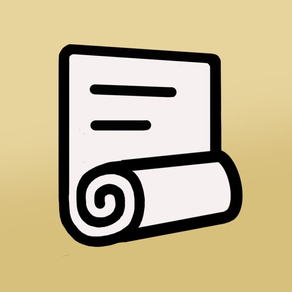
Looong Screenshot
create from captured video
Free
1.4.0for iPhone, iPod touch
1.9
1 Ratings
Yoshihiro Nakao
Developer
49.1 MB
Size
Aug 7, 2022
Update Date
Photo & Video
Category
4+
Age Rating
Age Rating
Looong Screenshot Screenshots
About Looong Screenshot
The tip for creating a long screenshot is simply to specify the area to be checked for stitching together.
The app will then automatically composite one frame at a time from the captured video.
It is a simple mechanism, but it works better than expected.
Of course, the app also supports compositing from still images. Simply select the images you want to combine and specify the areas to check.
The combined screenshot can be checked and saved within the application, and can also be exported to the photo library from the share menu. (If the image is too long, it may be reduced in size.)
The app will then automatically composite one frame at a time from the captured video.
It is a simple mechanism, but it works better than expected.
Of course, the app also supports compositing from still images. Simply select the images you want to combine and specify the areas to check.
The combined screenshot can be checked and saved within the application, and can also be exported to the photo library from the share menu. (If the image is too long, it may be reduced in size.)
Show More
Was ist neu in der neuesten Version 1.4.0
Last updated on Aug 7, 2022
Alte Versionen
Scanning from broadcasts is now possible.
Show More
Version History
1.4.0
Aug 7, 2022
Scanning from broadcasts is now possible.
1.3.0
Jun 30, 2022
Updated UI and saved view state.
Changed ads to reward ads. (banner ads removed)
Changed ads to reward ads. (banner ads removed)
1.2.2
May 30, 2022
Minor bug fixes.
Reduced memory consumption.
Reduced memory consumption.
1.2.1
May 26, 2022
Minor bug fixes.
1.2.0
May 24, 2022
The video scanning algorithm has been upgraded.
If an Ad video or a loading marker is inserted in the check area, it will continue to scan as much as possible.
Temporary files are now deleted when exiting the application.
If an Ad video or a loading marker is inserted in the check area, it will continue to scan as much as possible.
Temporary files are now deleted when exiting the application.
1.1.0
May 17, 2022
English version supported.
Minor bug fixes.
Minor bug fixes.
1.0.0
May 15, 2022
Looong Screenshot FAQ
Klicken Sie hier, um zu erfahren, wie Sie Looong Screenshot in eingeschränkten Ländern oder Regionen herunterladen können.
Überprüfen Sie die folgende Liste, um die Mindestanforderungen von Looong Screenshot zu sehen.
iPhone
Requires iOS 14.0 or later.
iPod touch
Requires iOS 14.0 or later.
Looong Screenshot unterstützt English, Japanese
Ähnliche Videos
Latest introduction video of Looong Screenshot on iPhone






















