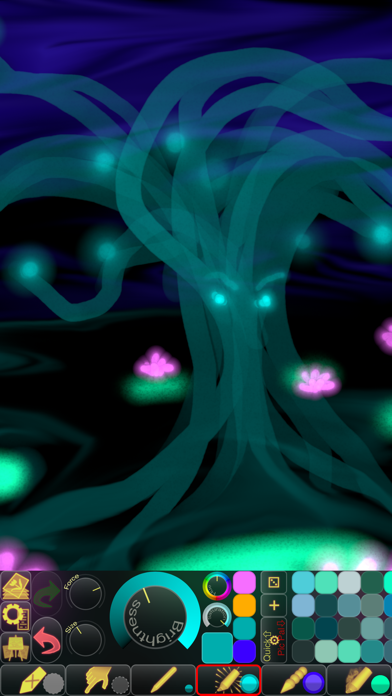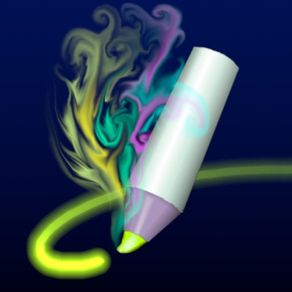
Lux Draw
Paint,sketch neon glow pen art
GratisOffers In-App Purchases
5.5.2for iPhone, iPad and more
9.3
701 Ratings
Norbyte
Developer
15,3 MB
Size
Dec 18, 2023
Update Date
Graphics & Design
Category
4+
Age Rating
Age Rating
Lux Draw Screenshots
About Lux Draw
Draw with light-inspired tools, for a unique art style!
Create a drawing from scratch, or add effects to your photos.
Let your creativity run wild!
• LIVE-CALCULATED HDR BRUSHES •
The app features live-calculated brushes and strokes, that together with HDR values make it feel like drawing with light!
Drawing tools include Glow Pen, Hot Pen, Light Spheres, and more.
Tip: Use the Smear tool on a photo or drawing to achieve immensely cool flame art (seriously, try it!).
• GRITTY PAPER/CANVAS TEXTURES •
Having a paper/canvas texture interacting in real-time with the drawing tools will give your artwork a satisfying, gritty look.
You can remove or change the default-generated texture to something else.
• UNIVERSAL PURCHASE •
If you choose to buy the Pro upgrade, this one-time in-app purchase will unlock all Pro features in the app on all available platforms (iPad-iPhone-Mac)!
• METAL •
The engine is based on Metal, with 128-bit color and floating-point arithmetic.
• SWIFT •
The app was developed entirely using Swift (earlier versions used C++).
• FINGERTIP = STROKE SIZE • CHANGE SIZE/FORCE/COLOR WHILE DRAWING •
• APPLE PENCIL SUPPORT • FULL SCREEN DRAWING • SEAMLESS PATTERN EDITING MODE •
• DARK MODE • LANDSCAPE • PORTRAIT • WIDE COLOR •
• MULTIPLE LAYERS • PHOTO TRACING MODE (Pro feature) •
Create a drawing from scratch, or add effects to your photos.
Let your creativity run wild!
• LIVE-CALCULATED HDR BRUSHES •
The app features live-calculated brushes and strokes, that together with HDR values make it feel like drawing with light!
Drawing tools include Glow Pen, Hot Pen, Light Spheres, and more.
Tip: Use the Smear tool on a photo or drawing to achieve immensely cool flame art (seriously, try it!).
• GRITTY PAPER/CANVAS TEXTURES •
Having a paper/canvas texture interacting in real-time with the drawing tools will give your artwork a satisfying, gritty look.
You can remove or change the default-generated texture to something else.
• UNIVERSAL PURCHASE •
If you choose to buy the Pro upgrade, this one-time in-app purchase will unlock all Pro features in the app on all available platforms (iPad-iPhone-Mac)!
• METAL •
The engine is based on Metal, with 128-bit color and floating-point arithmetic.
• SWIFT •
The app was developed entirely using Swift (earlier versions used C++).
• FINGERTIP = STROKE SIZE • CHANGE SIZE/FORCE/COLOR WHILE DRAWING •
• APPLE PENCIL SUPPORT • FULL SCREEN DRAWING • SEAMLESS PATTERN EDITING MODE •
• DARK MODE • LANDSCAPE • PORTRAIT • WIDE COLOR •
• MULTIPLE LAYERS • PHOTO TRACING MODE (Pro feature) •
Show More
Was ist neu in der neuesten Version 5.5.2
Last updated on Dec 18, 2023
Alte Versionen
[NEW] Added some selection options (like “Select All”) in Work in Progress (Gallery). Long-press the Multi-Select button or tap “Selected…” next to the buttons.
[NEW] Added “Reset to Default” button to the Scrollable Palette Area menu (to open that menu, scroll the palette to its beginning and tap the largest of the three buttons that appear).
[FIXED] Pasting multiple files in Work in Progress (Gallery) did not always select all the imported pics.
[FIXED] Some issues when tapping to add to the selection while dragging the thumbnails in Work in Progress (Gallery).
[IMPROVED] (for devices with attached hardware keyboard) Minor changes/additions to the keyboard shortcuts in Work in Progress (Gallery), and the shortcuts for Copy, Paste, Duplicate now work with layers if the Layers stack is open.
[FIXED] Copy Layer was not always working properly.
[FIXED] Some minor multi-select issues in Work in Progress (Gallery).
[FIXED] A couple of drag & drop issues.
[FIXED] Rotating the device could, in some very rare circumstances, cause the app to crash.
[IMPROVED] Tapping or long-pressing a dial could result in an unintentional adjustment (especially if using Apple Pencil).
[FIXED] A couple of rare user interface layout glitches.
[FIXED] A very improbable crash bug.
[IMPROVED] A few minor things.
[NEW] Added “Reset to Default” button to the Scrollable Palette Area menu (to open that menu, scroll the palette to its beginning and tap the largest of the three buttons that appear).
[FIXED] Pasting multiple files in Work in Progress (Gallery) did not always select all the imported pics.
[FIXED] Some issues when tapping to add to the selection while dragging the thumbnails in Work in Progress (Gallery).
[IMPROVED] (for devices with attached hardware keyboard) Minor changes/additions to the keyboard shortcuts in Work in Progress (Gallery), and the shortcuts for Copy, Paste, Duplicate now work with layers if the Layers stack is open.
[FIXED] Copy Layer was not always working properly.
[FIXED] Some minor multi-select issues in Work in Progress (Gallery).
[FIXED] A couple of drag & drop issues.
[FIXED] Rotating the device could, in some very rare circumstances, cause the app to crash.
[IMPROVED] Tapping or long-pressing a dial could result in an unintentional adjustment (especially if using Apple Pencil).
[FIXED] A couple of rare user interface layout glitches.
[FIXED] A very improbable crash bug.
[IMPROVED] A few minor things.
Show More
Version History
5.5.2
Dec 18, 2023
[NEW] Added some selection options (like “Select All”) in Work in Progress (Gallery). Long-press the Multi-Select button or tap “Selected…” next to the buttons.
[NEW] Added “Reset to Default” button to the Scrollable Palette Area menu (to open that menu, scroll the palette to its beginning and tap the largest of the three buttons that appear).
[FIXED] Pasting multiple files in Work in Progress (Gallery) did not always select all the imported pics.
[FIXED] Some issues when tapping to add to the selection while dragging the thumbnails in Work in Progress (Gallery).
[IMPROVED] (for devices with attached hardware keyboard) Minor changes/additions to the keyboard shortcuts in Work in Progress (Gallery), and the shortcuts for Copy, Paste, Duplicate now work with layers if the Layers stack is open.
[FIXED] Copy Layer was not always working properly.
[FIXED] Some minor multi-select issues in Work in Progress (Gallery).
[FIXED] A couple of drag & drop issues.
[FIXED] Rotating the device could, in some very rare circumstances, cause the app to crash.
[IMPROVED] Tapping or long-pressing a dial could result in an unintentional adjustment (especially if using Apple Pencil).
[FIXED] A couple of rare user interface layout glitches.
[FIXED] A very improbable crash bug.
[IMPROVED] A few minor things.
[NEW] Added “Reset to Default” button to the Scrollable Palette Area menu (to open that menu, scroll the palette to its beginning and tap the largest of the three buttons that appear).
[FIXED] Pasting multiple files in Work in Progress (Gallery) did not always select all the imported pics.
[FIXED] Some issues when tapping to add to the selection while dragging the thumbnails in Work in Progress (Gallery).
[IMPROVED] (for devices with attached hardware keyboard) Minor changes/additions to the keyboard shortcuts in Work in Progress (Gallery), and the shortcuts for Copy, Paste, Duplicate now work with layers if the Layers stack is open.
[FIXED] Copy Layer was not always working properly.
[FIXED] Some minor multi-select issues in Work in Progress (Gallery).
[FIXED] A couple of drag & drop issues.
[FIXED] Rotating the device could, in some very rare circumstances, cause the app to crash.
[IMPROVED] Tapping or long-pressing a dial could result in an unintentional adjustment (especially if using Apple Pencil).
[FIXED] A couple of rare user interface layout glitches.
[FIXED] A very improbable crash bug.
[IMPROVED] A few minor things.
Lux Draw FAQ
Klicken Sie hier, um zu erfahren, wie Sie Lux Draw in eingeschränkten Ländern oder Regionen herunterladen können.
Überprüfen Sie die folgende Liste, um die Mindestanforderungen von Lux Draw zu sehen.
iPhone
Requires iOS 12.0 or later.
iPad
Requires iPadOS 12.0 or later.
Mac
Requires macOS 10.14 or later.
iPod touch
Requires iOS 12.0 or later.
Lux Draw unterstützt English
Lux Draw beinhaltet In-App-Käufe. Bitte überprüfen Sie den folgenden Preisplan:
Pro Upgrade
$5.00
Tip Jar: Medium Tip
$5.00
Tip Jar: Smallest Tip
$1.00
Tip Jar: Small Tip
$2.00
Tip Jar: Big Tip
$10.00
Tip Jar: Biggest Tip
$25.00