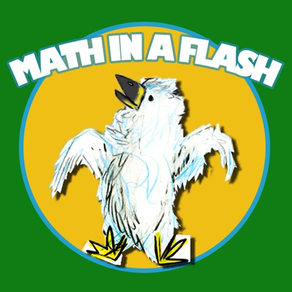
Age Rating
Math In A Flash Screenshots
About Math In A Flash
Math In A Flash is an app for elementary school children to learn and practice math facts. You can select addition, subtraction, multiplication and/or division with numbers 0 - 12. It was built for both the iPhone and iPad. It can be used in either portrait or landscape orientation. The app has an eagle/eaglet theme and when a practice area is done, the app plays sounds of real eagles talking to each other.
This app's minimum operating system is IOS 12.0.
First you pick what you want to work on through the Settings screen in the app.
Selection options include
• Setting a name and message for the child who will be working on it; the name and message show up throughout the app. Optionally you can enter a class name, such as “Ms. Smith’s 3rd grade class”, and message such as “Best in Seatack Elementary”.
*Learn Math Facts or Practice Math Facts. When you choose Learn, problems are presented in order. When you choose Practice, problems are presented randomly.
•Addition, subtraction, multiplication and/or division
•The numbers to work on (any or all can be selected from 0 to 12)
•Some special selections ... “doubles” (example: 6 + 6), “almost doubles” (example: 6 + 7), and “almost almost doubles” (example: 6 + 8)
•All Facts Challenges, where you can go for Awesome Adder (all 169 facts), Super Subtractor (all 169 facts), Master Multiplier (all 169 facts) or Dynamic Divider (all 156 facts) in under Eaglet Speed (5 seconds per problem).
Then you have four practice areas to choose from.
•Flashcards
Just like flashcards, get a problem, say the answer, and then see if you are right!
•Time Me
Pick the number of problems you want to do and hit Go. The app randomly presents problems based on your settings. When done, the app tells you how many you answered right the first time and the average number of seconds per problem. An Eagle Speed goal is 3 seconds per problem; and Eaglet Speed goal is 5 seconds per problem. You can then choose to redo problems that were slower than Eaglet Speed. Time Me is also the practice area where you perform the All Facts Challenges.
•Fact Families
The app selects a Fact Family based on your settings and presents all problems in the family. For example, if the family for addition/subtraction is 3, 4, and 12, the problems presented are 3 + 4, 4 + 3, 12 - 4, and 12 - 3. Then the app moves on to another Fact Family. When you decide you are done, the app tells you how many you answered right the first time.
•Count By
Pick a number to count by from 0 to 12. The app gives you the first and twelfth number and you need to fill in the rest. You can choose to count forward or backward. For example, if you pick to count forward by 3, the app gives you 3 as the first number, 36 as the twelfth number, and you need to fill in 6, 9, 12, etc. When you are done, the app tells you how many you answered right the first time and the average time it took to do each answer. Eagle Speed is 3 seconds or less, Eaglet Speed is 5 seconds or less.
Try the app and enjoy!
This app's minimum operating system is IOS 12.0.
First you pick what you want to work on through the Settings screen in the app.
Selection options include
• Setting a name and message for the child who will be working on it; the name and message show up throughout the app. Optionally you can enter a class name, such as “Ms. Smith’s 3rd grade class”, and message such as “Best in Seatack Elementary”.
*Learn Math Facts or Practice Math Facts. When you choose Learn, problems are presented in order. When you choose Practice, problems are presented randomly.
•Addition, subtraction, multiplication and/or division
•The numbers to work on (any or all can be selected from 0 to 12)
•Some special selections ... “doubles” (example: 6 + 6), “almost doubles” (example: 6 + 7), and “almost almost doubles” (example: 6 + 8)
•All Facts Challenges, where you can go for Awesome Adder (all 169 facts), Super Subtractor (all 169 facts), Master Multiplier (all 169 facts) or Dynamic Divider (all 156 facts) in under Eaglet Speed (5 seconds per problem).
Then you have four practice areas to choose from.
•Flashcards
Just like flashcards, get a problem, say the answer, and then see if you are right!
•Time Me
Pick the number of problems you want to do and hit Go. The app randomly presents problems based on your settings. When done, the app tells you how many you answered right the first time and the average number of seconds per problem. An Eagle Speed goal is 3 seconds per problem; and Eaglet Speed goal is 5 seconds per problem. You can then choose to redo problems that were slower than Eaglet Speed. Time Me is also the practice area where you perform the All Facts Challenges.
•Fact Families
The app selects a Fact Family based on your settings and presents all problems in the family. For example, if the family for addition/subtraction is 3, 4, and 12, the problems presented are 3 + 4, 4 + 3, 12 - 4, and 12 - 3. Then the app moves on to another Fact Family. When you decide you are done, the app tells you how many you answered right the first time.
•Count By
Pick a number to count by from 0 to 12. The app gives you the first and twelfth number and you need to fill in the rest. You can choose to count forward or backward. For example, if you pick to count forward by 3, the app gives you 3 as the first number, 36 as the twelfth number, and you need to fill in 6, 9, 12, etc. When you are done, the app tells you how many you answered right the first time and the average time it took to do each answer. Eagle Speed is 3 seconds or less, Eaglet Speed is 5 seconds or less.
Try the app and enjoy!
Show More
Was ist neu in der neuesten Version 1.0.25
Last updated on Sep 29, 2023
Alte Versionen
Update to iOS 17.
Show More
Version History
1.0.25
Sep 29, 2023
Update to iOS 17.
1.0.24
Nov 2, 2022
Updated for iOS 16 and the new 2022 iPhones and iPads
1.0.23
Nov 6, 2021
Updated for iOS 15 and new iPhones and iPads in 2021
1.0.22
Oct 23, 2020
Updated for iOS 14 and new iPhones and iPads
1.0.21
Feb 1, 2020
Updated for iOs 13 and new iPhones and iPads
1.0.20
Oct 4, 2017
Upgrade for iOS 11 and the iPhone X
1.0.19
Sep 16, 2016
Upgrade to iOS 10
1.0.18
Oct 10, 2015
Compatibility with iOS 9
1.0.17
Dec 17, 2014
fixed a problem with the keyboard
1.0.16
Dec 3, 2014
New enhancements include:
An upgraded algorithm for presenting random problems ensures the problem will not be presented twice until all possible selected problems have been presented.
Time Me now has speed goals of Eagle Speed (3 seconds or less per problem) and Eaglet Speed (5 seconds or less per problem. You can choose to redo problems that were slower than Eaglet Speed.
Count By also shows time to complete in terms of Eagle and Eaglet Speed per answer.
All Facts Challenges are available. You can be an Awesome Adder (169 facts), a Super Subtractor (169 facts), a Master Multiplier (169 facts) or a Dynamic Divider (156 facts) if you complete all the problems in Eaglet Speed. You are given up to two breaks when doing the challenge. These challenges are performed in the Time Me practice area.
An upgraded algorithm for presenting random problems ensures the problem will not be presented twice until all possible selected problems have been presented.
Time Me now has speed goals of Eagle Speed (3 seconds or less per problem) and Eaglet Speed (5 seconds or less per problem. You can choose to redo problems that were slower than Eaglet Speed.
Count By also shows time to complete in terms of Eagle and Eaglet Speed per answer.
All Facts Challenges are available. You can be an Awesome Adder (169 facts), a Super Subtractor (169 facts), a Master Multiplier (169 facts) or a Dynamic Divider (156 facts) if you complete all the problems in Eaglet Speed. You are given up to two breaks when doing the challenge. These challenges are performed in the Time Me practice area.
1.0.15
Oct 7, 2014
Fixed issues related to the iOS upgrade
1.0.14
Sep 24, 2014
Updated for iOS 8
1.0.13
Sep 17, 2013
Updated for IOS 7. Still compatible with IOS 6 and IOS 5.
1.0.12
Sep 12, 2013
Updated the Kids Category for Math In A Flash and removed links to comply with the Kids Category requirements.
1.1.11
Aug 15, 2013
Fixed issues; enhanced user interface
1.0.10
Jan 15, 2013
All practice areas work with numbers from 0 to 12. Previous versions worked with numbers from 0 to 10.
1.0.9
Oct 12, 2012
Updates to support IOS 6 and the iPhone 5
1.0.8
Aug 23, 2012
A Learn Math Facts feature that can be selected in Settings.
Options include:
*Learn (Problems in Order Up): Problems are presented in order going up, such as 4 + 1, 4 + 2, 4 + 3... or 4 x 1, 4 x 2, 4 x 3...
*Learn (Problems in Order Down): Problems are presented in order going down, such as 4 + 10, 4 + 9, 4 + 8... or 4 x 10, 4 x 9, 4 x 8...
*Practice (Problems mixed up): Problems are presented randomly such as 4 + 3, 10 + 4, 4 + 5... or 4 x 9, 5 x 4, 4 x 3...
You can more easily learn math facts by selecting a Learn option. Once you feel you have mastered them, you can select the Practice option and see how you do!
Also, fixed some memory issues, made Flashcards more intuitive, and added colors.
Options include:
*Learn (Problems in Order Up): Problems are presented in order going up, such as 4 + 1, 4 + 2, 4 + 3... or 4 x 1, 4 x 2, 4 x 3...
*Learn (Problems in Order Down): Problems are presented in order going down, such as 4 + 10, 4 + 9, 4 + 8... or 4 x 10, 4 x 9, 4 x 8...
*Practice (Problems mixed up): Problems are presented randomly such as 4 + 3, 10 + 4, 4 + 5... or 4 x 9, 5 x 4, 4 x 3...
You can more easily learn math facts by selecting a Learn option. Once you feel you have mastered them, you can select the Practice option and see how you do!
Also, fixed some memory issues, made Flashcards more intuitive, and added colors.
1.0.7
Apr 13, 2012
Fixed some timing issues when moving between practice areas.
1.0.6
Apr 4, 2012
The app is now iPad retina ready for the new iPad with upgraded images.
A few issues were fixed also.
A few issues were fixed also.
1.0.5
Nov 2, 2011
Upgraded Settings area so that changes are immediately reflected in the practice areas. This became an issue in iOS 5.
1.0.4
Oct 28, 2011
When you are working in a practice area, the tab bar (menu bar) at the bottom is hidden so that you can not move to another practice area by accident. The tab bar reappears when you are done with or cancel the practice area.
1.0.3
Oct 19, 2011
This version is compatible with IOS 4.01 through 5.0.
1.0.2
Sep 1, 2011
Time to Complete is added to the Count By practice area.
The font for Help is larger.
The font for Help is larger.
1.0.1
Jul 25, 2011
Updated deployment target to 4.0.1
Math In A Flash Preis
Heute:
1,99 €
Am günstigsten:
1,99 €
Am teuersten:
2,49 €
Math In A Flash FAQ
Klicken Sie hier, um zu erfahren, wie Sie Math In A Flash in eingeschränkten Ländern oder Regionen herunterladen können.
Überprüfen Sie die folgende Liste, um die Mindestanforderungen von Math In A Flash zu sehen.
iPhone
Erfordert iOS 12.0 oder neuer.
iPad
Erfordert iPadOS 12.0 oder neuer.
iPod touch
Erfordert iOS 12.0 oder neuer.
Math In A Flash unterstützt Englisch




























