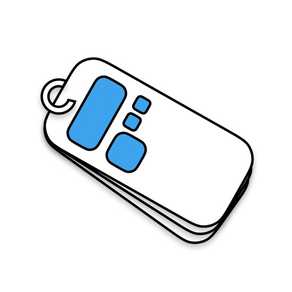
MemorizeWidget learn in widget
Flashcard × "Widget" !
GratisOffers In-App Purchases
1.4for iPhone, iPad and more
Age Rating
MemorizeWidget learn in widget Screenshots
About MemorizeWidget learn in widget
Verwenden Sie die Widget-Funktion, um Lernkarten auf dem Startbildschirm, Sperrbildschirm oder in der Benachrichtigungszentrale anzuzeigen.
Die App wurde entwickelt, um Ihnen zu helfen, im Alltag viele Lernkarten anzuschauen und Ihr Gehirn mit Wissen zu füllen.
Überblick.
- Es steht Ihnen frei, Ihre eigenen "Notizen" zu erstellen.
- Die "Notiz" wird im Widget des Startbildschirms oder des Sperrbildschirms angezeigt.
- Im "Zufallsmodus" wechseln die angezeigten Notizen alle fünf Minuten.
- Funktioniert mit dem integrierten Wörterbuch des Betriebssystems.
- Verfügt über eine anpassbare Suchfunktion.
- Synchronisiert Daten zwischen Geräten über "iCloud".
Importfunktion."
Importieren Sie Karteikartendaten aus Texten oder Dateien.
Unterstützte Formate: csv, tsv, txt, etc.
Optionen.
Es ist möglich, mehrere Notizen in einem Widget anzuzeigen.
Es ist möglich, nicht nur den "Titel" der Notiz im Widget anzuzeigen, sondern auch einen "Kommentar".
Die Schriftgröße des Widgets kann geändert werden.
Multiplattform-Unterstützung".
"iPhone": Sperrbildschirm / Startbildschirm / "StandBy" (iOS 17).
"iPad": Startbildschirm / Sperrbildschirm (iPadOS 17)
"Apple Watch" : Komplikationen / "Smart Stack" (macOS 14)
"Mac": Widget für die Benachrichtigungszentrale / Schreibtisch (watchOS 10)
======== English ========
Flashcard on widget. Memorize notes in everyday life.
You create freely notes for widget.
App presents the notes on widget.
Option
- Random mode: widget changes the note per 5 minutes.
- Show multi notes.
- Show comment on widget.
- Font size on widget.
Rest
- Import file(e.g. tsv, csv, txt) or text.
- System dictionary support.
- Customizable search function.
- Sync between devices by iCloud.
Multi platform support
iPhone: Home screen, Lock screen, StandBy(iOS 17)
iPad: Home screen, Lock screen(iPadOS 17)
Mac: Notification center, Desktop(macOS 14)
Apple Watch: Complication, Smart Stack(watchOS 10)
Die App wurde entwickelt, um Ihnen zu helfen, im Alltag viele Lernkarten anzuschauen und Ihr Gehirn mit Wissen zu füllen.
Überblick.
- Es steht Ihnen frei, Ihre eigenen "Notizen" zu erstellen.
- Die "Notiz" wird im Widget des Startbildschirms oder des Sperrbildschirms angezeigt.
- Im "Zufallsmodus" wechseln die angezeigten Notizen alle fünf Minuten.
- Funktioniert mit dem integrierten Wörterbuch des Betriebssystems.
- Verfügt über eine anpassbare Suchfunktion.
- Synchronisiert Daten zwischen Geräten über "iCloud".
Importfunktion."
Importieren Sie Karteikartendaten aus Texten oder Dateien.
Unterstützte Formate: csv, tsv, txt, etc.
Optionen.
Es ist möglich, mehrere Notizen in einem Widget anzuzeigen.
Es ist möglich, nicht nur den "Titel" der Notiz im Widget anzuzeigen, sondern auch einen "Kommentar".
Die Schriftgröße des Widgets kann geändert werden.
Multiplattform-Unterstützung".
"iPhone": Sperrbildschirm / Startbildschirm / "StandBy" (iOS 17).
"iPad": Startbildschirm / Sperrbildschirm (iPadOS 17)
"Apple Watch" : Komplikationen / "Smart Stack" (macOS 14)
"Mac": Widget für die Benachrichtigungszentrale / Schreibtisch (watchOS 10)
======== English ========
Flashcard on widget. Memorize notes in everyday life.
You create freely notes for widget.
App presents the notes on widget.
Option
- Random mode: widget changes the note per 5 minutes.
- Show multi notes.
- Show comment on widget.
- Font size on widget.
Rest
- Import file(e.g. tsv, csv, txt) or text.
- System dictionary support.
- Customizable search function.
- Sync between devices by iCloud.
Multi platform support
iPhone: Home screen, Lock screen, StandBy(iOS 17)
iPad: Home screen, Lock screen(iPadOS 17)
Mac: Notification center, Desktop(macOS 14)
Apple Watch: Complication, Smart Stack(watchOS 10)
Show More
Was ist neu in der neuesten Version 1.4
Last updated on Dec 1, 2023
Alte Versionen
・Add font size option
・Improve UI for iPad
・Support extra large widget for iPad
・Sub widget for non-random-mode
・Open search-result in app browser
・Several small fix/change/improve
・Improve UI for iPad
・Support extra large widget for iPad
・Sub widget for non-random-mode
・Open search-result in app browser
・Several small fix/change/improve
Show More
Version History
1.4
Dec 1, 2023
・Add font size option
・Improve UI for iPad
・Support extra large widget for iPad
・Sub widget for non-random-mode
・Open search-result in app browser
・Several small fix/change/improve
・Improve UI for iPad
・Support extra large widget for iPad
・Sub widget for non-random-mode
・Open search-result in app browser
・Several small fix/change/improve
1.3
Sep 15, 2023
Support iOS 17 / watchOS 10 / macOS 14
Unsupport iOS 15.x
Adjust font size on lock screen widget
Unsupport iOS 15.x
Adjust font size on lock screen widget
1.2.1
May 25, 2023
FIX small bug
1.2
Apr 14, 2023
・Support "Sync by iCloud".
・Add "Show multi notes option".
・Add "Move top"/"Move end" buttons.
・Add "Trash".
・Add "Export data".
・Add "Large" widget family.
・Support Apple Watch.
・Support Mac.
・Change AD design.
・Fix system dictionary bug on iOS16.4.
・Remove "Sub widget(home screen small, home screen medium, lock screen circle)".
・Small fix/improve.
・Add "Show multi notes option".
・Add "Move top"/"Move end" buttons.
・Add "Trash".
・Add "Export data".
・Add "Large" widget family.
・Support Apple Watch.
・Support Mac.
・Change AD design.
・Fix system dictionary bug on iOS16.4.
・Remove "Sub widget(home screen small, home screen medium, lock screen circle)".
・Small fix/improve.
1.1.2
Dec 7, 2022
small UI fix
1.1.1
Nov 30, 2022
- Support to import notes from other app directly with share-sheet.
- Show notes count on footer.
- Widely refactoring.
- Show notes count on footer.
- Widely refactoring.
1.1
Nov 8, 2022
・Bigly improve importability.
・Comma-style and title-only-style import option.
・Text-encoded file format(e.g. csv, txt) widely support.
・Function to import text in app directly.
・Add lock screen widget to add new note.
・Add system dictionary support.
・Add customizable search function.
・Small fix/improve.
・Comma-style and title-only-style import option.
・Text-encoded file format(e.g. csv, txt) widely support.
・Function to import text in app directly.
・Add lock screen widget to add new note.
・Add system dictionary support.
・Add customizable search function.
・Small fix/improve.
1.0.2
Sep 16, 2022
Add circular lock screen widget support.
1.0.1
Sep 10, 2022
small bug fix on ver1.0
1.0
Sep 9, 2022
MemorizeWidget learn in widget FAQ
Klicken Sie hier, um zu erfahren, wie Sie MemorizeWidget learn in widget in eingeschränkten Ländern oder Regionen herunterladen können.
Überprüfen Sie die folgende Liste, um die Mindestanforderungen von MemorizeWidget learn in widget zu sehen.
iPhone
Erfordert iOS 16.0 oder neuer.
iPad
Erfordert iPadOS 16.0 oder neuer.
Mac
Erfordert macOS 13.0 oder neuer.
Apple Watch
Erfordert watchOS 9.0 oder neuer.
MemorizeWidget learn in widget unterstützt Englisch, Japanisch
MemorizeWidget learn in widget beinhaltet In-App-Käufe. Bitte überprüfen Sie den folgenden Preisplan:
AD Free
$0.99




































