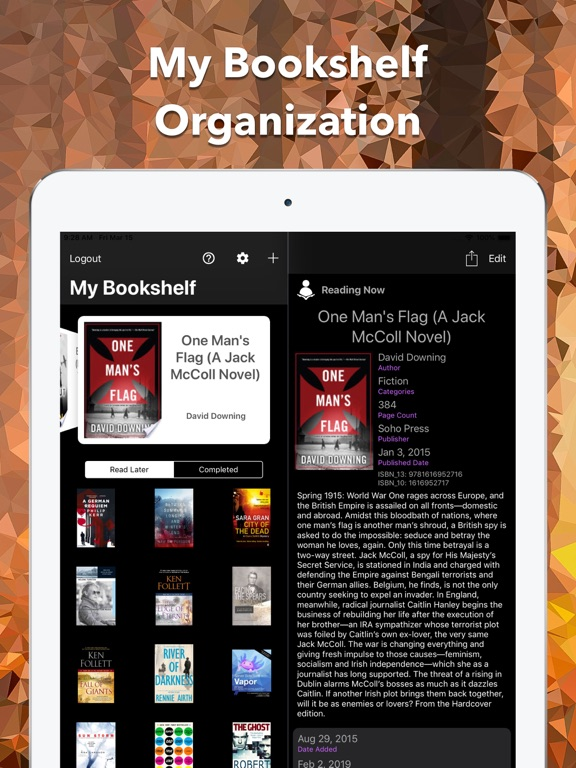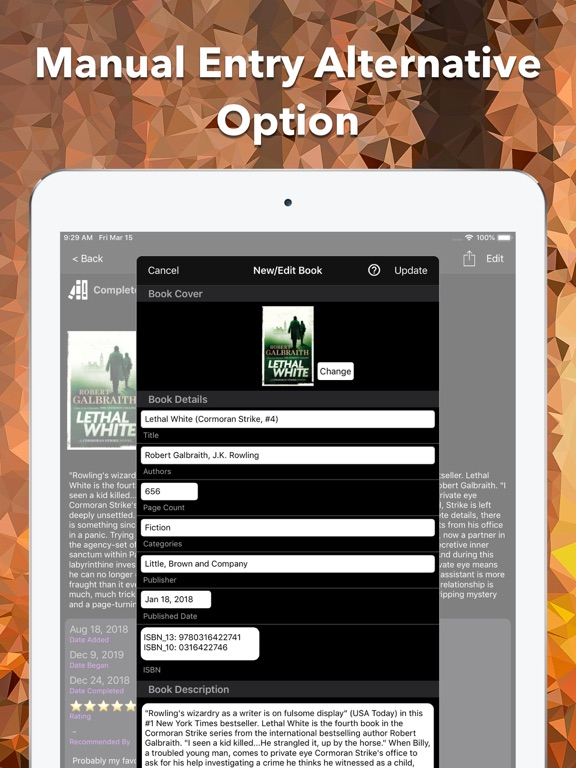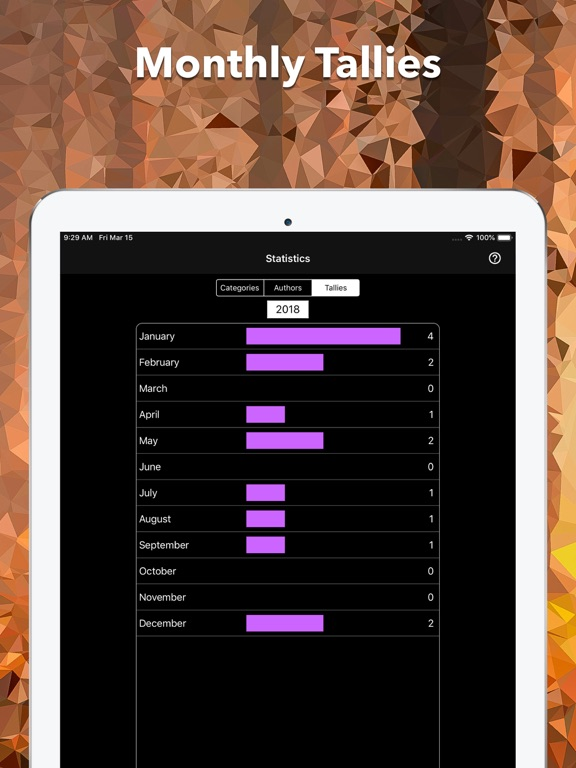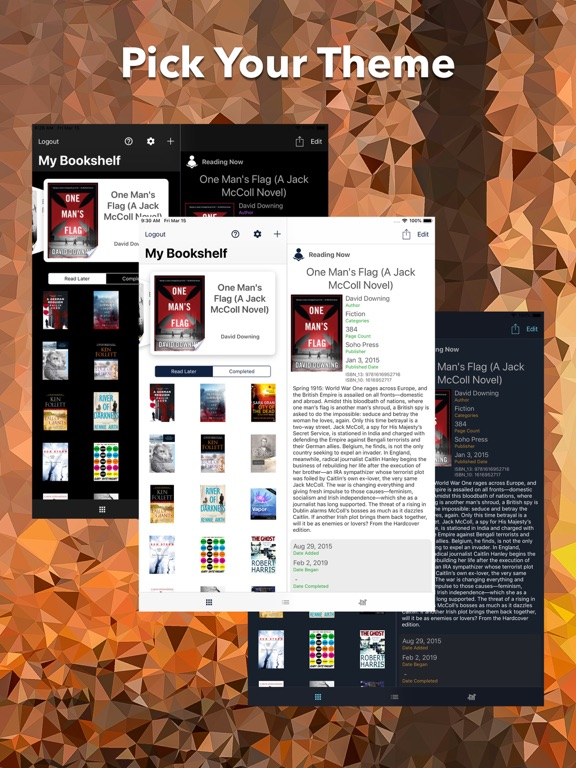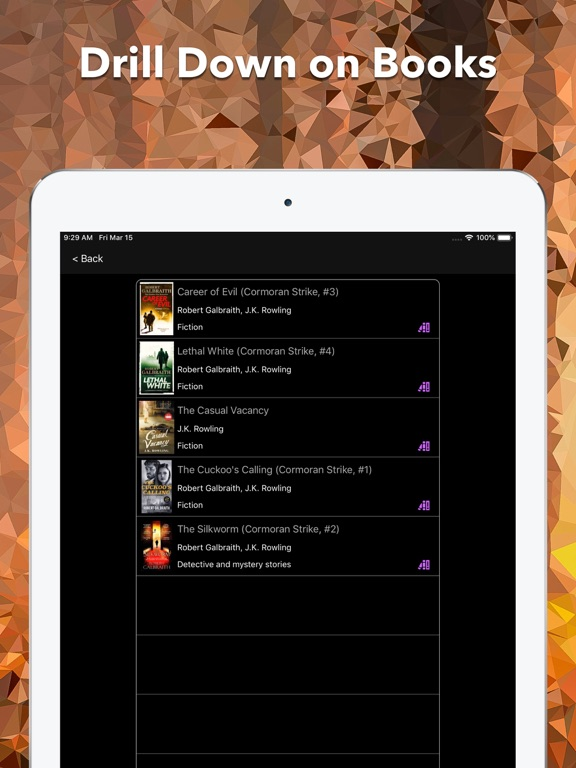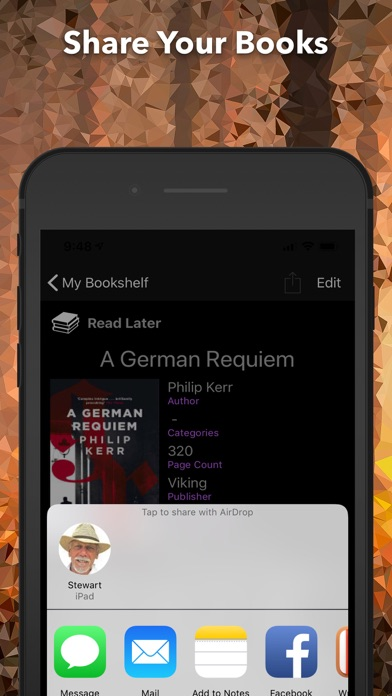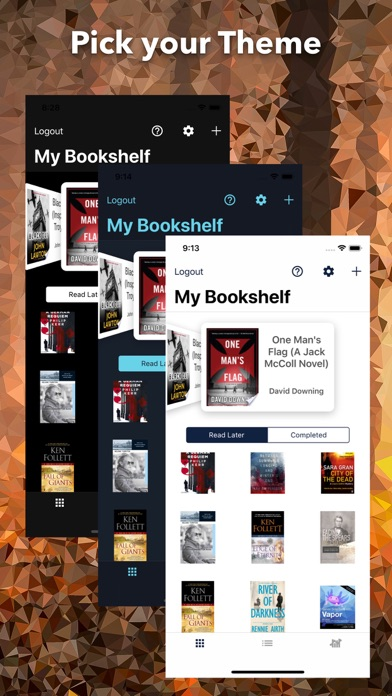My Bookshelf
A reader's log
GratisOffers In-App Purchases
1.3for iPhone, iPad and more
Age Rating
My Bookshelf Screenshots
About My Bookshelf
Do you keep a record of all of the books you are reading, want to read or have previously read?
Do you like to share good book titles with your friends?
My Bookshelf is the solution for you.
Finding and adding books to your bookshelf is easy. First try a Google Book Search within the app, and failing a successful hit, perform a manual entry or scan a physical book's barcode.
You can find books in on your bookshelves by either searching the list by author, category or title or, you can take a look at the bar charts and drill down on one of the monthly tallies, a, category, or an author.
Once you find what you are looking for, you can edit the detail or you can revise the status and change the bookshelf, give it a rating or even your own review.
Sharing your books is easy too as you can tap the share button and either Air Drop or email your friends. It will automatically go into their “To Read” bookshelf once accepted.
If you don’t like the initial Dark Theme, you have two other themes to choose from.
And finally, if you use an iPad as well as your iPhone, My Bookshelf has you covered. Install the app on your iPad and access the same information,. Update on one device and it is immedialy updated on the other.
Do you like to share good book titles with your friends?
My Bookshelf is the solution for you.
Finding and adding books to your bookshelf is easy. First try a Google Book Search within the app, and failing a successful hit, perform a manual entry or scan a physical book's barcode.
You can find books in on your bookshelves by either searching the list by author, category or title or, you can take a look at the bar charts and drill down on one of the monthly tallies, a, category, or an author.
Once you find what you are looking for, you can edit the detail or you can revise the status and change the bookshelf, give it a rating or even your own review.
Sharing your books is easy too as you can tap the share button and either Air Drop or email your friends. It will automatically go into their “To Read” bookshelf once accepted.
If you don’t like the initial Dark Theme, you have two other themes to choose from.
And finally, if you use an iPad as well as your iPhone, My Bookshelf has you covered. Install the app on your iPad and access the same information,. Update on one device and it is immedialy updated on the other.
Show More
Was ist neu in der neuesten Version 1.3
Last updated on Aug 2, 2019
Alte Versionen
Fixed issue where adding a second book in succession manually would override previous book added manually.
Show More
Version History
1.3
Aug 2, 2019
Fixed issue where adding a second book in succession manually would override previous book added manually.
1.2
Apr 14, 2019
Fix some spelling and grammar issues only. No code changes
1.1
Mar 31, 2019
Fixed bug where updating a book from the statistics view would incorrectly update the list view.
1.0
Mar 29, 2019
My Bookshelf FAQ
Klicken Sie hier, um zu erfahren, wie Sie My Bookshelf in eingeschränkten Ländern oder Regionen herunterladen können.
Überprüfen Sie die folgende Liste, um die Mindestanforderungen von My Bookshelf zu sehen.
iPhone
Erfordert iOS 12.1 oder neuer.
iPad
Erfordert iPadOS 12.1 oder neuer.
iPod touch
Erfordert iOS 12.1 oder neuer.
My Bookshelf unterstützt Englisch
My Bookshelf beinhaltet In-App-Käufe. Bitte überprüfen Sie den folgenden Preisplan:
Unlimited Books
3,99 €
Ähnliche Videos
Latest introduction video of My Bookshelf on iPhone
Latest introduction video of My Bookshelf on iPhone
Latest introduction video of My Bookshelf on iPhone