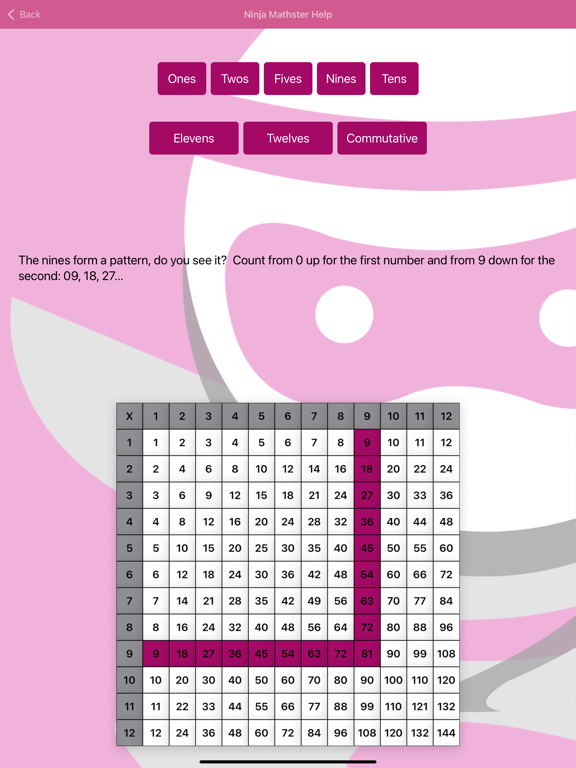Ninja Mathster
Master Multiplication
1,99 €
4.1for iPhone, iPad and more
9.9
6 Ratings
The Mobile App Solution LLC
Developer
5,6 MB
Size
Nov 15, 2022
Update Date
Education
Category
4+
Age Rating
Age Rating
Ninja Mathster Screenshots
About Ninja Mathster
Black Belt = an “A” on the multiplication timed test.
One Multiplication assignment seven days in a row = a Black Belt. Avoid skipping a day!
Ninja Mathster Red Belt is the highest rank in the Ninja Mathster app. Complete an assignment in less than 5 minutes to earn a Red Belt. Black Belts should complete one assignment every hour until you earn a Red belt. It normally takes 3 to 5 assignments for a Black Belt to earn a Red Belt.
Ninja Mathster builds a list of problems from 1 X 1 through 12 X 12 and randomly displays a problem. If the student inputs the correct answer in less than eight seconds, they don't have to repeat the problem. However, if it takes too long the app puts the problem back on the list and they will have to try again.
Tap + in the top right and select the type of problem you want to practice. It will create a new row. Tap the row to begin.
* Go as fast as you can.
* This is practice, not a test.
* If you don’t know guess.
* If you can’t guess, try to reason out the answer.
* Tap help to see if there is a tip for the problem on the screen.
* Write the problem on a piece of paper and use a calculator if nothing above works.
* Writing the problem and answer helps you remember it the next time you see it.
* Answer the questions until you complete the assignment.
One Multiplication assignment seven days in a row = a Black Belt. Avoid skipping a day!
Ninja Mathster Red Belt is the highest rank in the Ninja Mathster app. Complete an assignment in less than 5 minutes to earn a Red Belt. Black Belts should complete one assignment every hour until you earn a Red belt. It normally takes 3 to 5 assignments for a Black Belt to earn a Red Belt.
Ninja Mathster builds a list of problems from 1 X 1 through 12 X 12 and randomly displays a problem. If the student inputs the correct answer in less than eight seconds, they don't have to repeat the problem. However, if it takes too long the app puts the problem back on the list and they will have to try again.
Tap + in the top right and select the type of problem you want to practice. It will create a new row. Tap the row to begin.
* Go as fast as you can.
* This is practice, not a test.
* If you don’t know guess.
* If you can’t guess, try to reason out the answer.
* Tap help to see if there is a tip for the problem on the screen.
* Write the problem on a piece of paper and use a calculator if nothing above works.
* Writing the problem and answer helps you remember it the next time you see it.
* Answer the questions until you complete the assignment.
Show More
Was ist neu in der neuesten Version 4.1
Last updated on Nov 15, 2022
Alte Versionen
Improved charts to include all problems, repeated problems and tough problems.
Show More
Version History
4.1
Nov 15, 2022
Improved charts to include all problems, repeated problems and tough problems.
4.0.2
Jan 10, 2022
Red Belt for true Ninja Mathsters!
4.0.1
Dec 12, 2021
Updated graph.
4
Sep 8, 2020
This version keeps the Repeats table and adds a graph of every math problem in the assignment. The graph displays completed problems sorted by completion date with the number of seconds it took to complete.
It also displays the UCL (Upper Control Limit). The upper control limit takes into consideration how fast the student can type. The Repeats table shows what problems the student needs to study and the timeline can identify things like distractions.
It also displays the UCL (Upper Control Limit). The upper control limit takes into consideration how fast the student can type. The Repeats table shows what problems the student needs to study and the timeline can identify things like distractions.
3.1.3
Aug 26, 2020
Bug fix in report. Minor cosmetic updates.
3.1.2
May 17, 2020
Core Data bug fix.
3.1.1
May 10, 2020
Bug fix.
3.1
May 3, 2020
This version supports Universal Purchase. So if you buy on your iPhone you get the macOS version and vice versa. Added a delete all assignments button.
3.0.4
Apr 15, 2020
Minor bug fix.
3.0.3
Jan 21, 2020
You tap the row for the "Repeated" list after you complete an assignment. It is more meaningful now! The prior version only showed the problems the student repeated. This version shows repeated problems and the same problems where they completed it in less than 8 seconds.
So if you repeat one problem one time there will be two rows. Imagine the durations are 10 minutes and 1 second. They probably don't need help with that one. Just keep practicing. However, if they answered one problem 3 times with durations 25, 12 and 7 seconds. They are struggling with that problem. A parent or teacher should help with that.
Repeating a problem once is not a problem. Look for trends!
So if you repeat one problem one time there will be two rows. Imagine the durations are 10 minutes and 1 second. They probably don't need help with that one. Just keep practicing. However, if they answered one problem 3 times with durations 25, 12 and 7 seconds. They are struggling with that problem. A parent or teacher should help with that.
Repeating a problem once is not a problem. Look for trends!
3.0.2
Oct 27, 2019
Minor cosmetic updates.
3.0.1
Oct 25, 2019
Supports Social Media Sharing and Dark Mode. Please share far and wide!
3.0
Jun 27, 2019
Share button to easily share with friends who have not reached mastery of the multiplication table. Moved the "Take a Break" button to the top left of the study view and moved the "Help" button closer to the problem. Removed the bottom toolbar to free up space for content.
Fixed some display issues for iPod touch.
Fixed some display issues for iPod touch.
2.0.4
Mar 20, 2019
Minor cosmetic fix.
2.0.3
Mar 10, 2019
The previous version displayed a plain message when the student completed an assignment. This version displays a full screen custom CongratulationsViewController instead. The student earns a belt based on how fast the complete the assignment. The belt is also displayed in the assignments table after they complete an assignment.
Belts:
White - Complete Assignment
Yellow - Complete Assignment less than 60 minutes
Orange - Complete Assignment less than 50 minutes
Green - Complete Assignment less than 40 minutes
Blue - Complete Assignment less than 30 minutes
Brown - Complete Assignment less than 20 minutes
Black - Complete Assignment less than 10 minutes
The first assignment is the most difficult. The student earns a white belt no matter how long it takes.
If a student can complete an assignment in less than 10 minutes they normally score 100% on the Multiplication Timed Test and they have Reached Mastery of the Multiplication Table. So, they earn the title “Ninja Mathster” and a black belt.
Belts:
White - Complete Assignment
Yellow - Complete Assignment less than 60 minutes
Orange - Complete Assignment less than 50 minutes
Green - Complete Assignment less than 40 minutes
Blue - Complete Assignment less than 30 minutes
Brown - Complete Assignment less than 20 minutes
Black - Complete Assignment less than 10 minutes
The first assignment is the most difficult. The student earns a white belt no matter how long it takes.
If a student can complete an assignment in less than 10 minutes they normally score 100% on the Multiplication Timed Test and they have Reached Mastery of the Multiplication Table. So, they earn the title “Ninja Mathster” and a black belt.
2.0.2
Mar 4, 2019
Minor cosmetic fixes. Improved student prompts on study view.
2.0.1
Feb 23, 2019
Minor changes to text in labels and alerts.
2.0
Feb 17, 2019
Context sensitive help. Version 1.0 required the user to read all the help before studying. This version provides help when it's required and available.
If you are not typing you're not learning. So the app automatically displays the correct answer after 30 seconds. You don't need a calculator and you will never be stuck.
If you are not typing you're not learning. So the app automatically displays the correct answer after 30 seconds. You don't need a calculator and you will never be stuck.
1.0
Oct 21, 2018
Ninja Mathster FAQ
Klicken Sie hier, um zu erfahren, wie Sie Ninja Mathster in eingeschränkten Ländern oder Regionen herunterladen können.
Überprüfen Sie die folgende Liste, um die Mindestanforderungen von Ninja Mathster zu sehen.
iPhone
Erfordert iOS 16.0 oder neuer.
iPad
Erfordert iPadOS 16.0 oder neuer.
Mac
Erfordert macOS 13.0 oder neuer.
Ninja Mathster unterstützt Englisch
Ninja Mathster beinhaltet In-App-Käufe. Bitte überprüfen Sie den folgenden Preisplan:
Large Tip
9,99 €
Medium Tip
5,99 €
Small Tip
1,99 €
Ähnliche Videos
Latest introduction video of Ninja Mathster on iPhone
Latest introduction video of Ninja Mathster on iPhone
Latest introduction video of Ninja Mathster on iPhone