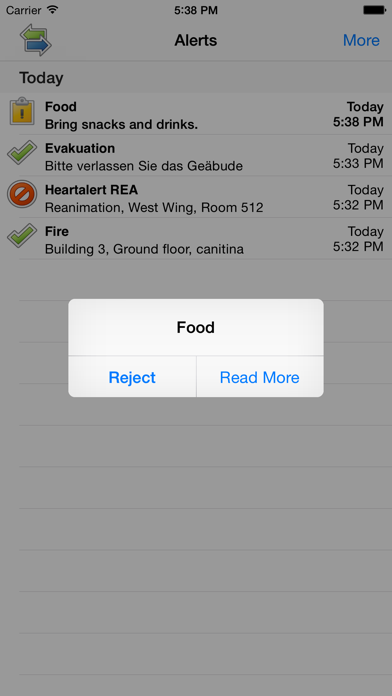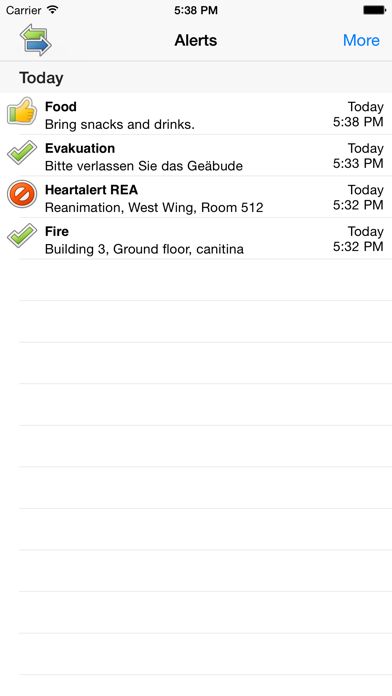NVMobiCall
Gratis
12.0.7.52for iPhone, iPad and more
Age Rating
NVMobiCall Screenshots
About NVMobiCall
Use the MobiCall client app to connect your iPhone, iPad or iPod touch to your MobiCall information system.
MobiCall is the modular, flexible, reliable and user configurable information system for all requirements regarding workflow and information distribution:
-Alarm procedures and evacuation
-Voice recording
-Workflow optimisation
-Task management system
-VM, IVR, ACD
-Conference server
-Contact centre
MobiCall is widely used in all vertical markets:
-Health care: hospitals, private clinics, retirement homes, homes for the blind and disabled
-Hospitality: hotels and resorts
-Public sector: educational institutions, public authorities, police, fire brigades, armed forces
-Financial institutions and insurance companies, including a private cloud-based solution for branch offices
-Industry and production
Areas of application:
-Fire alarm
-Nurse call
-Building management systems
-Intrusion alarms
-IT alarms, SNMP traps, supervision of systems, processes and services
-Lift alarms
-Emergency calls
-Video surveillance
-Door camera solutions with recording option and information transfer/escalation to the security staff
-Many others
New Voice has developed the powerful and easy to use client app for iPhone, iPad and iPod touch. With the MobiCall client app, each of these devices is able to receive all kind of alarms and information from one or several MobiCall systems ñ standalone or fully redundant through hot stand-by. The MobiCall task management app allows receiving jobs and launching tasks. Text messages, images and video streams can be used to provide an accurate description of a given situation.
The images may be attached to any alarm and/or task, allowing the person in charge to analyse and understand the situation and to take the necessary action.
The app allows making calls into the internal telephone switching network. The user can simply use the deviceís phone book for internal and external phone calls. Further functions are the baby phone function, push to talk etc.
Features
The following functions are supported (more to follow):
-Receiving fire alarm information (ìfire alarm in room 1807î).
On confirmation, MobiCall initiates a voice conference allowing
fire fighters to coordinate themselves immediately in large or high-rise buildings and building complexes.
-Receiving nurse calls (ìNurse call room B-1205î) with confirmation and call-back option to the patientís bed side terminal. This allows a nurse to react quickly and inquire about the patientís concerns. If the requested person is not available, MobiCall calls for assistance independently or in interaction with the nurse call system.
-Receiving alarms from the building management system: heating, ventilation, air-conditioning, technics, lift alarms, intrusion and lift alarms, video surveillance etc. Special concepts allow identification of the staff before a job/task is accepted/rejected.
-Receiving jobs from the rapid response or task management system. Staff members may confirm a job with text and/or pictures.
-Tasks can be suspended, commented, continued and closed positive or negative (including a notification to the general manager if requested).
-GPS localisation
-Wi-Fi localisation
-Lone worker monitoring
-Alarm notification via loudspeaker
-Dynamic and individual WAV files for each alarm type, level and priority
-Detailed alarm history
-3G, 4G and Wi-Fi connections supported
-Multilingual user interface including English, German, French, Italian, Spanish, Portuguese, Chinese, Japanese and Russian.
Continued use of GPS running in the background can dramatically decrease battery life.
'This app may use your location even when it isn’t open, which can decrease device battery life
Note: this app has been designed to be used only in combination with a valid MobiCall license. For further information, please contact your New Voice representative or write to us at mobicall@newvoiceinternational.com
MobiCall is the modular, flexible, reliable and user configurable information system for all requirements regarding workflow and information distribution:
-Alarm procedures and evacuation
-Voice recording
-Workflow optimisation
-Task management system
-VM, IVR, ACD
-Conference server
-Contact centre
MobiCall is widely used in all vertical markets:
-Health care: hospitals, private clinics, retirement homes, homes for the blind and disabled
-Hospitality: hotels and resorts
-Public sector: educational institutions, public authorities, police, fire brigades, armed forces
-Financial institutions and insurance companies, including a private cloud-based solution for branch offices
-Industry and production
Areas of application:
-Fire alarm
-Nurse call
-Building management systems
-Intrusion alarms
-IT alarms, SNMP traps, supervision of systems, processes and services
-Lift alarms
-Emergency calls
-Video surveillance
-Door camera solutions with recording option and information transfer/escalation to the security staff
-Many others
New Voice has developed the powerful and easy to use client app for iPhone, iPad and iPod touch. With the MobiCall client app, each of these devices is able to receive all kind of alarms and information from one or several MobiCall systems ñ standalone or fully redundant through hot stand-by. The MobiCall task management app allows receiving jobs and launching tasks. Text messages, images and video streams can be used to provide an accurate description of a given situation.
The images may be attached to any alarm and/or task, allowing the person in charge to analyse and understand the situation and to take the necessary action.
The app allows making calls into the internal telephone switching network. The user can simply use the deviceís phone book for internal and external phone calls. Further functions are the baby phone function, push to talk etc.
Features
The following functions are supported (more to follow):
-Receiving fire alarm information (ìfire alarm in room 1807î).
On confirmation, MobiCall initiates a voice conference allowing
fire fighters to coordinate themselves immediately in large or high-rise buildings and building complexes.
-Receiving nurse calls (ìNurse call room B-1205î) with confirmation and call-back option to the patientís bed side terminal. This allows a nurse to react quickly and inquire about the patientís concerns. If the requested person is not available, MobiCall calls for assistance independently or in interaction with the nurse call system.
-Receiving alarms from the building management system: heating, ventilation, air-conditioning, technics, lift alarms, intrusion and lift alarms, video surveillance etc. Special concepts allow identification of the staff before a job/task is accepted/rejected.
-Receiving jobs from the rapid response or task management system. Staff members may confirm a job with text and/or pictures.
-Tasks can be suspended, commented, continued and closed positive or negative (including a notification to the general manager if requested).
-GPS localisation
-Wi-Fi localisation
-Lone worker monitoring
-Alarm notification via loudspeaker
-Dynamic and individual WAV files for each alarm type, level and priority
-Detailed alarm history
-3G, 4G and Wi-Fi connections supported
-Multilingual user interface including English, German, French, Italian, Spanish, Portuguese, Chinese, Japanese and Russian.
Continued use of GPS running in the background can dramatically decrease battery life.
'This app may use your location even when it isn’t open, which can decrease device battery life
Note: this app has been designed to be used only in combination with a valid MobiCall license. For further information, please contact your New Voice representative or write to us at mobicall@newvoiceinternational.com
Show More
Was ist neu in der neuesten Version 12.0.7.52
Last updated on Dec 14, 2022
Alte Versionen
Fix TMS buttons
Show More
Version History
12.0.7.52
Dec 14, 2022
Fix TMS buttons
12.0.7.50
Dec 7, 2022
- Fixed button accept / reject (No HBA)
10.0.20
Sep 1, 2022
- New Popup to show complete comment
10.0.19
Aug 12, 2022
- Fixed the issue that image don't loading before that alarm accepted / rejected;
Now should show immediately when open alarm's details and independent if the alarm is accept / reject;
Now should show immediately when open alarm's details and independent if the alarm is accept / reject;
10.0.18
Jun 24, 2022
HBA Features:
- Fixed double data in Alarm and Task
- Priority and Colours in list of alarms and tasks
- Push notification / Alarm-Tasks sounds for different priority
- Removal of “add image” (Attachment) and fixed it layout about this screen
- Background colours Header in Alarms Screen and Tasks Screens if is HBA
- Remove confirm / reject button on alarm if is HBA
- Fixed double data in Alarm and Task
- Priority and Colours in list of alarms and tasks
- Push notification / Alarm-Tasks sounds for different priority
- Removal of “add image” (Attachment) and fixed it layout about this screen
- Background colours Header in Alarms Screen and Tasks Screens if is HBA
- Remove confirm / reject button on alarm if is HBA
10.0.17
Jun 22, 2022
HBA Features:
- Priority and Colours in list of alarms and tasks
- Push notification/ Alarm sounds for different priority
- Removal of “add image” (Attachment) and fixed layout about this screen
- Background colours Alarm and Task list if HBA
- Remove confirm / reject button on alarm
- Priority and Colours in list of alarms and tasks
- Push notification/ Alarm sounds for different priority
- Removal of “add image” (Attachment) and fixed layout about this screen
- Background colours Alarm and Task list if HBA
- Remove confirm / reject button on alarm
10.0.16
Jun 13, 2022
- Fixed Expiration Alarm Hide button
- Fixed Button's to Task for HBA
- Fixed Button's to Task for HBA
10.0.15
May 21, 2021
- Allow commenting on independent of alert status
- Send "answered" status regardless of hbaSpecialFeatures
- Hide cancel/accept buttons when alert is expired
- Fix expiration UI
- Don't show loader if alarm has already expired
- Send "answered" status regardless of hbaSpecialFeatures
- Hide cancel/accept buttons when alert is expired
- Fix expiration UI
- Don't show loader if alarm has already expired
10.0.13
Apr 13, 2021
- Send "answered" status regardless of hbaSpecialFeatures
- Hide cancel/accept buttons when alert is expired
- Fix expiration UI
- Don't show loader if alarm has already expired
- Hide cancel/accept buttons when alert is expired
- Fix expiration UI
- Don't show loader if alarm has already expired
10.0.8 (11)
Jan 10, 2021
- Corrected Extended MDM function
10.0.4
Nov 18, 2020
- JWT in WebView
- Hide Master / Supervisor replace to "Web Service"
- Hide Master / Supervisor replace to "Web Service"
8.3.6002
Jan 13, 2020
Support for Dark mode
8.3.3002
Sep 27, 2019
Upgrades for iOS 13
8.3.1004
Jun 29, 2019
Add option to login with username and password
Fix push ringtone issues
Fix push ringtone issues
8.3.1003
Feb 15, 2019
Fix issue with loading alerts after being offline
8.3.1002
Dec 17, 2018
- Add default ringtones
8.3.0.1
Nov 27, 2018
- Integrate Critical Alerts in iOS 12
- Fix issue with push notification playing sounds twice
- Fix issue with push notification playing sounds twice
8.2.9
Oct 18, 2018
- Integrate Mobicall TAE
- Option to automatically display the launch alarm prompt.
- Option to automatically display the launch alarm prompt.
8.2.7
Jul 13, 2018
Add TAE support
8.2.6
Jun 15, 2018
- Improved presence function
- Improved translation
- Improved translation
8.2.5
May 25, 2018
Improved Task Management.
Fixed issue with sound on alerts.
Fixed issue with sound on alerts.
8.2.4
Mar 20, 2018
Hot fix for confirmation / rejection
8.2.3
Mar 16, 2018
Imporved connection stability.
Accelerated login when opening the application
Accelerated login when opening the application
8.2.2
Dec 13, 2017
Apple Watch fixes
Apple Push Notification fixes
Apple Push Notification fixes
8.2.0
Sep 3, 2017
Fix crash when deleting alerts.
Improve User Interface.
Improve User Interface.
NVMobiCall FAQ
Klicken Sie hier, um zu erfahren, wie Sie NVMobiCall in eingeschränkten Ländern oder Regionen herunterladen können.
Überprüfen Sie die folgende Liste, um die Mindestanforderungen von NVMobiCall zu sehen.
iPhone
Erfordert iOS 10.0 oder neuer.
iPad
Erfordert iPadOS 10.0 oder neuer.
Apple Watch
Erfordert watchOS 3.1 oder neuer.
iPod touch
Erfordert iOS 10.0 oder neuer.
NVMobiCall unterstützt Deutsch, Englisch, Französisch, Italienisch, Norwegisch (Bokmål), Vereinf. Chinesisch