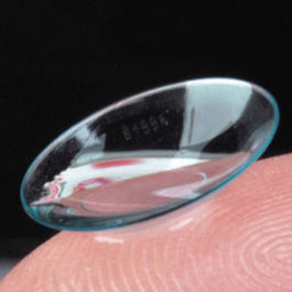
7.3
3 Ratings
Optical Directions Consulting
Developer
25,4 MB
Size
Dec 6, 2022
Update Date
Medical
Category
4+
Age Rating
Age Rating
Opticalc Contact Lens Calc Screenshots
About Opticalc Contact Lens Calc
Opticalc Toric Contact Lens Calculator will help you improve your fitting skills when prescribing soft contact lenses.
Given a patient's refraction and vertex distance, it will tell you their ocular refraction corrected for vertex distance.
It then provides a recommended spherical contact lens power based on the patient's spherocylindrical refraction.
If you have a mislocating toric contact lens, Opticalc can tell you by how much the lens is mislocating, and suggest a new lens to order.
Once you enter the power of the patient's contact lens and the spectacle over-refraction, Opticalc will tell you by how much the lens
is rotating, and recommend the correct lens power to order.
Opticalc allows you to work in varying precision in both power and axis, depending on the parameter availability of the lens you are working with.
Use Opticalc to minimise the number of reorders required for your toric patients, make your initial lens selection for your sperical
patients more accurate, or use it to confirm that the lenses provided from the lab are correct.
Features freeform script entry. For example, entering "50" will automatically convert to "+0.50", entering -650 will automatically convert to "-6.50". Cyl powers are assumed to be minus, for example, entering "75" into a cyl power will be converted to "-0.75".
Also includes an Apple Watch app as a free bonus. The Apple Watch app is a stand-alone mini-version of the toric calculator. Enter the scripts and perform the calculations all from your wrist!
Please note that some contact lens calculators give incorrect answers. Opticalc uses the same calculations as can be found on this web page:
http://www.vco.org.au/misc/ophthalmicalc/OphthalmiCalc.html --- Unfortunately, this page seems to have now disappeared.
Given a patient's refraction and vertex distance, it will tell you their ocular refraction corrected for vertex distance.
It then provides a recommended spherical contact lens power based on the patient's spherocylindrical refraction.
If you have a mislocating toric contact lens, Opticalc can tell you by how much the lens is mislocating, and suggest a new lens to order.
Once you enter the power of the patient's contact lens and the spectacle over-refraction, Opticalc will tell you by how much the lens
is rotating, and recommend the correct lens power to order.
Opticalc allows you to work in varying precision in both power and axis, depending on the parameter availability of the lens you are working with.
Use Opticalc to minimise the number of reorders required for your toric patients, make your initial lens selection for your sperical
patients more accurate, or use it to confirm that the lenses provided from the lab are correct.
Features freeform script entry. For example, entering "50" will automatically convert to "+0.50", entering -650 will automatically convert to "-6.50". Cyl powers are assumed to be minus, for example, entering "75" into a cyl power will be converted to "-0.75".
Also includes an Apple Watch app as a free bonus. The Apple Watch app is a stand-alone mini-version of the toric calculator. Enter the scripts and perform the calculations all from your wrist!
Please note that some contact lens calculators give incorrect answers. Opticalc uses the same calculations as can be found on this web page:
http://www.vco.org.au/misc/ophthalmicalc/OphthalmiCalc.html --- Unfortunately, this page seems to have now disappeared.
Show More
Was ist neu in der neuesten Version 2.6
Last updated on Dec 6, 2022
Alte Versionen
- Fixed the display of the rotation for contact lens over-refraction + nominal contact lens power. The "lens to order" was correctly displayed.
- Added a "Settings" and "Reset" button to the Apple Watch, since these functions were previously hidden in a force-press menu that is no longer supported on newer watches.
- Added a "Settings" and "Reset" button to the Apple Watch, since these functions were previously hidden in a force-press menu that is no longer supported on newer watches.
Show More
Version History
2.6
Dec 6, 2022
- Fixed the display of the rotation for contact lens over-refraction + nominal contact lens power. The "lens to order" was correctly displayed.
- Added a "Settings" and "Reset" button to the Apple Watch, since these functions were previously hidden in a force-press menu that is no longer supported on newer watches.
- Added a "Settings" and "Reset" button to the Apple Watch, since these functions were previously hidden in a force-press menu that is no longer supported on newer watches.
2.5
Jan 29, 2022
- Minor UI bug fixes (ie. the power picker didn't show all the text properly).
2.4
Jan 10, 2020
- Fixed a bug in the display of the Contact Lens + Over-Refraction apparent rotation which was showing the wrong way. I blame the coreolis force being backwards in the Northern Hemisphere.
- Fixed a bug where the calculations didn't update immediately after entering a new subjective refraction. No excuse.
- Fixed a bug where the Watch app would crash upon start. I blame watchOS 5 for changing something, and Apple for making it so hard to test Apple Watch apps.
- Watch app can now run independently of iPhone app.
- Dark Mode support on iOS 13. Looks really good on this app!
- Fixed a bug where the calculations didn't update immediately after entering a new subjective refraction. No excuse.
- Fixed a bug where the Watch app would crash upon start. I blame watchOS 5 for changing something, and Apple for making it so hard to test Apple Watch apps.
- Watch app can now run independently of iPhone app.
- Dark Mode support on iOS 13. Looks really good on this app!
2.3
Jul 19, 2019
- Bug fix: Fixed observed rotation incorrectly using nominal contact lens power rather than patient refraction for the axis to order.
- New feature: Added a quick action to the home screen icon to start a new calculation (equivalent to tapping the reset button).
- New feature: Added a quick action to the home screen icon to start a new calculation (equivalent to tapping the reset button).
2.2
Jul 12, 2019
Two new calculation methods are provided:
- Nominal contact lens power + over-refraction: A simple crossed-cylinder calculation.
- Observed lens rotation: Calculate new axis based on nominal axis and observed rotation.
Enhanced plus cal support over version 2.1:
- A "plus cyl default" button in settings will cause results to be displayed in plus cyl form, and default all entered measurements to be in plus cyl form.
- A fix to the axis being incorrectly calculated if one item is in plus cyl and the other in minus cyl.
Some people have requested these additional calculations that seem to be more common, but tend to be less accurate than actually calculating the true power of the contact lens on the eye. Enjoy!
- Nominal contact lens power + over-refraction: A simple crossed-cylinder calculation.
- Observed lens rotation: Calculate new axis based on nominal axis and observed rotation.
Enhanced plus cal support over version 2.1:
- A "plus cyl default" button in settings will cause results to be displayed in plus cyl form, and default all entered measurements to be in plus cyl form.
- A fix to the axis being incorrectly calculated if one item is in plus cyl and the other in minus cyl.
Some people have requested these additional calculations that seem to be more common, but tend to be less accurate than actually calculating the true power of the contact lens on the eye. Enjoy!
2.1
Jun 8, 2019
After a few requests, I've enabled a plus cyl form option in the lens prescription entry screen.
Please let me know if there's any issues!
Please let me know if there's any issues!
2.0
Nov 15, 2018
After 10 years of availability on the App Store, it was time for a redesign and rewrite so that the app would work properly with all the new devices released in that time.
So I've given the app some love. It's been redesigned to put all the important information on one screen, rather than having to switch tabs all the time. It also works in both portrait and landscape, and on iPads as well (although the interface is fairly "sparse").
I'd love feedback on the app, how you use it, what you like about it. You can find the feedback address in the information screen. And please leave a review.
So I've given the app some love. It's been redesigned to put all the important information on one screen, rather than having to switch tabs all the time. It also works in both portrait and landscape, and on iPads as well (although the interface is fairly "sparse").
I'd love feedback on the app, how you use it, what you like about it. You can find the feedback address in the information screen. And please leave a review.
1.9
Dec 9, 2015
- Apple Watch. Oh yeah! Toric contact lens calculations on your wrist!
- iPhone 6 and 6 Plus sizes supported. Keeping up with the times.
Also, did I mention that I've added an Apple Watch app? It uses the digital crown to enter the powers which is pretty cool. It also uses watchOS 2, so it can be used without your iPhone present.
- iPhone 6 and 6 Plus sizes supported. Keeping up with the times.
Also, did I mention that I've added an Apple Watch app? It uses the digital crown to enter the powers which is pretty cool. It also uses watchOS 2, so it can be used without your iPhone present.
1.8
May 15, 2014
- Fixed calculation bug
- Vertex distance now remembered properly
- UI update for iOS 7.
Enjoy!
- Vertex distance now remembered properly
- UI update for iOS 7.
Enjoy!
1.7
Mar 13, 2013
- Fixed calculation of "lens to order" powers which went screwy with the last update. You should see logical values in there again if you have "Use Oc Rx" turned off!
1.6
Sep 1, 2012
- Fixed bug where Vertex Distance was not remembered.
1.5
Jun 10, 2011
Fixes a bug in the calculation of the lens to order when "Use Ocular Rx" is set to no.
1.4
Nov 19, 2009
- Remembers everything if closed, so if you receive a phone call while entering a script, the details are remembered.
- The initial nominal contact lens power is now derived from the ocular Rx, rounded by the precision, rather than the spectacle Rx.
- A zero over-refraction no longer gives "strange" results (not that you'd use the app if you have a zero over-refraction, but a bug is a bug).
- User interface changes. It's still more functional than pretty, but now the "Tethered" and "In call" bars don't push the "Lens to order" off the bottom of the screen.
- The initial nominal contact lens power is now derived from the ocular Rx, rounded by the precision, rather than the spectacle Rx.
- A zero over-refraction no longer gives "strange" results (not that you'd use the app if you have a zero over-refraction, but a bug is a bug).
- User interface changes. It's still more functional than pretty, but now the "Tethered" and "In call" bars don't push the "Lens to order" off the bottom of the screen.
1.3
Aug 25, 2009
Bug fix.
When entering a patient's prescription manually (not using the Rx wheel), the powers were not transferred to the other screens.
This is now fixed.
When entering a patient's prescription manually (not using the Rx wheel), the powers were not transferred to the other screens.
This is now fixed.
1.2
May 14, 2009
- Added "Use Ocular Rx for lens power" option.
- Added help screen that provides instructions on how to use Opticalc.
- Added help screen that provides instructions on how to use Opticalc.
1.1
Apr 9, 2009
1.0
Mar 27, 2009
Opticalc Contact Lens Calc Preis
Heute:
3,99 €
Am günstigsten:
3,99 €
Am teuersten:
4,99 €
Opticalc Contact Lens Calc FAQ
Klicken Sie hier, um zu erfahren, wie Sie Opticalc Contact Lens Calc in eingeschränkten Ländern oder Regionen herunterladen können.
Überprüfen Sie die folgende Liste, um die Mindestanforderungen von Opticalc Contact Lens Calc zu sehen.
iPhone
Erfordert iOS 12.0 oder neuer.
iPad
Erfordert iPadOS 12.0 oder neuer.
Apple Watch
Erfordert watchOS 4.3 oder neuer.
iPod touch
Erfordert iOS 12.0 oder neuer.
Opticalc Contact Lens Calc unterstützt Englisch





























