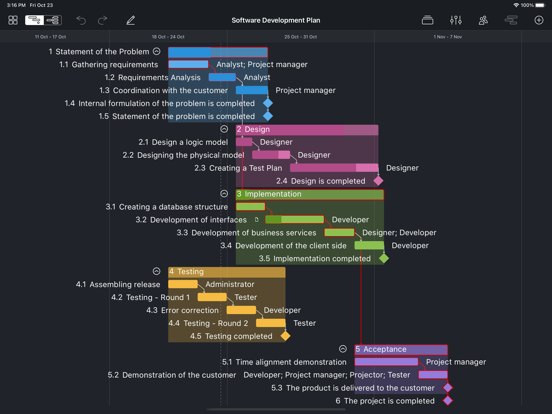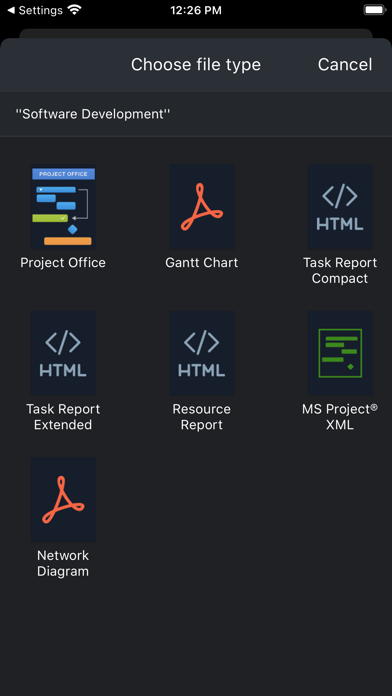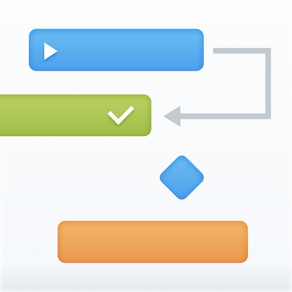
Project Office: Gantt chart
project management app
29,99 €
10.22for iPhone, iPad and more
7.7
17 Ratings
DK CONSULTING, TOV
Developer
18,5 MB
Size
Apr 20, 2023
Update Date
Business
Category
4+
Age Rating
Age Rating
Project Office: Gantt chart Screenshots
About Project Office: Gantt chart
Project Office ist eine voll funktionsfähige Projektmanagement-App. Sie ist so angelegt, dass sie Ihnen hilft, Ihre Projekte zu verwalten, zu erstellen und zu überwachen. Verwenden Sie Aufgaben, Meilensteine, Gruppen, Verbindungen und viele andere Funktionen für eine bessere Arbeitsorganisation.
Project Office hat Besonderheiten wie Gantt-Diagramme, Zeitpläne, Zusammenfassungen und Meilensteine, die Ihnen ermöglichen, alle Ihre Aktivitäten zu verwalten.
Project Office hilft Ihnen bei der Verwaltung sowohl einfacher als auch komplexer Projekte, ohne kompliziert zu werden.
Project Office bietet Funktionen wie:
• Gantt-Diagramm ermöglicht die Überwachung Ihrer gesamten Planung auf einen Blick. Jede Aufgabe wird grafisch auf einer visuellen Zeitleiste nach Tag, Woche, Monat oder Jahr angezeigt. Visualisierte Ansichten helfen Ihnen, Aufgabendauer, Start- und Enddatum, Fertigstellungs-Prozentsatz, zugeordnete Abhängigkeiten und Ressourcen zu überwachen. Darüber hinaus können Sie Aufgaben direkt in der Gantt-Diagramm-Ansicht bearbeiten.
• Freundliche und intuitive Schnittstelle hilft Ihnen, Dinge schnell zu erledigen und stört Sie nicht, während Sie dies tun.
• Effizientes Ressourcenmanagement Fügen Sie Ressourcen zu Ihrem Projekt hinzu: Menschen oder Materialien, die für das Projekt erforderlich sind. Identifizieren Sie Engpässe in Ihrem Projekt und verteilen Sie Arbeitslasten gerecht.
• Werkzeug zur Verfolgung von Änderungen. Setzen Sie eine Baseline, um die Entwicklung durch den Vergleich des eingestellten Ausgangswerts mit der tatsächlichen Planung und dem Fortschritt zu verfolgen.
• Benutzerdefinierter Kalender Sie können Arbeitsstunden für das gesamte Projekt verändern und so einen realistischeren Plan unter Berücksichtigung von Aus-Zeiten und Wochenenden erstellen.
• Smart-Filter. Sie können Aufgaben, die Sie im Augenblick nicht benötigen, leicht verbergen. Verwenden Sie einfach Filter, um sich auf Aufgaben zu konzentrieren, die erledigt werden müssen.
• Teilen Sie Ihre Projekte. Senden Sie ein gesamtes Projekt an Ihre Kollegen oder senden Sie das Gantt-Diagramm per E-Mail als PDF an andere. Für mehr Komfort können Sie Aufgaben- und Ressourcen-Berichte erstellen und sie als HTML versenden.
• iCloud-Sicherung. Sichern Sie Ihre Projekte, um alle Informationen, die Sie hinzugefügt haben, zu behalten
• Kritischer Pfad - Project Office zeigt den kritischen Pfad Ihres Projekts - die Reihe von Aufgaben, die erforderlich sind, um Ihr Projekt termingerecht abzuschließen.
Wir entwickelten Project Office, um Ihnen bei der Verwaltung Ihres Unternehmens zu helfen und es wachsen zu lassen.
Project Office hat Besonderheiten wie Gantt-Diagramme, Zeitpläne, Zusammenfassungen und Meilensteine, die Ihnen ermöglichen, alle Ihre Aktivitäten zu verwalten.
Project Office hilft Ihnen bei der Verwaltung sowohl einfacher als auch komplexer Projekte, ohne kompliziert zu werden.
Project Office bietet Funktionen wie:
• Gantt-Diagramm ermöglicht die Überwachung Ihrer gesamten Planung auf einen Blick. Jede Aufgabe wird grafisch auf einer visuellen Zeitleiste nach Tag, Woche, Monat oder Jahr angezeigt. Visualisierte Ansichten helfen Ihnen, Aufgabendauer, Start- und Enddatum, Fertigstellungs-Prozentsatz, zugeordnete Abhängigkeiten und Ressourcen zu überwachen. Darüber hinaus können Sie Aufgaben direkt in der Gantt-Diagramm-Ansicht bearbeiten.
• Freundliche und intuitive Schnittstelle hilft Ihnen, Dinge schnell zu erledigen und stört Sie nicht, während Sie dies tun.
• Effizientes Ressourcenmanagement Fügen Sie Ressourcen zu Ihrem Projekt hinzu: Menschen oder Materialien, die für das Projekt erforderlich sind. Identifizieren Sie Engpässe in Ihrem Projekt und verteilen Sie Arbeitslasten gerecht.
• Werkzeug zur Verfolgung von Änderungen. Setzen Sie eine Baseline, um die Entwicklung durch den Vergleich des eingestellten Ausgangswerts mit der tatsächlichen Planung und dem Fortschritt zu verfolgen.
• Benutzerdefinierter Kalender Sie können Arbeitsstunden für das gesamte Projekt verändern und so einen realistischeren Plan unter Berücksichtigung von Aus-Zeiten und Wochenenden erstellen.
• Smart-Filter. Sie können Aufgaben, die Sie im Augenblick nicht benötigen, leicht verbergen. Verwenden Sie einfach Filter, um sich auf Aufgaben zu konzentrieren, die erledigt werden müssen.
• Teilen Sie Ihre Projekte. Senden Sie ein gesamtes Projekt an Ihre Kollegen oder senden Sie das Gantt-Diagramm per E-Mail als PDF an andere. Für mehr Komfort können Sie Aufgaben- und Ressourcen-Berichte erstellen und sie als HTML versenden.
• iCloud-Sicherung. Sichern Sie Ihre Projekte, um alle Informationen, die Sie hinzugefügt haben, zu behalten
• Kritischer Pfad - Project Office zeigt den kritischen Pfad Ihres Projekts - die Reihe von Aufgaben, die erforderlich sind, um Ihr Projekt termingerecht abzuschließen.
Wir entwickelten Project Office, um Ihnen bei der Verwaltung Ihres Unternehmens zu helfen und es wachsen zu lassen.
Show More
Was ist neu in der neuesten Version 10.22
Last updated on Apr 20, 2023
Alte Versionen
Project Office 10.22 is a quick update to fix a couple details that went awry.
Show More
Version History
10.22
Apr 20, 2023
Project Office 10.22 is a quick update to fix a couple details that went awry.
10.21
Mar 28, 2023
Project Office version 10.21 is a bug-squashing and app-improving update to make sure the app runs smoothly.
10.20
Feb 25, 2023
Project Office version 10.20 is a small update with some additional performance improvements we could make in the process.
10.19
Feb 8, 2023
Project Office 10.19 is a quick update to fix a couple details that went awry.
10.18
Jan 18, 2023
Project Office version 10.18 is a bug-squashing and app-improving update to make sure the app runs smoothly:
• Fixed an issue with adding tasks, groups and milestones using add button;
• Fixed an issue with copying and pasting tasks on Gantt chart;
• Fixed an issue with adding working hours.
• Fixed an issue with adding tasks, groups and milestones using add button;
• Fixed an issue with copying and pasting tasks on Gantt chart;
• Fixed an issue with adding working hours.
10.17
Dec 30, 2022
Project Office 10.17 is focused on some additional productivity and performance improvements:
• Stability improvements and fixes of issues that could slow down the app.
• Stability improvements and fixes of issues that could slow down the app.
10.16
Dec 21, 2022
Project Office X Version 10.16 is a small update with some additional performance improvements we could make in the process.
10.15
Dec 5, 2022
Project Office 10.15 is a quick update to fix a couple details that went awry.
10.14
Nov 11, 2022
Project Office version 10.14 is a small update with some additional performance improvements we could make in the process.
10.13
Oct 24, 2022
Project Office 10.13 is focused on some additional productivity and performance improvements.
10.12
Oct 3, 2022
Project Office version 10.12 is a small bug-squashing and app-improving update to make sure the app runs smoothly.
10.11
Sep 18, 2022
Version 10.11 introduces compatibility with iOS 16:
• Stability improvements and bug fixes.
• Stability improvements and bug fixes.
10.10
Sep 3, 2022
Project Office version 10.10 is a small bug-squashing and app-improving update to make sure the app runs smoothly.
10.9.3
Aug 17, 2022
Project Office 10.9.3 is focused on the significant productivity and performance improvements.
10.9.2
Aug 2, 2022
Version 10.9.2 is a small update with some additional performance improvements we could make in the process.
10.9.1
Jul 25, 2022
Project Office 10.9.1 is a quick update to fix a couple details that went awry.
10.9
Jul 15, 2022
Project Office version 10.9 is a small bug-squashing and app-improving update to make sure the app runs smoothly.
10.8
Jun 16, 2022
Version 10.8 is a small update with some additional performance improvements we could make in the process.
10.7
Jun 1, 2022
Project Office 10.7 is focused on app improvement and bug fixes:
• Fixed an issue with calculating effort after deleting resources.
• Fixed an issue with calculating effort after deleting resources.
10.5
May 13, 2022
Project Office version 10.5 is a small bug-squashing and app-improving update to make sure the app runs smoothly.
10.4
May 3, 2022
Project Office version 10.4 is a small bug-squashing and app-improving update to make sure the app runs smoothly.
10.3
Apr 18, 2022
Project Office 10.3 is a quick update to fix a couple details that went awry.
10.2
Mar 15, 2022
Version 10.2 is a small update with some additional performance improvements we could make in the process.
10.1
Feb 27, 2022
Project Office version 10.1 is a small bug-squashing and app-improving update to make sure the app runs smoothly.
10.0
Feb 3, 2022
Version 10.0 is a several minor bug fixes and a few minor enhancements:
• Improved option of moving groups on Gantt chart;
• Fixed an issue app quitting while using undo/redo options;
• Fixed an issue with changing task duration using different detailing option.
• Improved option of moving groups on Gantt chart;
• Fixed an issue app quitting while using undo/redo options;
• Fixed an issue with changing task duration using different detailing option.
Project Office: Gantt chart FAQ
Project Office: Gantt chart ist in anderen Regionen außerhalb der folgenden eingeschränkten Ländern verfügbar:
Belarus,Russia
Project Office: Gantt chart unterstützt Deutsch, Dänisch, Englisch, Französisch, Hindi, Italienisch, Japanisch, Koreanisch, Malaiisch, Niederländisch, Norwegisch (Bokmål), Polnisch, Portugiesisch, Schwedisch, Spanisch, Tradit. Chinesisch, Tschechisch, Ukrainisch, Vereinf. Chinesisch
Project Office: Gantt chart beinhaltet In-App-Käufe. Bitte überprüfen Sie den folgenden Preisplan:
Upgrade auf Pro Version
11,99 €
Klicken Sie hier, um zu erfahren, wie Sie Project Office: Gantt chart in eingeschränkten Ländern oder Regionen herunterladen können.
Überprüfen Sie die folgende Liste, um die Mindestanforderungen von Project Office: Gantt chart zu sehen.
iPhone
Erfordert iOS 14.0 oder neuer.
iPad
Erfordert iPadOS 14.0 oder neuer.
iPod touch
Erfordert iOS 14.0 oder neuer.