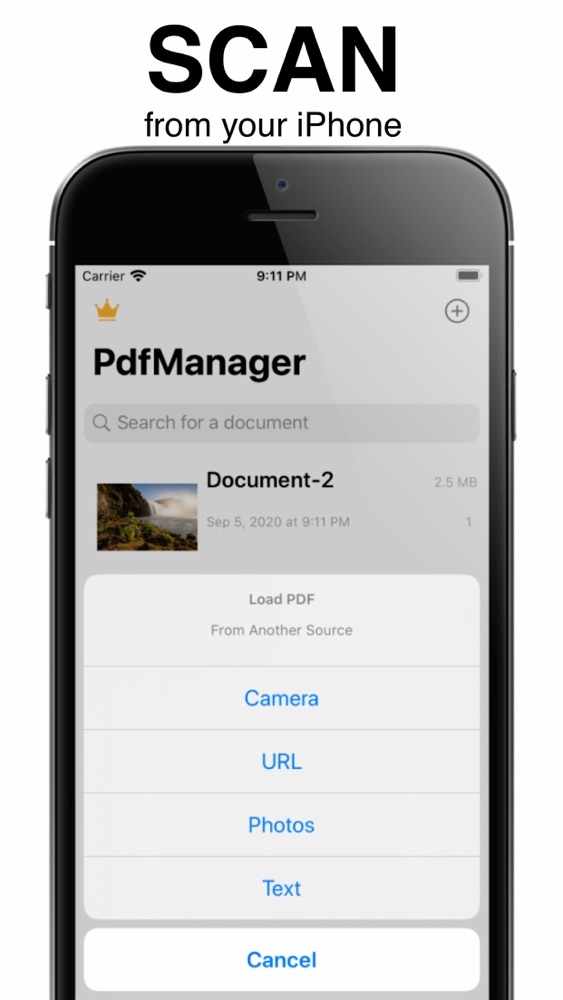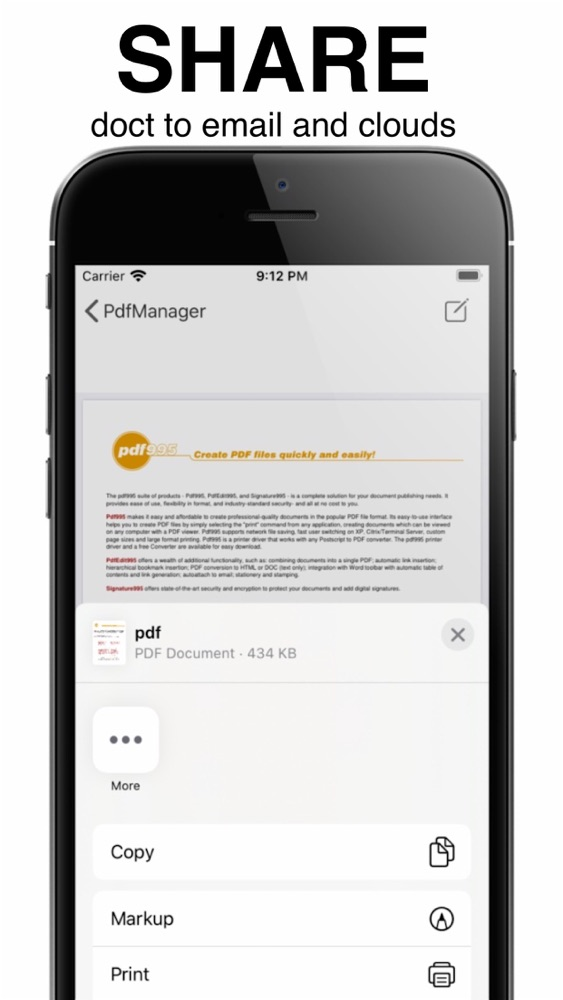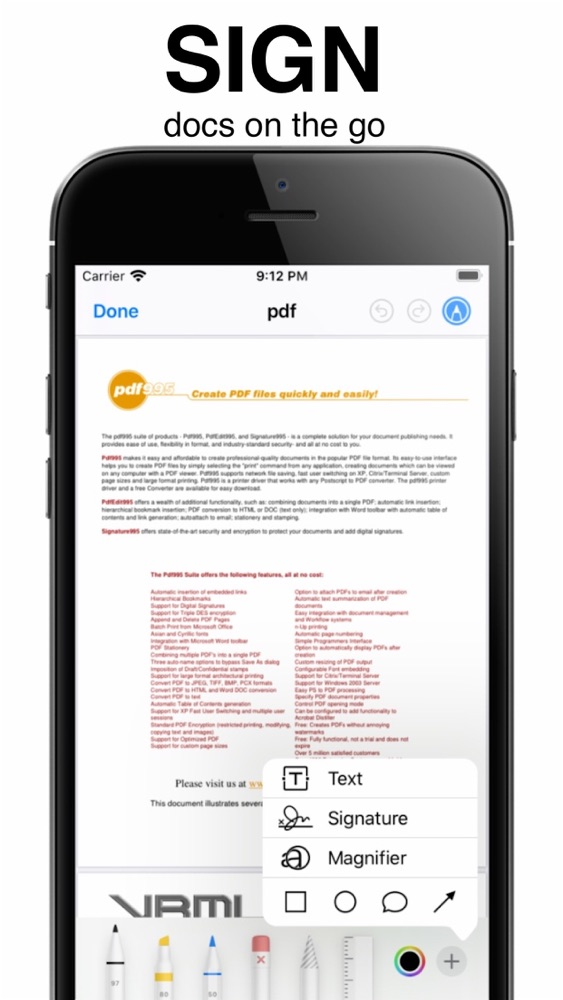CamScanner - Scan PDF Document
Free
1.0.2for iPhone, iPad
Age Rating
CamScanner - Scan PDF Document Screenshots
About CamScanner - Scan PDF Document
Scan, print and manage documents with your iOS device!
We made the scanner with a minimal size, which makes it fast and easy to use!
Using only your iPhone or iPad you can instantly scan and print any written, printed or graphic material, including:
- Contracts for your partners or clients;
- Business cards;
- Receipts to track your expenses;
- Paper notes and mindmaps to save the best ideas for future reference;
- Book pages and articles for further reading and analysis;
- Texts that don't offer a digital copy;
Or any other multipage document for different purposes.
Manage your documents easily:
* SCAN with a camera or choose photos from Camera Roll.
* DOWNLOAD from URL
* PRINT scanned documents, as well as the text from Clipboard, attached to emails documents and web pages.
* EDIT scans perspective and borders, apply filters, adjust contrast, correct or change the orientation.
* STORE all your scans in iCloud and synchronize them between all your iOS devices.
* PROTECT your files with Touch ID or passcode.
* FIND documents in Photos with Doc Detector.
* SHARE scans separately or send a number of files in one PDF file via Mail, iMessage or simply save to Photos.
Accurate scans, simple editing, and sharing: Scanner for Me is your indispensable companion for studies, home finances and business use!
Subscriptions automatically renes unless auto-renew is turned off at least 24-hours before the end of the current period. You can turn of the auto-renew subscription from iPhone setting
Account will be charged for renewal within 24-hours prior to the end of the current period, and identify the cost of the renewal
Subscriptions may be managed by the user and auto-renewal may be turned off by going to the user's Account Settings after purchase
Terms os Service https://www.dropbox.com/s/v099j5jbebo7uhb/SCannerTerms.pdf?dl=0
Privacy Policy https://www.dropbox.com/s/k3re24rlw00avz7/PrivacyPolicy.pdf?dl=0
We made the scanner with a minimal size, which makes it fast and easy to use!
Using only your iPhone or iPad you can instantly scan and print any written, printed or graphic material, including:
- Contracts for your partners or clients;
- Business cards;
- Receipts to track your expenses;
- Paper notes and mindmaps to save the best ideas for future reference;
- Book pages and articles for further reading and analysis;
- Texts that don't offer a digital copy;
Or any other multipage document for different purposes.
Manage your documents easily:
* SCAN with a camera or choose photos from Camera Roll.
* DOWNLOAD from URL
* PRINT scanned documents, as well as the text from Clipboard, attached to emails documents and web pages.
* EDIT scans perspective and borders, apply filters, adjust contrast, correct or change the orientation.
* STORE all your scans in iCloud and synchronize them between all your iOS devices.
* PROTECT your files with Touch ID or passcode.
* FIND documents in Photos with Doc Detector.
* SHARE scans separately or send a number of files in one PDF file via Mail, iMessage or simply save to Photos.
Accurate scans, simple editing, and sharing: Scanner for Me is your indispensable companion for studies, home finances and business use!
Subscriptions automatically renes unless auto-renew is turned off at least 24-hours before the end of the current period. You can turn of the auto-renew subscription from iPhone setting
Account will be charged for renewal within 24-hours prior to the end of the current period, and identify the cost of the renewal
Subscriptions may be managed by the user and auto-renewal may be turned off by going to the user's Account Settings after purchase
Terms os Service https://www.dropbox.com/s/v099j5jbebo7uhb/SCannerTerms.pdf?dl=0
Privacy Policy https://www.dropbox.com/s/k3re24rlw00avz7/PrivacyPolicy.pdf?dl=0
Show More
Was ist neu in der neuesten Version 1.0.2
Last updated on Sep 22, 2020
Alte Versionen
- Bug fix InApp purchase
- More improvement
- More improvement
Show More
Version History
1.0.2
Sep 22, 2020
- Bug fix InApp purchase
- More improvement
- More improvement
1.0.1
Sep 9, 2020
More improvement
CamScanner - Scan PDF Document FAQ
Klicken Sie hier, um zu erfahren, wie Sie CamScanner - Scan PDF Document in eingeschränkten Ländern oder Regionen herunterladen können.
Überprüfen Sie die folgende Liste, um die Mindestanforderungen von CamScanner - Scan PDF Document zu sehen.
iPhone
iPad
CamScanner - Scan PDF Document unterstützt English