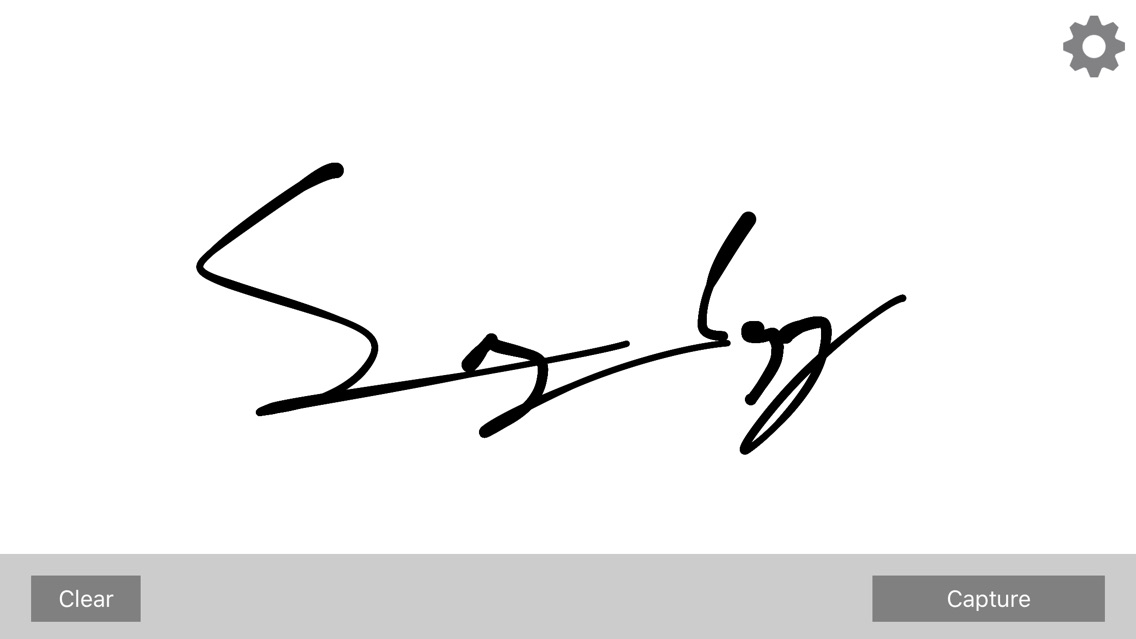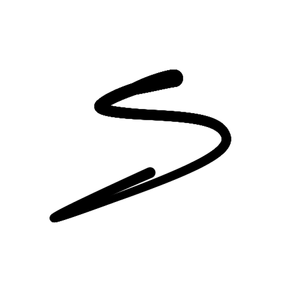
Signature POSTer: Post a Signature Image to a URL
$3.99
1.1for iPhone
Age Rating
Signature POSTer: Post a Signature Image to a URL Screenshots
About Signature POSTer: Post a Signature Image to a URL
Capture your drawn signature image as a transparent .png, encode it into base64, and HTTP POST the result to an endpoint of your choosing. The POST body will contain the following parameters:
{
'source': 'SignaturePOSTer'
'imageData': ...
}
The 'imageData' entry will contain a base64 encoded string representing your transparent .png signature.
Perfect for businesses looking to integrate a signature solution into their existing forms products, or as an developer tool.
{
'source': 'SignaturePOSTer'
'imageData': ...
}
The 'imageData' entry will contain a base64 encoded string representing your transparent .png signature.
Perfect for businesses looking to integrate a signature solution into their existing forms products, or as an developer tool.
Show More
Was ist neu in der neuesten Version 1.1
Last updated on Dec 6, 2016
Alte Versionen
* Changed to send as JSON post body.
* Include source as 'SignaturePOSTer' in post body.
Show More
Version History
1.1
Nov 28, 2016
* Changed to send as JSON post body.
* Include source as 'SignaturePOSTer' in post body.
Signature POSTer: Post a Signature Image to a URL FAQ
Klicken Sie hier, um zu erfahren, wie Sie Signature POSTer: Post a Signature Image to a URL in eingeschränkten Ländern oder Regionen herunterladen können.
Überprüfen Sie die folgende Liste, um die Mindestanforderungen von Signature POSTer: Post a Signature Image to a URL zu sehen.
iPhone
Signature POSTer: Post a Signature Image to a URL unterstützt English