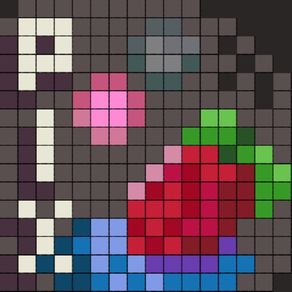
9.3
14 Ratings
David Gavilan
Developer
2,3 MB
Size
Feb 18, 2024
Update Date
#197
in Graphics & Design
4+
Age Rating
Age Rating
Swift Pixels Screenshots
About Swift Pixels
Simple and easy to use drawing application to create pixel art.
Features:
* Unique color palette based on universal color categories. Each color category expands a continuous gamut for that color.
* Render pixels as simple squares, 3D boxes, beads, a towel, or as hexagons (hexels).
* Save small images as PNG images with transparency (alpha/mask), or save them in hi-res and share them with the world :)
* Load and import pictures from your Photo Library, or directly take a picture from your camera.
Features:
* Unique color palette based on universal color categories. Each color category expands a continuous gamut for that color.
* Render pixels as simple squares, 3D boxes, beads, a towel, or as hexagons (hexels).
* Save small images as PNG images with transparency (alpha/mask), or save them in hi-res and share them with the world :)
* Load and import pictures from your Photo Library, or directly take a picture from your camera.
Show More
Was ist neu in der neuesten Version 1.6.6
Last updated on Feb 18, 2024
Alte Versionen
This update fixes a bug that rendered the save and load buttons unusable after having opened the About screen.
Show More
Version History
1.6.6
Feb 18, 2024
This update fixes a bug that rendered the save and load buttons unusable after having opened the About screen.
1.6.5
May 15, 2023
Updated to latest tools
1.6.2
Apr 18, 2020
Fix problems loading photos and taking photos from camera.
1.6.1
Feb 26, 2020
Fixed a bug where pixel art PNG images in iCloud looked blurry when imported.
1.6
Dec 20, 2018
* Added a flat square with shadow, for a more pixel-art look
* Ironed beads so they touch each other
* Added a circle shape in hexel mode
* Ironed beads so they touch each other
* Added a circle shape in hexel mode
1.5
Jan 24, 2018
* iPhoneX screen support
* Better layout for all devices & split screen on iPad
* New visual history let you see your undo buffer
* A more volumetric towel tile
* Better layout for all devices & split screen on iPad
* New visual history let you see your undo buffer
* A more volumetric towel tile
1.2.2
Nov 7, 2017
Fixes a crash when saving images
1.2.1
May 29, 2017
Updated to latest developer tools for stability.
1.2
Sep 1, 2016
* Support for 3D blocks (blocks used in Silabitas)
* Wider margin on screen capture
* Enable 8x8 canvas
* Load any square image size <32
* Wider margin on screen capture
* Enable 8x8 canvas
* Load any square image size <32
1.1.1
May 2, 2016
* Fix iPad crash when trying to share creations
1.1
Apr 30, 2016
* Tired of pixels? Try painting with hexels!
* Bucket fill tool
* Save pictures in custom "Pixel Art" album
* Undo history
* Better UI layout in iPhone4s and when multitasking on iPad
* Bucket fill tool
* Save pictures in custom "Pixel Art" album
* Undo history
* Better UI layout in iPhone4s and when multitasking on iPad
1.0
Apr 1, 2016
Swift Pixels Preis
Heute:
1,99 €
Am günstigsten:
1,99 €
Am teuersten:
2,49 €
Swift Pixels FAQ
Klicken Sie hier, um zu erfahren, wie Sie Swift Pixels in eingeschränkten Ländern oder Regionen herunterladen können.
Überprüfen Sie die folgende Liste, um die Mindestanforderungen von Swift Pixels zu sehen.
iPhone
Erfordert iOS 14.7 oder neuer.
iPad
Erfordert iPadOS 14.7 oder neuer.
Mac
Erfordert macOS 11.5 oder neuer.
iPod touch
Erfordert iOS 14.7 oder neuer.
Swift Pixels unterstützt Englisch
Ähnliche Videos
Latest introduction video of Swift Pixels on iPhone


































