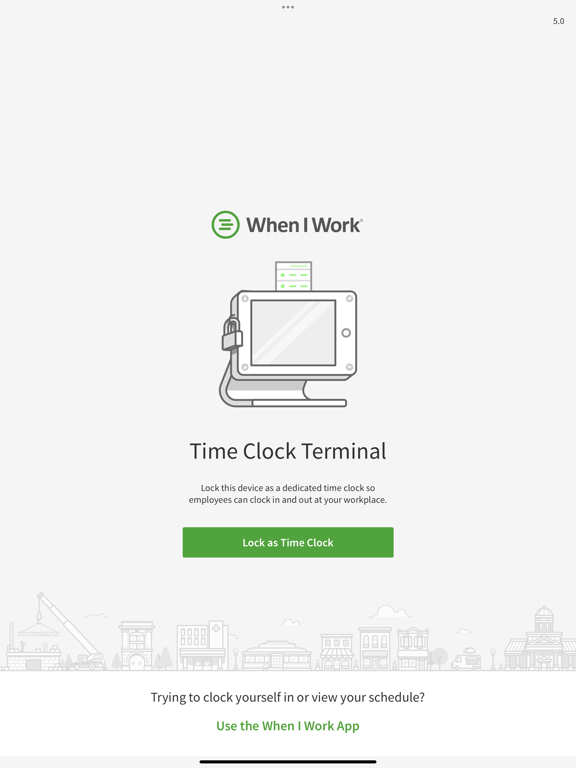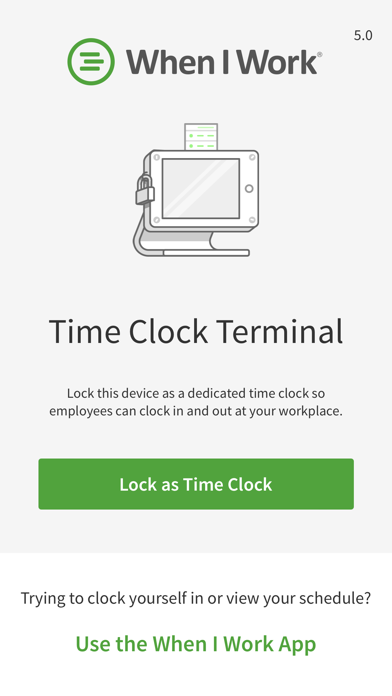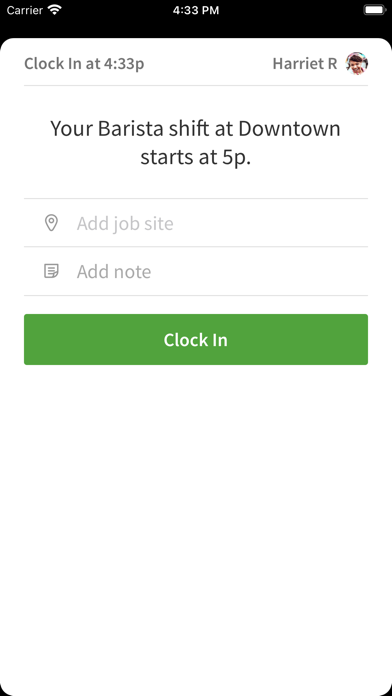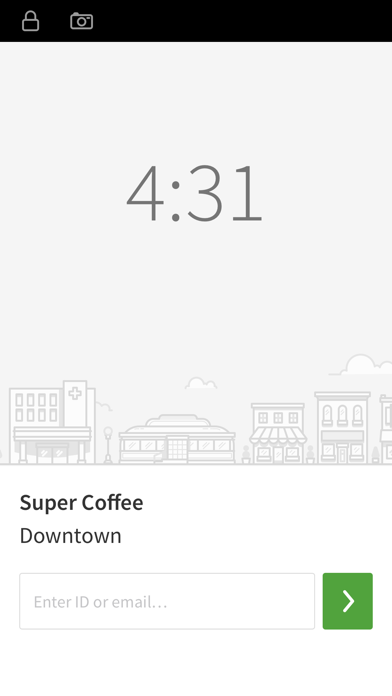Time Clock Terminal
Time Tracking for iPad
Gratis
5.2for iPhone, iPad and more
6.1
13 Ratings
When I Work, Inc.
Developer
22,2 MB
Size
Apr 9, 2024
Update Date
Business
Category
4+
Age Rating
Age Rating
Time Clock Terminal Screenshots
About Time Clock Terminal
The When I Work Time Clock Terminal app for iPad makes it easy for your employees to clock in and out of their shifts. Set up the app on an iPad at your workplace using a valid When I Work account with Attendance.
When I Work Attendance works even better when used with Scheduling. Easily track scheduled time and actual time, process payroll accurately, and manage your labor budgets with ease.
When I Work Attendance works even better when used with Scheduling. Easily track scheduled time and actual time, process payroll accurately, and manage your labor budgets with ease.
Show More
Was ist neu in der neuesten Version 5.2
Last updated on Apr 9, 2024
Alte Versionen
Bug fixes and improvements.
Show More
Version History
5.2
Apr 9, 2024
Bug fixes and improvements.
5.1
Sep 13, 2023
Bug fixes and improvements.
5.0
Feb 27, 2023
* Design updates to make clock in/out easier on the phone.
* Bug fixes to address clock in errors.
* Continued improvements under the hood so it 's quick and easy for your employees to clock in and out.
* To keep up with the latest and greatest this is the last version we will be supporting iOS 11.
* Bug fixes to address clock in errors.
* Continued improvements under the hood so it 's quick and easy for your employees to clock in and out.
* To keep up with the latest and greatest this is the last version we will be supporting iOS 11.
4.2
Jun 9, 2021
* Job sites will no longer be incorrectly tagged when clocking in.
* Employees with multiple shifts will be able to clock in.
* Employees with multiple shifts will be able to clock in.
4.1
Apr 20, 2021
Fixed issues around photo clock in.
4.0.1
Dec 4, 2020
We've redesigned the app to give you and your employees a better experience tracking hours.
4.0
Nov 30, 2020
We've redesigned the app to give you and your employees a better experience tracking hours.
3.0.2
Jun 26, 2020
Bug fixes and improvements.
3.0.1
Jun 18, 2020
Bug fixes and improvements.
3.0
Jun 4, 2020
You can now require a picture of the employee when they clock in and out of their shift (beta).
2.6.1
Feb 29, 2020
Bug fixes and backend enhancements to keep things running smoothly.
2.6
Feb 26, 2020
Bug fixes and backend enhancements to keep things running smoothly.
2.5
Jul 22, 2019
Bug Fixes
2.4.1
Jun 5, 2019
- Bug fixes
2.4
Jun 3, 2019
- Support for the Paid Break Reporting Beta (requires opt-in)
- Bug fixes
- Bug fixes
2.3
Apr 23, 2019
Backend enhancements and bug fixes.
2.2.1
Feb 27, 2019
Enhancements and bug fixes.
2.2
Feb 8, 2019
Enhancements and bug fixes.
2.1
Dec 18, 2018
Bug fixes and performance improvements
2.0.4
Aug 27, 2018
Bug fixes and performance improvements
2.0.3
Aug 22, 2018
Bug fixes
2.0.2
Jun 27, 2018
- Google Sign-on is now supported (iOS 11 and higher)
- The keypad is now defaulted to numeric
- 24 hour time is now supported (based on account-level settings)
- Better support for Attendance-only accounts
- Other Bug fixes
- The keypad is now defaulted to numeric
- 24 hour time is now supported (based on account-level settings)
- Better support for Attendance-only accounts
- Other Bug fixes
2.0.1
May 15, 2018
Fixed an authentication issue.
2.0.0
May 8, 2018
Time Clock Terminal FAQ
Klicken Sie hier, um zu erfahren, wie Sie Time Clock Terminal in eingeschränkten Ländern oder Regionen herunterladen können.
Überprüfen Sie die folgende Liste, um die Mindestanforderungen von Time Clock Terminal zu sehen.
iPhone
Erfordert iOS 12.0 oder neuer.
iPad
Erfordert iPadOS 12.0 oder neuer.
iPod touch
Erfordert iOS 12.0 oder neuer.
Time Clock Terminal unterstützt Englisch, Spanisch