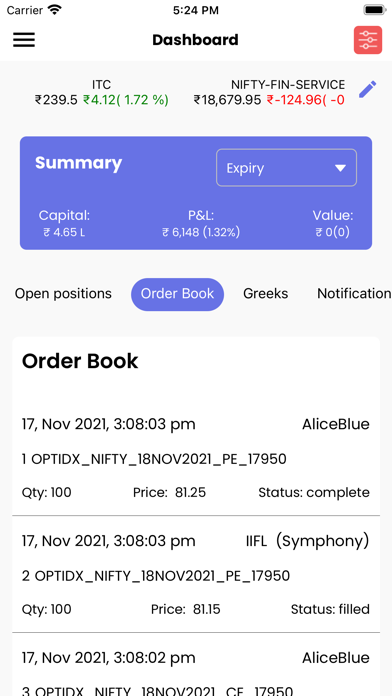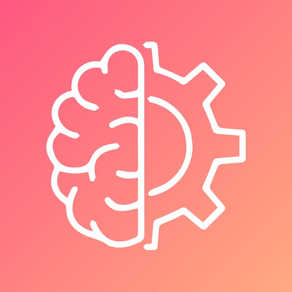
Tradetron
Algo strategy marketplace
GratisOffers In-App Purchases
3.2.1for iPhone, iPod touch
Age Rating
Tradetron Screenshots
About Tradetron
Tradetron is a no-code algo strategy builder and a marketplace. It allows you to create complex multi legged algo strategies, backtest them and then deploy in your own brokerage account or list it on the marketplace for a fee so that other subscribers can deploy them as well.
Its linked with 8 exchanges covering stocks, options, commodities, currencies, crypto currencies and linked with 35 brokers in US and Indian markets. Some 11k algos are deployed on our system which take 1.5 million trades every month in paper trading and live accounts and we send notifications to users via whatsapp, sms, email, phone call and mobile app popups.
Dashboard : This page gives you a brief PnL summary, the open positions, order book and the notification log.
My Strategies : This will list all the strategies you have created on Tradetron web and subscribed from the marketplace. You can choose the strategy, your broker, the multiplier (to choose position sizing as per your capital and risk profile) and then deploy the strategies either in paper trading or live with your broker from this page.
Deployed page : All your deployed strategies are listed here. From the “My strategies” page, Once deployed, the conditions are checked continuously and as any condition is true, the relevant action is taken viz Entry, Repair and Exit of a strategy. In case of any error, once you are notified, you can intervene manually and fix the issue. This page will show you a consolidated view of all your strategies MTM profit and loss and open positions.
Backtest : Tradetron has the most comprehensive backtesting engine which can get your strategy tested in a jiffy. The fastest way to get your idea converted into a strategy, tested and deployed. This page allows you to see the results of all your backtests.
Profile : Here you can configure your broker settings, update profile info and password, manage your TT plan and strategy subscriptions, check your invoices, set notifications and check for various pricing plans
Create Strategy : Tradetron has some 150 keywords varying from option greeks to technical indicators which can be used to set conditions and then link these conditions to various multi legged positions to create a strategy. It also helps you st the price execution logic to minimise slippage and get tbe best rates for your trades. Currently the ability to create strategies is only available on our website
Terms of use : https://tradetron.tech/pages/terms-of-use
Privacy Policy : https://tradetron.tech/pages/privacy-policy
Support : To help build your algo strategy or for help using the app, you can connect with our web chat support from 9 am to 11.30 pm (mon-fri) or then write to us at support@tradetron.tech
Its linked with 8 exchanges covering stocks, options, commodities, currencies, crypto currencies and linked with 35 brokers in US and Indian markets. Some 11k algos are deployed on our system which take 1.5 million trades every month in paper trading and live accounts and we send notifications to users via whatsapp, sms, email, phone call and mobile app popups.
Dashboard : This page gives you a brief PnL summary, the open positions, order book and the notification log.
My Strategies : This will list all the strategies you have created on Tradetron web and subscribed from the marketplace. You can choose the strategy, your broker, the multiplier (to choose position sizing as per your capital and risk profile) and then deploy the strategies either in paper trading or live with your broker from this page.
Deployed page : All your deployed strategies are listed here. From the “My strategies” page, Once deployed, the conditions are checked continuously and as any condition is true, the relevant action is taken viz Entry, Repair and Exit of a strategy. In case of any error, once you are notified, you can intervene manually and fix the issue. This page will show you a consolidated view of all your strategies MTM profit and loss and open positions.
Backtest : Tradetron has the most comprehensive backtesting engine which can get your strategy tested in a jiffy. The fastest way to get your idea converted into a strategy, tested and deployed. This page allows you to see the results of all your backtests.
Profile : Here you can configure your broker settings, update profile info and password, manage your TT plan and strategy subscriptions, check your invoices, set notifications and check for various pricing plans
Create Strategy : Tradetron has some 150 keywords varying from option greeks to technical indicators which can be used to set conditions and then link these conditions to various multi legged positions to create a strategy. It also helps you st the price execution logic to minimise slippage and get tbe best rates for your trades. Currently the ability to create strategies is only available on our website
Terms of use : https://tradetron.tech/pages/terms-of-use
Privacy Policy : https://tradetron.tech/pages/privacy-policy
Support : To help build your algo strategy or for help using the app, you can connect with our web chat support from 9 am to 11.30 pm (mon-fri) or then write to us at support@tradetron.tech
Show More
Was ist neu in der neuesten Version 3.2.1
Last updated on Mar 22, 2024
Alte Versionen
Bug Fixes and Performance improvements
Show More
Version History
3.2.1
Mar 22, 2024
Bug Fixes and Performance improvements
3.2.0
Jan 10, 2024
What's New:
1. Backtest Reports: Now, you can view and download comprehensive backtest reports, providing valuable insights.
2. Archived Section: Easily manage and access past strategies, making it simpler to focus on your current trading activities.
3. Wallet Functionality: Making it easier to monitor and control your financial activities within the app.
4. Minor Bug Fixes: We've squashed some pesky bugs to ensure a smoother and more reliable trading experience.hancement
1. Backtest Reports: Now, you can view and download comprehensive backtest reports, providing valuable insights.
2. Archived Section: Easily manage and access past strategies, making it simpler to focus on your current trading activities.
3. Wallet Functionality: Making it easier to monitor and control your financial activities within the app.
4. Minor Bug Fixes: We've squashed some pesky bugs to ensure a smoother and more reliable trading experience.hancement
3.1.12
Oct 13, 2023
1. Facebook login fixed
2. Minor bug fixes and Improvements
2. Minor bug fixes and Improvements
3.1.10
Sep 1, 2023
Improved App Assets and Performance
3.0.9
Aug 28, 2023
Enhanced notification logs for strategies.
3.0.8
Aug 25, 2022
Bug Fixes and Mirror UI updates
1.9.2
Nov 18, 2021
Market Watch and Ticker added
1.9.0
Nov 15, 2021
Bug fixing
1.7.9
Oct 2, 2021
Bug Fixes
1.7.4
Sep 3, 2021
Bug fixes
1.7.3
Aug 23, 2021
Bug Fixes
1.7.0
Aug 11, 2021
Bug fixes
1.6.7
Aug 2, 2021
Bug fixes
1.5.8
Jun 20, 2021
Bug fixes
1.5.2
May 12, 2021
Bug fixing
1.4.9
May 1, 2021
Bug Fixing
1.4.2
Apr 30, 2021
Bug fixes and features added
1.1
Mar 22, 2021
Bug fixes
1.0
Mar 12, 2021
Tradetron FAQ
Klicken Sie hier, um zu erfahren, wie Sie Tradetron in eingeschränkten Ländern oder Regionen herunterladen können.
Überprüfen Sie die folgende Liste, um die Mindestanforderungen von Tradetron zu sehen.
iPhone
Erfordert iOS 12.4 oder neuer.
iPod touch
Erfordert iOS 12.4 oder neuer.
Tradetron unterstützt Englisch
Tradetron beinhaltet In-App-Käufe. Bitte überprüfen Sie den folgenden Preisplan:
Starter Plan - CDS
5,99 €
CDS Retail +
44,99 €
CDS Retail Plan
19,99 €
CDS Creator plan
89,99 €
CDS Creator plus
249,99 €
Portfolio Managers
89,99 €
Funds/Institutions plan
249,99 €
Retail +
44,99 €
Retail
19,99 €
Starter Plan - MCX
5,99 €