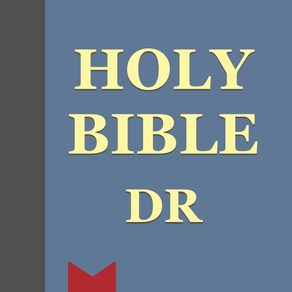
VerseWise Bible DR
Douay-Rheims (Challoner)
Gratis
6.6.3for iPhone, iPad and more
8.3
9 Ratings
VDUB Software, LLC
Developer
16,8 MB
Size
May 14, 2024
Update Date
Reference
Category
4+
Age Rating
Age Rating
VerseWise Bible DR Screenshots
About VerseWise Bible DR
VerseWise Bible® (Douay-Rheims, Challoner Revision) is the Catholic Bible (with deuterocanon and notes) at your fingertips. It is optimized for easy, convenient reading.
Douay-Rheims is an English translation of the Latin Vulgate. It was the Bible of the majority of English-speaking Catholics well into the 20th century and is still popular among those favoring a more traditional translation.
VerseWise Bible DR includes the 73 books of the Roman Catholic canon. It uses the original introductions to each book and footnotes.
FEATURES:
- Share selected verses via Messages, Mail, Facebook, Twitter & more
- Highlight verses
- Easily copy verses (with reference) to clipboard
- Create bookmarks and organize using tags
- Quick navigation to any scripture
- Search for one or more words, assisted by word completion and search history
- Returns exactly to last location and page position when app is revisited
- Automatically bookmarks your last location in each book and has a view history (up to 100 of your last readings) for easy back-and-forth navigation between books
- Convenient and smooth side-scroll for previous/next chapter navigation
- Low light mode
- Reading Plans
NOTE: The names of the books and the chapter numbering in Psalms follow the Vulgate and thus sometimes differ from more modern translations.
Go to our product web site @ http://vdub.software for more details.
Douay-Rheims is an English translation of the Latin Vulgate. It was the Bible of the majority of English-speaking Catholics well into the 20th century and is still popular among those favoring a more traditional translation.
VerseWise Bible DR includes the 73 books of the Roman Catholic canon. It uses the original introductions to each book and footnotes.
FEATURES:
- Share selected verses via Messages, Mail, Facebook, Twitter & more
- Highlight verses
- Easily copy verses (with reference) to clipboard
- Create bookmarks and organize using tags
- Quick navigation to any scripture
- Search for one or more words, assisted by word completion and search history
- Returns exactly to last location and page position when app is revisited
- Automatically bookmarks your last location in each book and has a view history (up to 100 of your last readings) for easy back-and-forth navigation between books
- Convenient and smooth side-scroll for previous/next chapter navigation
- Low light mode
- Reading Plans
NOTE: The names of the books and the chapter numbering in Psalms follow the Vulgate and thus sometimes differ from more modern translations.
Go to our product web site @ http://vdub.software for more details.
Show More
Was ist neu in der neuesten Version 6.6.3
Last updated on May 14, 2024
Alte Versionen
- Fixed footnote reference issues in Exodus, Job, Joel, John, Acts, Romans, 1 Corinthians, Ephesians, Titus, Hebrews, and Apocalypse
6.6.2:
- Fixed textual issue in later chapters of Job
- Fixed Search Results "index" (the abbreviated book names on right side of screen)
- Added search bar to Tags screen
- Made it easier to add Tag to a Bookmark
- Fixed search bars in low-light mode
- Made highlighted verse numbers a little more readable in low-light mode
6.6.2:
- Fixed textual issue in later chapters of Job
- Fixed Search Results "index" (the abbreviated book names on right side of screen)
- Added search bar to Tags screen
- Made it easier to add Tag to a Bookmark
- Fixed search bars in low-light mode
- Made highlighted verse numbers a little more readable in low-light mode
Show More
Version History
6.6.3
Jun 2, 2020
- Fixed footnote reference issues in Exodus, Job, Joel, John, Acts, Romans, 1 Corinthians, Ephesians, Titus, Hebrews, and Apocalypse
6.6.2:
- Fixed textual issue in later chapters of Job
- Fixed Search Results "index" (the abbreviated book names on right side of screen)
- Added search bar to Tags screen
- Made it easier to add Tag to a Bookmark
- Fixed search bars in low-light mode
- Made highlighted verse numbers a little more readable in low-light mode
6.6.2:
- Fixed textual issue in later chapters of Job
- Fixed Search Results "index" (the abbreviated book names on right side of screen)
- Added search bar to Tags screen
- Made it easier to add Tag to a Bookmark
- Fixed search bars in low-light mode
- Made highlighted verse numbers a little more readable in low-light mode
6.6.2
May 30, 2020
- Fixed textual issue in later chapters of Job
- Fixed Search Results "index" (the abbreviated book names on right side of screen)
- Added search bar to Tags screen
- Made it easier to add Tag to a Bookmark
- Fixed search bars in low-light mode
- Made highlighted verse numbers a little more readable in low-light mode
- Fixed typos in Acts, Matthew, Romans, Zechariah, Numbers; fixed "has" to "hast" in Esther, Job, Psalms and Sirach
- Fixed Search Results "index" (the abbreviated book names on right side of screen)
- Added search bar to Tags screen
- Made it easier to add Tag to a Bookmark
- Fixed search bars in low-light mode
- Made highlighted verse numbers a little more readable in low-light mode
- Fixed typos in Acts, Matthew, Romans, Zechariah, Numbers; fixed "has" to "hast" in Esther, Job, Psalms and Sirach
6.6.1
Apr 15, 2020
- Cleaned up VoiceOver text and fixed some network logic (e.g. Latest App News)
Updated in 6.6:
- Improved VoiceOver screen reading (please let me know if you encounter a place it could be improved!)
- Added new serif font option
- Improved Search, including having results show the full verse with search terms in bold
- Improved support for large text in Settings and Reading Plans
- Improved browsing of Reading Plans, displaying sub-readings if there's room (instead of just saying "Day X")
- Improved Bookmark screen
- Fixed problem on iPad where app could start with mostly blank screen
Updated in 6.6:
- Improved VoiceOver screen reading (please let me know if you encounter a place it could be improved!)
- Added new serif font option
- Improved Search, including having results show the full verse with search terms in bold
- Improved support for large text in Settings and Reading Plans
- Improved browsing of Reading Plans, displaying sub-readings if there's room (instead of just saying "Day X")
- Improved Bookmark screen
- Fixed problem on iPad where app could start with mostly blank screen
6.6
Apr 8, 2020
- Improved VoiceOver screen reading (please let me know if you encounter a place it could be improved!)
- Added new serif font option
- Improved Search, including having results show the full verse with search terms in bold
- Improved support for large text in Settings and Reading Plans
- Improved browsing of Reading Plans, displaying sub-readings if there's room (instead of just saying "Day X")
- Improved Bookmark screen
- Fixed problem on iPad where app could start with mostly blank screen
- Added new serif font option
- Improved Search, including having results show the full verse with search terms in bold
- Improved support for large text in Settings and Reading Plans
- Improved browsing of Reading Plans, displaying sub-readings if there's room (instead of just saying "Day X")
- Improved Bookmark screen
- Fixed problem on iPad where app could start with mostly blank screen
6.5.2
Feb 21, 2020
- Fixed search issue introduced in 6.5.1
Updated in 6.5.1:
- Fixed crash that occurred on iPad when deleting a bookmark
- Fixed so we don't have mixed light/dark components when iOS appearance is set to "Dark"
- Fixed issue where some text could appear under navigation bars and toolbars on iOS 10
- And some other minor things
Updated in 6.5:
- Updated to fully use screens of latest iPhones and iPads
- Fixed "blank screen" that could appear on app start-up
- Removed third-party analytics
Updated in 6.5.1:
- Fixed crash that occurred on iPad when deleting a bookmark
- Fixed so we don't have mixed light/dark components when iOS appearance is set to "Dark"
- Fixed issue where some text could appear under navigation bars and toolbars on iOS 10
- And some other minor things
Updated in 6.5:
- Updated to fully use screens of latest iPhones and iPads
- Fixed "blank screen" that could appear on app start-up
- Removed third-party analytics
6.5.1
Feb 20, 2020
- Fixed crash that occurred on iPad when deleting a bookmark
- Fixed so we don't have mixed light/dark components when iOS appearance is set to "Dark"
- Fixed issue where some text could appear under navigation bars and toolbars on iOS 10
- And some other minor things
Updated in 6.5:
- Updated to fully use screens of latest iPhones and iPads
- Fixed "blank screen" that could appear on app start-up
- Removed third-party analytics
- Fixed so we don't have mixed light/dark components when iOS appearance is set to "Dark"
- Fixed issue where some text could appear under navigation bars and toolbars on iOS 10
- And some other minor things
Updated in 6.5:
- Updated to fully use screens of latest iPhones and iPads
- Fixed "blank screen" that could appear on app start-up
- Removed third-party analytics
6.5
Jan 4, 2020
- Updated to fully use screens of latest iPhones and iPads
- Fixed "blank screen" that could appear on app start-up
- Removed third-party analytics
- Fixed a number of textual issues
- Other minor fixes
- Fixed "blank screen" that could appear on app start-up
- Removed third-party analytics
- Fixed a number of textual issues
- Other minor fixes
6.4.2
Jul 4, 2017
- Fixed so we now return to correct place in chapter when returning to app or selecting item in history
6.4.1
Jun 7, 2017
- Fixed some iCloud backup/restore issues
New in 6.4:
- Simplified Highlights & Bookmarks (they are once again conceptually separate)
- Added 3D Touch shortcuts to App icon, "Bible" and "Reading Plan"
- Fixed some Footnotes issues that occurred in Low Light mode
- Some other crash and minor bug fixes
New in 6.4:
- Simplified Highlights & Bookmarks (they are once again conceptually separate)
- Added 3D Touch shortcuts to App icon, "Bible" and "Reading Plan"
- Fixed some Footnotes issues that occurred in Low Light mode
- Some other crash and minor bug fixes
6.4
Jun 5, 2017
- Simplified Highlights & Bookmarks (they are once again conceptually separate)
- Added 3D Touch shortcuts to App icon, "Bible" and "Reading Plan"
- Fixed some Footnotes issues that occurred in Low Light mode
- Some other crash and minor bug fixes
- Added 3D Touch shortcuts to App icon, "Bible" and "Reading Plan"
- Fixed some Footnotes issues that occurred in Low Light mode
- Some other crash and minor bug fixes
6.3
Apr 13, 2017
- BIGGER TEXT (back by popular demand, adjust text size independent of system settings)
- Fixed crash that could occur when using filter on Book screen
New in 6.2:
- iPad now has "low light" mode (see Settings)
- Share now works on iPad
- Fixed crash that could occur on Book screen
- Fixed crash that could prevent iCloud backup from completing
- Other minor fixes/improvements
New in 6.1:
- Greatly improved "Share" functionality; easily share scriptures on Messages, Facebook, Twitter and more or save to Photos
New in 6.0:
- Individual bookmarks can now be "unlisted" (e.g. if you do not want highlighted verses to appear in Bookmarks list)
- Now a universal app, supports both iPhone and iPad
- Fixed crash that could occur when using filter on Book screen
New in 6.2:
- iPad now has "low light" mode (see Settings)
- Share now works on iPad
- Fixed crash that could occur on Book screen
- Fixed crash that could prevent iCloud backup from completing
- Other minor fixes/improvements
New in 6.1:
- Greatly improved "Share" functionality; easily share scriptures on Messages, Facebook, Twitter and more or save to Photos
New in 6.0:
- Individual bookmarks can now be "unlisted" (e.g. if you do not want highlighted verses to appear in Bookmarks list)
- Now a universal app, supports both iPhone and iPad
6.2
Mar 31, 2017
New in 6.2:
- iPad now has "low light" mode (see Settings)
- Share now works on iPad
- Fixed crash that could occur on Book screen
- Fixed crash that could prevent iCloud backup from completing
- Other minor fixes/improvements
New in 6.1:
- Greatly improved "Share" functionality; easily share scriptures on Messages, Facebook, Twitter and more or save to Photos
New in 6.0:
- Individual bookmarks can now be "unlisted" (e.g. if you do not want highlighted verses to appear in Bookmarks list)
- Now a universal app, supports both iPhone and iPad
- iPad now has "low light" mode (see Settings)
- Share now works on iPad
- Fixed crash that could occur on Book screen
- Fixed crash that could prevent iCloud backup from completing
- Other minor fixes/improvements
New in 6.1:
- Greatly improved "Share" functionality; easily share scriptures on Messages, Facebook, Twitter and more or save to Photos
New in 6.0:
- Individual bookmarks can now be "unlisted" (e.g. if you do not want highlighted verses to appear in Bookmarks list)
- Now a universal app, supports both iPhone and iPad
6.1
Mar 16, 2017
New in 6.1:
- Greatly improved "Share" functionality; easily share scriptures on Messages, Facebook, Twitter and more or save to Photos
- Other minor improvements
New in 6.0:
- Individual bookmarks can now be "unlisted" (e.g. if you do not want highlighted verses to appear in Bookmarks list)
- Now a universal app, supports both iPhone and iPad
- Other minor updates for iOS 10, improvements and bug fixes
- Greatly improved "Share" functionality; easily share scriptures on Messages, Facebook, Twitter and more or save to Photos
- Other minor improvements
New in 6.0:
- Individual bookmarks can now be "unlisted" (e.g. if you do not want highlighted verses to appear in Bookmarks list)
- Now a universal app, supports both iPhone and iPad
- Other minor updates for iOS 10, improvements and bug fixes
6.0
Mar 8, 2017
- Individual bookmarks can now be "unlisted" (e.g. if you do not want highlighted verses to appear in Bookmarks list)
- Now a universal app, supports both iPhone and iPad
- Other minor updates for iOS 10, improvements and bug fixes
- Now a universal app, supports both iPhone and iPad
- Other minor updates for iOS 10, improvements and bug fixes
5.1.2
Oct 21, 2015
5.1.2:
- Fixed persistent crash many iOS 8 users updating from 5.0 were seeing
- Fixed History so one can see entries >1 day old
5.1:
- Converted Highlights to "Bookmarks w/highlight" -- Highlights can now be easily browsed and tagged
- Added "experimental" back-ups of Bookmarks (& Highlights) to iCloud
- Fixed problems that could occur in History when changing time zones
- Fixed Settings screen to fill out iPhone 6 and 6+ screens
- Fixed problem with Highlights not appearing when scrolling between chapters
- Fixed crash going to Tags screen if no tags existed
- Tapping bookmark in Reading Plan no longer crashes
- Now built specifically for (and thus faster on) 64-bit devices
- Other minor fixes and improvements
- Fixed persistent crash many iOS 8 users updating from 5.0 were seeing
- Fixed History so one can see entries >1 day old
5.1:
- Converted Highlights to "Bookmarks w/highlight" -- Highlights can now be easily browsed and tagged
- Added "experimental" back-ups of Bookmarks (& Highlights) to iCloud
- Fixed problems that could occur in History when changing time zones
- Fixed Settings screen to fill out iPhone 6 and 6+ screens
- Fixed problem with Highlights not appearing when scrolling between chapters
- Fixed crash going to Tags screen if no tags existed
- Tapping bookmark in Reading Plan no longer crashes
- Now built specifically for (and thus faster on) 64-bit devices
- Other minor fixes and improvements
5.1.1
Oct 16, 2015
** Some people updating from 5.0 are still experiencing start-up crashes. We are working on a 5.1.2 update with a verified fix. Apologies! **
5.1:
- Converted Highlights to "Bookmarks w/highlight" -- Highlights can now be easily browsed and tagged
- Added "experimental" back-ups of Bookmarks (& Highlights) to iCloud
- Fixed problems that could occur in History when changing time zones
- Fixed Settings screen to fill out iPhone 6 and 6+ screens
- Fixed problem with Highlights not appearing when scrolling between chapters
- Fixed crash going to Tags screen if no tags existed
- Tapping bookmark in Reading Plan no longer crashes
- Now built specifically for (and thus faster on) 64-bit devices
- Other minor fixes and improvements
5.1:
- Converted Highlights to "Bookmarks w/highlight" -- Highlights can now be easily browsed and tagged
- Added "experimental" back-ups of Bookmarks (& Highlights) to iCloud
- Fixed problems that could occur in History when changing time zones
- Fixed Settings screen to fill out iPhone 6 and 6+ screens
- Fixed problem with Highlights not appearing when scrolling between chapters
- Fixed crash going to Tags screen if no tags existed
- Tapping bookmark in Reading Plan no longer crashes
- Now built specifically for (and thus faster on) 64-bit devices
- Other minor fixes and improvements
5.1
Oct 14, 2015
- Converted Highlights to "Bookmarks w/highlight" -- Highlights can now be easily browsed and tagged
- Added "experimental" back-ups of Bookmarks (& Highlights) to iCloud
- Fixed problems that could occur in History when changing time zones
- Fixed Settings screen to fill out iPhone 6 and 6+ screens
- Fixed problem with Highlights not appearing when scrolling between chapters
- Fixed crash going to Tags screen if no tags existed
- Tapping bookmark in Reading Plan no longer crashes
- Now built specifically for (and thus faster on) 64-bit devices
- Other minor fixes and improvements
- Added "experimental" back-ups of Bookmarks (& Highlights) to iCloud
- Fixed problems that could occur in History when changing time zones
- Fixed Settings screen to fill out iPhone 6 and 6+ screens
- Fixed problem with Highlights not appearing when scrolling between chapters
- Fixed crash going to Tags screen if no tags existed
- Tapping bookmark in Reading Plan no longer crashes
- Now built specifically for (and thus faster on) 64-bit devices
- Other minor fixes and improvements
5.0.3
Feb 1, 2015
- Fixed so iPhone app icon is not blank on iPad
- Fixed some crashes in Readings
- Multi-line bookmark tag names no longer truncated
In 5.0:
- Modernized interface for iOS 7 & 8
- Updated for iPhone 6 and 6+
- Uses Dynamic Type for increased readability
- Improved "low light mode"
- Other minor improvements and bug fixes
- Fixed some crashes in Readings
- Multi-line bookmark tag names no longer truncated
In 5.0:
- Modernized interface for iOS 7 & 8
- Updated for iPhone 6 and 6+
- Uses Dynamic Type for increased readability
- Improved "low light mode"
- Other minor improvements and bug fixes
5.0.1
Dec 20, 2014
- Modernized interface for iOS 7 & 8
- Updated for iPhone 6 and 6+
- Uses Dynamic Type for increased readability
- Improved "low light mode"
- Other minor improvements and bug fixes
- Updated for iPhone 6 and 6+
- Uses Dynamic Type for increased readability
- Improved "low light mode"
- Other minor improvements and bug fixes
4.4.3
Feb 5, 2014
- Fixed History (previous days now work again)
- Fixed several crashing bugs
- Minor enhancements
- Fixed several crashing bugs
- Minor enhancements
4.4.2
Sep 18, 2013
- Fixed some crashes (particularly in iOS 7)
- Fixed Facebook sharing to use native libraries and thus work how you'd expect (iOS 6+ only)
- Other minor fixes & enhancements
- Fixed Facebook sharing to use native libraries and thus work how you'd expect (iOS 6+ only)
- Other minor fixes & enhancements
4.4.1
Mar 21, 2013
4.4.1:
- Some crash fixes, minor improvements
4.4:
- Textual corrections, especially Psalms and Exodus
- Cleaned up Psalms chapter preview screen
- Improved Facebook sharing (can now click/tap on Facebook-truncated verses to see full text)
- Some crash fixes, minor improvements
4.4:
- Textual corrections, especially Psalms and Exodus
- Cleaned up Psalms chapter preview screen
- Improved Facebook sharing (can now click/tap on Facebook-truncated verses to see full text)
4.4
Mar 8, 2013
- Textual corrections, especially Psalms and Exodus
- Cleaned up Psalms chapter preview screen
- Improved Facebook sharing (can now click/tap on Facebook-truncated verses to see full text)
- Improved stability
- Cleaned up Psalms chapter preview screen
- Improved Facebook sharing (can now click/tap on Facebook-truncated verses to see full text)
- Improved stability
4.3.1
Nov 1, 2012
4.3.1:
- Fixed obscured text in 1-chapter books
4.3:
- Updated for iPhone 5 & iOS 6
- Improved low-light mode
- Improved accessibility (VoiceOver) functionality
- Added New Testament reading plan
- Added Times New Roman font option
- Other minor fixes & improvements
- Fixed obscured text in 1-chapter books
4.3:
- Updated for iPhone 5 & iOS 6
- Improved low-light mode
- Improved accessibility (VoiceOver) functionality
- Added New Testament reading plan
- Added Times New Roman font option
- Other minor fixes & improvements
4.3
Oct 24, 2012
NOTE: THIS UPDATE REQUIRES IOS 5 OR 6. IOS 4 IS NO LONGER SUPPORTED.
- Updated for iPhone 5 & iOS 6
- Improved low-light mode
- Improved accessibility (VoiceOver) functionality
- Added New Testament reading plan
- Added Times New Roman font option
- Other minor fixes & improvements
- Updated for iPhone 5 & iOS 6
- Improved low-light mode
- Improved accessibility (VoiceOver) functionality
- Added New Testament reading plan
- Added Times New Roman font option
- Other minor fixes & improvements
VerseWise Bible DR FAQ
Klicken Sie hier, um zu erfahren, wie Sie VerseWise Bible DR in eingeschränkten Ländern oder Regionen herunterladen können.
Überprüfen Sie die folgende Liste, um die Mindestanforderungen von VerseWise Bible DR zu sehen.
iPhone
Erfordert iOS 11.4 oder neuer.
iPad
Erfordert iPadOS 11.4 oder neuer.
iPod touch
Erfordert iOS 11.4 oder neuer.
VerseWise Bible DR unterstützt Englisch

































